@mahaudi If you tried everything, no one can help you because you already tried it.
If you go back you will find my postings about my mobile slipstreaming scripts, I think that could help you.
Greetings from Switzerland.
@ PatrickK
With a real ISO where you can easily install Windows 7 without needing a PCI card with USB 2.0 or PS / 2 would help me.
@mahaudi The driver is the latest 2019.12.20 version?Because my PC also is X570 with 3950X. What about the video card?Is it the GTX16/RTX20 series?
GTX 1080 Ti
But I also have others here: small AMD cards or small Nvidia
My Mainboard :
https://www.asus.com/de/Motherboards/ROG…ir-VIII-Impact/
@mahaudi
The USB driver version is 2.0.0.49 or not. Do you had add any other USB driver in?Because C8I/X570-I mainboards can also work fine on my friends’ PC.
Yes … 2.0.0.49
@mahaudi
I will make a system ISO,than you can try it latter,it is the first time I see the USB driver cause 0x000000D1 Blue Screen. Maybe BIOS and system image are not correct setting.
That would be really great if you would do it for me.
Does that work without an extra controller (USB 2.0 or PS/2) ?
@mahaudi
I made win7 install.esd with drivers and uploading, you can run a PE system and run CGI or winNTsetup to install this win7 system.
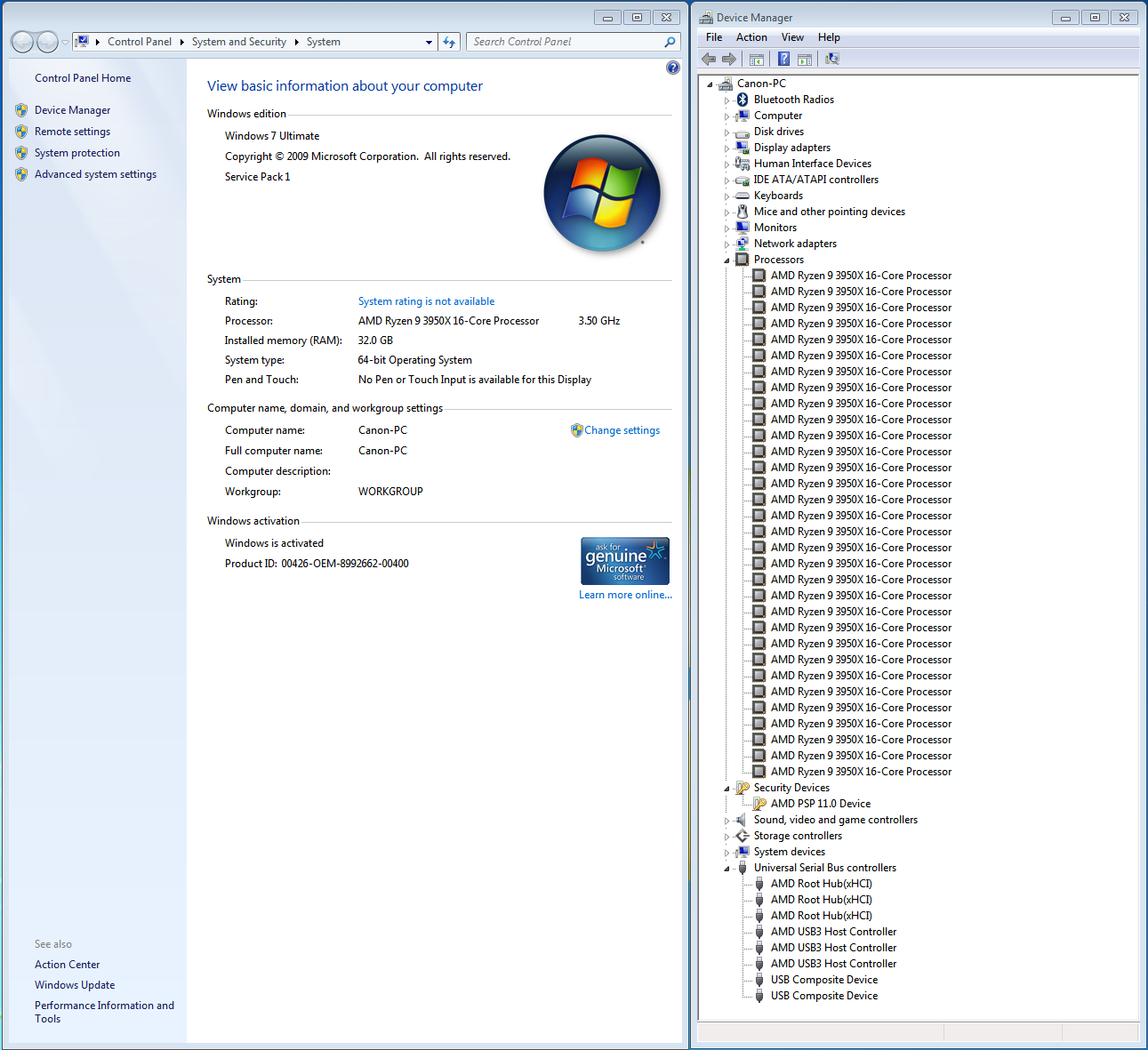
OK … and where can I download it ?
I am in a similar situation to mahaudi. Not that it won’t work, because I haven’t tried yet (I am trying to make plans in advance). But I can’t afford to have the same problem that he is having.
I can take 2 weeks or more to spend a lot of time on it, and build my own script… or use someone elses, or use a GUI program but whichever the method… I need devices to use USB during installation. Otherwise I need to wait 4 weeks for a PS/2 to PCIE card to arrive from Asia. They are so hard to find and aren’t available anywhere in my country, or USA. Even if you order from Amazon, it gets sent from China. So I’ve found about 10 different ways all trying to do the same thing. Integrate drivers, change Windows 7 features, integrate updates to December 2019 etc. Turn Specture/Meltdown fix on or off etc. Nvme support, Ryzen 3000 support etc. This thread seems to be the best resource when it comes to the Ryzen 3000 thing.
I am sure that they are all good, and I have learned a lot in the past week about the way Windows installations work. But the biggest thing is the Ryzen 3000 part. Maybe I should just buy PS/2 card in case, but really… I should have bought it a month ago, because even if I ordered, the installation will probably be finished before it arrives. But yeah, I will try every way possible, once the time comes. I’m just trying to find as much info as possible. Hopefully I will have some luck. Because if it’s working for most people, it should be able to work for me too.
When the time comes, I will report my success (or failure) here… in the case that it helps any others that have a similar problem. Thanks to canonkong for this topic and for giving hope to Ryzen users who want to continue with Windows 7. It’s nice to see the screenshot to show others what is possible. Good luck to you mahaudi. Where there is a will, there is a way.
I have already ordered a lot.
The best thing to do is buy an X570 board with PS / 2 from Amazon … install it and when that comes back with it.
@mahaudi
This program almost automatically, so you just flow it and run.
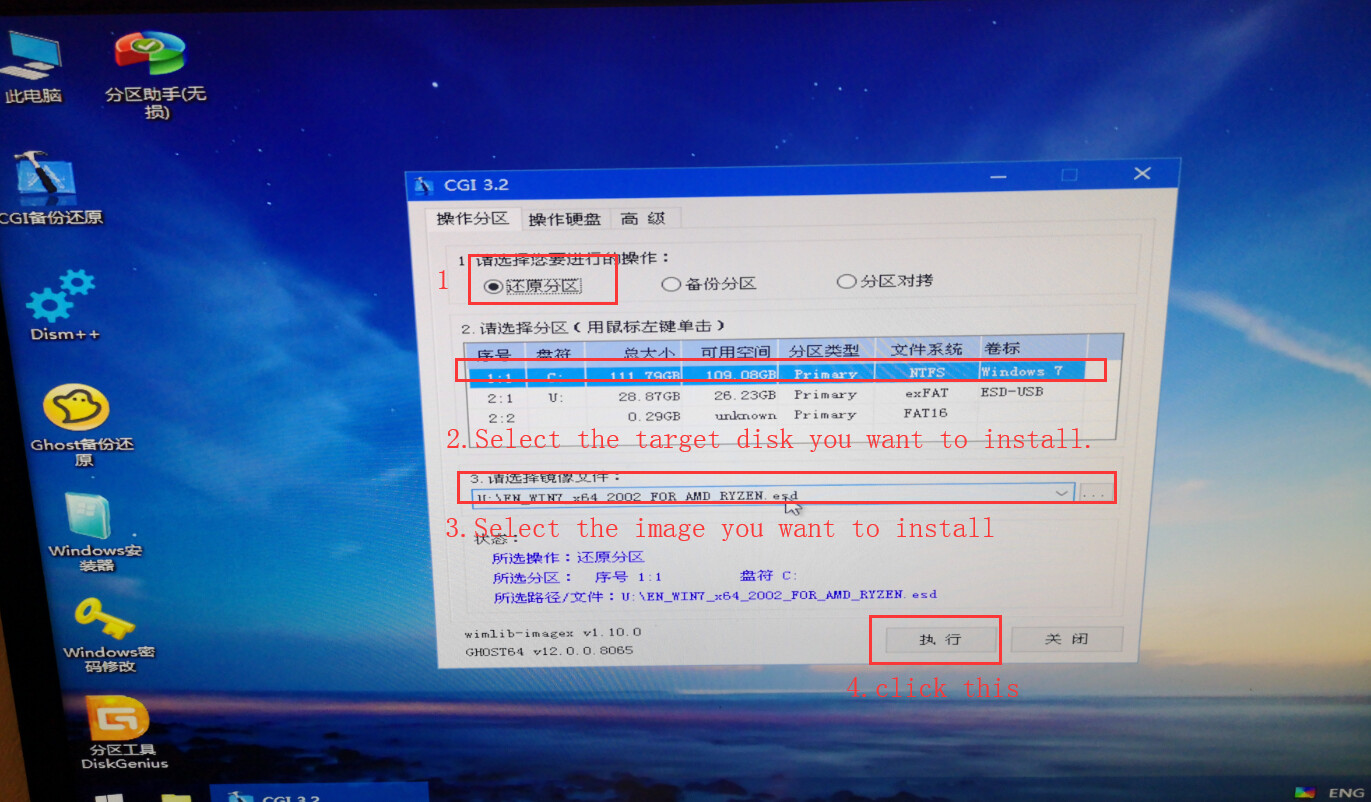
When the program finishes executing automatically, unplug the U disk and restart
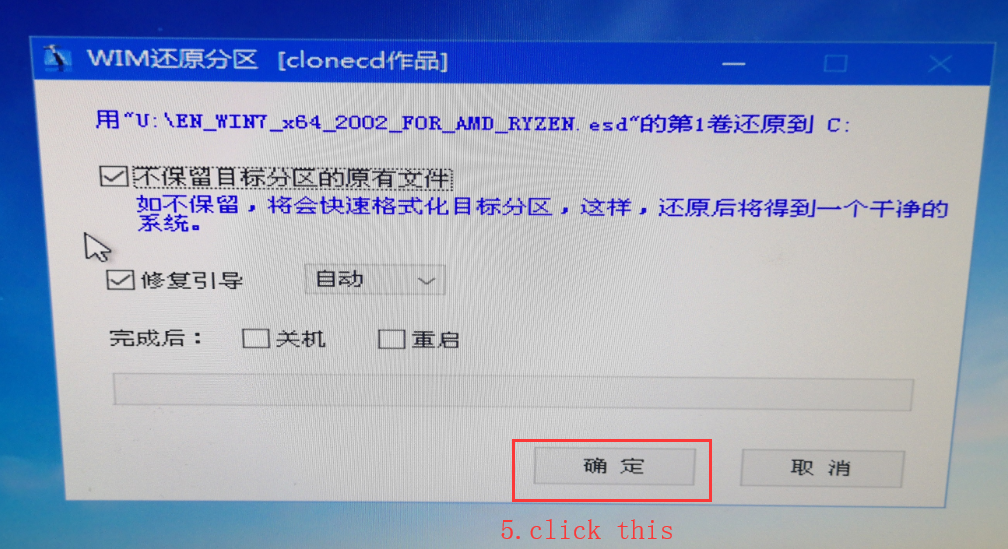
@JonW
It is easier to install these un-driven systems by running the installation tool in the PE system. No PS / 2 mouse keyboard or PCI-E USB expansion card is required.
Plug the empty USB flash drive into your computer, download the wepe_64.exe I sent, and then run it. Click the USB flash drive icon in the lower right corner of the program to install the PE system into the USB flash drive. After the PE is installed on the U disk, copy the MOD system to the U disk. Then boot quickly and press F8 to select the USB disk to boot into the PE system, run the CGI on the desktop to install the system to your target disk, and then restart.
Here is the PE system tool:https://yadi.sk/d/E3Cs05biRPB0wA
Thanks, I will watch some videos and do some reading about how to use these tools. I will see about loading it using PE system and CGI.
Thats the key : EN_WIN7_x64_2002_FOR_AMD_RYZEN install file
I finally made it back and forth for a long time.
At first it didn’t want to work because somehow hardware didn’t want to be installed.
I then made settings in the BIOS:
Fast Boot OFF
WiFi controller OFF
Bluetooth controller OFF
Then all devices would be recognized when installing and it finally went to the desktop.
Later the devices were reactivated and all were recognized.
Many thanks for the help @ Patrickk and canonkong
I only get the Unsupported Hardware message sometimes.
And that means the 3950x.
Can you get something like that away?
And my second M.2 hard drive is not recognized
@mahaudi
Download wufuc and run it,it can remove the unsupported Hardware message.
What’s your second M.2 SSD brand? I only add the intel and Samsung nvme drivers in.