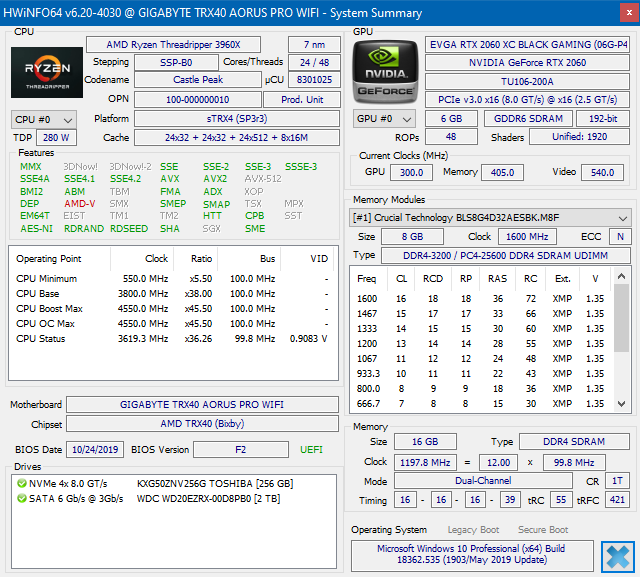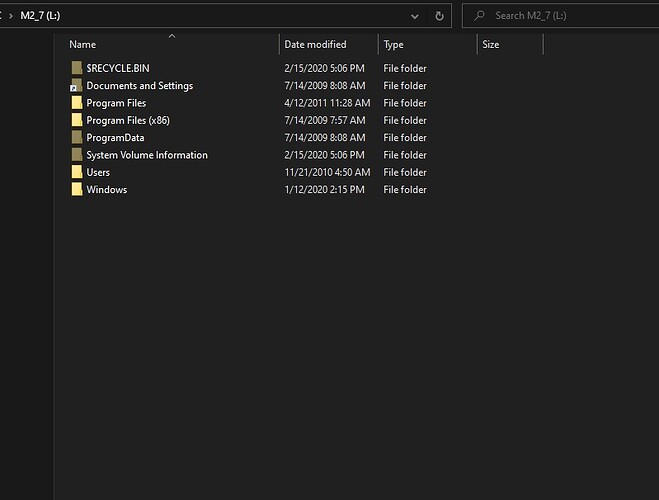This is my system in case it would be helpful:
@edd.smi5 It depends, it is helpful if you have installed Windows 7, but this windows design doesn’t look like it, doens’t it ?
Hey guys! In case if you want to create updated windows 7 ISO for modern machine without hassle check “Windows 7 Image Updater” tool. 
I’m not providing direct links because I do not want to be accused for spaming.
Looks great, will it support TRX40?
I followed your instructions and it seems that I have your win7 installed at a new M2 disc, but there is no way to boot in that system.
I have a Gigabyte x570 mobo with a ryzen 5 3600x.
On my computer there are active 2 more installations of Win10, both running from a 850 SSD disc.
I tried to enter into my bios and select to boot from the M2 disc (where your windows should have been installed) and nothing is happening. Just shows again the same boot menu.
Any ideas?
Noone can suggest anything?
@viper If your goal is to just install Windows 7 my suggestion is to use my mobile slipstreaming script, do you know it ?
If u believe it will help, why not.
My system just reboots when I boot from my M2 where win is installed
@viper Cool here you are:
ftp://fudi.internet-box.ch/NT%206.1/mobile%20slipstreaming/
Username: nutzer
Password: 132
Alternatively you can use my already done ISOs, but they are in german:
ftp://fudi.internet-box.ch/NT%206.1/SP2.9/
The script does almost the same as what my SP2.9-ISOs are.
Hi all, recent arrival on a 3950x on an MSI B450 (I’m ok with this). I fortunately have a PS/2 keyboard, so installing drivers was doable.
I’m using the regular 2.0.0.48/49 USB controller driver provided here (but I had tried the inf-patching solution). I often get on boot a BSOD about BAD_POOL_CALLER. This has happened up to 4 times in a row during boot. IIRC, looking at the minidump, it indicates a crash in ntoskrnl (sometimes classpnp) with mostly error 2C (already mentioned) and maybe sometimes 10.
My question: would 2.0.0.68 reduce/eliminate the crashes? I don’t care about USB Audio or reinstalling it often.
Is this the WHQL Driver for VL800/801 & 805/806 USB 3.0 Host Controller?
Edited:
I found the Driver you are talking about in the AMD driver download for kurosu’s MSI B450 motherboard.
For 2.0.0.68, I meant specifically PCI\VEN_1022&DEV_149C&CC_0C0330, although 1.0.5.3 is used for some.
If “1.0.0.12” is “better” (but please tell us more) than both 2.0.0.68 and 2.0.0.4x, yeah, I’d be interested in having it.
@kurosu
Since you have a MSI B450 motherboard, have you tried their official USB 3.1 driver for Windows 7?
https://www.msi.com/Motherboard/support/B450-GAMING-PLUS#down-driver&Win7%2064
The .68, and .49 modified drivers are primarily for the X570 boards which have no other officially supported drivers.
@ryegrass , I tried but their page is a joke, listing a driver, if I understood correctly, from when (actually around 2017) system drivers were bundled with Adrenalin ones.
Since then, AMD has released much better drivers here:
https://www.amd.com/en/support/chipsets/amd-socket-am4/b450
But these drivers don’t include full support for Ryzen 3000, as is the purpose of this thread. And like everyone, I have unidentified devices/unhandled USB ports without the drivers in this thread.
@kurosu
Although I don’t have your board, the link you included for newer AMD Drivers has in their release notes an AMD USB 3.1 Driver for Win 7 (version 1.0.0.12) which must be the driver canonkong was referring to in his post.
Edited out suggestion which you had already tried.
Just for the record, these official drivers would not let me use some of the ports on the back (I/O shield), eg the one labelled for the flashing operation (that doesn’t require CPU nor RAM). In particular the bluetooth mouse I’m using right now.
These drivers do lack the PCI/VEN_* entry for Ryzen 3000, the one that most tutorial suggest editing back into the .inf.
So ok, this is the 2.0.0.12 driver @canonkong suggested, but I would be back to square one (before I found this thread).
@kurosu
If you have an image of your drive to restore if things don’t work out, it certainly wouldn’t hurt to experiment with other drivers. When I first setup my system, I tried 4 or 5 different versions (including mixed drivers) before discovering which drivers worked, which blue screened, and which were the best overall. In my case the .68 drivers were fastest, but added 8 sec to Windows boot times and sometimes a slight performance delay (1.2 sec) when sleeping or waking, whereas the .49 drivers were the most stable, and booted faster even though they were slower at transferring data. Since the .68 drivers are modified from a different original driver (than the .49 version), it’s possible that it could be a better fit than the .49 driver for your system.
Hello guys, I’m a newbie in this kind of stuff, and i’d like some support. I would like to install windows 7 in dual boot with windows 10, in a pc with Ryzen 5 3600 x and Aorus Ultra Gaming X470 motherboard.
From what i was able to understand i need to include the modified driver into the windows 7 iso before creating the bootable usb. To do so, I have to use the Windows 7 Image Updater tool i guess? After that, if the driver are not already installed while running the W7 setup, will I be able to use mouse and keyboard to select language and partition during the installation? If someone could create a step-by-step summary about what i have to do I’d be very thankful, because at the moment i feel kinda lost, and i’m worried the new OS installation could override my current W10 partition, thanks in advance!
@nopha If you, and everyone else, want you can use one of two my mobile slipstreaing scripts to create an ISO on your own, but wothout the USB drivers for the controller provided by Ryzen 3000, if your Mobo makes use of them, and without drivers for X570, I will do that in the future. Or you can download the my new Windows 7 Service Pack 2.10 ISOs, I create the final ISOs bevore make the avaiable. The already have drivers for X570 and Ryzen 3000 integrated, (slipstreamed) into them. And some useful updates, and, because of that, I do not recommend to install any updates in Windows 7, excpet you really know you need them, otherwise it will be more of a waste of resources, time and privacy for nothing but M$.