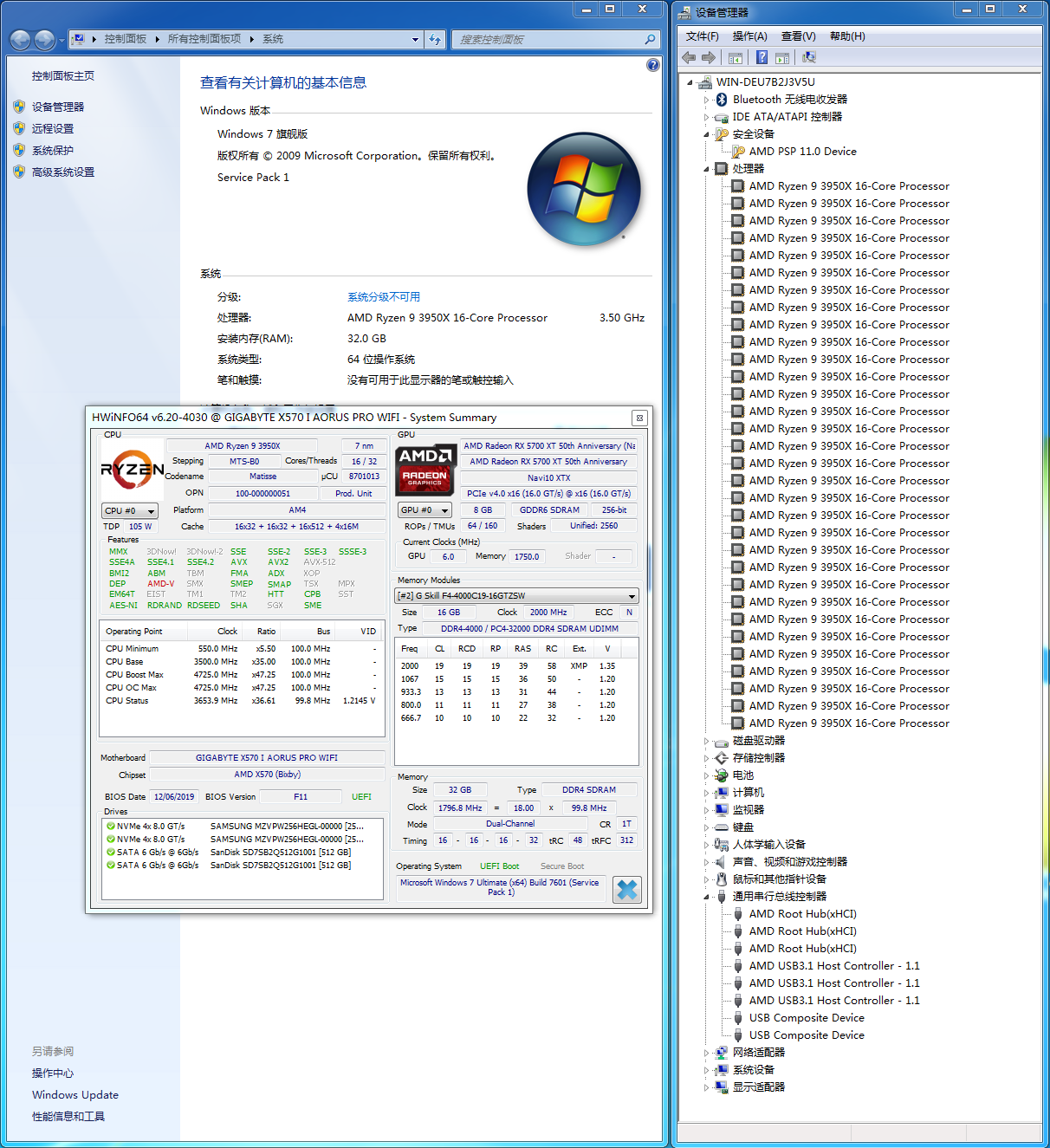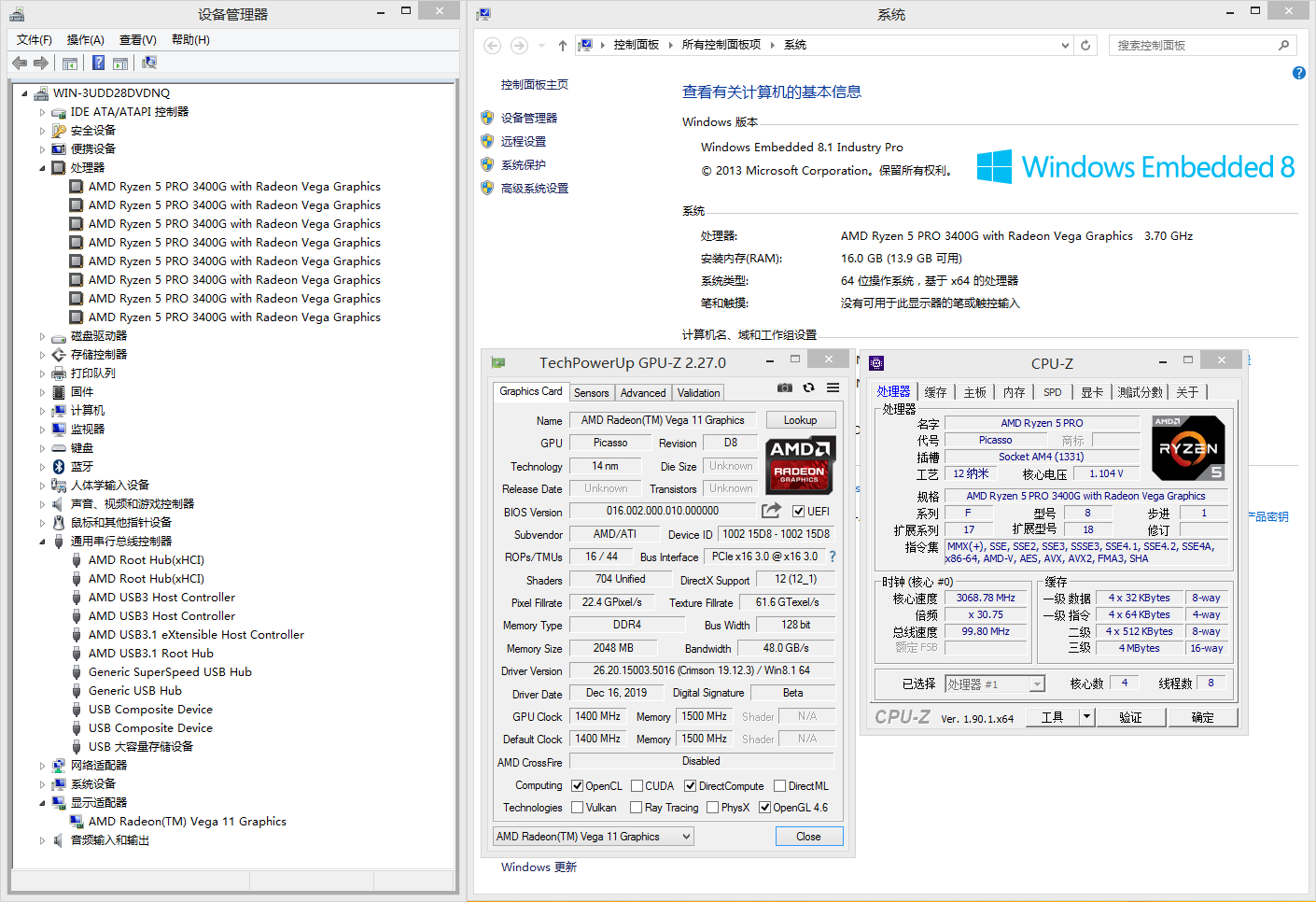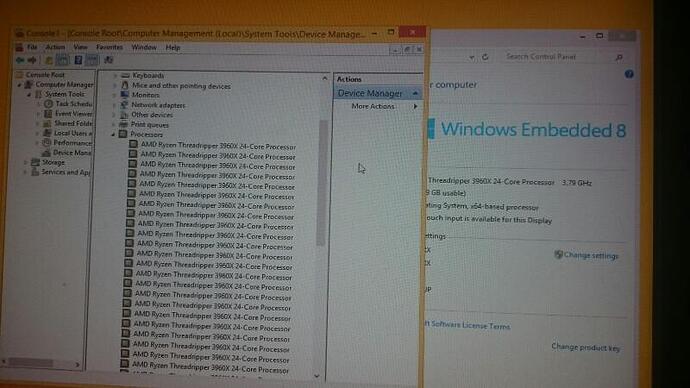@ryegrass
2.0.0.49 The USB driver is modified from the official AMD driver. Support for AMD’s own equipment should be more complete. The 2.0.0.68 is based on the third-party driver modification. The USB3.2 gen2 displayed by 2.0.0.68 is based on the inf file. In fact, the displayed names are just look nice but not real. And 2.0.0.68 does not support the USB sound card and uninstalling will cause BSOD, so I later gave up using 2.0.0.68 and switched to the more comprehensive 2.0.0.49.
@edd.smi5
It is a real windows 10 PE,but Gigabyte BIOS has some bug with the UEFI support, it can not run the USB device wiht uefi mode.
Here is my X570 bios setting.
[[File:TIM??20200115193336.png|none|800px|800px]]

Ohh well… stuck with win 10 for now then.
Is there an TR40 board out there more likely to have windows7 run?
@edd.smi5
As long as the BIOS supports full ACPI and has CSM function, you can install win7. It depends on the motherboard manufacturer’s BIOS support.
@edd.smi5 I created an new ISO, this time I downloaded Canonkong’s driver once more and I included the USB drivers in the folder with the verison number 2.0.0.49, like I did the first time, but this time I included the entrie folder with the name ‘system device’, maybe this works. I did not include drivers from Canonkong’s download that I didn’t mention.
File name is the same.
I just saw the screenshot of your bios settings, I changed mine to match, still the same result.
Ok thanks, I will try!
Used AIO boot again from usb, still ACPI BSOD… i guess Gigabyte TRX board is a dead end for win7.
@edd.smi5 Cool.
I suggest you use the same tool like me wich is Rufus.
I guess you should not be impressd too easily. Windows is mostly the same since 2007. And don’t forget: You can use Windows 8.1 Update 1 instead of Windows the-dumb-thing 10, because it has USB3-Support out-of-the-box an goes more back to the classic start menu than Windows 8 or windows 8.1. And you can turn off Updates.
I will try Rufus, hopefully will have better luck. Had not thought of win8, will look into that too. Even on windows 7 I use the classic shell to get the the XP style start menu…
Thanks again!
@canonkong
Thanks for the driver information, that’s why I asked originally. I haven’t had any of the problems you mentioned with the .68 drivers, but I don’t have a USB sound card. The .68 drivers appear to be about 1% faster than the .49 drivers on my installation which lead me to believe there was more of a difference than just the display name, though the difference was so small it could have been a fluke.
P.S. Which 3rd party driver was modified into the 2.0.0.68 driver?
Tried your new ISO with Rufus instead of AIO, it would not boot from USB. Installed win8.1 iso with AIO and it’s working, have to explore it as I had never bothered with 8 before. Thanks again for all the suggestions!
2.0.0.49 works fine, but virustotal 8/69 on .sys files. I can’t load my OS normal, because antivirus removes the USB driver. Very sad
Depending on your antivirus program, you might be able to set an exception for the file(s) it keeps removing.
@canonkong
I have audio stuttering on USB Audio card when it’s connected to 149C controller, it works fine with same xHCI driver on 145F controller though. Using the 2.0.0.49 driver on X570 + Ryzen 7 2700 system with Windows 7.
@canonkong As you know edd.smi tried to install Windows 7 on his new Threadripper rig but didn’t have success. I am working on my Windows 7 Service Pack 2.10-ISOs and therefore I would like to see a screenshot from you where Windows 7 runs on a Threadripper Gen.3 so that I can be shure this works when I am going to write the title for my new ISOs. I would have to pay about 2000.- just to get a CPU and a Motherboard which is way too much for me as I am having financial issues anyways. Not that I don’t trust you, I just want to have at least one screenshot if I can’t test this on myself, which is the case on X570 too by the way.
@canonkong :
Since the very important words "USB 3.0/3.1 Controllers" were missing within your updated thread title, I have customized it myself and hope, that it is ok for you (otherwise you can change it again by editing the start post).
@PatrickK
For the support of win7 system, the difficulty of the current platform is not the driver, but the ACPI support problem in the BIOS. Only a few TR40 motherboards can support it, while X570 only supports ASUS, GIGABYTE, and MSI. Only some ASRock X570 motherboards do not support win7.Since I do n’t have the TR40 platform, I can’t give a picture of win7 on the TR40 platform. I just confirmed from my friends from motherboard manufacturer by his tests.
[[File:TIM??20200119222445.png|none|fullsize]]