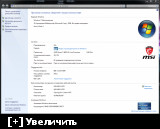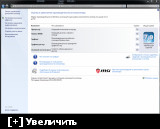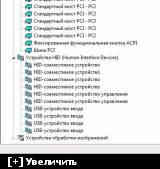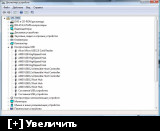Sounds great, you’re welcome ![]() Thanks back for your thank you.
Thanks back for your thank you.
PatrickK
I solved the problem on this way thank you for your help anyway:
@mepsnet Ok, great you solved this.
Thanks for letting me know, I think I will consider on disabling some dumb energy saving options by default in my releases, it seems they cause some unnecessary trouble here and there, this is not the first time seeing this for me, thanks for your held.
@canonkong , Чувак! Если бы я был девушкой, я бы тебе дал секса! Ты сделал мой день! Да хули там… Я люблю тебя чувак! ))) СПАСИБО ТЕБЕ! И да, Fuck the Intel!
Any news on this?
Any news on this?
Thank you so much for mentioning this, I had not seen this by now, seems to be like a great idea.
@canonkong
i have a laptop with intel 8th gen processsor with win 10 64 bit.
but when i install win 7 64 bit i install all driver but only
UHD graphic 620 drivers not install. i try to backup win 10 64 bit driver
& try to install in win 7 but no success.
is it possible to install it in win 7 64 bit ?
i upload driver hardware id here
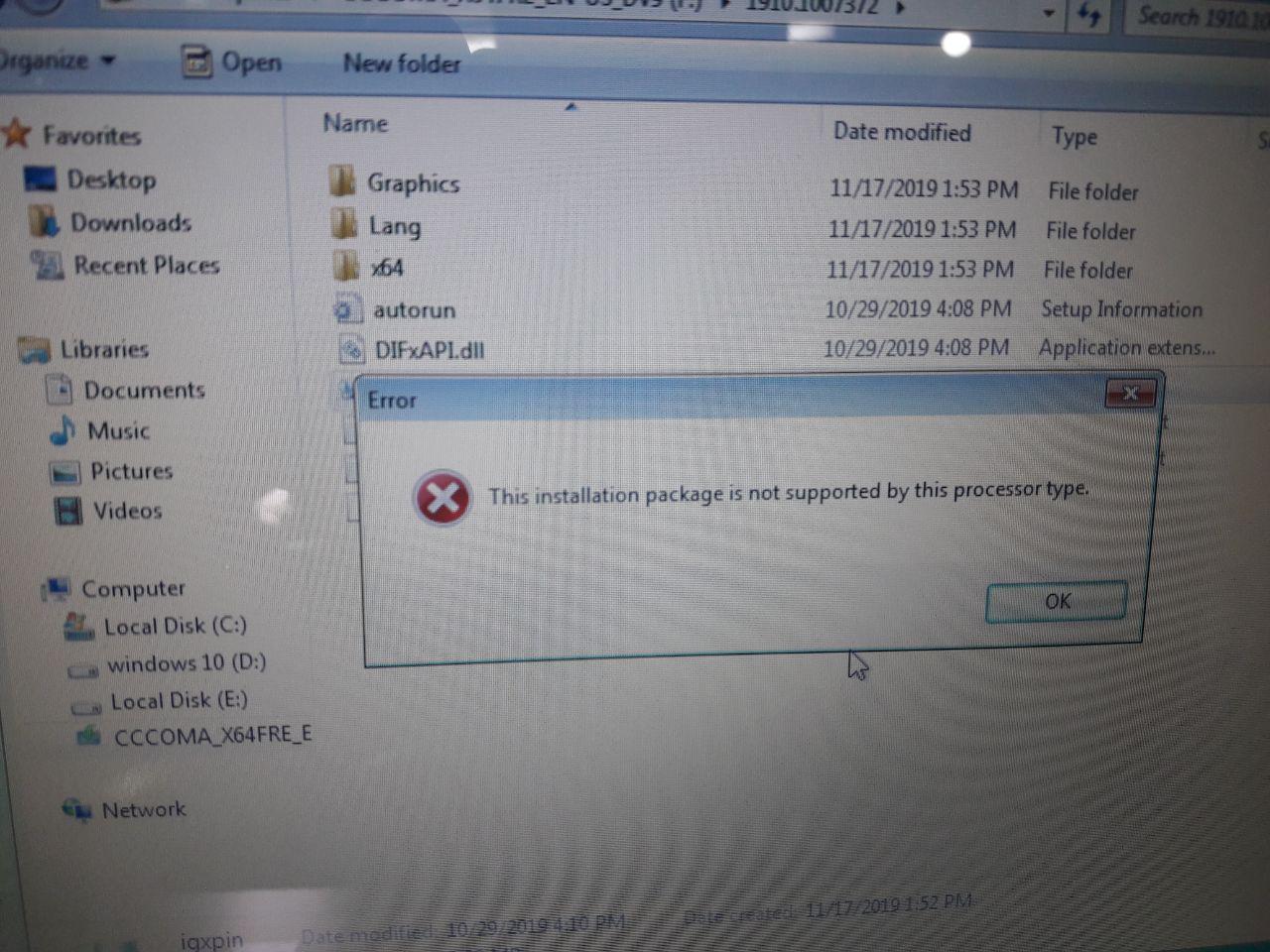
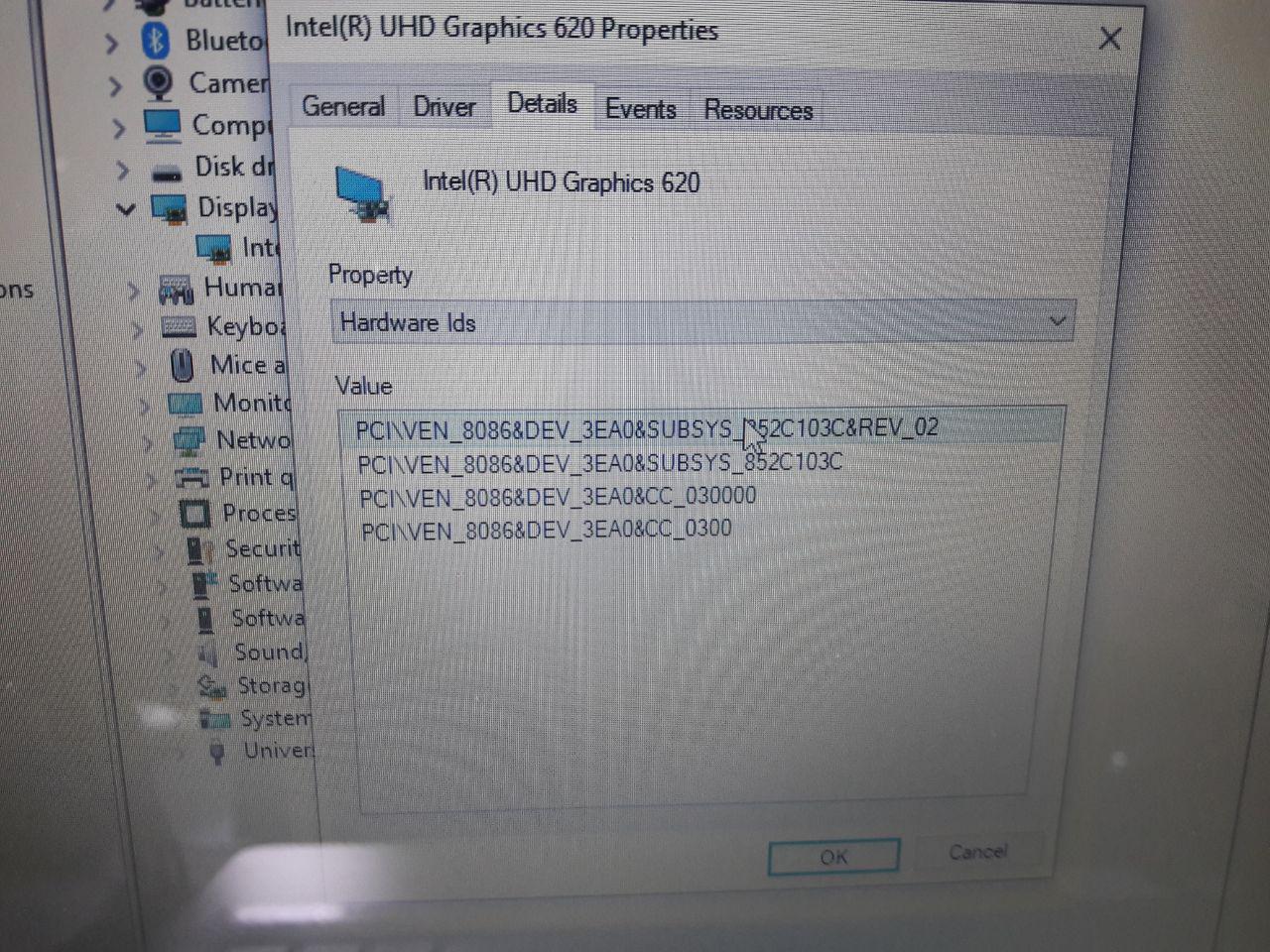
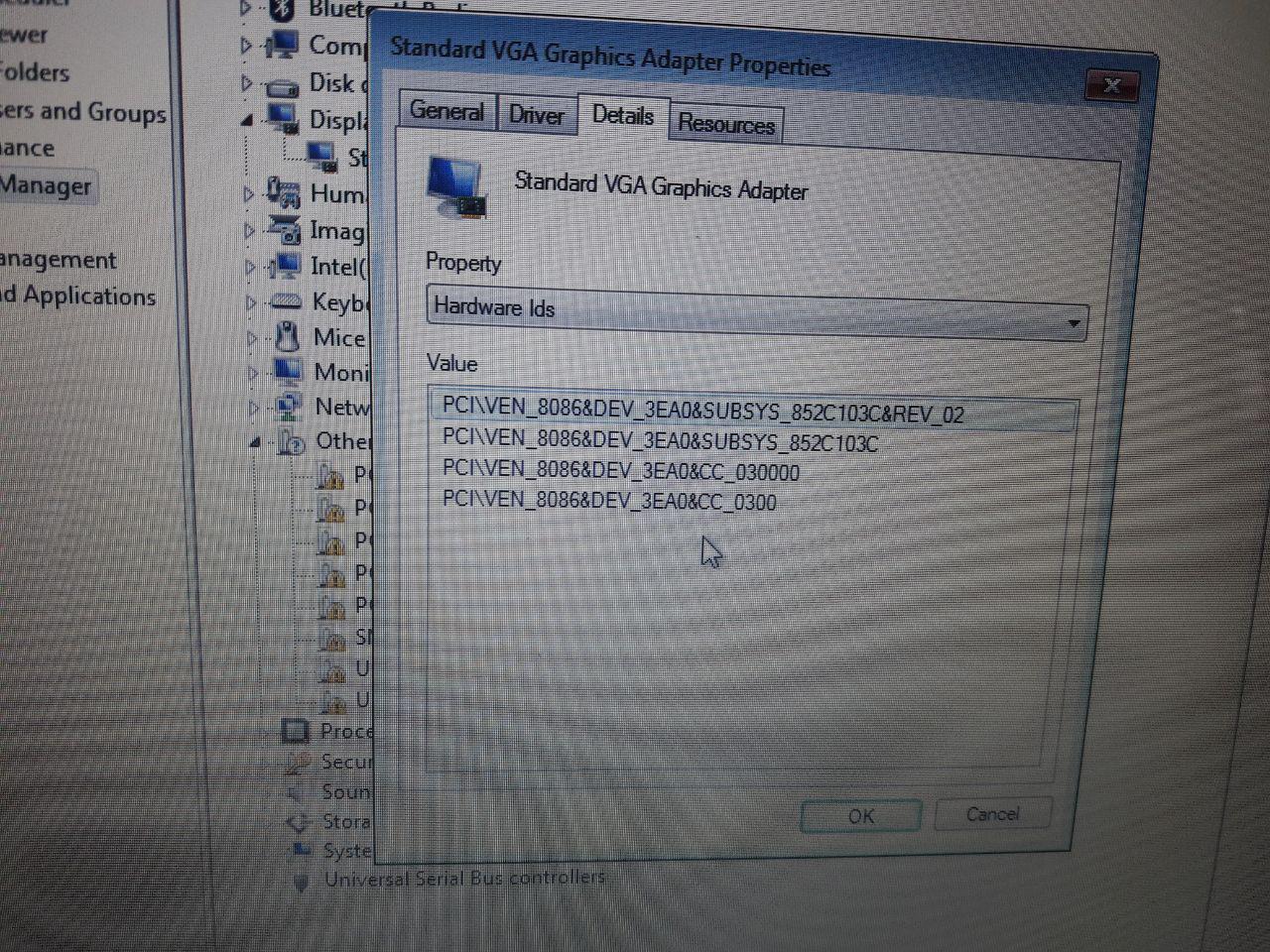
@earthoo7 I am not a mod but I think this is not a right thread for you, this should be a right one:
[OFFER] Link to a 64bit Intel iGPU driver for 8th Gen CPUs, which works with Win7 x64
@ PatrickK
thanks
You are welcome ![]()
Good day. In my new computer (ASUS ROG STRIX B365-G GAMING (RTL) LGA1151) I have no USB drivers for Windows 7 x64 for one of USB controllers. For the first one drivers are available: Intel Kaby Point PCH - USB 3.1 xHCI Host Controller (gen 1, blue sockets).
The other one - USB 3 gen 2 with red sockets (it looks like it is nVIDIA TU116 - USB Type-C Port Policy Controller, information is from AIDA+Win10) has no drivers for Windows 7.
I have seen that there is no official drivers for this controller for W7. But Is there unofficial ones? I plan to install Windows 10x64 and Windows 7x64 on that computer. The last drivers I miss for W7 is for red USB (it is non-critical, but still). The Device manager’s details are listen below:
2
3
4
5
6
7
8
9
10
11
12
13
14
15
16
17
18
19
20
21
22
23
24
25
26
27
28
29
30
31
32
33
34
35
36
37
38
39
40
41
42
43
44
45
46
47
48
49
50
51
52
53
54
PCI-device
Hardware ID:
PCI\VEN_10DE&DEV_1AED&SUBSYS_3FC81458&REV_A1
PCI\VEN_10DE&DEV_1AED&SUBSYS_3FC81458
PCI\VEN_10DE&DEV_1AED&CC_0C8000
PCI\VEN_10DE&DEV_1AED&CC_0C80
Compatible IDs:
PCI\VEN_10DE&DEV_1AED&REV_A1
PCI\VEN_10DE&DEV_1AED
PCI\VEN_10DE&CC_0C8000
PCI\VEN_10DE&CC_0C80
PCI\VEN_10DE
PCI\CC_0C8000
PCI\CC_0C80
\Device\NTPNP_PCI0016
PCI\VEN_10DE&DEV_1AED&SUBSYS_3FC81458&REV_A1\4&2D78AB8F&0&0308
--------------------------------------------------------------
USB controller
Hardware ID:
PCI\VEN_1B21&DEV_2142&SUBSYS_87561043&REV_00
PCI\VEN_1B21&DEV_2142&SUBSYS_87561043
PCI\VEN_1B21&DEV_2142&CC_0C0330
PCI\VEN_1B21&DEV_2142&CC_0C03
Compatible IDs:
PCI\VEN_1B21&DEV_2142&REV_00
PCI\VEN_1B21&DEV_2142
PCI\VEN_1B21&CC_0C0330
PCI\VEN_1B21&CC_0C03
PCI\VEN_1B21
PCI\CC_0C0330
PCI\CC_0C03
\Device\NTPNP_PCI0017
PCI\VEN_1B21&DEV_2142&SUBSYS_87561043&REV_00\4&3AB06BF3&0&00D8
--------------------------------------------------------------
USB controller
Hardware ID:
PCI\VEN_10DE&DEV_1AEC&SUBSYS_3FC81458&REV_A1
PCI\VEN_10DE&DEV_1AEC&SUBSYS_3FC81458
PCI\VEN_10DE&DEV_1AEC&CC_0C0330
PCI\VEN_10DE&DEV_1AEC&CC_0C03
Compatible IDs:
PCI\VEN_10DE&DEV_1AEC&REV_A1
PCI\VEN_10DE&DEV_1AEC
PCI\VEN_10DE&CC_0C0330
PCI\VEN_10DE&CC_0C03
PCI\VEN_10DE
PCI\CC_0C0330
PCI\CC_0C03
\Device\NTPNP_PCI0015
PCI\VEN_10DE&DEV_1AEC&SUBSYS_3FC81458&REV_A1\4&2D78AB8F&0&0208
@Echo78 :
Welcome to the Win-RAID Forum!
It is the manufacturer of your mainboard (here: ASUS), who has to offer usable drivers for all the on-board devices.
Tip:
All devices with the VendorID VEN_10DE are manufactured by NVIDA, whereas ASMedia is the maker of the devices with the VendorID VEN_1B21.
AFAIK NVIDIA has never built USB3 Controllers, but the ASMedia USB drivers can be found >here<.
Good luck!
Dieter (alias Fernando)
Hy @Echo78
For me, PCI\VEN_10DE&DEV_1AEC&CC_0C0330 looks like one of Intel’s ethernet adapter, you can download an official driver pack für Windows 7 on Intel’s site. Or you look on the support site for your motherboard.
Greetings from Switzerland.
Yes, but with adventures. The Intel driver I have founded without troubles (so black and blue USB sockets works well, but not red ones). I was confused that next one USB driver (ASMedia) was not in USB section of drivers, provided by official site, but in Utilities sections with "Show all" button pressed, far inside of ASUS_EZ_Installer. Thanks Fernando for hint (I have downloaded your drivers but not used them as I found analogs in official site). Now I have two strange devices without drivers:
2
PCI\VEN_10DE&DEV_1AED&SUBSYS_3FC81458&REV_A1 (NVIDIA USB Type-C Port Policy Controller)
PCI\VEN_10DE&DEV_1AEC&SUBSYS_3FC81458&REV_A1 (NVIDIA Expandable USB Host Controller 3.10 - 1.10 (MS))
But I failed to find non-working USB sockets. May be it from my video-card (nVIDIA GeForce GTX 1660)?
P.S. I already have Ethernet adapter in by device list, and it works.
P.P.S. It is looks like those two devices are from video-card. No W7 drivers, it is safe to disable them.
Yeah, the devices manage the USB-C ports in the GPU. It’s a no-go for them, considering no official drivers by nvidia for them, and i am not aware yet of a generic nor a modified driver compatible with Win7 that supports these devices. You can however still drive a display to the port, but you can’t run the head mounted displays for VR apps. Check NVidia’s knowledge base page about Windows 7 and the USB-C controller device.
@PatrickK
so does enabling the force unsigned switch allow the modded drivers to be loaded by windows automatically? i have a an asus z390 board but no access to ps/2 keyboard or mouse
@onlinegravy Noup, what this switch does is allow to slipstream (integrate into an image) unsigned drivers. I don’t know if canonkong’s driver is signed or not, I use this switch anyways, because not every driver is (correctly) signed.
is there a way to get the win 7 setup and the main OS to use the modded drivers automatically? i saw mention of adding the modded driver signatures to the trusted signatures file. i’m not sure if that would do the trick
i just checked and canonkongs drivers are signed with symantec class 3 signatures
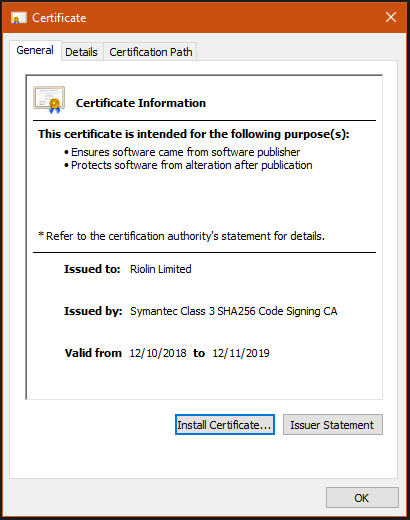
Your Windows 7 installation will use canonkong’s driver if you slipstream it.
I don’t really care about driver signatures, you have to ask somebody else, I don’t really know something about this.