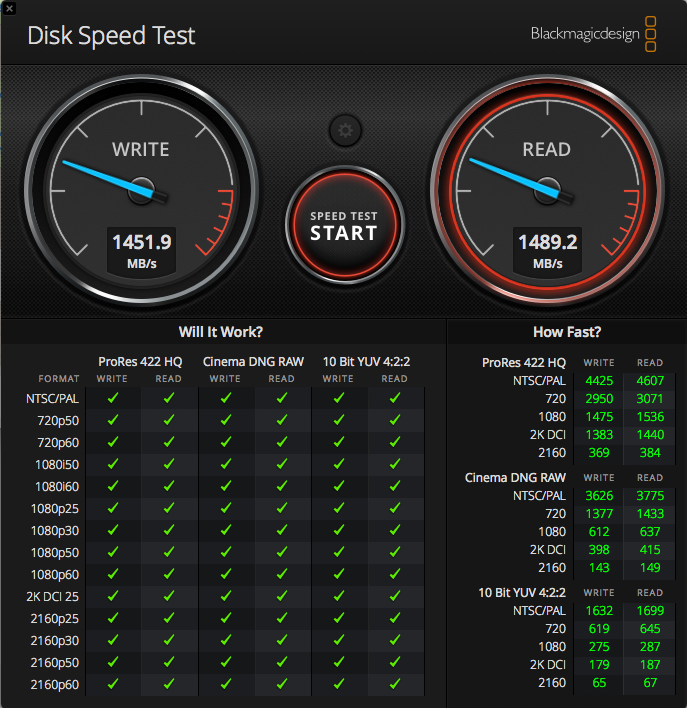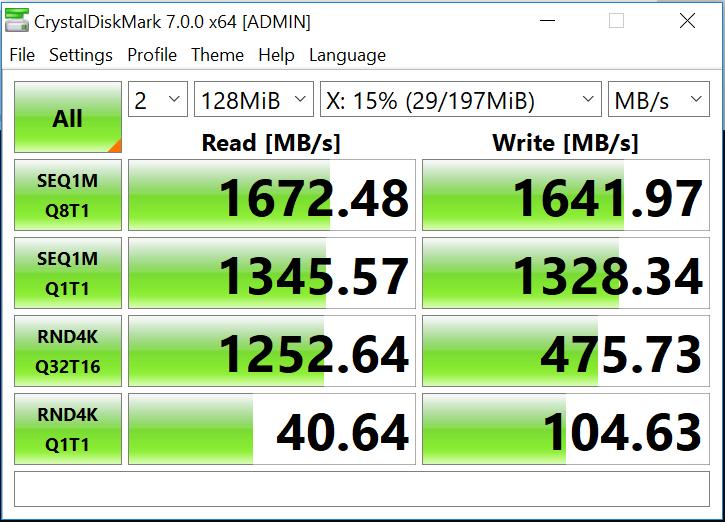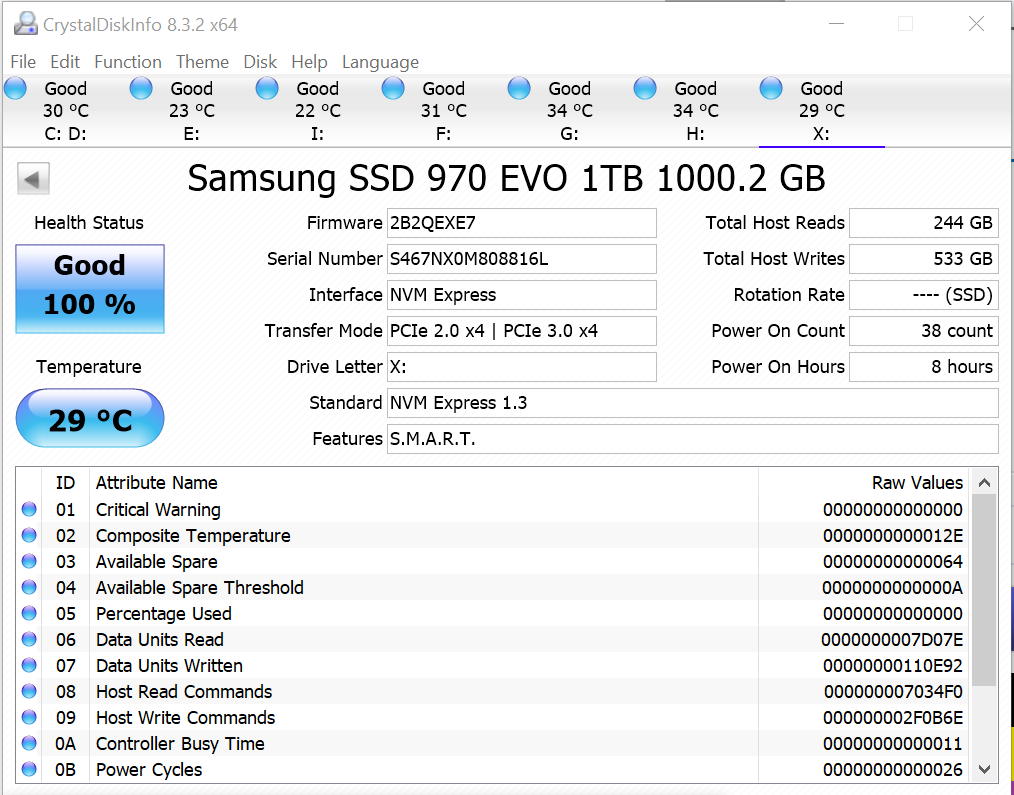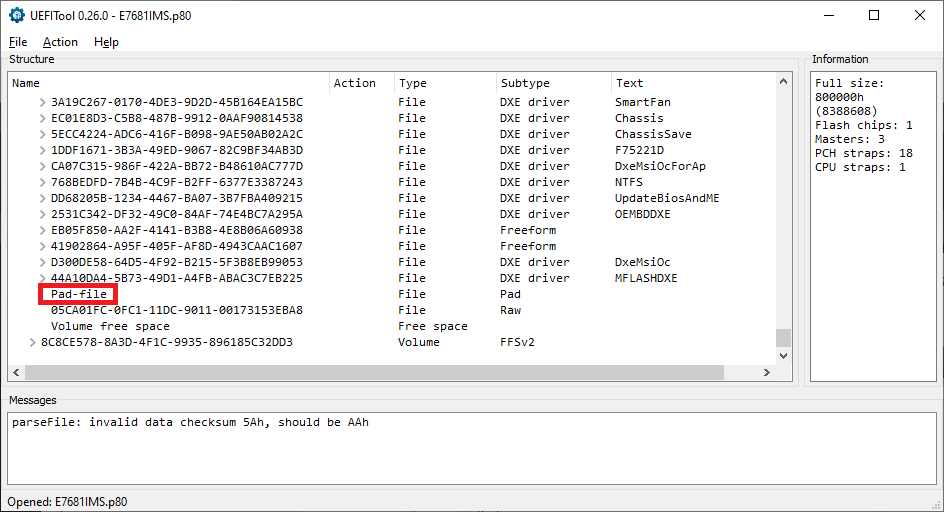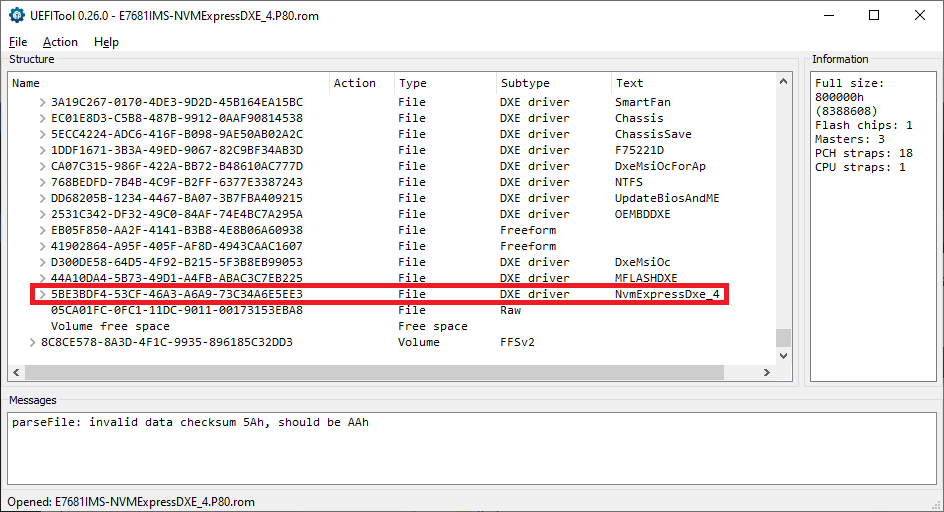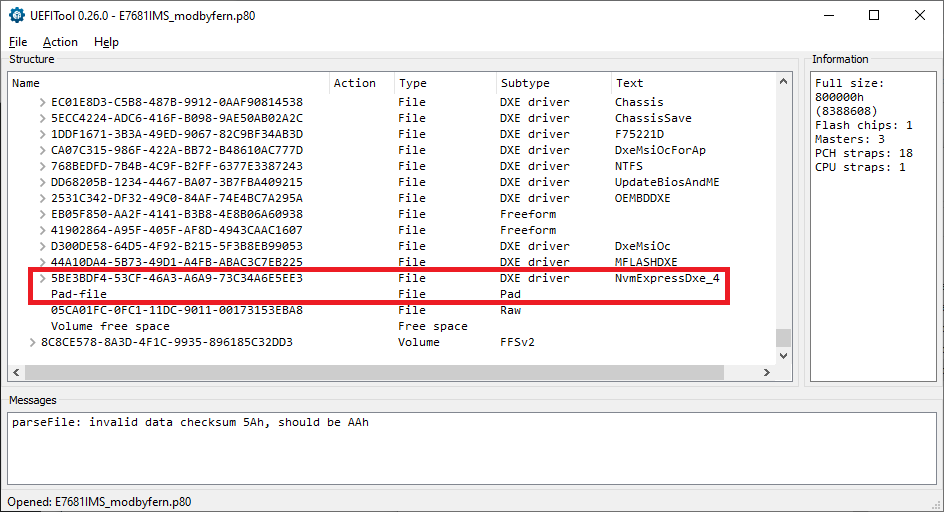So the MMTool bios worked and after flashing it I had to edit my uefi boot entries with EasyUefi. Guess fresh reinstall would do the same but i had already working configuration.
There is "PATA:" device visible in bios but that would load OS in legacy mode. So on this board (MSI-Z68A-GD55) best to boot into UEFI as it is a prerequisite for EasyUEFI to run.
Now it boots from NVMe drive into Clover on EFi partition and then loads MAC OS, so guess you can also say your method for modding works on a Hack8ntosh.
Disclaimer: no drives, no data and no hardware was broken but use at own risk and backup before attempting it.
Transfers are pretty dire. It is Samsung Evo 970 1Tb after all. I was expecting twice as much but I am guessing that is due to hardware and OS driver and has nothing to do with modding BIOS, right?
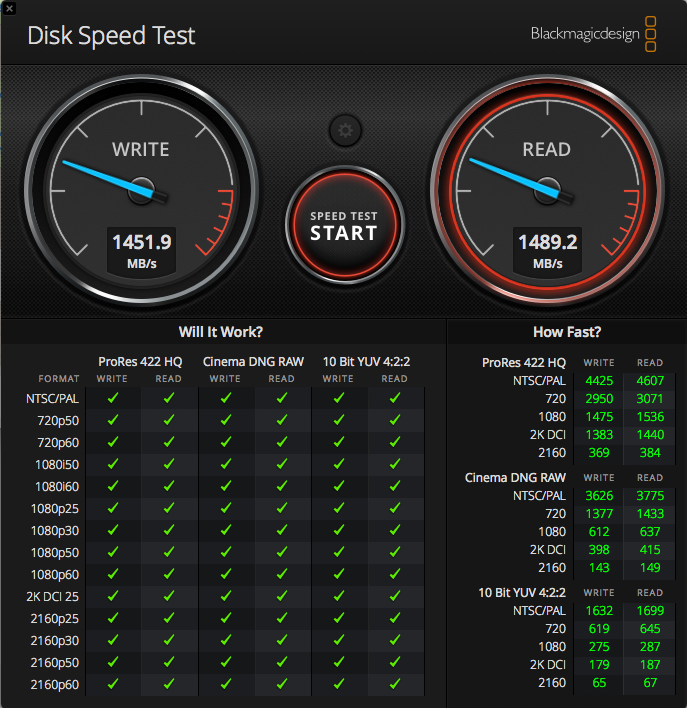
Remove clover, otherwise no point in mod BIOS. Slower than expected speeds may be due to PCIE 2.0 and what lane width you’ve given it (probably can only use x2 or x4 lanes anyway), but real speed on these come from PCIE 3.0 (Doubles 2.0 bandwidth results usually)
Ideally, do a clean install to NVME, with no other drives installed into system, then fix or edit BCD later if you need to add other OS links.
So, you never flashed v25 mod BIOS? If not, why?
@Lost_N_BIOS. If I remove clover my hackintosh will not boot. That is the whole point of it to run MacOS from it. I can boot directly from UEFI into windows bypassing Clover (it is on another drive) to test the transfers if you are interested.
About UEFITool v25, no I haven’t tried that Bios after all even though it was ready. The reason is - MMTool mod worked to my expectations.
Ohh, sorry, I assumed you were using Clover to boot NVME. Since you were already using clover, there should have been no need for NVME mod BIOS here, but you may have needed to adjust something clover-wise to boot NVME per this guide
[Guide] NVMe-boot without modding your UEFI/BIOS (Clover-EFI bootloader method)
@Lost_N_BIOS the need for NVMe driver in UEFI is so it boots Clover and the OS from one and the same drive. The other drive can be removed. Initial setup was that one drive was used to load clover (SATA) and the other to load the OS (NVMe). Hope it makes sense that new setup is more resilient, as SATA drive failure or removal doesn’t affect NVMe drive.
Here are disk transfers on EFI volume under Windows (booted into Windows directly without Clover)
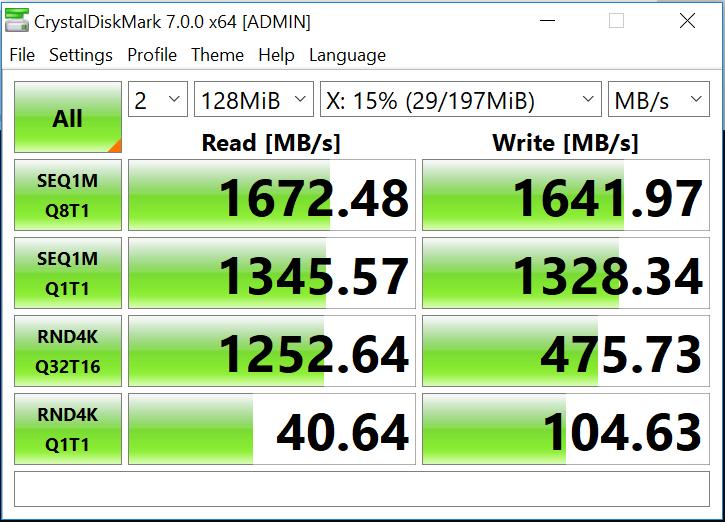
It seems to be using PCIe x4
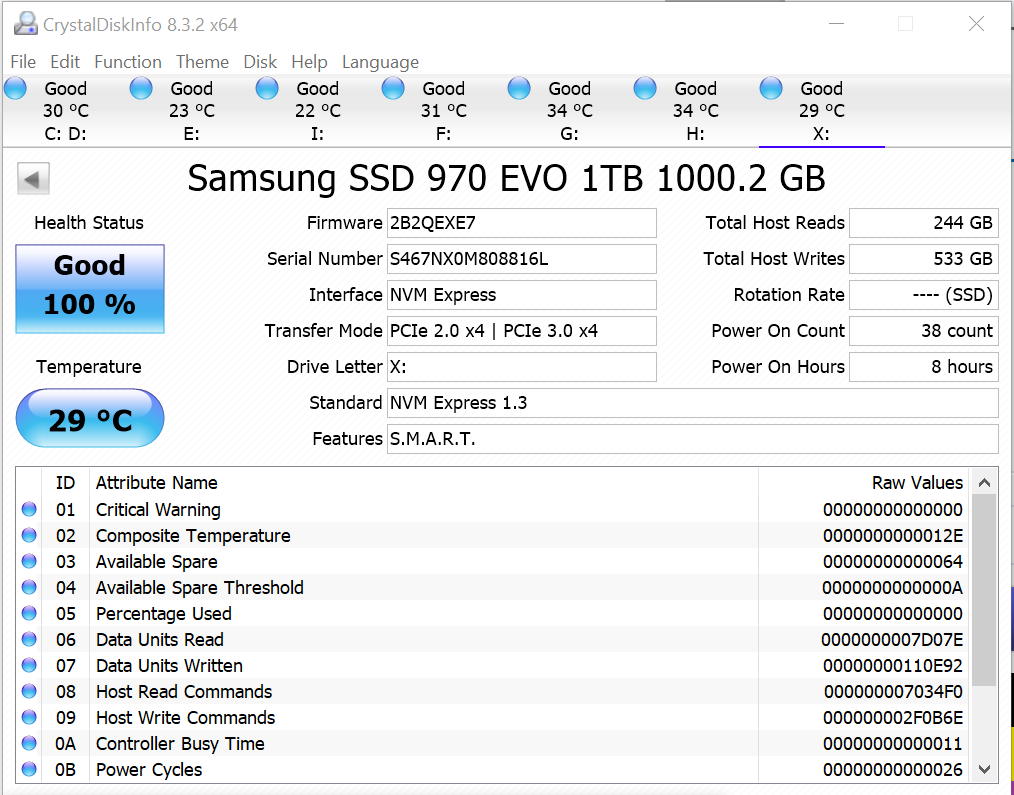
@drewstew656 @Lost_N_BIOS
After having done a deeper look into the original BIOS and the linked ones, which were modded by using the UEFITool 0.25 and 0.26 I probably have found the reason for the bricked mainboard:
As you can see here, the original BIOS has a Pad-file at the downmost end of the DXE Driver Volume:
Here is the related picture of the BIOS after having inserted the NVMe module by using the UEFITool (no matter, whether having used v0.25 or v0.26):
Result after having used the UEFITool: The Pad-file has been removed!
This is what the UEFITool shows, when the NVMe module has been inserted by using the AMI MMTool v4.50:
Result after having used the MMTool v4.50: The Pad-file is intact and the NVMe module has been inserted properly.
By the way: Here are 2 excerpts of my guide:
- Chapter "This is what you need" point "b) CodeRush’s UEFITool":
- Chapter "This is what you should do" point "b) Guide for the usage of the UEFITool":
[quote="Fernando, post:1, topic:30901"]
Warning: To avoid later problems after having flashed the modded BIOS, I recommend urgently to compare the original and the just modified BIOS regarding the undermost listed modules of the "DXE Volume" (for details look >here<). The only difference should be, that a new DXE driver named "NvmExpressDxe_4" resp. "NvmExpressDxe_small" has been added. All other listed modules should be untouched by the BIOS modification. If you should realize, that one or more natively present modules are missing within the undermost DXE Volume part of the modded BIOS, post a report into this thread, but don't flash this modded BIOS.
[/quote]
Conclusion:
a) drewstew656 either didn't read my guide properly or didn't follow my urgent advices.
b) Lost_N_BIOS obviously hadn't compared the modded BIOSes with the original one, when he posted his inspection results within the posts #2 and #20.
@Lost_N_BIOS :
Since it now turned out, that drewstew656’s bricked mainboard has more to do with >this< thread than I expected, I have a problem: Which posts shall I (re-)move?
For me this specific story has an important consequence: Before I will give any statement whether a user modded BIOS seems to be good or not, I need the original and the modded BIOS.
@Fernando - See, that’s why I said all along we should have left in place.  My opinion is to leave it all here, or move it all back, and try to not be so quick to jump on splitting/moving posts in and out of threads
My opinion is to leave it all here, or move it all back, and try to not be so quick to jump on splitting/moving posts in and out of threads
And again, just how I feel about all this, it’s very confusing for all involved when post are moved, especially while people are actively working on solving something, and I do not feel it would ever help anyone in the future like you may think
I mean, no one is reading huge threads page by page, and whatever search result you get if you actually use search and get valid results, does not matter if the discussion is in xx thread or zz thread.
Sure, maybe that day or next, someone might have to scroll by a few extra posts that don’t apply to their question, but that’s the internet and we have scroll by stuff to get to what we wanted
Plus, everyone has to scroll past others in a thread like that anyway, since it’s not their own specific thread and many people asking questions/replying
And yes, I always download stock BIOS with or without user giving me a link, and compare that, and or or ask for stock FTP dump to compare with mod if I am checking mod for someone.
Along with the padding you noticed here that I missed, you always also have to check all padding (or lack of) above microcode volumes (added, or removed, either can cause issues “Sometimes” depends on the board/BIOS) >> GUID 17088572-377F-44EF-8F4E-B09FFF46A070
And, always watch for some BIOS stock or dump, have a "Non-UEFI Padding file in last PEI volume of BIOS too, if it’s removed then often brick too (but not always).
It would be nice if there was a hard line on these things, but it always varies! One board might brick if you remove or add a padding, other board might dare you to do it again and boot just fine 
@Fernando @Lost_N_BIOS thanks for your help it all turned out ok. i just need to inspect if i can release some pcie hardware and if that will give more lanes to NVMe. I think that is the reason of it being at half speed.
In retrospect why i might have missed information on the padding is because I initially followed the guide when nvme v3 of the driver was around with older UEFITool version. I had that bios modded and left it on a drive. Took my a while to actually get around doing the mod and in the meantime v4 came out. i just jumped into it and didn’t read it again also the guide could have been updated. however in glimpse i remember you actually advised you prefer MMTool, hence i tried that last and it worked.
Bios with v3 of the driver that I had made in the past actually did post the board, but I think i noticed some other strange issues with my computer and decided not to keep it. It could be perfectly usable bios but I flashed it when I was battling with booting issues and didn’t see much of a reason to spend time on it. however it would prove the point that previous versions of uefitool might have worked better.
anyhow you can keep my working bios for others to download if you wish to and report it works in some other summary threads, i think i have seen something like this on the forum. it might not be for everyone as i haven’t updated cpu microcodes. don’t see much of a reason to slow my machine.
last question i have for you is, how can I actually adjust bios version reported by the computer? is there a tool for something like this.
@Lost_N_BIOS
My opinion regarding this point is totally different from yours.
After having found the exact reason for drewstew656’s bricked mainboard, the Forum users and the Forum Team may benefit from the separation of this specific thread:
- It illustrates in a compact form the risks of a bricked mainboard/mobile system while flashing a (self-)modded BIOS.
- Additionally it verifies the necessity
a) for the Team: to put specific warnings and advices how to minimize the risks into the related guides and
b) for the users: to read the related guide very carefully and to follow the included warnings/advices.
That is why I decided to let everything as it is now and to put a link to this thread into
>this< guide.
The currently working BIOS version is always shown by the BIOS GUI.
@fernando i wouldn’t have guessed that. question is about how to adjust modded bios so gui shows different version.
@drewstew656
If you want to let the BIOS GUI show a wrong or not existing BIOS version, you should ask someone/somewhere else.
@Fernando it’s not the same bios with nvme driver as a stock one hence the question. why wouldn’t you want to show for example v25.8+nvme. what’s wrong with that?
@drewstew656 :
The BIOS version is not affected by the update or additional insertion of any BIOS module.
@Fernando - Sounds like we’re on same page about it a bit now, I mentioned “Leave all here, or move it all back”, which you adding link/warning is OK idea to me too, rather than split it up again and try to move some back leave some here etc.
The same warning to compare all padding and or Non-UEFI data files before/after with UEFITool 51+ needs added to the MMTool section as well, it can add/remove padding files just as easily.
This does not only apply to UEFITool edits, although MMTool may not do it as often, it can and does do the same, to any of the multiple padding type files we’re discussing here.
@drewstew656 - what CPU are you using? This determines what type of PCIE lanes you have (PCIE 2.0 or 3.0). No matter what, you will only see x2 or x4 for the NVME depending on the NVME itself, this is how they are currently made, but what CPU is used can control the PCIE 2.0/3.0 type.
Sandy Bridge CPU can only to 2.0, Ivy can do either 2.0/3.0. So, if you are using Sandy Bridge CPU the most you will see for current transfer mode is PCIE 2.0 x4, for Ivy CPU you can see PCIE 3.0 x4 (Faster, usually twice as fast)
Where exactly are you wanting to see BIOS version name change? Different places need different edits and some may be a risky edit, and this is an unnecessary modification, but it can be done.
@Lost_N_BIOS you’re correct, I figured that PCIe is the bottleneck as well and ordered myself Ivy Bridge Xeon from Aliexpress. once it’s here, this 9 year old computer will get a new kick.
With regards to version number, if I start playing with other mods and insert other drivers, I thought it could be useful to know what version of the Bios I am dealing with when I open it in MMTool or UEFITool. It is probably not as easy as editing it in hexeditor, guess Bios might keep some checksums and if not careful I can brick the board with bad bios.
@drewstew656 - Yes, once you have an IVY CPU then PCIE will run at 3.0. You probably could have found a cheap deal on something at ebay.
For your BIOS version name change and reasoning above, that can be solved by simply making a properly named folder to keep each BIOS edit in, or by simply changing the mod BIOS version name at the windows level, one of those things is what I would do.
I keep all mod BIOS body bin files with various names, and then only put final encapsulated BIOS into USB Flashback named file after edits are done, and then keep that in a properly named edit folder.
Any time you are working on mod BIOS, it shouldn’t be in a capsule or named USB Flashback name anyway, so this should be a simple thing for you to do as I mentioned above.
Yes, it’s not a simple hex edit, well it is at a certain level, but you need to remove modules from the BIOS and edit them and reinsert.
Different BIOS modules that contain this info, show the BIOS version in different places, so where you are looking to see the version change decides what you need to edit (ie boot/Post screen, in BIOS itself, in CPU-z or other informational windows tools, in BIOS editing tools etc)
Sorry for the English from the translator. I have exactly such a motherboard. Using tool 2.6 and flashing through an m-flash, the BIOS crash. If you have the opportunity, share the modified BIOS. And how did they flash the BIOS on the motherboard?
Thanks in advance.