without a Skylake microcode it is to be expected…
The bios did have Skylake microcode.
@dsanke
Can you mod BIOS for ASROCK H110TM-ITX (rev1.0) replacing Kabylake microcode to Cofee Lake? I have two boards and SPI programer ordered. I have i5 skylake now and will buy i3-8100 to test if it work.
http://www.asrock.com/mb/Intel/H110TM-ITX/index.asp#BIOS
without a Skylake microcode it is to be expected…
Downgrade ME FW to 11.7.0.1229 and you can get Skylake & Kabylake boot.
For me , I use Intel Flash Image Tool to build a new image and flash via SPI Programmer.
del
This thread is becomming obsolete thaks to great work of @Mov_AX_0xDEAD and @elisw :
I highly recommend to read their articles/guides here:
[GUIDE] Coffee Lake CPUs on Skylake and Kaby Lake motherboards
and here:
Fixing PCI-Express for Coffee Lake CPUs on Sky/Kaby Lake non-Asrock motherboards
Great job on this one, my special thanks also to @dsanke and @rootuser123 for testing and help with getting this going.
SOLUTION to the original purpose and question of this thread is answered here:
Fixing PCI-Express for Coffee Lake CPUs on Sky/Kaby Lake non-Asrock motherboards (2)
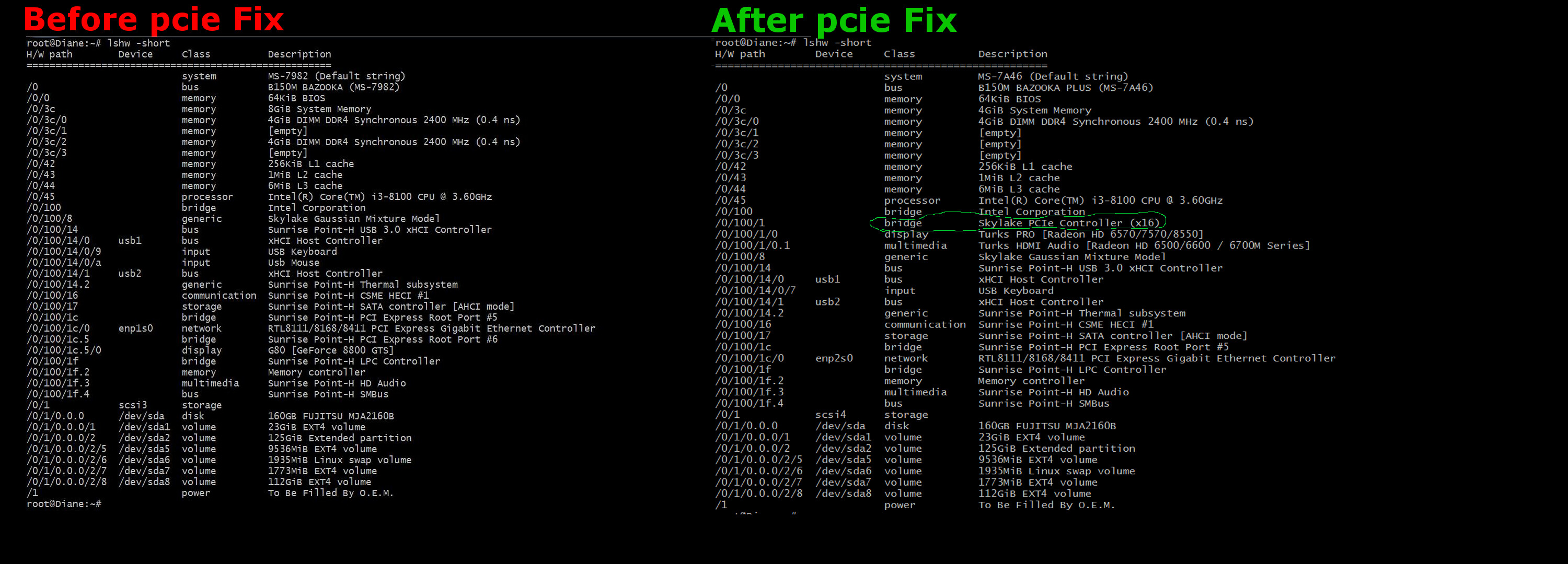
@LittleHill , since you’ve spent probably the most time investigating this have you looked into bringing back the manual CPU Core Voltage BIOS setting that seems to have last existed on Sandy Bridge / Ivy Bridge and was removed on Haswell and later generations?
There was the capability to underclock a CPU Core Voltage down to 0.600V on Ivy Bridge at 1.6 GHz although I believe it could have operated much lower than that. Currently only Auto Voltage seems to be allowed. I am looking to see if you knew it was possible to put this back into the SkyLake Z170 BIOS and also add more range to bring the CPU Core Voltage down to 0.100V for some extreme tests. Haswell introduced underclocking down to 800 MHz so it is conceivable to undervolt even further for near passive cooling operation.
Now if you don’t think it’s possible to add this to SkyLake directly since it’s missing how could it be modified on the Ivy Bridge BIOS for testing and possibly later ported to SkyLake?
This power issue of six core Coffee Lakes if you were to underclock and undervolt an i5-8400 or i7-8700K wouldn’t this prevent it from using too much power on SkyLake?
I did a comparison of Haswell, Ivy Bridge, and SkyLake CPUs and the CPUs seems to fit into the CPU socket of each motherboard but only one thing holding them back is where the CPU socket has the two indentions that supposedly stick into the sides of the CPU to keep it locked in place. I’m wondering if those two indentions were filed down/removed then the CPU would then insert fully into the CPU socket without any problem and can then be locked into place. What would prevent an i3-8100 from working on a Sandy / Ivy Bridge Motherboard if what is done to the SkyLake BIOS could be done on an Ivy Bridge BIOS? The i7-2600K was rated at 95 Watts and this i3-8100 is only 65 Watts and almost equal in performance.
@XPLives
Simly: NO. Any older board then Skylake has different socket then LGA1151
Change from z270 to z370 is small enough that it can be ignored, at least for the most part. Architecture difference e.g. between Haswell cpus and CFL i3-8100 is big and can not be solved any way near what you suggested.
Theoretically possible while making socket re-pinout of like literally 1000’s of pins… And sw mod as well.
Not a possibility for any modder with less resources and time then intel ![]() - also highly impractical.
- also highly impractical.
Regarding the voltage controll, that is up to a MB manufacturer to decide if the chip they used for VRM can be controlled both from CPU and user input… not everywhere it is possible and it definetelly is not “gone” e.g. z170-pro from asus has manual voltage choices working without an issue.
@LittleHill That’s a shame about not being to use any Sandy / Ivy Bridge, Haswell / Broadwell CPU sockets due to CPU pin out differences which also means the reverse of not being able to use an older CPU with better iGPU OS driver support onto a SkyLake or Coffee Lake MB. The CPU socket itself is the same size which is probably why you can still use the same CPU cooler from socket 1155, 1150, and 1151 and one of the only reasons I’m still glad Intel has kept it so I can reuse my CPU cooler via multiple generations.
Could there be some sort of compatibility module in the Sandy / Ivy Bridge BIOS that is missing that needs to be ported to SkyLake or Coffee Lake BIOS to make the XP driver that was functional on a previous generation Intel iGPU work on the newer Intel HD Graphics iGPU?
"z170-pro from asus has manual voltage choices"
How low can you manually set the CPU Core voltage on your Z170-Pro? Is there a way for you to modify it so it can be adjustable to a lower threshold range via BIOS modding? The AsRock Z170 Fatal1ty Gaming i7 from what I can recall couldn’t be set as low as 0.600V while underclocked to 800 MHz. I seem to remember the minimum was around either 0.800V or 0.900V for the lowest manual CPU Core Voltage setting. The Auto CPU Core Voltage sometimes was lower than this minimum.
What’s the success rate of getting the i7-8700K or i5-8400 working on the Z170 MBs so far without damaging anything? Or is it still only possible for just the quad cores?
Nice Job. could you mod my mobo bios? it’s Z270 m7. i want to buy 8700K and put it in this mobo. the initial bios of board is here: http://download.msi.com/bos_exe/mb/7A57v10.zip and the latest one is here: http://download.msi.com/bos_exe/mb/7A57v16.zip
Thank you.
does it real on this moment to work with 8700t on z170 + ddr3 2400?
hi who could help me to mod my bios z270-a asus primer to cofee lake
Ask ASUS Z170WS 8700K ><
confirmed for BIOSTAR H110MHV
steps:
1. flash (or flash back) to BIOS H11DR703.BSS (latest with ME 11.6) using the BIOS flash topic
1.a - If you get an error message regarding ME flash failure you have to unsolder the BIOS and use the SPI flash method described here with original BIOS H11DR703.BSS:
[Guide] Using CH341A-based programmer to flash SPI EEPROM (6)
[Guide] Using CH341A-based programmer to flash SPI EEPROM (6)
2. apply the changes mentioned in the very beginning of this guide up to UBU part to H11DR703.BSS
[GUIDE] Coffee Lake CPUs on Skylake and Kaby Lake motherboards
3. apply the UBU changes mentioned in [GUIDE] Coffee Lake CPUs on Skylake and Kaby Lake motherboards (15)
4. follow the UBU part
5. apply the PCIe fix
6. flash the modded bios using the BIOS flash topic
remarks:
with the last 2017 microcode you can apply three of the SKL/KBL/CFL for best compatibilty;
later mc will limit the available mc count to only two of them;
applied changes/ migration with Pentium G4560 → i3 8100 (checked PCIe + onboard video with both cpu after the update);
Win7 and Win8.1 driver are not supporting the UHD 630
Hi ALL!
I successfully modified BIOS from very good board Biostar Z270GT8. But in the device manager I can see only 6 processors, not 12. What else do I need to do?
@Valera_Master - This is thread you need now - [GUIDE] Fixing HT for Coffee Lake CPUs on Skylake and Kaby Lake motherboards (Z170, Z270)
HT works fine, there are all 12 threads, in CPU-Z and resource monitor, but in the device manager only 6 processors
I’m sorry, not 6, but 8
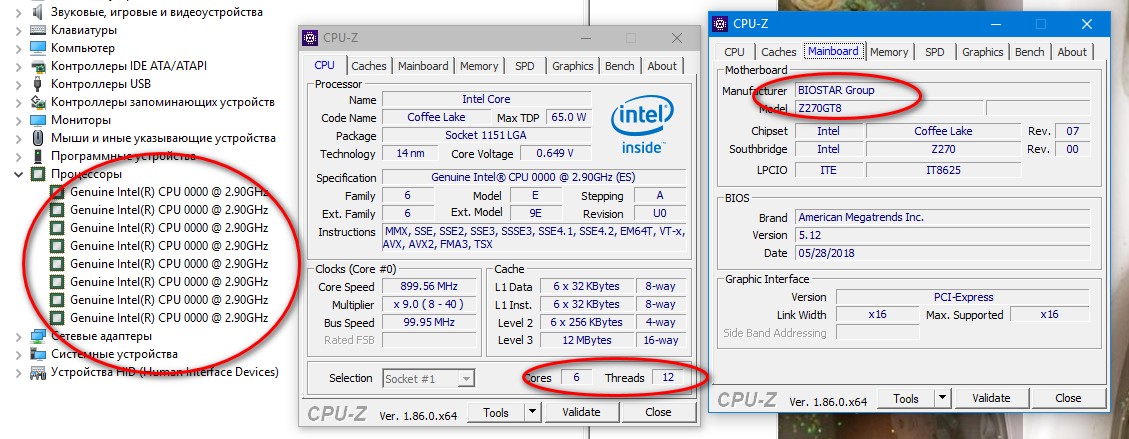
I think that may be normal, with CPU-z able to detect all, I think you still need to do the HT mod and edit the BIOS, then uninstall/reinstall CPU in device manager if it doesn’t do it itself after the mod.
But, I am not real familiar with this, I’m sure one of the guys here will chime in to tell you for sure soon
@Lost_N_BIOS
When I modified my BIOS, I used ht_patcher.zip by dsanke from #76
[GUIDE] Fixing HT for Coffee Lake CPUs on Skylake and Kaby Lake motherboards (Z170, Z270) (6)
It’s enough? Or do all the points from #1 and #2?