And, that’s Ethernet correct, not wireless?
Make bootable DOS, and then put all files from FPT DOS Folder on the root of USB. Then do the above mentioned, but without w in FPTw.exe commands (ie use FPT.exe instead).
For error 368/280, you have to do the edits in grub/setup_var I mentioned at #16 first, then make new FPT backup, test writing that back after you make it, then send me that file.
To fix ME without flash programmer, you would have to do pinmod “E1” section from this thread, it’s shorting some pins while system is powering on.
[Guide] Unlock Intel Flash Descriptor Read/Write Access Permissions for SPI Servicing
If you do that, without reboot do this and send me file to edit and do not reboot >> FPTw.exe -desc -d fd.bin
Or, you can do the edit yourself per above linked guide, see section “B” second spoiler first or second image (Depends on your FD.bin file, you will recognize based on image)
Once FD.BIN is edited >> FPTw.exe -desc -f fd.bin
After that, you can reboot. This FD.Bin edit will allow you to them reflash ME FW with FPT, once I send you a fixed ME FW.
Yes, that was the ethernet Mac address.
Since I bought the bios chip on ebay, I won’t be surprised if the FD is actually already unlocked, but I’ll confirm when I try to flash immediately after executing the bios read command. Flashing afterwards shouldn’t damage anything, right? Just looking for an error code ? Will keep you posted as soon as I try it out.
Good your ethernet is still OK, that means MAC is stored additionally in LAN Chip FW too. I doubt ebay purchased chip would have anything other than stock BIOS region + FD/ME region added, and the FD would not be unlocked but rather stock per whatever Asus used on that system (generally this is FD/ME locked from write)
No, dump, then reflash of that same dump wont hurt anything, it will just reflash or not, and if it does that is fine too.
Some BIOS do not have BIOS Lock enabled, so it may flash back in, and that simply means that is how this stock BIOS is set by Asus, and nothing further you need to do for us to flash in mod BIOS later.
Yep, I just hit the Code 280 error ![]() . By the way, I have a whole 8MB dump of the Ebay chip from the ch341a programmer, before I soldered it to the board. Is that going to help somehow? Otherwise I guess I’ll look for the tutorial above in order to remove the FD lock.
. By the way, I have a whole 8MB dump of the Ebay chip from the ch341a programmer, before I soldered it to the board. Is that going to help somehow? Otherwise I guess I’ll look for the tutorial above in order to remove the FD lock.
280 is SMI Lock, disable that and BIOS Lock as mentioned at post #16 - neither of those are FD lock, and both of those need disabled irrespective of FD locked or not (which it rarely if ever is for BIOS region)
No, dump of any chip is not needed here and BIOS from ebay = stock BIOS from Asus + stock FD/ME. Unlock SMI and BIOS lock, then you can FPT flash BIOS region without having to use programmer again.
After you do this, and make a dump, then always use this as your base BIOS region for any future edits and you wont have to keep unlocking those, just this once.
Hi again! I was out of town, but now I’m back with some good news. I managed to unlock the Bios & SMI locks (all credits to the gurb tutorial unlock to @Lost_N_BIOS ). I made sure the bios detects the usb drive, Secure Boot was disabled, put the Shellx64.efi file into the dos bootable USB and did these commands, as instruced to my specific case:
setup_var 0xA2 0x0
setup_var 0xA3 0x0
Inbetween them I actually put a 3rd command - clear, because the screen was flooded with text and the ‘okay errors’ from the crub commands.
Then I rebooted and did the dump + write back commands and it all worked fine. PLS Note the PDR region does not exist. error, but system booted as usual.
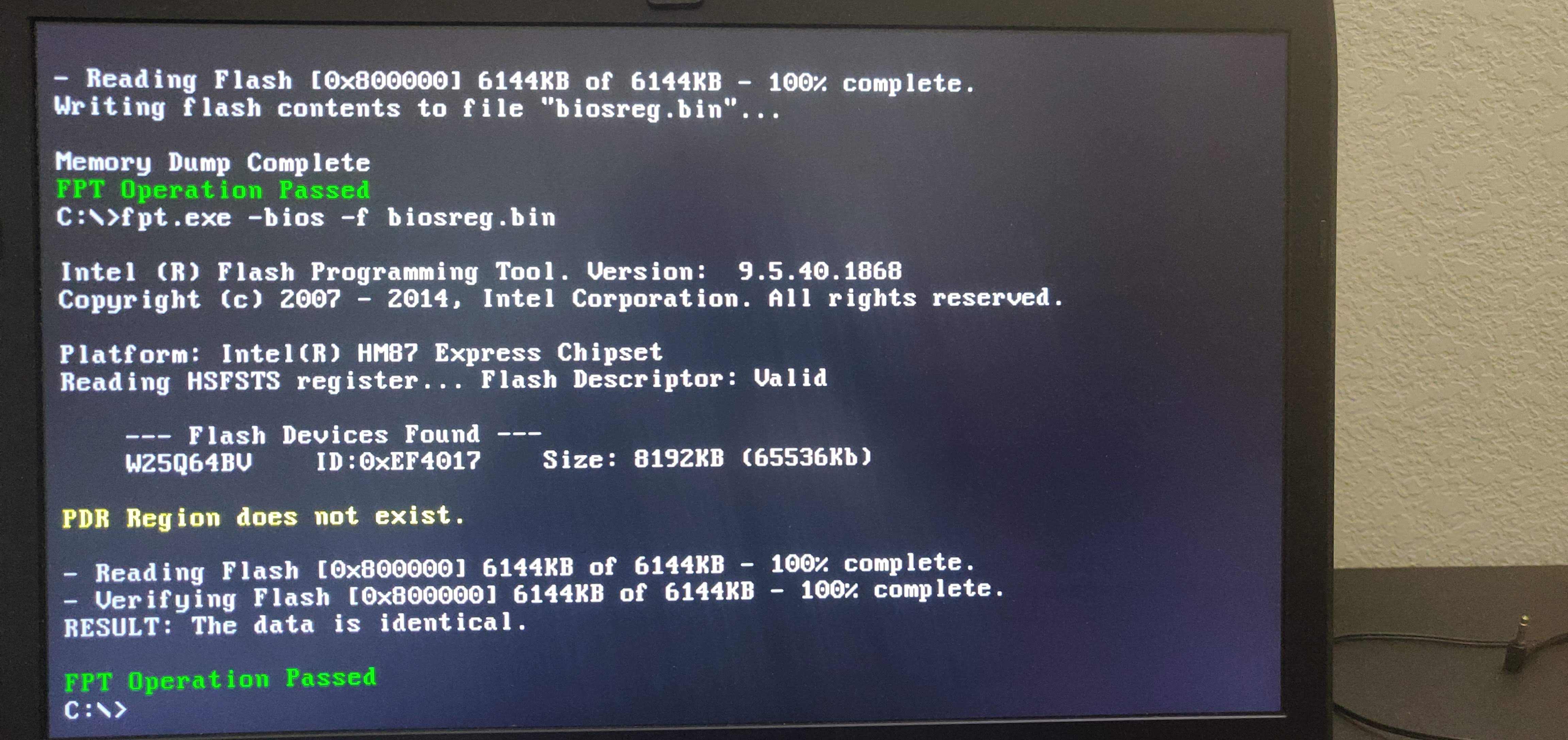
My question to @Lost_N_BIOS is what is now coming next? Flashing ME FW, or just skip it and insert my original info from the saved dump I provided earlier + the NVME mod?
Thank you again for the support!
@xkwas - PDR region missing error (and or GbE missing) is OK, not all BIOS have those regions.
Looks good, you’re all set! Keep that file as your new base BIOS, for any future edits, then those locks will always remain unlocked.
If you also unlocked FD via pinmod + edit, or by programmer edit and reflashed it in, then you can update ME FW using the ME FW clean/update guide we have here and flash via FPT - [Guide] Clean Dumped Intel Engine (CS)ME/(CS)TXE Regions with Data Initialization
If you did not unlock FD via pinmod or programmer, and ME FW is currently healthy and working (ie you can see ME FW version in HWINFO64 motherboard area), then you can update ME FW via ME FW update tool. Info and tool for that is also in above linked guide.
Do not flash in any previous BIOS region you have, otherwise you will put those locks back to enabled. If you need new mod now with NVME Mod, do it again on your new dumped base BIOS that’s already unlocked.
If you don’t know how to do NVME Mod, here is guide or send me your FPT BIOS region dump from after the above >> [Guide] How to get full NVMe support for all Systems with an AMI UEFI BIOS
Thank you for your reply. As my system is running, the only complaints I have are the keyboard backlight, PC doesn’t always start from the 1st time, or if I reboot, it goes to bootloop without POST, but after a hard shutdown, removing USBs and another attempt - it boots just fine. Do I really need a ME FW related to these problems? I can probably add the NVME mod to the newly unlocked bios myself. Can I flash the ME FW through FPT and not do a pinmod / programmer (don’t wanna disassemble the whole PC again…) ?
Cheers!
You’re welcome! What about keyboard backlight? Did you flash BIOS sometime previously with AFU?
* Edit, after reading above, I assume this (keyboard backlight not working) probably also due to your ebay purchased chip missing proper NVRAM, send me dump of your original chip if I don’t have it already.
May also be due to ME currently corrupted too, unsure, it all needs fixed. ebay purchased chips are terrible way to recover, they will only “make a system run” but never do it properly
The other issues you mentioned may be memory related, have you ran memtest86+ on the memory for many hours, lately?
ME FW update is up to you, it may not help with any of the issues you mentioned, but could also be the direct cause of all of those problems, if ME FW is currently corrupted or otherwise messed up.
Sorry, I don’t know where you are at here, what you’ve programmed in there in the past etc. So I can’t say for sure if you can FPT flash ME FW without you sending me a FD dump so I can see if your FD unlocked or not (FPTw.exe -desc -d fd.bin).
But, as I mentioned, even if FD is locked, as long as your ME FW is healthy, you can update ME FW via ME FW update tool (Software) no matter what, if you wanted to update ME FW
NVME mod I can do for you if you don’t feel comfortable doing, it only takes a second (literally), so I don’t mind at all 

OK, reading back above, I see what’s going on here. Your issue may be due to the corrupted ME FW, I forgot you purchased BIOS chip on ebay!
So, unless you unlocked FD via pinmod or by dump with programmer and flashed back in before you soldered chip in place (or removed and did it later), then ME FW is still corrupted and FD would be locked if you never touched that.
So yes, you need to get out programmer, dump chip, send to me, I will unlock FD, update ME and do NVME Mod. Put bottom back on when you are done but only use 2-3 screws, so it will stay in place, but get off easier later
alright let me collect the fd.bin dump, and the bios chip dump (the new one from ebay, that I recently soldered).Done
I have made a file with a bunch of bioses - freshly dumped fd.bin using fpt, old original semi-erased bios (the one that got a bad flash), and the full dump of the newly installed bios chip from ebay.
bioses.zip (5.75 MB)
old-damaged-full-dump.zip (3.07 MB)
I am on limited internet, please only send me new FPT BIOS region dump (if you want it edited), or in place of that your full entire BIOS dump from programmer by itself (Since you dumped it, this all I need). I already have your old BIOS dump, so don’t need that again.
FD.bin not needed either, since you made a full programmer dump send me that. That’s all I need, it contains all
Yep, the full dump of the (new,locked) ebay bios should do + now I have an unlocked bios region from fpt dump. Thank you for adding the NVME mod!
Yes, dump current in-place BIOS chip and send me the file, I will fix ME FW, fix NVRAM *backlight, and add NVME Mod.
You mean the a whole new dump using the ch341a programmer?
Yes, that’s what I’ve said all along, since page 2 (Post 19 or so), still been waiting to help you fix this for a long time now…
Ugh, sorry for misunderstanding, Will do it as soon as I get a chance to open the PC again. Thank you very much!
Yes, if you really want this fixed, that’s what we need to do, sorry if this was unclear in my previous replies
Since you didn’t unlock FD before you put the chip on there, then you have no other option to fix the ME other than pinmod or flash programmer (Since the ME FW is currently corrupted, and FD is locked)
I can fix it all at once, and everything will be unlocked then too, so you’ll never have to open the system again to use programmer, unless you brick the BIOS somehow.
No rush here, whenever you get time to do it, I will fix BIOS shortly after you send to me 
One last question before I do a whole dump of the bios using the programmer again @Lost_N_BIOS - Once I send you the whole dump, may I put the computer together, or I should wait until I receive the fixed/modified bios and reflash it back using ch341a and then put the computer together?
Thanks a lot!
@xkwas - You can put together, but only put on bottom cover with 2-3 screws to hold in place, you will need to program back what I send you. Then once that is done you will be done and can put back together for good.
Okay, I have disassembled the PC again. This time for some reason I can’t get the ch341a programmer 1.34 to read properly. I have selected W25Q64BV (I have already made a successful dump in the past, so its not the USB programmer’s fault). I tried like 10 times and it’s always giving me some weird readings, chip cannot be detected again. At this point CMOS battery, main battery and main power cable are unplugged. Should I reconnect the main battery and try again?
Edit: SUCCESS!
I couldnt wait and connected the battery. That instanly worked with readings, this is a MUST for everyone struggling to get readings on G751JY. Side note: the RUN light on the CH341a programmer went solid red in full strenght, otherwise it wouldn’t be as bright as if you connect the battery to the MB. Alright, here is the file with unlocked BIOS and SMI locks.
@Lost_N_BIOS
Anything else you would need? Thank you very much!!!
G751JY-Unlocked.zip (3.45 MB)
