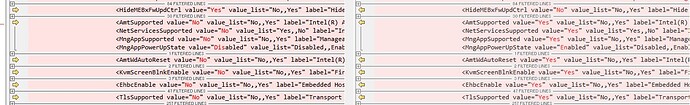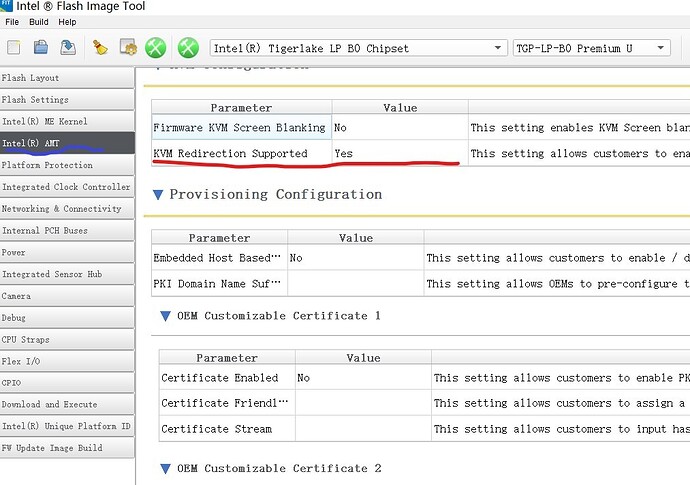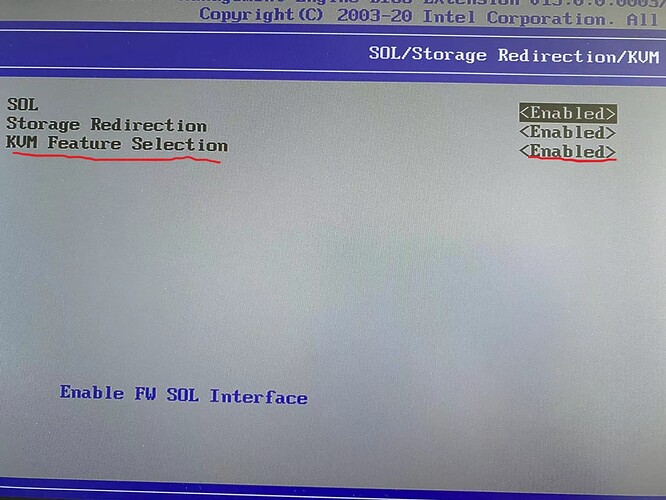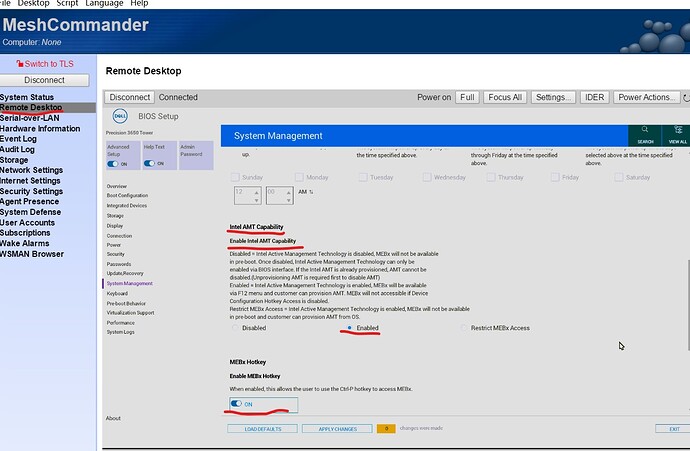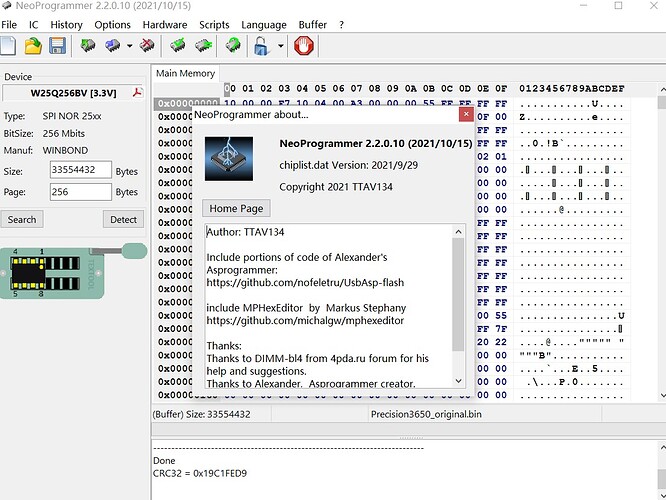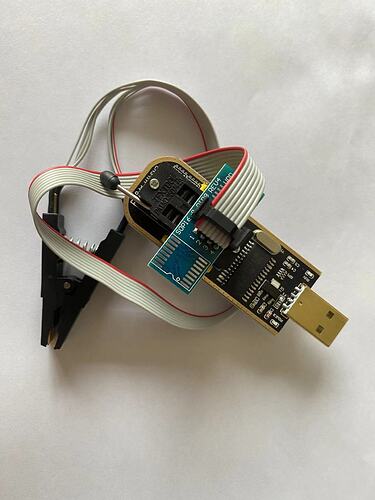Hello ,I have DELL Precision T3650,Intel AMT&Vpro has disabled,I would like to enable Intel AMT&Vpro on it.
My PC Speci:
DELL Precision 3650 Tower
Intel Core i7-11700
I use a programmer dump the bios
Could anybody suggest us how I should proceed, please?
other info from HWINFO
Intel ME Version: 15.0, Build 1777, Hot Fix 23
Intel ME Recovery Image Version: 15.0, Build 1777, Hot Fix 23
Intel ME FITC Version: 15.0, Build 1622, Hot Fix 22
l ME Status: Enabled
Intel OST Firmware Support: Not Supported
Intel ASF Firmware Support: Not Supported
Intel AMT Pro Firmware Support: Not Supported
Intel AMT Basic Firmware Support: Not Supported
Intel TPM Firmware Support: Not Supported
Intel Castle Peak Support: Not Supported
Intel WoX Support: Not Supported
Intel Virtualization Engine Support: Not Supported
Intel Anti-Theft Technology Support: Not Supported
TPM On-board: Not Supported
Intel Anti-Theft Technology Enrolled: Not Supported
Intel ME Version: v15.0, Build 1777, Hotfix 23
BIOS VT-x Support: Not Supported
BIOS VT-d Support: Supported
BIOS TXT Support: Supported
BIOS TPM Support: Not Supported
BIOS ME Support: Not Supported
BIOS VA Extensions Support: Supported
Intel AT PBA For Recovery Support: Not Supported
Intel AT WWAN Support: Not Supported
[Intel Manageability Engine Features]
Intel ME Version: 15.0, Build 1777, Hot Fix 23
Intel ME Recovery Image Version: 15.0, Build 1777, Hot Fix 23
Intel ME FITC Version: 15.0, Build 1622, Hot Fix 22
[ME Firmware Capabilities]
Full Network Manageability: Not Capable
Standard Network Manageability: Not Capable
Manageability (AMT): Not Capable
Small Business Advantage: Not Capable
Intel Integrated Touch: Not Capable
Intel Anti-Theft: Not Capable
Capability Licensing Service: Not Capable
Virtualization Engine: Not Capable
Intel Sensor Hub (ISH): Not Capable
ICC Over Clocking: Not Capable
Protected Audio Video Path (PAVP): Capable
Network Frame Forwarder (NFF): Not Capable
Remote PC Assist (RPAT): Capable
IPV6: Not Capable
KVM Remote Control: Not Capable
Outbreak Containment Heuristic (OCH): Not Capable
Dynamic Application Loader (DAL): Capable
Cipher Transport Layer (TLS): Capable
Wireless LAN (WLAN): Not Capable
Platform Trust Technology (PTT): Capable
Near Field Communication (NFC): Not Capable
[ME Firmware Feature State]
Full Network Manageability: Disabled
Standard Network Manageability: Disabled
Manageability (AMT): Disabled
Small Business Advantage: Not Capable
MEI3: Not Capable
Intel Anti-Theft: Disabled
Capability Licensing Service: Disabled
Virtualization Engine: Disabled
Intel Sensor Hub (ISH): Disabled
ICC Over Clocking: Disabled
Protected Audio Video Path (PAVP): Enabled
Network Frame Forwarder (NFF): Not Capable
Remote PC Assist (RPAT): Enabled
IPV6: Disabled
KVM Remote Control: Disabled
Outbreak Containment Heuristic (OCH): Disabled
Dynamic Application Loader (DAL): Capable
Cipher Transport Layer (TLS): Enabled
Wireless LAN (WLAN): Disabled
Platform Trust Technology (PTT): Enabled
Near Field Communication (NFC): Disabled
[ME Firmware Platform Type]
Platform Target Usage Type: Workstation
SKU: Regular SKU
ME Firmware Image Type: Consumer SKU Firmware
Platform Brand: None