@h_celine - OK, here is swap of other ADV in place of security, it may or may not work, but was first thing that came to mind as a possibility when I started digging into this
http://s000.tinyupload.com/index.php?fil…350646408932701
@Lost_N_BIOS : Here is the FPT dump of my current running BIOS. The Escape key works as expected in Advanced and Chipset. In ECO and OC-Profiles it works as "Quit without saving".
Have not tested the BIOS you made with Advanced swapped in for Security yet, got some issues on my other PC after unlocking that I have to fix first so I do not run the risk of bricking both at the same time.
biosreg.zip (3.19 MB)
Thanks @h_celine - I will look into this tonight. ECO and OC Profiles, what menu did you put those into?
@Lost_N_BIOS : They are all in the original Advanced menu. ECO in place of Integrated Graphics Configuration, OC Profiles in place of USB Configuration.
I checked, and I can’t see where either of those menus are in assembly, so I can’t check their exit/return coding  sorry!
sorry!
@Lost_N_BIOS : No worries, it is not a problem. I will get used to how the navigation works in the modded bios. Thanks for trying though.
@h_celine - thanks, sometimes I can’t win them all, and MSI is always a bugger! Did you ever test out my switch for security method BIOS? Maybe if that works, you can apply your change too inside advanced, but with having less edits in there.
I could also swap ECO in place of security if you wanted to try that, after you confirm this method works or not, and if it does, then maybe Eco there would navigate normally?
@Lost_N_BIOS : Have not tested it yet. Been staring at that hex editor for too many days continuously, need to take a break from modding for the weekend. I’ll be back after binge-watching some Sci-Fi, and letting the subconsciousness work on the problems for a while.
I hear that, my eyes cross often digging around in hex and assembly 
@Lost_N_BIOS : Tested the one with Advanced swapped in for Security now; It worked. Thanks.
@Lost_N_BIOS : Jackpot!! Sorry for double posting but this deserves a separate post:
Your idea of swapping the Advanced in for Security and an unexpected and very positive side-effect; when I press Escape-key in the Advanced menu you swapped in, i get the hidden root menu with access to all menus.
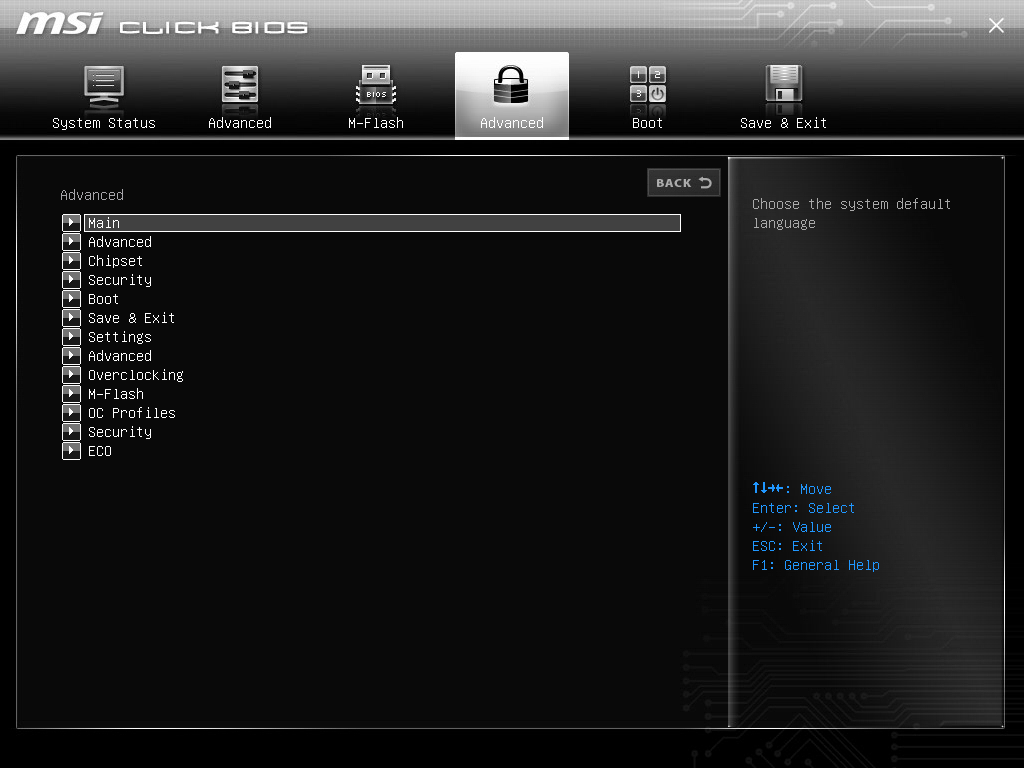
@h_celine - great it’s working, thanks for testing  Very cool to see that kind of side-effect! Here is other BIOS I made with same edit, with chipset switched to security tab instead, if you want to test and see if same occurs then too.
Very cool to see that kind of side-effect! Here is other BIOS I made with same edit, with chipset switched to security tab instead, if you want to test and see if same occurs then too.
http://s000.tinyupload.com/index.php?fil…981121371413780
Hope you have time to test, would be interesting to know if both edits produce this side-effect 
@Lost_N_BIOS : Yes, it has same effect; pressing Escape-key in Chipset menu goes to the hidden Main menu.
Thanks for checking, that’s cool trick I suppose! 
I wonder if it will always happen with MSI BIOS? They’re so hard to edit, and I never noticed this way to change previously, so now I can’t wait to see if it applies to other BIOS from them too.
Logically I believe it would work on all MSI BIOS that has similar menu-tree-structure when opened in AmiBCP. It seems to be an effect of the standard hidden menus being left i their original unedited state by MSI and thus navigating as sub-menus of the hidden root.
@Lost_N_BIOS : Well, there had to be a catch. With both biosSWADV.bin and biosSWChip.bin my edits with AmiBCP to unlock the last hidden options in Advanced->CPU Configuration has no effect for some reason. After setting hidden options to USER it looks like this in the swapped-out-Security versions:
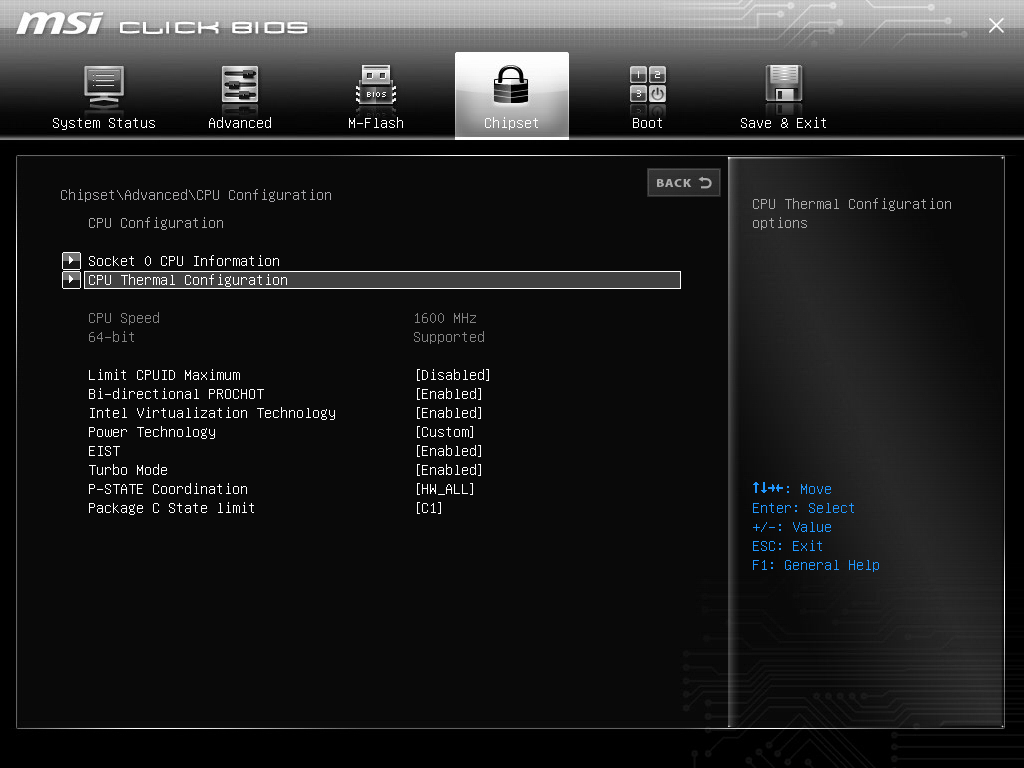
While the same menu running my version where Advanced is swapped in for ACPI sub-menu in original Advanced looks like this:
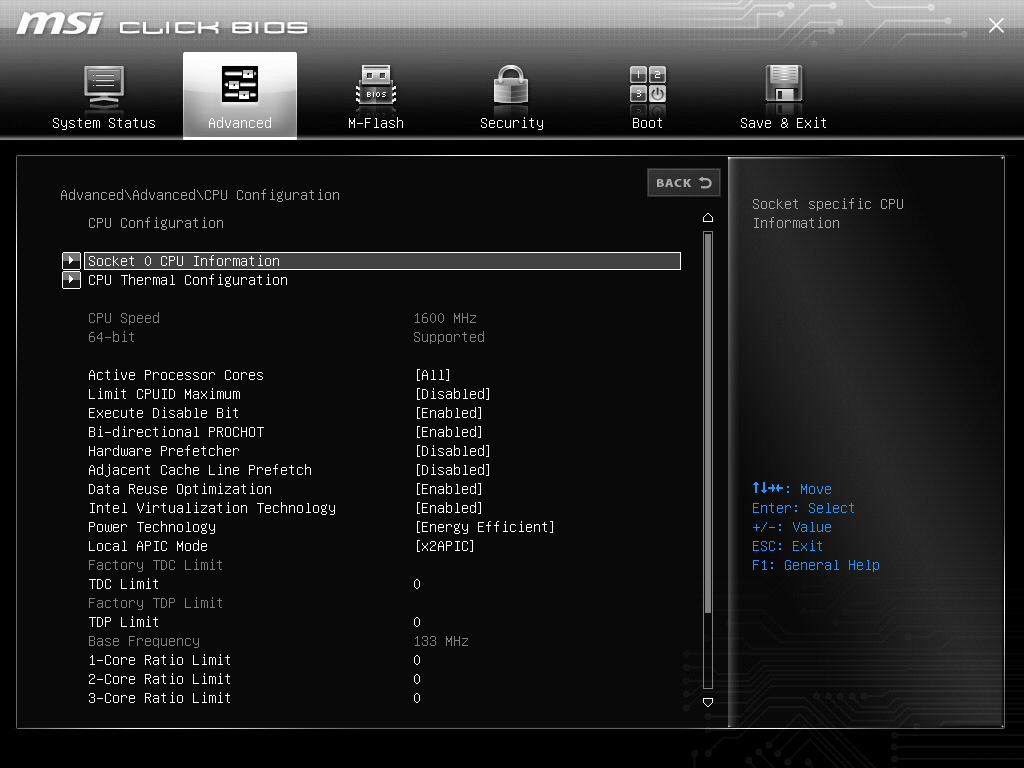
Also after testing I can conclude that we have another case of GOP Driver CherryView 8.0.1040 hangs at init with no picture. The original BIOS had version 8.0.1038, went back to that and got picture back.
Did you test Supervisor instead of User?
If yes and same, instead of AMIBCP edit, unsuppress items in setup module via hex Do this by taking xxx setting outside of the “gray out if” and “suppress if” constraints, by moving “End If’s” to immediately following the suppress/gray, that way actual setting is not contained within their constraints
Or, you can also FF the causes of the constraints, either method usually works, but if one fails try the other.
Example with “Active Processor Cores” setting (Please note, this is example, if you do for real, edit the one with the core settings “All / 1-9 option” or whichever you want to expose, I just grabbed the first one at top for this example)
Suppress If {0A 82}
QuestionId: 0x2B0 equals value 0x0 {12 86 B0 02 00 00}
QuestionId: 0x2AF equals value 0x0 {12 06 AF 02 00 00}
Not {17 02}
Or {16 02}
End {29 02}
Gray Out If {19 82}
QuestionId: 0x285 equals value 0x1 {12 06 85 02 01 00}
One Of: Active Processor Cores, VarStoreInfo (VarOffset/VarName): 0x5A, VarStore: 0x1, QuestionId: 0x13A, Size: 1, Min: 0x0, Max 0x1, Step: 0x0 {05 91 65 01 66 01 3A 01 01 00 5A 00 10 10 00 01 00}
One Of Option: All, Value (8 bit): 0x0 (default) {09 07 64 01 10 00 00}
One Of Option: 1, Value (8 bit): 0x1 {09 07 5B 01 00 00 01}
End One Of {29 02}
End If {29 02}
End If {29 02}
Suppress If {0A 82}
QuestionId: 0x2B0 equals value 0x0 {12 86 B0 02 00 00}
QuestionId: 0x2AF equals value 0x0 {12 06 AF 02 00 00}
Not {17 02}
Or {16 02}
End {29 02}
Gray Out If {19 82}
QuestionId: 0x285 equals value 0x1 {12 06 85 02 01 00}
End If {29 02}
End If {29 02}
One Of: Active Processor Cores, VarStoreInfo (VarOffset/VarName): 0x5A, VarStore: 0x1, QuestionId: 0x13A, Size: 1, Min: 0x0, Max 0x1, Step: 0x0 {05 91 65 01 66 01 3A 01 01 00 5A 00 10 10 00 01 00}
One Of Option: All, Value (8 bit): 0x0 (default) {09 07 64 01 10 00 00}
One Of Option: 1, Value (8 bit): 0x1 {09 07 5B 01 00 00 01}
End One Of {29 02}
OR
Suppress If {0A 82}
QuestionId: 0x2B0 equals value 0x0 {12 86 B0 02 FF 00}
QuestionId: 0x2AF equals value 0x0 {12 06 AF 02 FF 00}
Not {17 02}
Or {16 02}
End {29 02}
Gray Out If {19 82}
QuestionId: 0x285 equals value 0x1 {12 06 85 02 FF 00}
One Of: Active Processor Cores, VarStoreInfo (VarOffset/VarName): 0x5A, VarStore: 0x1, QuestionId: 0x13A, Size: 1, Min: 0x0, Max 0x1, Step: 0x0 {05 91 65 01 66 01 3A 01 01 00 5A 00 10 10 00 01 00}
One Of Option: All, Value (8 bit): 0x0 (default) {09 07 64 01 10 00 00}
One Of Option: 1, Value (8 bit): 0x1 {09 07 5B 01 00 00 01}
End One Of {29 02}
End If {29 02}
End If {29 02}
I’m not sure what you mean about on the GOP driver, I didn’t change that, or were you just talking in general. Sounds like either 1040 is not compatible, or it was not edited correctly before inserting (or not inserted correctly)
As about this in the GOP thread, if you think maybe there is some incompatibility, which there may be, someone will likely reply and let you know if it’s a known issue or bug etc.
If you can’t figure it out, and neither of the above methods work, then I can probably locate in AMITSE with assembly and unlock similar to how I switched the menus around.
It’s nice to see in your image my switch method changed out the image and title on security, I assumed that would still say security
@Lost_N_BIOS : Did not test Supervisor, I’ll try that later(PC on stability test again, so it will take a while… ).
Regarding the GOP driver. I just mention it because I updated GOP before start this thread, and if anyone with same motherboard find this they should be warned that all BIOS posted in thread up until this point is with non-working GOP-driver.
I know what you mean, I used to run those often too, whenever you can it would be good to test and see if that changes things or not… Thanks for the info on GOP, good thing to point out for others in case anyone uses BIOS later.
Did you confirm it’s that file, by testing your own mod/insert of some other than/lower version than stock vBIOS aside from this one (Such as 1030-1036)? That way you know your transfer of settings/method is OK, and it’s just the 1040 vBIOS not compatible
If you had not considered this, I would test that as well when time permits, so you know 100% for sure if the issue is 1040 or something went wrong during process used to transfer settings/mod/insert.
@Lost_N_BIOS : I’m using the 1014 vBIOS, was unable to use the vBIOS that came with 1040 from this post, the size do not mach my vBIOS and setting transfer procedure gave shitloads of errors. Original vBIOS was 1012. The vBIOS has been working all the time. I’ve not done anything settings transfer on GOP driver, should I have? I did double-check that I have not messed up insert mixing body/as-is by extracting both original and modified and comparing beginning of files in Hex-editor though.