http://dlcdnet.asus.com/pub/ASUS/mb/LGA2…E-ASUS-3008.zip
(I got this link changing 2001 to 3008).
I did not change any uncore/cache module, as this new bios performs very well.
I tried 3007 myself and got a 404, never tried anything else ![]()
Any idea why they’ve added second EFI IRST Module? One remains with 13.x version and another one has 14.x, the same works for IRST OROM. Also they finally removed Realtek EFI module and updated all network modules(both Gigabit UNDI and OROM CL). And the last thing, it looks like they’ve left an old microcode and added support for additional CPUIDs(Broadwell-E, I suppose). So, it looks like we cannot update CPU Microcode either. Any thoughts?
I don’t see how we cannot update the CPU Microcode, why do you think this is the case? If we target the old modules and follow the same principle as before, we should be able to update the CPU Microcode, no?
Also, I thought Sylar76 updated / removed the modules not ASUS. This is very interesting, I rarely see BIOS getting RAID module updates, and I think this is the first time I ever see a BIOS to get officially cleaned up and have its network modules updated this way. In essence, the same way hard-technical people in this forum would do it.
Maybe some ASUS technician is lurking on this thread? 
There was also a clean (RGN) ME firmware for which we only had the dirty (EXTR) until now. I don’t know if you use MEA but if you do and see the “Detected GUID […]” message, then it’s a good idea to extract that GUID with MMTool and check the module with MEA.
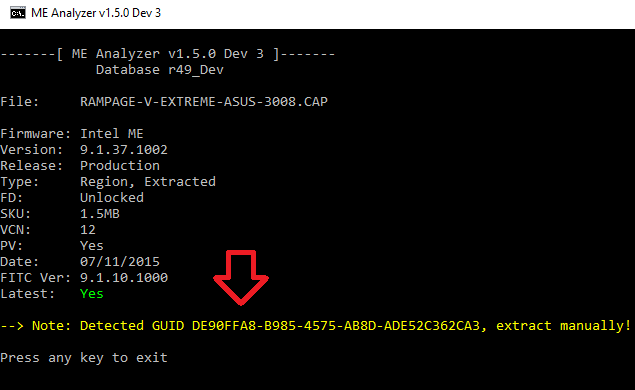
Usually these GUIDs are used for Recovery purposes and only clean (RGN) are kept there. Just a small hint. 
The download link is from Asus support, so it looks like it was their work. About microcode updates, as I understand it-we replace modules as is, not adding anything to them, so replacing this microcode with stock Intel 36 one will drop Broadwell-E support, obviously.
P.S. Looks like they replaced MEI with latest version too.
P.P.S. what should be done with IRST modules? Replace them all with 14.x version or replace only 14.x with the newer ones? I don’t have enough knowledge =)
Yeah I know, I just thought the one primarily posted from Sylar76 was had the modules updated from him, I did not realize they were update from ASUS until you mentioned it.
It should be possible without losing Broadwell-E support, but I am not certain. Updating and testing the CPU Microcode was quite the nuisance, one person doing it should be enough so we can avoid wasting time.
Unb0rn, do you have time to trial test this? If not someone say if they are going to. I do not know when I will be able to do this, so if someone can do it earlier, let us know.
@ plutomaniac
Thank you for the information!
Post #11 [Solved] How to mod an ASUS Rampage V Extreme BIOS?
This tells you what 3 modules to replace for the Raid controllers, 3 in all.
I think I’ll try to test anything you propose, but I don’t know how to add anything to microcode table, only how to replace it =)
@GoNz0 Yep, it was like this, until now… Now we have 2 OROM Modules with different versions(and old GUIDs) and TWO EFI Modules, both with different versions, one with an old GUID and one with a brand new one. So, I am really not sure anymore. Of course, I can replace all of them with latest version, but why Asus used 13.1 with 14.8? Maybe we should replace only 14.8 ones?
Asus has both, oh. I have not tried the BIOS yet but does it show any of the 13 modules in the BIOS or did they just forget to remove them?
Haven’t tried it either, jsut had it tested with UBU Tool. I have a bad habit of updating everything before I flash it =)
If I get time later (after 10pm more like midnight UK time) I will try the stock after removing my raid drive.
It should be stressed that updating or replacing CPU microcodes does not provide any advantage or tweak for the user, as Windows uses its own CPU Microcodes (36 in my own case).
Only if they are newer that the BIOS ones. So there is a point in updating there as the ones from MS are not usually up to date.
Thanks for the share ![]()
This bios including the following components ?
PS: the 3008 bios is a beta bios
The 3008 bios already has LAN and MEI modules updated as well as the IRST (though it appears twice with an old version and a new one).
I upgraded the BIOS to the 3008 modded BIOS here and I no longer have the IRST Raid configuration option in the BIOS? Any ideas?
I also can not instal the RST software…it says "Platform not supported"???
How did you update it ? If you have errors you can revert to the previous one using the USB Bios Flashback procedure.
I did the usual BIOS Flashback. Everything working fine except that I can’t install RST Software and there isn’t a RST RAID Configuration option anymore in the BIOS
Go back to the old BIOS, This BETA is strange as it has 13 & 14 series raid drivers, any BETA from ASUS should be left alone.