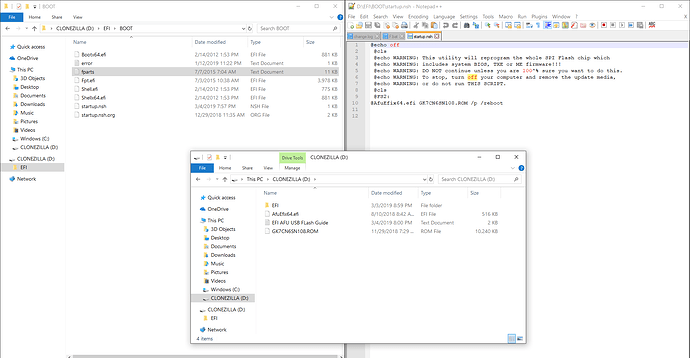Please keep me posted on the second recovery method. I tried flashing my OP LP3 GK7CN6S to the stock 1.08 from the modded version, and now it only shows a black screen after I reset the bios settings to default. The odd thing is, after I flashed the bios to stock it still showed up as the modded version. I then decided to reset the settings to default, and then no boot. The keyboard still lights up though. The lighting for the keyboard is still what I set it as before I reset the bios, which is also odd. I did not change anything graphics settings in the bios, so i don’t think it has anything to do with that. Anything help is appreciated.
@2010ngojo - with all the strange things you mentioned, it sounds like maybe it’s not being flashed in properly at some instances, how are you flashing each version?
Stock BIOS should be flashed in using standard flashing procedures outlined by the manufacturers, or using the batch files provided with the stock packages. These should not be flashed via FPT, except when FPT is called/utilized by the stock package batch files.
Mod BIOS should be FPT BIOS region backed up first, or flash programmer dumped, then modified into a mod BIOS, then programmed back in using FPT or flash programmer.
Recovery methods outlined here on page 20 - [SOLVED] How to unlock BIOS options of rebranded TONGFANG chassis systems? (20) and see post #305 too on pg #21
And on several of the later pages in this thread you’ll find other various ways to recover as well, even if you did not adjust display settings the recover methods would still be same for you to recover, especially since you cannot see screen now anyway
I flashed stock bios via manufacturer’s method.
Tried to blind restore bios settings. Nothing happened, laptop stays on. I tried doing an alternative method of that, by pressing up for times instead of six and pressed entered twice on the "Save Changes and Reset". Laptop still stays on.
I did tried the last method mentioned on page 20; "USB EFI BOOT and AFU Flash of Stock Bios". But I don’t think I’ve set up the USB drive right though. Turned on the laptop with no drive installed other than the USB. Nothing happened for 15-20 minutes. Reset the machine, and same issue. Gonna change the setting to FS1 and see what happens. Please see the screen of the previous USB drive recovery setup/directory.
@2010ngojo - It should be exactly how @pcfr33k outlined on his earlier post on page #20 (239) but follow the links he’s giving to early pages of the thread like pg 12 or pg 17 because I think you guys have same system.
The later method you mention (AFU Flash), is from more recent recovery method where we were trying to help someone else with another different system (similar, but not same model you have)
I’m not sure about your image, but I’d also copy the AFU file and BIOS file to inside Boot folder as well, probably not needed, but I’d have it all duplicated inside that folder and outside at root of USB too just to cover all bases
On AFU method, yes try FS1 too and see if it helps, I remember he was discussing users trying that method may need to change that, and if you removed the main hard drive then yes I bet FS1 would be the only option
I have a quick question for everyone which wasn’t clear looking through the posts. With the new, modified BIOS, if iGPU is disabled in the advanced options, does the unit run fine on the GTX1060 without Optimus, or is there issues (I saw references to problems using iGPU only and black screens, but not the other way round).
I’m asking because the hold-up on full Hackintosh compatibility is disabling the iGPU and running OSX 10.13 High Sierra with only the 1060 and NVidia web drivers. Any chance anyone has tried that successfully?
Thanks in advance.
@pcfr33k @nimaim - ^^ do either of you know about the above, I know you tested a lot in regards to graphics options - thanks  ^^
^^
You can disable dGPU but no need there is a kext by rehabman that will disable it for you in OSX., however for linux nimaim was successful with disabling dGPU and running linux I don’t know the details of this. If you disable iGPU you will get a black screen so this cannot be done.
@Lost_N_BIOS
How have you been and thanks again for sharing your guide and all the work you did for this Bios. I am trying to find the CFG lock on the Bios and I was hoping to unlock it via unhidden menu’s but cannot find any such option so far unless OP renamed it to something else. Would you know if that option is called something else in the mod bios?
Thanks
@pcfr33k - been doing good, trying to keep up  And no problem, you’re welcome!
And no problem, you’re welcome! 
CFG Lock is located here, I assume visible to you in BIOS, but possibly not (If not, let me know and I will fix) >> Advanced 2 >> Power & Performance >> CPU - Power Management Control >> View/Configure CPU Lock Options >> CFG Lock
Found it thanks! I have another question, the option for HWP (speedshift) is disabled by default? Would you know why OP would disable this feature? It’s something that should be enabled for Skylake and above processors, if you would know much about this option?
You’re welcome @pcfr33k - Not sure why they would disable speedshift, maybe for thermal reasons? You can enable as you see fit now 
@Lost_N_BIOS @pcfr33k
Hello. Trying to reset CMOS gave me problems - the plastic tab on the MB broke.
I was unable to blindly reset BIOS after several attempts.
There were a few other things that weren’t right with the laptop - the fans were super loud and there was significant screen bleed.
After the MB tab broke, and with the other issues (screen and fans), I decided to replace it. OP sent a replacement after seeing pics of the screen bleed (it was pretty bad). We would of replaced it right after buying it and seeing the screen - but they were out of stock so we didn’t know what to do. OP Support had stock and was able to send a replacement.
The new one has the latest BIOS, very quiet fans and no screen bleed. The unit is new too, it’s not a re-pop or refurbished. All sealed up and smelling like a Chinese clean room.
I’m certain I could of fixed the BIOS with your continued help.
Thanks to all!
@Pear - I have never used or seen one of these systems, so I don’t know what this plastic tab is you speak of, but clearing CMOS should not involve any plastic tabs? Glad they replaced the system for you though, without hassle too!
If you need unlocked BIOS now, guide is done and posted here - OverPowered TONGFANG CyberPower Machrevo MACHENIKE - Unlocked BIOS Guide W/ Files
I have Monster t7 v19.3 same (mech 17) bios 1.03/ 9750h/1660ti ‘‘How do I reset BIOS settings after an unsuccessful undervolt? I’ve tried removing the CMOS, battery and RAM’s overnight but didn’t work.’’ I try fn+d power… etg I tried everything I could not reset bios
@mnstr - re-flash BIOS again if you can boot to DOS or BIOS. If nothing helps, press and hold down power button overnight while all the other power is removed like you did before.
Maybe shoot email to Monster and ask if they have clear CMOS hotkey-combo. Also, try booting with only one stick memory might reset things too, or other memory if you have.
@Lost_N_BIOS Now I put the phone to the power key will stay all day. I removed the cmos and the battery first. Could the bios be saved on the memory card, so if I leave the PC for 10 days without electricity, it may not be reset?
Phone to power key? I meant, push it down, with something heavy, or short the pins/wire/connector etc. No, I doubt anything BIOS related is on a memory card, but you can go ahead and remove that too if you want.
10 days is not necessary, 12-24 hours is more than plenty, if it’s not reset after that then the settings are stored in NVRAM somewhere on the board and only a hotkey combo would reset it. Someone mentioned a key combo or method to clear CMOS in this thread I believe (However, this is not a Monster thread? Are those same systems as these?)
Thanks. I ll read more about optimus ! waiting for bios to flash and play around with settings !
installed tlp-stat, I can see it is consuming ~2A.
I have uninstalled nvidia driver and confirmed that nvidia is not loaded (via lsmod | grep nvidia). screen tearing is not happening to me.
PS: Yes, and now I resumed it after 1.5 hours, it resumed ![]() I am happy!
I am happy!
Update: Thanks again, for more than doubling my battery performance with that acpi_call stuff. A W E S O M E. you have single handedly done, what opowered support could have done ![]()
I am running into same suspend/resume issues. What fixes did you do for the op-lp3?
I am running elementary os (ubuntu base). I tried i2c removal before suspend/resume. It is a bit better but I still have occasional freeze.
Can you share your config? What OS and what patches you did?
Also the kernel parameters?
very useful info. I am having issues with suspend/resume with elementary and pop os (both ubuntu based).
Pop os hangs when I unplug the charging cable. elementary os does not but suspend resume is still sketchy. Thinking of moving to Manjaro. Tired of ubuntu clones with different issues.
How can we check if the i2c is unloading after adding hook in systemd?
@vikss - quoting people doesn’t alert them you’re talking to them, you need to use @ tag directly in front of their name like I’ve done here with you, then they will get a PM