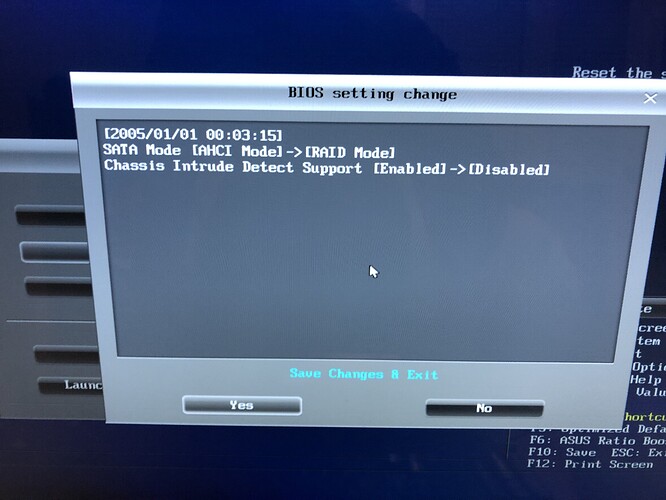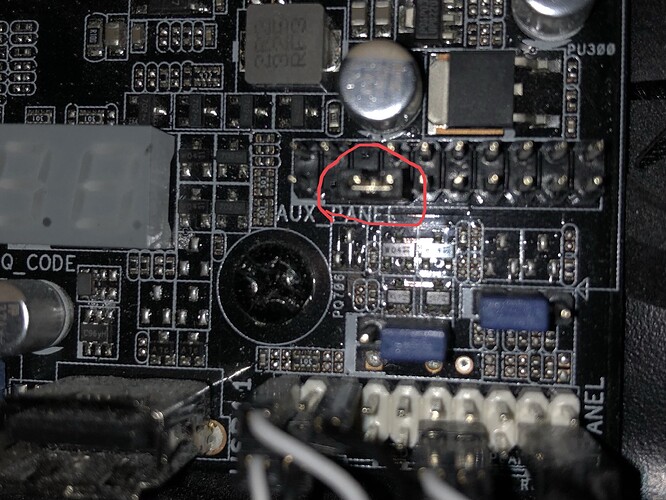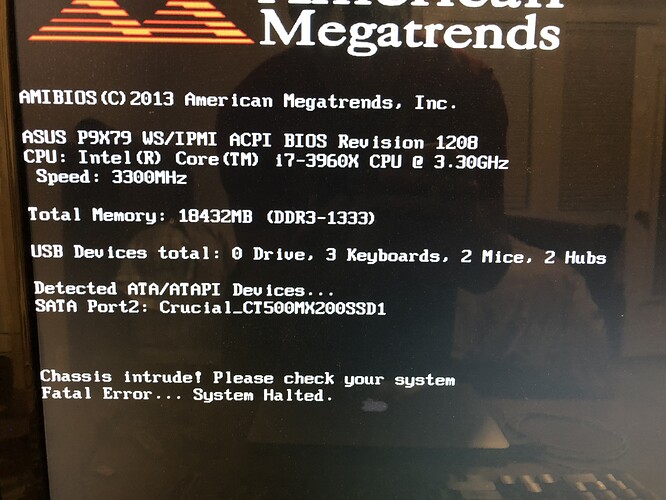Flashed it.
Fighting with chassis intrusion detection errors right now.
I had this problem when I got the board, I had to put a jumper on two of the aux pins and it resolved it. That doesn’t seem to be working with this new bios.
It only happens on the second boot. the board seems to ignore disabling the setting for it in the bios too. ![]()
@mukke - Ohh yes, I’m sure everyone with the good secrets is under NDA always, but it’s the internet so new IP + New screen name >> leak info, probably happens every so often, too bad it’s not all the goods at once
?? > Honi soit qui mal y pense << To me, I see Penisi and think, well you know 
What makes you mention that? I translated it, but doesn’t make sense to me in English either
@bcredeur97 - This can be disabled by default in the BIOS if you want? If yes, let me know and I will make special additional BIOS with this disabled by default (In all locations, not just the BIOS settings storage, NVRAM too)
You may need to clear CMOS, then load optimal defaults, disable that setting, then save and reboot back to BIOS to make all your other changes. Or yes, can’t you just leave a jumper on the pins?
Please test stock BIOS 1208, do you get same issue with that one? Link in post #110 if you do not have already
Ein Schelm wer böses denkt… is a phrase used if someone apparently did/didn’t sth without accusing him directly (but indirectly indeed)
Don’t know Tacoma FD - sounds like a new? font - but probably cause i don’t bother with TV too much at all
@Lost_N_BIOS the issue is NOT that it isn’t disabled — It’s that it still gives me the error even when it is disabled!
Also — it ignores the jumper too!
Just flashed back to stock 1208 and it works with no issue.
I’m reflashing the custom one to double check this.
-----------------------
Ok I just reflashed the custom one:
Steps to reproduce:
1. Went into bios screen immediately after flashing to change my sata mode so windows would boot
2. Saved changes and reset
3. Windows boots fine.
4. Reboot windows
5. chassis intrusion fatal error (can’t get into bios or anything to get around this error, you’re just stuck on that screen and rebooting does not resolve, have to clear cmos to get around it)
Once I clear cmos, I can go back into bios and change sata mode or do whatever i need. But once you save and reset, it gives you the chassis intrusion error.
This results in a situation where you can’t do anything other than reflashing the bios to stock to resolve the issue.
So i left the jumper installed for all of the above. I tried all this again without the jumper installed at all and it did exactly the same thing. No difference.
@mukke - I don’t know that first phrase you mentioned now either?
Tacoma FD, it’s a comedy show on TV. It has the guys from the movie “Super Troopers” If you have not seen that yet, and you like funny movies, watch it and I’m sure you would like (it’s about cops being silly on the job)
Did you test this BIOS yet mukke? If not, and you have this board, can you please test real quick, to see if you also get same issue as bcredeur97 is getting (please test BIOS in post 117)
@bcredeur - Thanks for your testing report! Sounds not good, and stock does not do this to you, so something needs redone in the mod BIOS I think!
Dragonsun252 did not mention this, but I don’t know how many times he rebooted so not sure if he ran into this issue, and I sent him only stock BIOS with Ai Tweaker unlock. So, here is that same BIOS I sent him before, please test (this is without NVME or Bifurcation mods)
http://s000.tinyupload.com/index.php?fil…582472309761174
If it is caused by the NVME or Bifurcation mod, that would be odd and maybe tough to figure out cause of the problem, because this setting is in a section I did not touch, but hopefully we can sort it out
@Lost_N_BIOS that one works!! No issues booting and rebooting several times!
I would like to try some overclocking, but that will have to wait till later. Im actually in the USA, and it’s a little past 2AM here so I should probably get some rest.
So it seems the chassis intrusion issue definitely stems from the NVMe or bifurcation modifications as far as I can tell.
@bcredeur97 - Thanks, don’t worry, we’ll sort it out! Now here is that one + NVME only - http://s000.tinyupload.com/index.php?fil…784198118593478
If this works too, I will redo the menu edit, maybe I forgot something 
@Lost_N_BIOS : I’m sorry, I don’t have that board (and doubt i will ever have one from that brand again) so I’m unable to test.
about that phrase: never mind! just wanted to express that i’m 100% with you that it was hidden on purpose
@mukke - Ohh, that’s surprising, I thought you jumped in here once I posted that mod because you did have this model
It’s OK, we will sort it out, and if I didn’t miss something and new redo of full mod has same issue, then this board can’t use Bifurcation menu mod is all. I bet either I missed something, or the way the mod is done needs set differently than the others maybe, but we’ll figure it all out in a few more tests
For everyone else, I’m sure the above AI Tweaker unlock + NVME mod will be OK for now 
Going to be honest I haven’t tried it yet. Literally spent half the day yesterday overclocking my CPU.
I am now able to get my 3960X to 4.7GHz @ 1.384V which brings it up to the level of a modern chip. And I paid $90 for this chip a year ago, and only $120 for this motherboard. Computer has gone from “hey it’s kinda showing it’s age” to “this is perfectly fine” (apart from the power usage, lol)
@Lost_N_BIOS THANK YOU SO MUCH <3
I’ll try out the NVMe only BIOS soon, I have it downloaded!
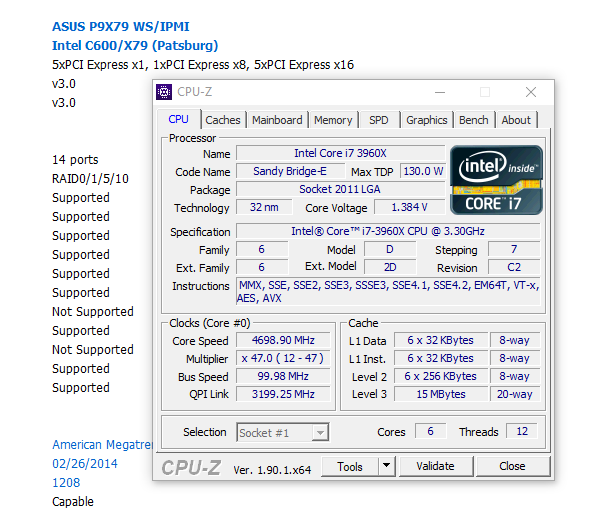
@bcredeur97 - I thought maybe you was playing around in the BIOS, I totally understand 
Now, screenshot to USB or write down those settings, so we can finish testing out and correcting this mod. You’re same settings will work as we continue, just have to image or write them down so you can put back once we’re done.
Yep, got all the settings recorded. I went ahead and flashed the NVMe only BIOS and while I do not have any NVMe drives to test whether or not it works, the board is working fine. No issues across multiple reboots! Is there any new settings in the BIOS I am supposed to see related to NVMe drives?
@bcredeur97 - thanks for your testing report. All we needed to know is if it messed up the vcore like before, otherwise no need to test NVME it always works
No, nothing to see in BIOS about NVME, until you install windows onto one, then you would see Windows Boot manager in boot device choices.
Now, to redo the bifurcation edit, but this time one step at a time if you don’t mind, so I can maybe see what is causing that issue. Here, please test both these BIOS if you don’t mind, do either cause the vcore issue you noticed before, if yes, which one.
SetupIn should have two visible System Agent menus (original limited one and new w/ more), this is by design, SetupInAmit should only have one (new one). The new SA menu should not be the original (with Vt-d at top), pay no attention to rest of internal contents that’s not part of this test.
Then, after this we see if/how the settings reveal after these edits is possibly the cause.
http://s000.tinyupload.com/index.php?fil…911371567964031
Thank you for your time to test so we can sort this out and have a final for everyone 
Messed up vcore? Are you referring to something I said or something else? I don’t recall having a vcore issue, just had the chassis intrusion error on the second boot (with no way around it). I’ll assume this is what you meant.
Will test shortly.
------------------------
@Lost_N_BIOS Tested both BIOS’es you sent.
Results of SetupIn:
Flashed, booted up and changed SATA mode as usual, noticed the new menus (Additional System Agent Menu with a ton of PCIe related settings, and a PCI Subsystem Menu with more settings)
Saved config & Rebooted
Windows Booted up fine.
Rebooted again
-> Chassis Intrusion Error <-
Results of SetupInAmit
Flashed BIOS, changed SATA mode, noticed only 1 of the new menus (PCI subsystem)
Saved config & Rebooted
Windows Booted Fine
Rebooted again
-> Chassis Intrusion Error <-
Flashed back to OC/NVMe only bios… no errors across multiple reboots!
@bcredeur97 - Yes, sorry about that vcore comment, I’m working on three different Asus X79 threads right now and one of them is having a vcore issue with same edits.
It appears I got lost a little bit here 
SetupInAmit - would have PCI Subsystem + Only the new System Agent (old limited one w/ Vt-d at top is removed)
Thank you for results above, it helps narrow things down possibly, but I should have sent you a third BIOS too but the above first result proves to be the initial start of the problem and that edit is required first before any others.
So, I will need to look at that, and see if I can figure out what’s going on there, because I’m not editing anything in that area. This CI error happens without jumper on pins too, correct? I’m not sure what is normal way to run that, without pins I assume and disabled in BIOS.
Are you disabling CI in BIOS each time after loading optimized defaults, and you are loading optimized defaults after each flash correct? If you’re not disabling it, you should but even if you are not, it should be same result across the board if you did same way each time
Please test this one, it’s SetupIn but w/ System Agent Edit done in a different manner, “Should” only be the new System Agent without Vt-d visible at top of page inside (Settings may be sparse, nothing revealed in there yet except what’s visible by default)
Goal here is only to see if usual way I swap these System Agent menu’s for most Asus X79 is what’s causing this CI error or not. Additionally, PCI Subsystem Settings will not be there, this is System Agent test only for now.
Since this can be done two ways I need to see if this one works better on this model, and if this is what’s causing the CI error or not.
http://s000.tinyupload.com/index.php?fil…395797607052525
@dragonsun252 - where are you hiding out!?
@bcredeur97 - After above test, whether you do or not, I bet I’ve found the issue through another Asus X79 variant who also had issues with this mod applied, and we found the reason, and I did same way here that caused the issue there, so hopefully same resolution will resolve your CI issue too
Please give me a while, tonight my time is taken with two very involved edits I’m behind on that I need to get finished, but I’ll try to get a new final BIOS for you to test by tomorrow night. I think it will be issue-free 
* edit - actually, go ahead and test BIOS at 135 and let me know, thanks
I used the overclocking BIOS unlock and it worked great. Thanks.
Hi
I just got this board, all your previous bios did not work for me, always got CI error, i had to go back to 1208 and sometimes the bios loads like blocks and i cannot see what is happening on the screen. I tried 110, 125 and 137 post and so far no luck. Anything else i can do?
Hey there @Lost_N_BIOS ! I recently made the unfortunate decision of buying an ASUS P9X79 WS/IMPI on EBay not realizing the story behind how it’s not actually an official ASUS mobo. I didn’t look closely enough and thought it was the P9X79 WS. I’m running a Xeon E5-2680 in it. First of all, does this board support ECC RAM? I bought 64GB of ECC DDR3 to put in this thinking it would be supported because the P9X79 WS supports it, but all of my ECC RAM causes code 53 on the debug LED. I flashed the stock 1208 BIOS and put in a single stick of non-ECC RAM that I had lying around and the board does seem to POST. I get a single high pitched beep indicating that, and then I get no video output. Video cards I have tried include a GT 1030, GTX 980 and a GTX 660ti. All of them seem to post and sit at the “AE” which is “Legacy Boot Event” which should hypothetically mean the board booted and is trying to load an OS no? I can return the ECC RAM and get some unbuffered DIMMs for this server if that will allow me to use it. Any knowledge would be greatly appreciated!
UPDATE:
I was able to get the board to boot with 16GB non ECC RAM. I flashed the stock bios, then @Lost_N_BIOS 's modded bios and it seems I have access to overclocking and my NVMe drive is detected. However, I’m getting the chassis intrusion detection problem. What’s weird though is I seemed to be getting the chassis intrusion error even on the stock BIOS. A couple questions:
1. Theoretically, if I go back to the stock BIOS and use a SATA SSD instead, I wouldn’t have the chassis intrusion issue?
2. What RAM is supported by the IPMI board? Are 16GB DIMM’s not supported? Is there a QVL for it floating around somewhere?