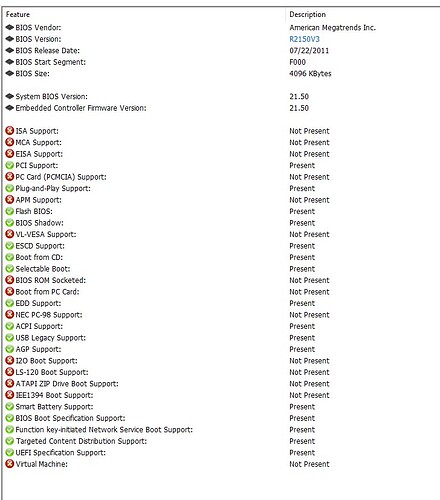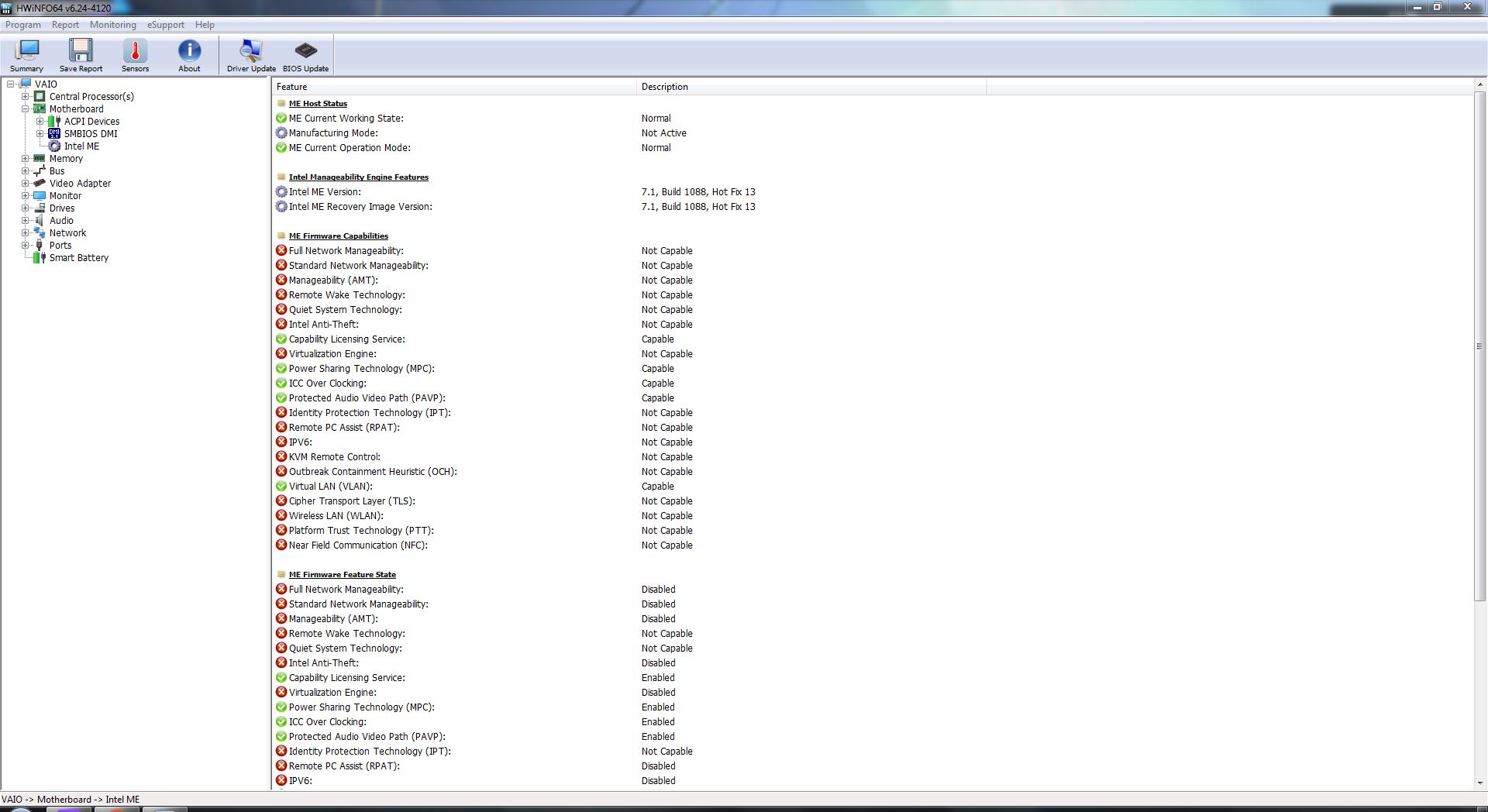can someone unclock features? the model is sony vaio vpcf23z1e1/b1
i can provide the rom if anyone wants to help.
thank you!
Is this Intel or AMD CPU system? If Intel, please do below and let me know what error you get at #2, if any
If you do not have Intel ME drivers installed, install them now from your system driver download page, then start over here after reboot.
Check your BIOS’ main page and see if ME FW version is shown. If not then > DOWNLOAD HWINFO64 HERE <
Once HWINFO is open, look at the large window on the left side, expand motherboard, and find the ME area.
Inside that section is the ME Firmware version. Take note of the version. (ie. write it down or get a screenshot)
Once you have that, go to the thread linked below, and in the section “C.2” find and download the matching ME System Tools Package for your system.
(ie if ME FW version = 10.x get V10 package, if 9.0-9.1 get V9.1 package, if 9.5 or above get V9.5 package etc)
> DOWNLOAD " ME System Tools " packages HERE <
Once downloaded, inside you will find Flash Programming Tool folder, and then inside that a Windows or Win/Win32 folder (NOT x64).
Highlight that Win/Win32 folder, then hold shift and press right click. Choose “open command window here” (Not power shell! >> * See Registry file below *).
If you get an error, reply to this post with a screenshot of it, OR write down the EXACT command entered and the EXACT error given.
((If “open command window here” does not appear, look for the “Simple Registry Edit” below…))
Now you should be at the command prompt.
You are going to BACKUP the factory un-modified firmware, so type the following command:
Command: " FPTw.exe -bios -d biosreg.bin "
>> Attach the saved "biosreg.bin ", placed into a compressed ZIP/RAR file, to your next post!!! <<
Right after you do that, try to write back the BIOS Region dump and see if you get any error(s).
Command: " FPTw.exe -bios -f biosreg.bin "
^^ This step is important! Don’t forget! ^^
If you get an error, reply to this post with a screenshot of it, OR write down the EXACT command entered and the EXACT error given.
Here is a SIMPLE REGISTRY EDIT that adds “Open command window here as Administrator” to the right click menu, instead of Power Shell
Double-click downloaded file to install. Reboot after install may be required
> CLICK HERE TO DOWNLOAD CMD PROMPT REGISTRY ENTRY <
If the windows method above does NOT work for you…
Then you may have to copy all contents from the Flash Programming Tool \ DOS folder to the root of a Bootable USB disk and do the dump from DOS
( DOS command: " FPT.exe -bios -d biosreg.bin " )
Please use edit if you need to add more info/thoughts and no one has replied yet, thanks. What happened at step #2 in the spoiler?
@alzcore397 - And, still waiting for answer ^^
i did not got any errors
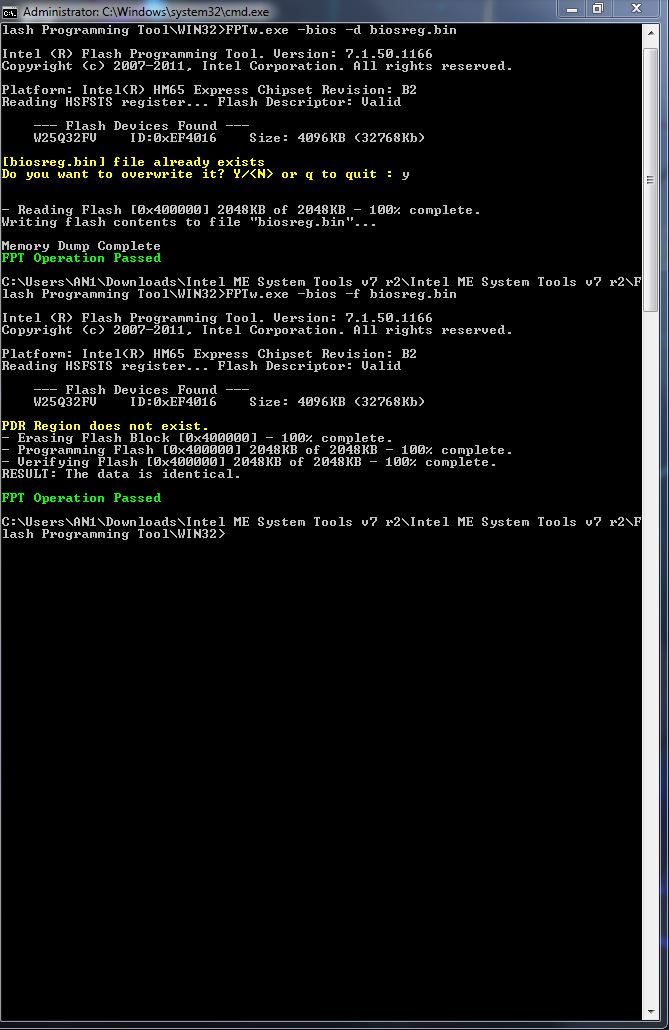
@alzcore397 - Nice to see, thanks! That means nothing to unlock, and we can flash in mod BIOS once ready  I will work on unlocking and get back to you soon
I will work on unlocking and get back to you soon 
Please give me some images of your BIOS, resize them before putting into zip, 800ps wide is plenty. Show me all sections, all settings you can see now.
here you are
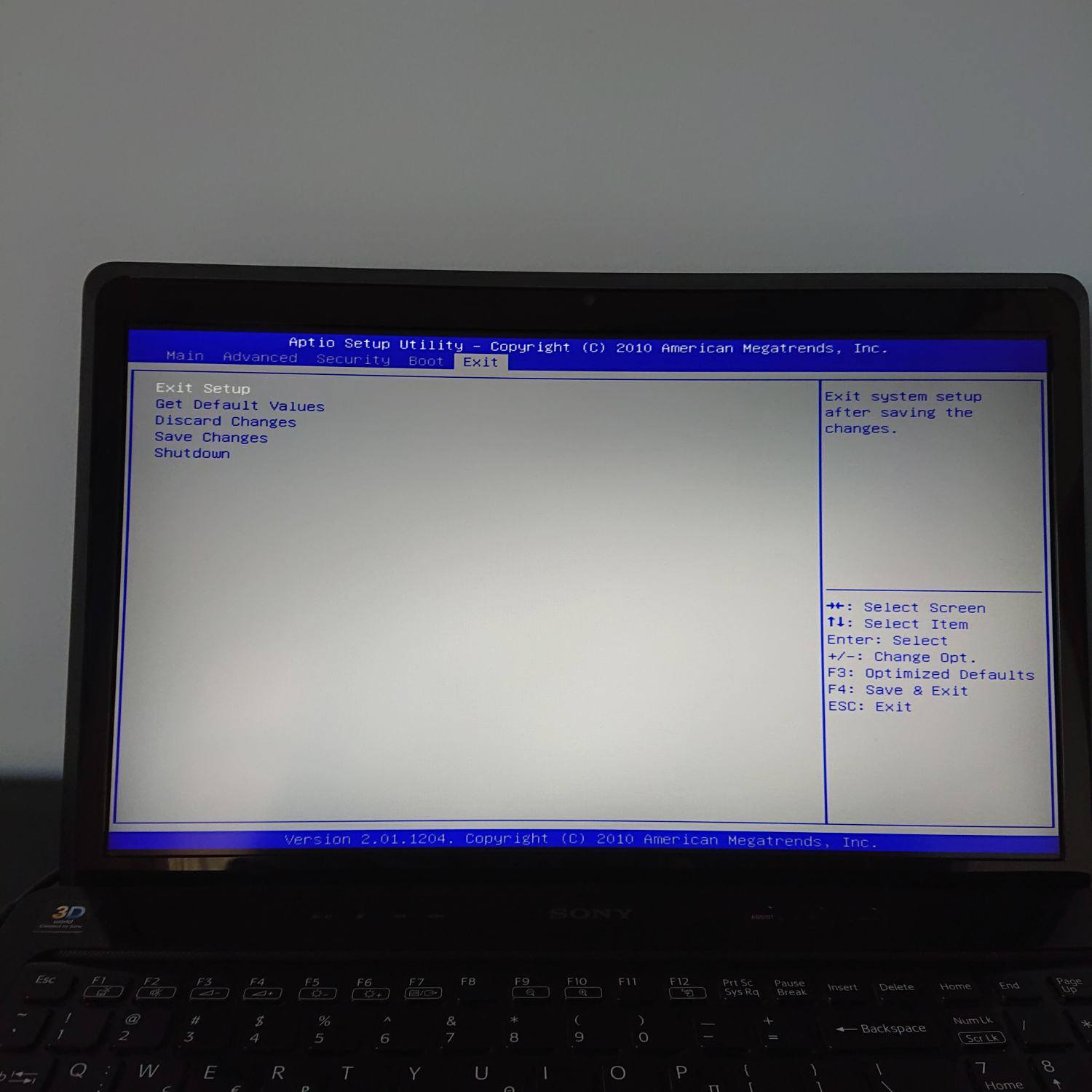
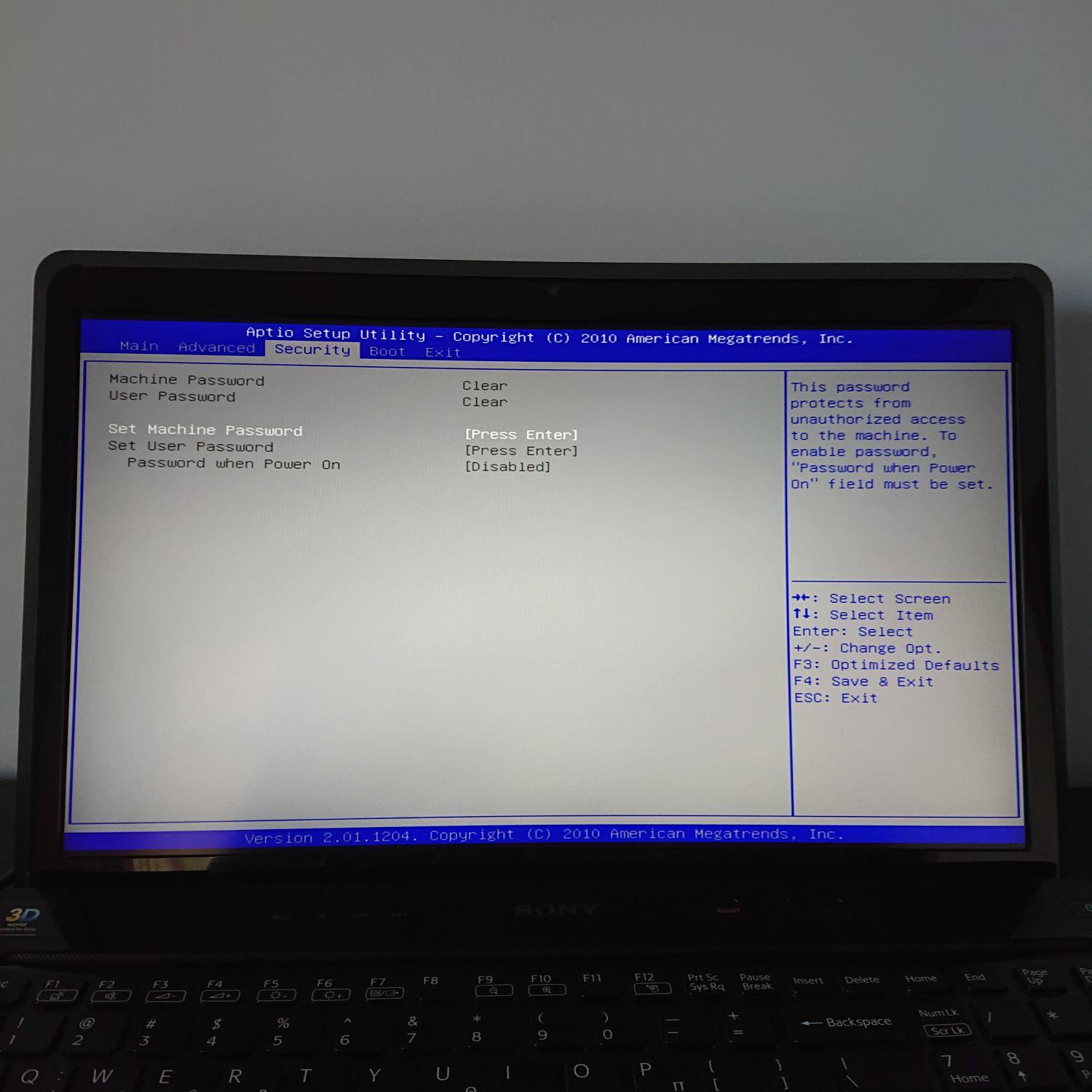
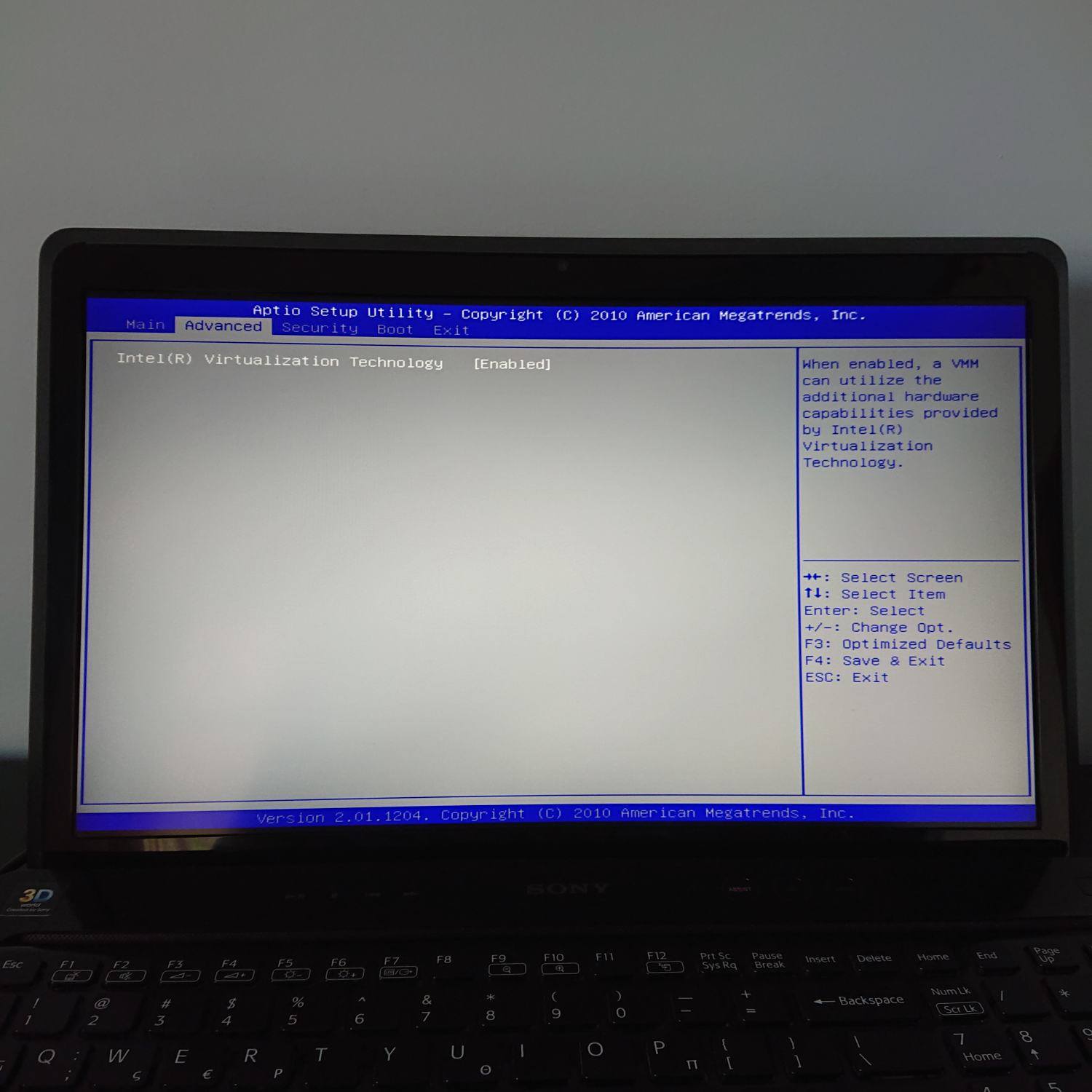
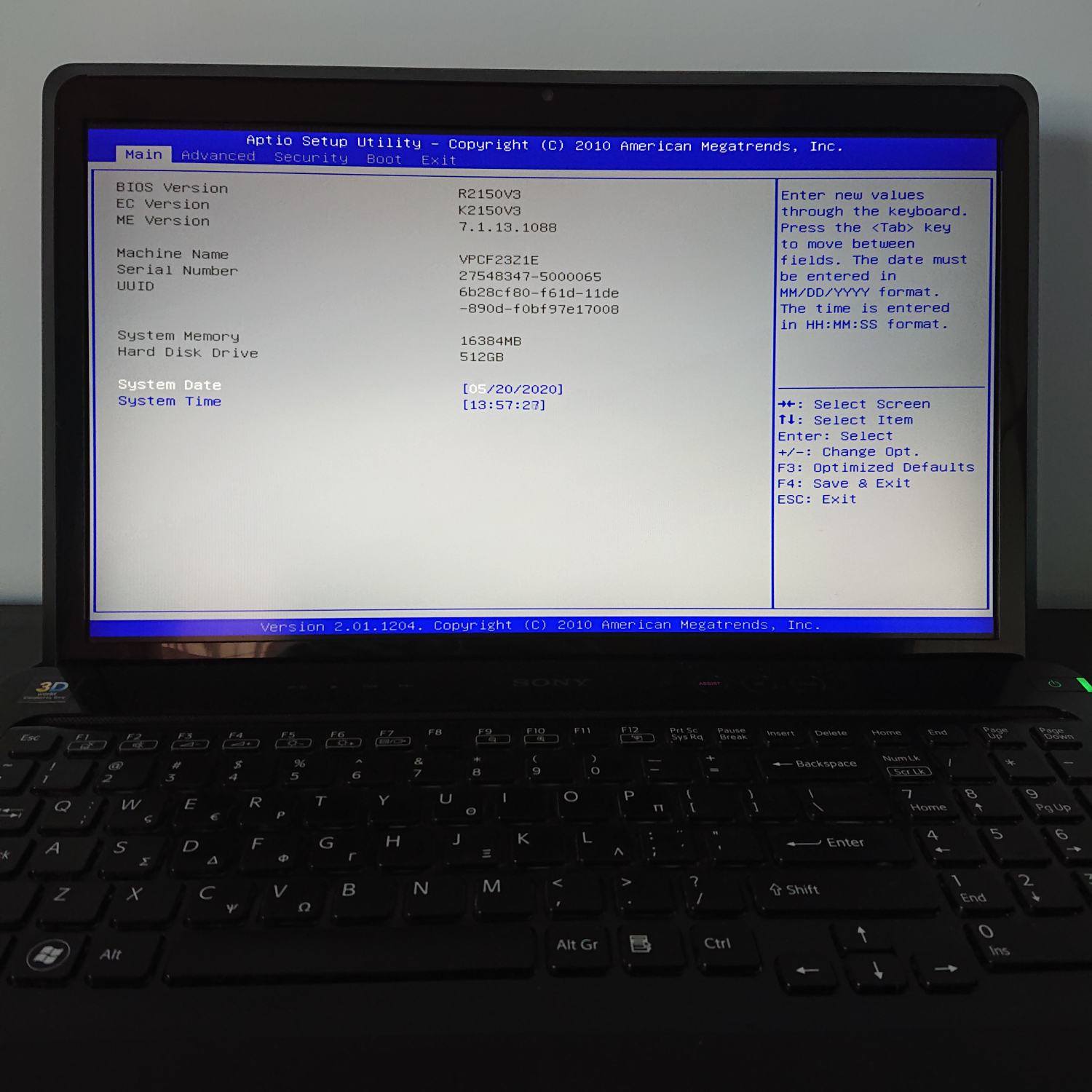
Please put those in a zip, thanks 
Please resize those images as mentioned, I am on limited internet and only need to see them for a few seconds or less,
No need for 35MB for 6 images when less than 1MB total zipped would be more than plenty for what we are doing here.
Resize to 800 px wide, save as PNG and then max compress. Thanks
@alzcore397 - Quick test, do you now see on Boot menu >> Bootup NumLock State << Visible?
http://s000.tinyupload.com/index.php?fil…346498408451189
i will test it and respond back
did you find any option about the graphcs card, etc???
@alzcore397 - Let me know, they I move forward. Sorry, I didn’t know I was supposed to be looking for anything about graphics card? Don’t worry, if there is graphics settings in the BIOS you will seem once I am done, IF we can unlock the hidden menus.
If not, then all you can do is tell me what you need changed and we can directly change the current setting instead. Since you mention graphics now, here is my unlocked laptop BIOS warning below, what is your goal about graphics?
*** WARNING - To ANYONE with laptop and unlocked BIOS!!! ***
DO NOT try to enable this graphics card or disable that card, switch cards etc. Otherwise you will end up with no display output (ie black screen) and no way to recover except by blind flash or with flash programmer.
You can change graphics related settings, like changing memory sizes, or core speeds etc, just don’t try to disable one card or change which is main etc.
Additionally, be very careful when trying to undervolt CPU, you can leave BIOS unbootable due to CPU voltage too low (Sometimes even 0.05 is too much)
no man i mean if you find any hide options in the bios,and by hide i mean options that are existing there but sony made it disabled by default.
------------------
UPDATE the option is visible!
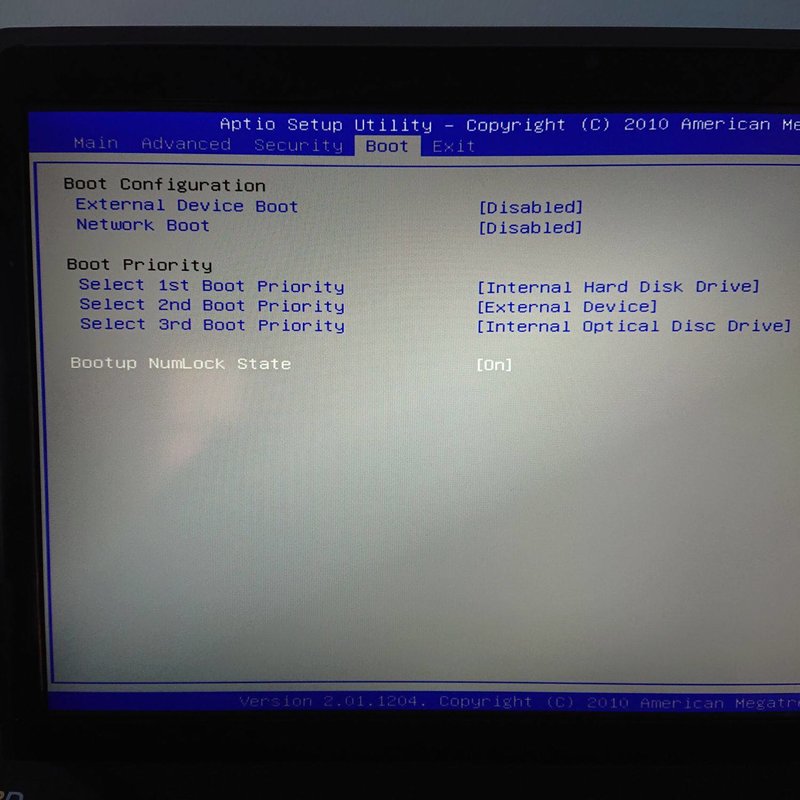
Yes, I know what hidden BIOS settings mean 
Thanks for test report, nice to see the option show up without further testing needed 
Now I will work on rest that is hidden from you in original menus, and probably send you one more test BIOS package before I do what full unlock I can.
I may need to have you test 1-3 BIOS to see about reveling the hidden menu’s themselves before I do overall unlock.
* Edit @alzcore397 - Here is next test, this also has rest of hidden items in your original boot menu now visible. Please tell me if this BIOS shows you new Advanced (or only orig), and chipset, or not
If this shows neither new ADV or chipset, next test I will swap ADV and see if that works for you, then we’ll try to figure out chipset
http://s000.tinyupload.com/index.php?fil…732515010668387
i can’t express how happy i’m now
by the way what is quiet boot ![]()
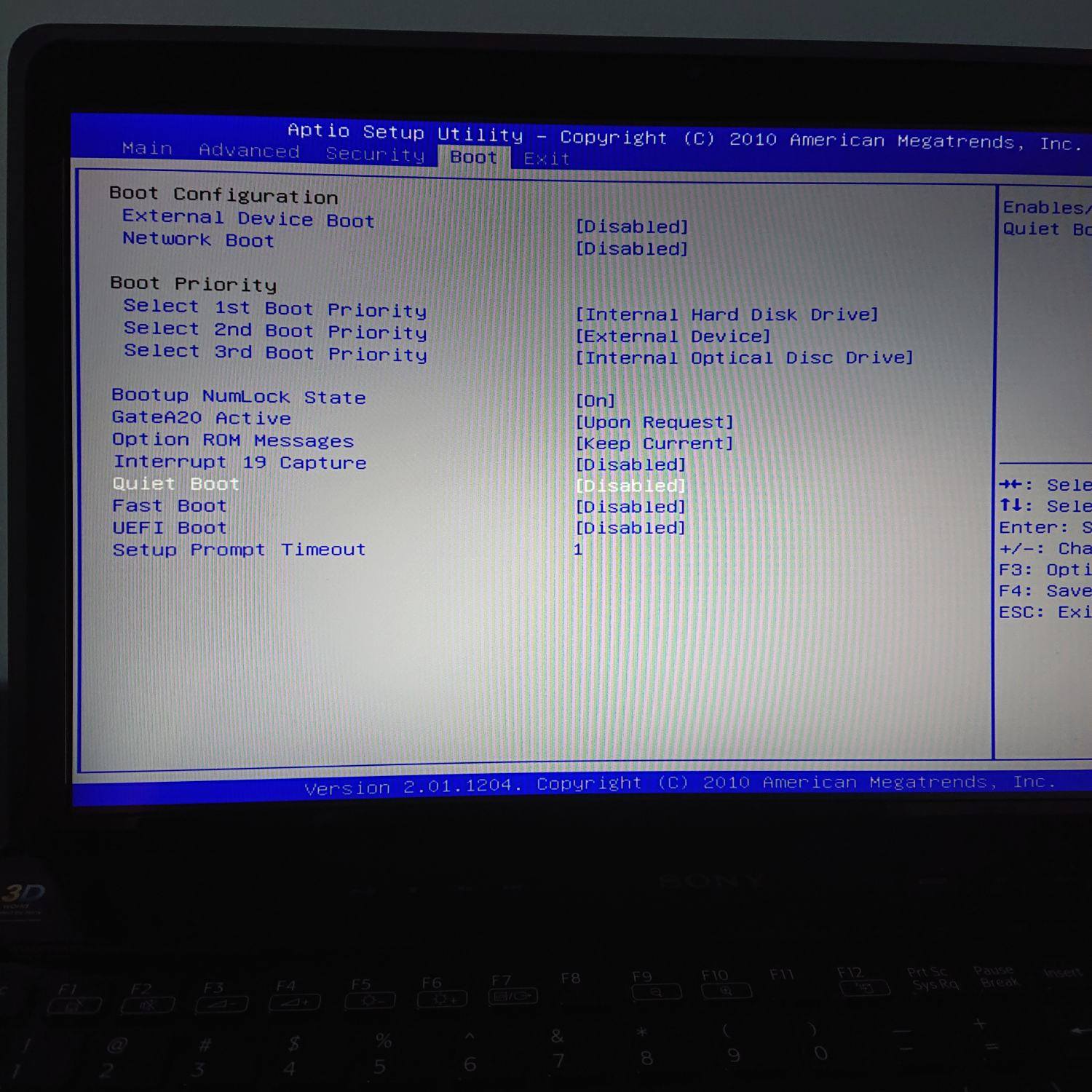
@alzcore397 - Quit boot hides some POST messages, sometimes, like after logo if you see AHCI or RAID message that can be hidden.
So, did the above BIOS show you 2nd advance or chipset? Have you looked at this BIOS in AMICBP 5.02 yet? If not, download that from google, or send me a PM, and then look and see, which menu do you need most (ADV hidden, or Chipset)
If the above BIOS didn’t show you new advanced or chipset, we can try to swap advanced, if we do that you need to tell me if you want virtualization enabled or left default/disable.
And then we can swap some other menu you don’t use for chipset maybe, such as security
Hello, i changed my harddisk. When i connect it to laptop i deleted all partitions System Recovery and all included. I don’t know why but my BIOS is same like this friend’s BIOS. I just wanted to install windows 10 UEFI but there is no any settings for that in BIOS.
My question is, my laptop is VPCF23L1E. Can I follow same steps with the files in this topic?