this is OK .,.but different input !! 16bit -0x4B0 1.2V ?
try find any easy offsets - 8bit 00 / 01 for verification ![]()
this is OK .,.but different input !! 16bit -0x4B0 1.2V ?
try find any easy offsets - 8bit 00 / 01 for verification ![]()
But things I am trying to is not on/off stuff to be just 00 or 01 or I am not understanding something here?
Edit: Current settings are 1.4V
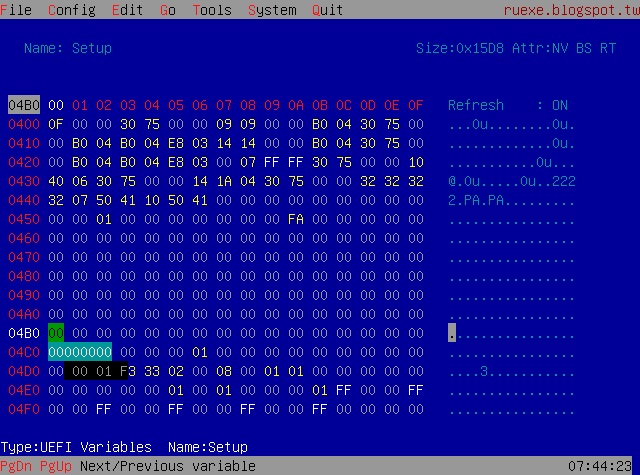
this is OVERCLOCK/MEMORY/VDD setup “now in defaults 1.2V”
try in offset map find “M.I.T. + vdd” this you using normally ?
your bios have more identical options ![]()
The one that works is 0x14B9
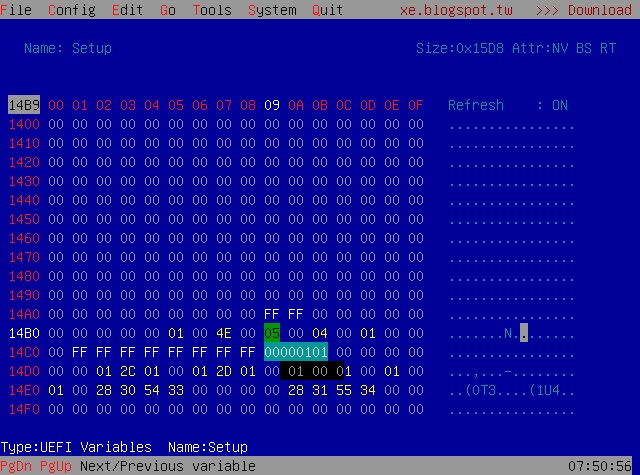
0x30D4F Numeric: DRAM Voltage (CH A/B), VarStoreInfo (VarOffset/VarName): 0x14B9, VarStore: 0x1, QuestionId: 0xE6, Size: 2, Min: 0x0, Max 0xFFFF, Step: 0x1 {07 94 BD 04 C0 04 E6 00 01 00 B9 14 10 11 00 00 FF FF 01 00}
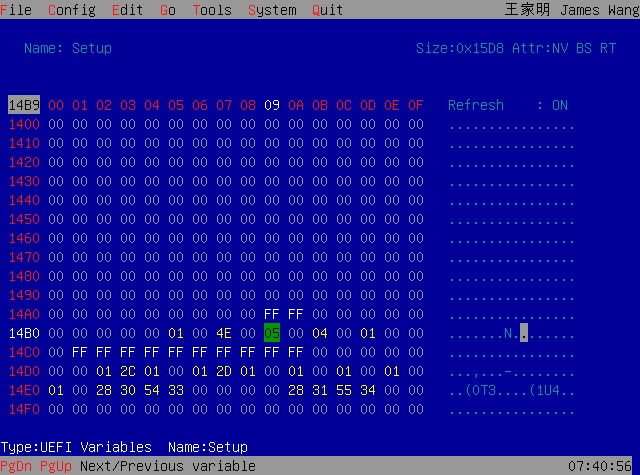
65535 - gigabite defaults number ?
unfortunately I don’t know,., my bios has only one option " from OVERCLOCK/MEMORY/VDD" ![]()
use offsets that don’t work in AMIBCP for better OC
, but you probably won’t overcome the 1.4V limit on ram
also don’t risk burned mobo !!!
Default is 0, but optimal is 65535
Kinda weird ![]()
There are 6 options only when in bios setup:
Auto, Normal, 1.200V, 1.250V, 1.350V, 1.400V
So I am assuming from 0x0 to 0x5 there are 6 settings. If I tick 6 (7th option which is not there) what could happen? ![]()
or your setting 1452465?
but I really don’t know what happens if you change this number - to 1.6V or 1.3V or what this number indicates ![]()
75535 - 1.65 / or 55535 -1.25 V ?? really do not know
also 65535 - is in AMIBCP - evrivhere under M.I.T. domain
recommended basic tuning ,.,.not risk burned mobo !!
,.,.use extra options for OC “but this modding is dangerous”
Hold on a second I will post what changes when I set from Auto to 1.400V all options we probably can guess from there
try 1.2V in MIT -verify this gigabite nuber - 55535 ?
Like I guessed ![]() .
.
Auto #1 option translate to 00
Normal #2 option translate to 01
1.200V #3 option translate to 02
1.250V #4 option translate to 03
1.350V #5 option translate to 04
1.400V #6 option translate to 05
The input is numeric have min 0x0 and max 65535, but default is 0 which is auto even tho there is crazy amount of possible inputs here from 0x0 to 65535 the bit here correspond to the order of the option which in it’s turn means auto, normal, 1.2…etc
I will show off screenshots
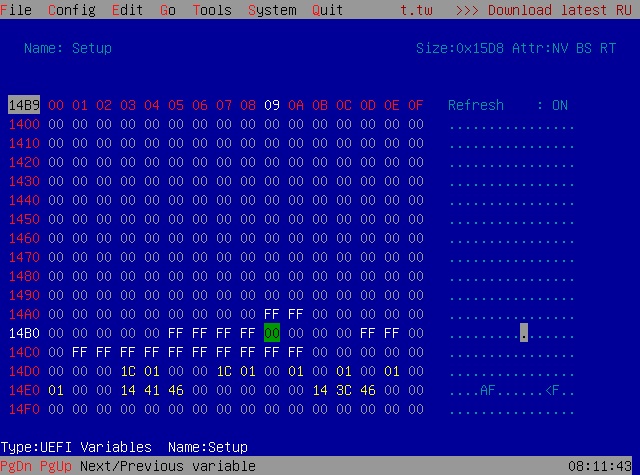
this is on Auto #1 option bit is 0x0
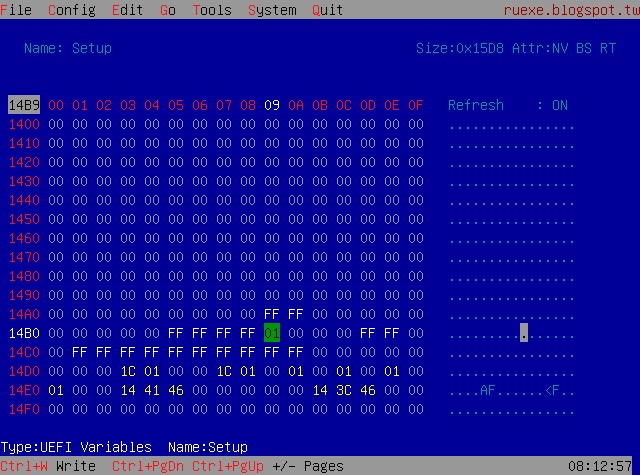
this is on Normal #2 option bit is 0x1
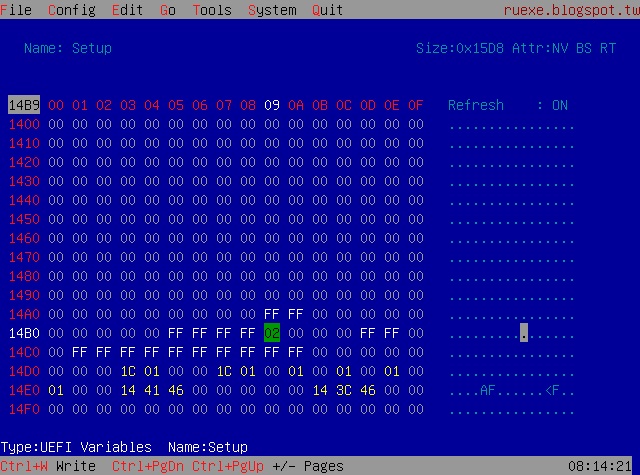
this is on 1.200V #3 option bit is 0x2
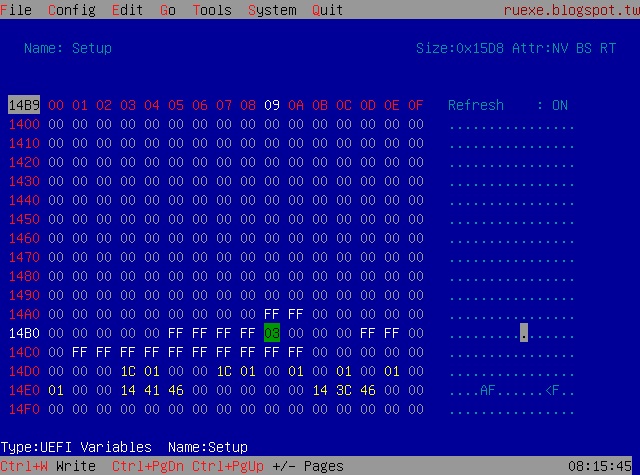
this is on 1.250V #4 option bit is 0x3
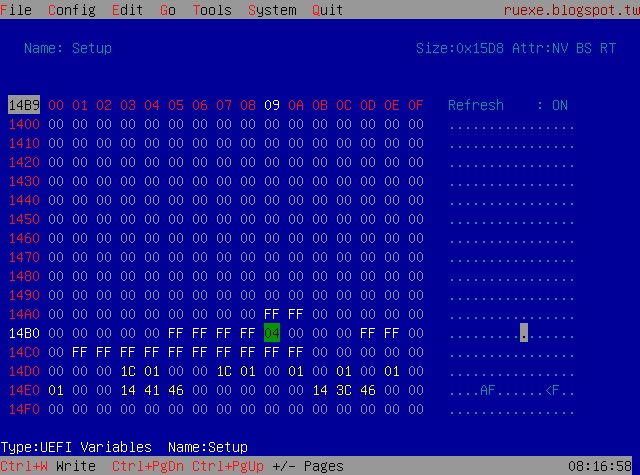
this is on 1.350V #5 option bit is 0x4
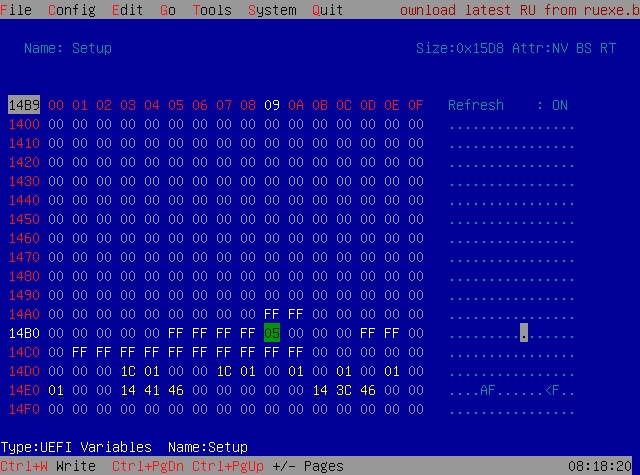
finally this is on 1.400V #6 option bit is 0x5
so trying 0x6 makes sense right?
ok .,.but how unlock 1.4+ "option “6"7"8”
or what you see in M.I.T. 65535 ??? for “5”
it just depends on what it follows ![]() ,.,.but variable is possible RESET “CMOS reset”
,.,.but variable is possible RESET “CMOS reset”
well, the thing is where these options comes from. I mean how they are shown
I don’t understand what you mean about “what you see in M.I.T, 65535 for 5”
I will try. whatever happens fk it ![]()
how look M.I.T. tab ?
i seen only from dump ![]() “probarly bad numbers” ,.,.you must read actual numbers
“probarly bad numbers” ,.,.you must read actual numbers
you see only options Auto, Normal, 1.200V, 1.250V, 1.350V, 1.400V ?? not this numbers 65535 or similar ??