Thank you very much really. I will try to dive there and report here. I really appreciate this long exceptional assistance. Nobody online did that to me from years ![]()
it is possible that you will only hit the limit of the board or chipset limit
hard raising from external mods is possitible only damage mobo “it’s a regular board”
and like my laptop - impossible to read SA/IO voltages “just a guess” is very hard to OC
.,work blind ![]()
and still 3200mhz is nice results if you using aggressive timings and 2Rank memory in multichannel
for me, even this can be your limit .)
try userbench - memory bandwidth “is around 41gb/s” ??
and read all in HWINFO “sensor” + app CPU - here is what reads POST boot
good luck
alright. I reached here:
0x30D41 Form: DRAM Voltage Control, FormId: 0x2830 {01 86 30 28 A9 04}
0x30D47 Gray Out If {19 82}
0x30D49 QuestionId: 0xD90 equals value 0x1 {12 06 90 0D 01 00}
0x30D4F Numeric: DRAM Voltage (CH A/B), VarStoreInfo (VarOffset/VarName): 0x14B9, VarStore: 0x1, QuestionId: 0xE6, Size: 2, Min: 0x0, Max 0xFFFF, Step: 0x1 {07 94 BD 04 C0 04 E6 00 01 00 B9 14 10 11 00 00 FF FF 01 00}
0x30D63 Default: DefaultId: 0x0, Value (16 bit): 0xFFFF {5B 07 00 00 01 FF FF}
0x30D6A End {29 02}
0x30D6C End If {29 02}
0x30D6E End Form {29 02}
If I want to raise the upper maximum limit from 1.4V to 1.65V (default is going 0.5V per step)
what I should change?
can I use HxD editor, UEFI tools, IFR to edit a bios file immediately without going into RU UEFI. I didn’t like or understand well how it works
If I convert the upper limit 0xFFFF to decimal it is gonna be 65535 (what AMIBCP reads)
and lower limit is 0x0 is just 0 (what AMIBCP reads also)
how could 0 means default or 1.2V ![]() and how could 65535 mean 1.4V
and how could 65535 mean 1.4V ![]()
probably the bios take these values from another chip related to DRAM voltage controller and from there it can control. I am not sure, but this what only seems logical here
Currently can hit 50 GB/s
“65535” item ?? it’s pretty much everywhere in your bios “by default numbers”
try check M.I.T. tab in bios - here exist data from current state “not use dump file”
edit
RAM options “domains”
*SA DOMAIN/ all about memory advanced setup “also check SA TRAINING” *
OVERCLOCK/MEMORY “vdd + others” or M.I.T.
*OVERCLOCK/UNCORE “here is SA offset” *
POWER+PERFORMANCE/CPU/VR- SA domain
*OVERCLOCK/PLATFORM VOLTAGE OVERDRIVE *
OVERCLOCK/PLL/MEMORY
// also on M.I.T. - “dividers” and try another ratios or default BCLK
etc
about ME FW / BCLK – I recommend a functional ME FW “not disabled”
the latest at best “this fixes bugs” ,.,.my device works better after updates ![]()
only possible with RU UEFI right?
or RU.EFI “and verify real-time numbers here”
“65535” - this is “pre-setup” number ,.in the bios you have it under everything “default values”
Only the option I sent decides the DRAM voltage. We tried to change default voltage previously in other domains to 1.5V and even 1.65V, but that didn’t do anything.
Motherboard manufacturers use the same bios for their whole motherboard series. Only few edits there. These options does not work on the current H310c chip, but they are there for Z370 chip
Looking at ASUS Z370 motherboard bios I have seen DRAM voltage settings to be somewhere else other than ASUS H310. ASUS had a different section to edit the DRAM voltage. Gigabyte also the same. On the ASUS UEFI it was very easy reverse and understand what have to be changed since there was 5 options possible not numeric (was one bit as 0.5V multiplier), but not on this motherboard. The dumped file on Gigabyte have as you saw up no limit and a numeric input up to 65553.
However by booting up in the bios menu the input is not numeric: there is:
Auto, Normal, 1.200V, 1.250V, 1.350V, 1.400V
These are not numbers?! not numeric and they don’t even share anything in common and they are 6 options no more
If the value have no limits, then why it is even limited to 1.400V. there is already no limit to amount of options when the config is numeric at 0x1 step. This is weird
best try your setup + any memory bench - HWINFO log
find problem “why is limited” and how it currently system works around the limit. “i think you run on max”
also M.I.T. contains some special items for memory “I don’t know what they are doing”
moreover, I last used such a high voltage as you require with DDR3 ![]()
or like this “on notebook” - all this limits external EC CHIP
in your case it may be the preset fw in chipset or EC or on DDR or mobo design
unfortunately I do not know ![]() .,.above is a list of domains I would check “for advanced RAM setup”
.,.above is a list of domains I would check “for advanced RAM setup”
The IMC is failing to train the memory due to low SA voltage. That what is exactly happening so no higher than 3333, but there DRAM voltage can still bring timings down. The thing is I was out of luck with both. It is not about the speed I will get while using the system. It is about overclocking. I have extremely fun when I do that… customizing hardware. I may not even use this system too much. The goal is overclocking itself ![]() . I mean that what I always do with computers. it was very disappointing not reaching a satisfying goal over 4000
. I mean that what I always do with computers. it was very disappointing not reaching a satisfying goal over 4000 ![]() so I wanted do anything to get around these low voltages, but I can’t
so I wanted do anything to get around these low voltages, but I can’t ![]() and I am about to give up. Just not yet. I wanted to get a performance level that goes over highest end motherboard. While that is theoriticaly possible, in reality it is not easily practical.
and I am about to give up. Just not yet. I wanted to get a performance level that goes over highest end motherboard. While that is theoriticaly possible, in reality it is not easily practical.
To my experience usually SA voltage on Intel starts to matter when you reach the 3200 MHz on memory. From here to 3600 MHz a 1.15V SA and 1.10/1.15V IO is helpful to reach the 3600. Over 3600 to 4000 a 1.25V is going to be the best bet there. The system at 3333 MHz now needs the extra voltage to go by the range 3200-3600 peacefully, but now the IMC tries about 5-6 times to train the memory before it boot up at 3333. Going higher is not possible at this point
is it mobo design “or chip-set lock” ???
If I can remember any MOBO vs RAM compatibility list ![]()
…only premium MOBOs + a few memories managed to hold 1.65V “gskill” and only in the special configuration "“only 2x ram/max 8gb ram or 1rank memory ,.,.etc”
,.,basically lot users using only XMP - 1.35V + VCC-IO / -SA “RAM 1.4V looks like normal limit”
try memory voltage PLL ?? “offsets is in 15 or 25mV steps !” check bios help string !!
you can also set the voltage limit on SA-VR domain - check results on HWINFO “CPU limit reason”
SA VR - 1.1V lock “no offset” + test,.after this + offset “+65” above this lock "check any sensor warning ?
TDC / SA-ICCMAX setup ? “if using lot slots / full capacity” - also dangerous setup !!!
determine if offset works or not ?
also AC / DC load line on SA-VR domain is possible change for raise voltage
but like my NB - all is blind work “on my device i this OK - EC shutdowns device for bad setup”
for your mobo is this RISK “possible HW DAMAGE” !!!
and your current results look good OC ![]()
////////////////////////
edit / format fix ./
also try BASIC - slower CL / different BCLK /command rate ,…,etc
,.for better mobo compatibility
They do not work because maybe the voltage regulator of SA and IO does not even have a digital variable resistor that controls it and gives a fake readings to the EFI BIOS in order for the chips to decide that everything is normal and should boot up. It makes sense not to exist because the motherboard is not designed to run anything over 2666 even on K SKU processors. XMP is always 2666 no matter the RAM is and here no extra SA voltage is possibly needed. for RAM maybe they don’t want the user to expose limits because 1.4V is not an overclock. I don’t call that an overclock ![]() . Some memory ICs rolls over 1.35V and give worse performance. The memory IC I am doing the OC with can go up to 1.65V and it does not care about thermals either so it can make use of extra voltages very well. Samsung B-die however can do 1.55V without degradations still, but they need good cooling with that. a 1.6V on B-die is processed with caution and possible degradation.
. Some memory ICs rolls over 1.35V and give worse performance. The memory IC I am doing the OC with can go up to 1.65V and it does not care about thermals either so it can make use of extra voltages very well. Samsung B-die however can do 1.55V without degradations still, but they need good cooling with that. a 1.6V on B-die is processed with caution and possible degradation.
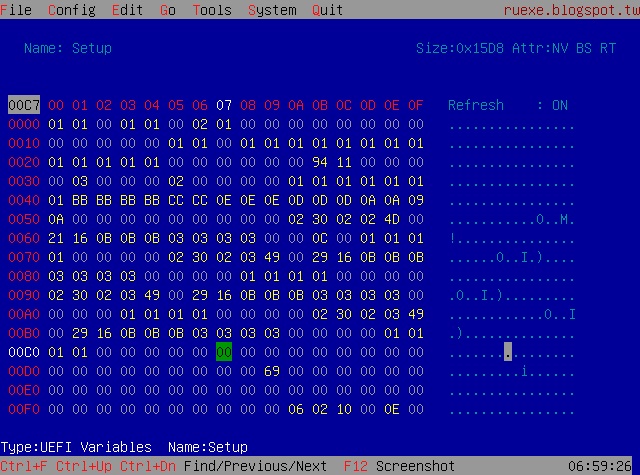
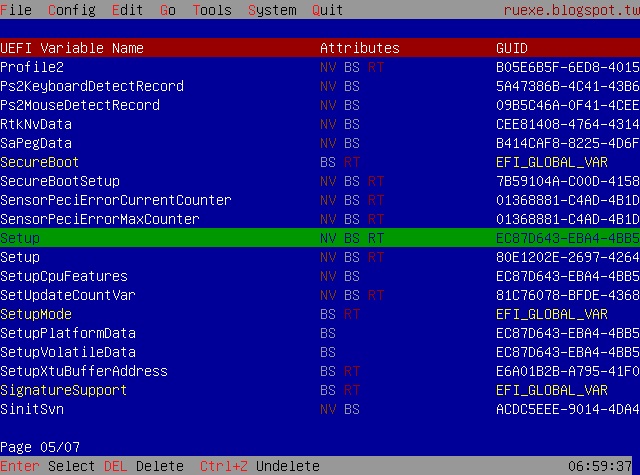
ok now I don’t know what should I do here ![]()
this is the variable offsets of setup, but hell man I don’t understand any of this hex thing. it is only 1 page there ![]()
Edit: Ah there is ctrl pgdn
Edit2: how do I navigate to 0x14B9?
what are you trying to find? "and check both SETTINGS tabs " only one is variable offsets
,.,one is only short “less items” - this not
// ram voltages
Summary
0x3AFCD One Of: Memory Voltage, VarStoreInfo (VarOffset/VarName): 0x7B7, VarStore: 0x1, QuestionId: 0x44C, Size: 2, Min: 0x0, Max 0x672, Step: 0x0 {05 94 9D 1C 9E 1C 4C 04 01 00 B7 07 10 11 00 00 72 06 00 00}
0x3AFE1 One Of Option: Default, Value (16 bit): 0x0 (default) {09 08 35 1C 31 01 00 00}
0x3AFE9 One Of Option: 1.10 Volts, Value (16 bit): 0x44C {09 08 9F 1C 01 01 4C 04}
0x3AFF1 One Of Option: 1.15 Volts, Value (16 bit): 0x47E {09 08 A0 1C 01 01 7E 04}
0x3AFF9 One Of Option: 1.20 Volts, Value (16 bit): 0x4B0 {09 08 A1 1C 01 01 B0 04}
0x3B001 One Of Option: 1.25 Volts, Value (16 bit): 0x4E2 {09 08 A2 1C 01 01 E2 04}
0x3B009 One Of Option: 1.30 Volts, Value (16 bit): 0x514 {09 08 A3 1C 01 01 14 05}
0x3B011 One Of Option: 1.35 Volts, Value (16 bit): 0x546 {09 08 A4 1C 01 01 46 05}
0x3B019 One Of Option: 1.40 Volts, Value (16 bit): 0x578 {09 08 A5 1C 01 01 78 05}
0x3B021 One Of Option: 1.45 Volts, Value (16 bit): 0x5AA {09 08 A6 1C 01 01 AA 05}
0x3B029 One Of Option: 1.50 Volts, Value (16 bit): 0x5DC {09 08 A7 1C 01 01 DC 05}
0x3B031 One Of Option: 1.55 Volts, Value (16 bit): 0x60E {09 08 A8 1C 01 01 0E 06}
0x3B039 One Of Option: 1.60 Volts, Value (16 bit): 0x640 {09 08 A9 1C 01 01 40 06}
0x3B041 One Of Option: 1.65 Volts, Value (16 bit): 0x672 {09 08 AA 1C 01 01 72 06}
Already checked the other less than a page. I am trying to find the realtime values of DRAM voltage that was default 65533 ![]()
Not in setup page?
on SETUP page ,.,.but different offset
0x7B7 - this address verify “check what is actual”
or any easy item - bios lock / or any function “00 -disable / 01 - enabled”
edit - summary above - voltage offsets
How do I navigate to 0x7B7 for example vertically and horizontally. Trying to understand the way still.
Like 07B7?
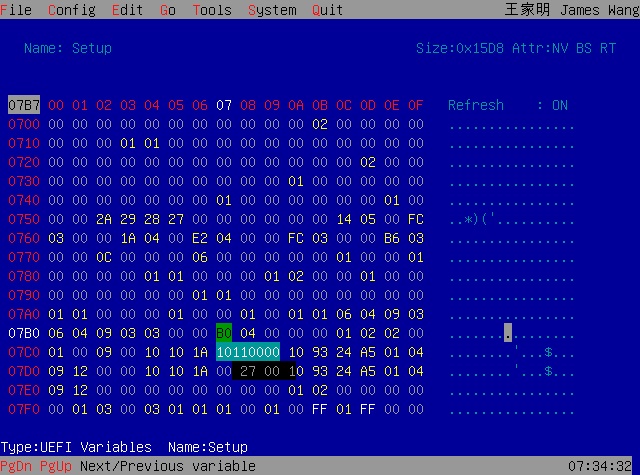
is this what you mean?