@lito :
So you obviously succeeded and got the mod+signed Intel RST(e) driver v13.2.8.1002 installed.
Now it is your decision, whether you prefer the generic MS Win10 in-box AHCI driver or the modded Intel AHCI driver.
Tip: If you want to boost the performance of your system, you should look into the start post of >this< thread. Very important is point 8.
friend, fernando thank you very much for your help, I would like to make the last query if I want to return to the generic driver of windows, and it does NOT give me the option to repeat the previous driver
Where can I find the generic driver ?.
I can not find it, attached image.
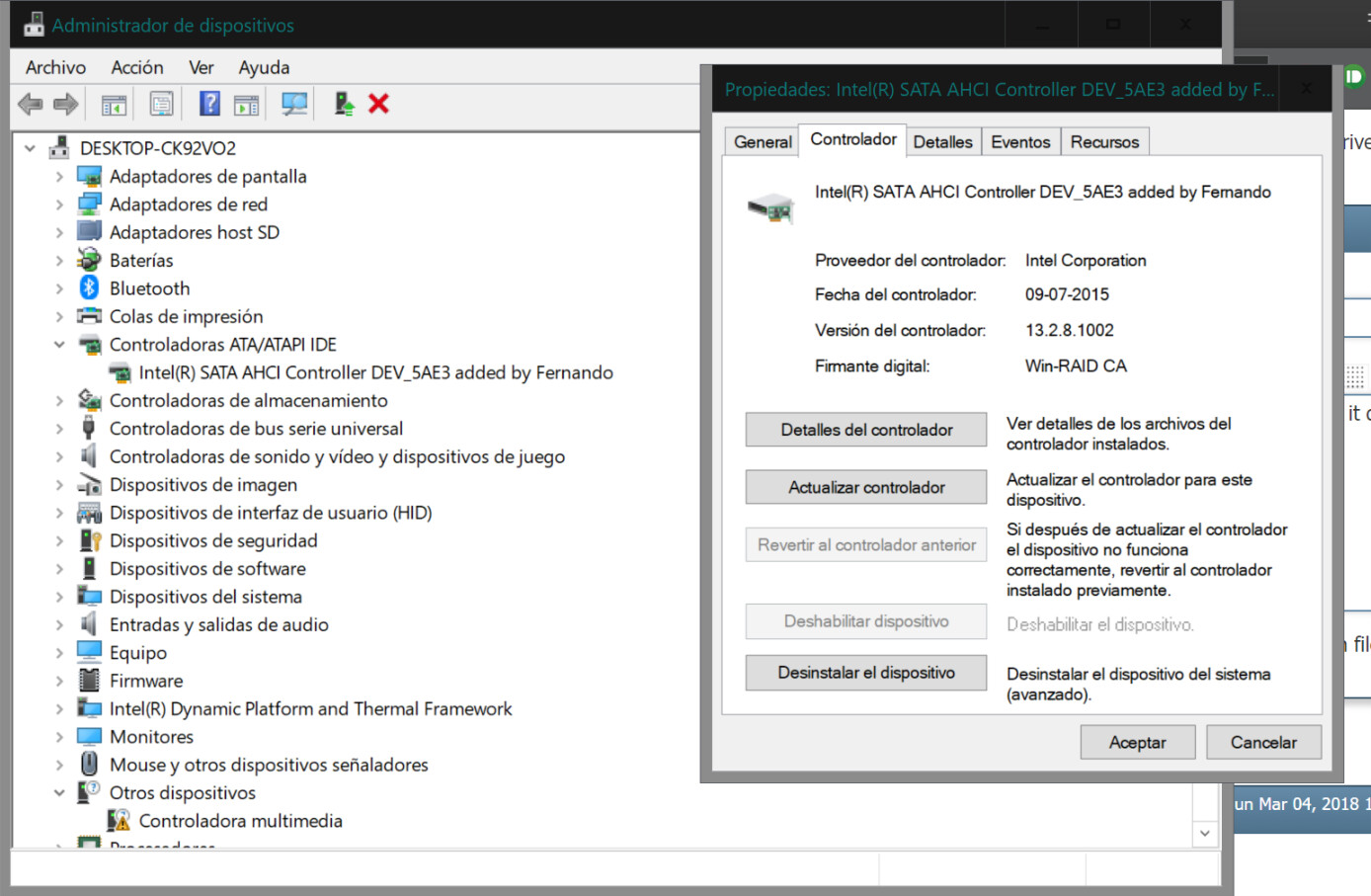
Do a right-click onto the listed “Intel(R) SATA AHCI Controller DEV_5AE3 added by Fernando” and choose the options “Update driver” > “Browse my computer…” > “Let me pick…”.
Then you will see the “Standard SATA AHCI Controller” listed as “Compatible Device”. Click onto it and then onto the “OK” button.
After the next reboot your on-board Intel SATA Controller will be managed by the generic MS AHCI driver named STORAHCI.SYS.
Vice versa you can return to the currently running mod+signed Intel AHCI driver the same way at any time.
Hi Fenando,
Like Carlos i cannot find anywhere to download the WinRaid Cert & i have spent a lot of time looking (literally searching all over). I have followed your "can be found within the start post of >this< thread", but i can find nowhere to download the certificate. And for me the blue "ImportCertificate.cmd" is not an active link. It will not allow me to right or left click.
I have now downloaded the x64 v16 modded driver (rar file), but as you keep pointing out in a lot of your posts (where there are problems), i need to make sure that the cert is installed first.
Help please!!
The Win-Raid Cert you are asking about is included in the drivers on the other thread you initially asked about drivers in, this thread
Intel Apollo Lake N3450 SoC AHCI/RST?
I checked driver package from the first reply by Fernando on page one there, post #2 
I can’t seem to find any way of getting to see what you show in the image. I have been over the posts many many times. Can you be very specific please, if possible with link(s). Thanks.
Here is how to import the Win-Raid cert - [Tips+Discussion] Usage of “mod+signed” Drivers
In the “V16” driver package you downloaded, once you unzip the package to a folder, there is a folder called “Certificate” (Since it’s now updated from when I took image yesterday) Inside there is the Win-Raid CA Cert. I see on the other thread you said you downloaded V16
I specifically downloaded this latest linked version to check again - ![]() >Universal 64bit Intel RST(e) AHCI+RAID drivers v16.3.0.1007 mod+signed by Fernando - https://mega.nz/#!NMtAkDgC!tcq47683o-x9K…0xs9hRLOhSKzYm4
>Universal 64bit Intel RST(e) AHCI+RAID drivers v16.3.0.1007 mod+signed by Fernando - https://mega.nz/#!NMtAkDgC!tcq47683o-x9K…0xs9hRLOhSKzYm4
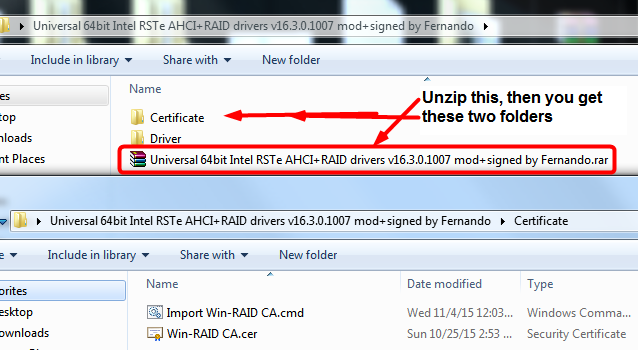
@ Lost_N_BIOS Thanks for your help / pointer.
I was being stupid, but I am admitting it for the sake of others, in case anyone else is going round and round in circles (with ever increasing frustration) .
I hadn’t realised the download file for the v16 was a (.rar) zip file. I didn’t see extension of file (seen in small explorer window) and had assumed it was the driver file. Hence once downloaded I was still looking for CA file, not realising that it is was in the zip and I had it all the time ** . Well in the universal download at least.
** Note the v16.5.1.1030 download does not it include the certificate.
All
All that said. I still haven’t achieved the goal and managed to update the drivers for either the original 64gb SanDisk or the new 256gb Transcend disk.
Neither the normal manual or forced methods work. I get a “…folder you specified doesn’t contain a compatible software driver….” message come up, even though I have selected the directory with the unzipped files in. See photo 1.
I’m pretty sure that the certificate is installed. So I don’t think this is a certificate issue. See photo 2.
Trying to think round problem (& because message refers to x64). I have also double checked that a x64 version of Windows is installed. See photo 3.
Any thoughts? I really do with more some help here. If I am missing anything again, feel free to point out and be specific. Please assume I am stupid. Actually, I am quasi tech savy now (electronics design engineer in past life ), but in reality I haven’t played with bios, drivers and lower level stuff for a long time (last century & pre-forums!!!), so somewhat out of touch.
Many thanks.
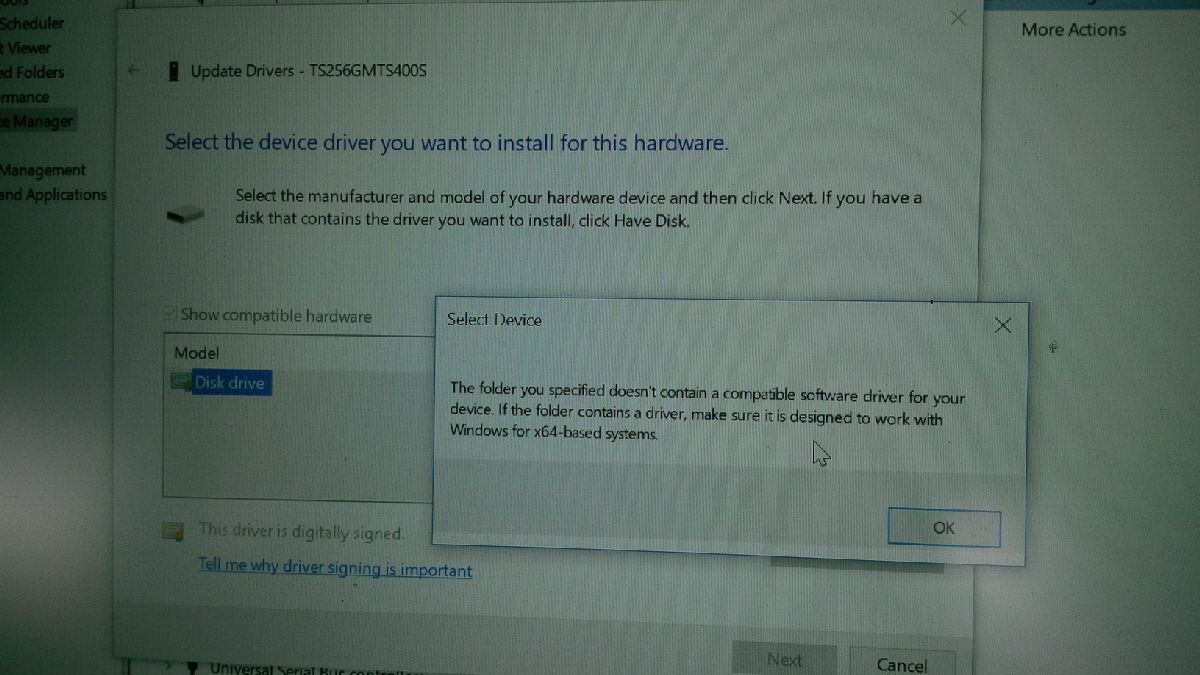
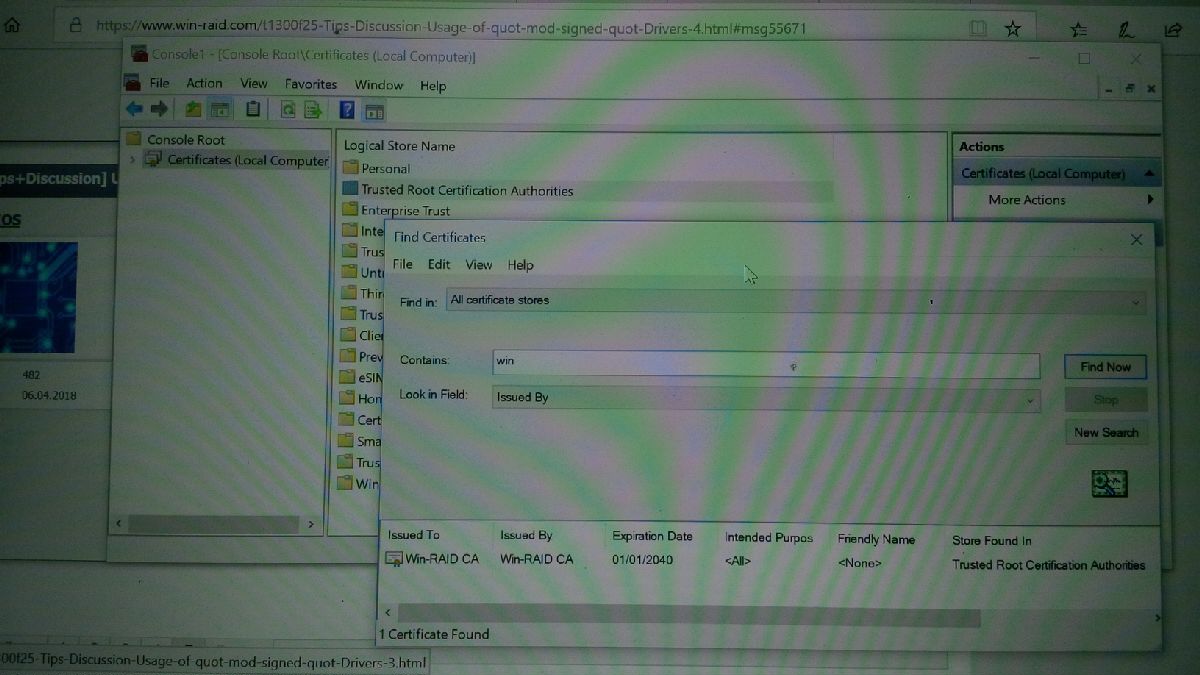
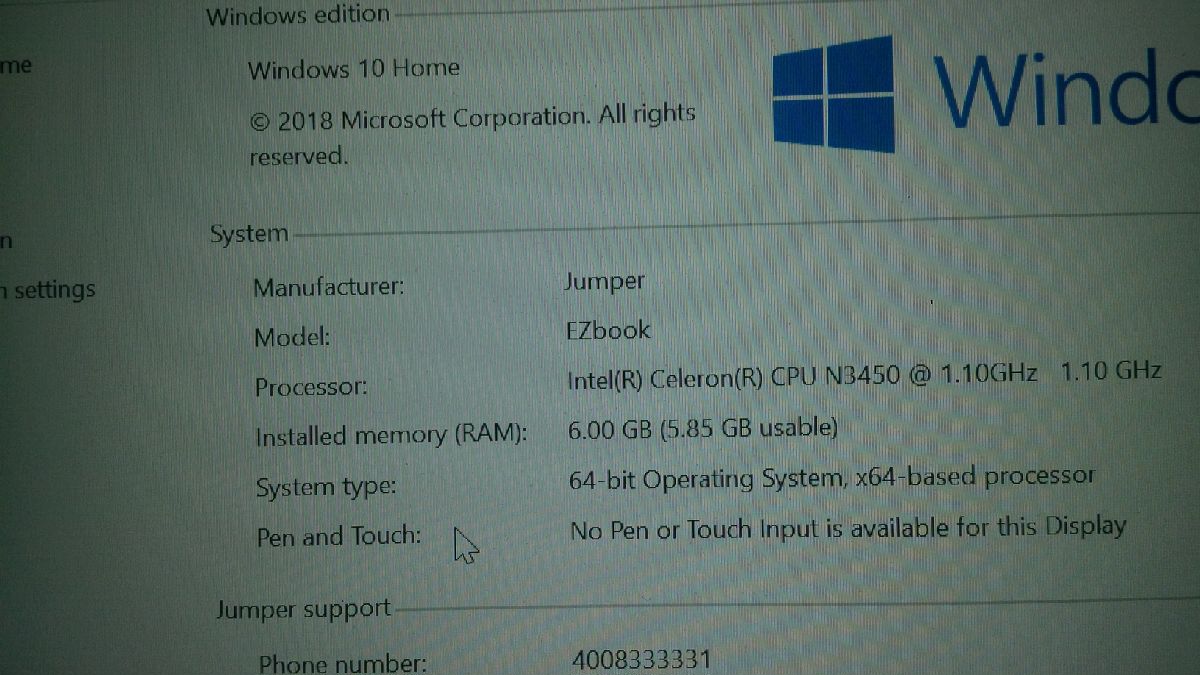
Did you download 32bit drivers package accidentally? Re-download the x64 ones to be sure.
Wait! I think you are trying to install the driver to wrong item. In device manager you should install these drivers to a "Controller" whatever that is for your device (Disk controller, USB Controller, USB Hub controller etc), not the device (USB OR SDD etc) itself. Correct @Fernando ?
Yes, the name of the listed device must contain the word “Controller”. The AHCI Controllers can usually be found within the “IDE ATA/ATAPI Controllers” section of the Device Manager, whereas the RAID and NVMe Controllers are always located within the “Storage Controllers” section.
Where is download for the files???
Which files do you mean? The batch file for the import of the Certificate and the Certificate itself is within all my mod+signed driverpacks.
If you should mean the packages with the driver files, you can find the download links within the related "Storage Drivers" resp. "USB Drivers" threads.
@ Fernando
@ Lost_N_BIOS
is digital signature driver available for win7 x86 system? OR it is eligible only for win 8 win 8.1 win 10 only?
in which controller we can use digi sign moded driver apart from ata & usb controller?
if we can use moded digi sign driver for win7 can u please tell me which driver are
suitable for this hardware id?
please share link here
my laptop usb ver is 2.0
thanks
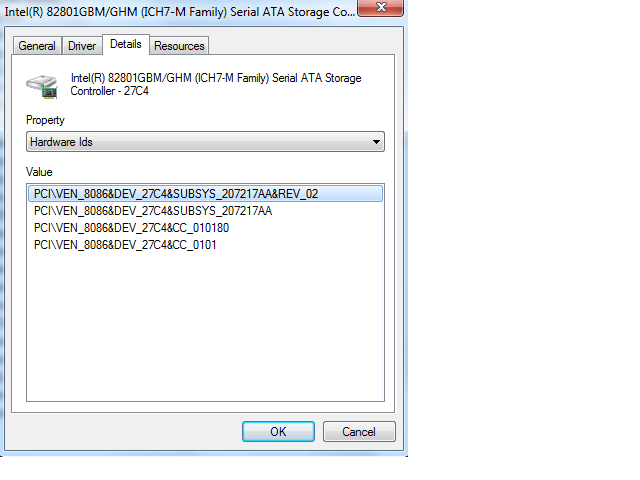
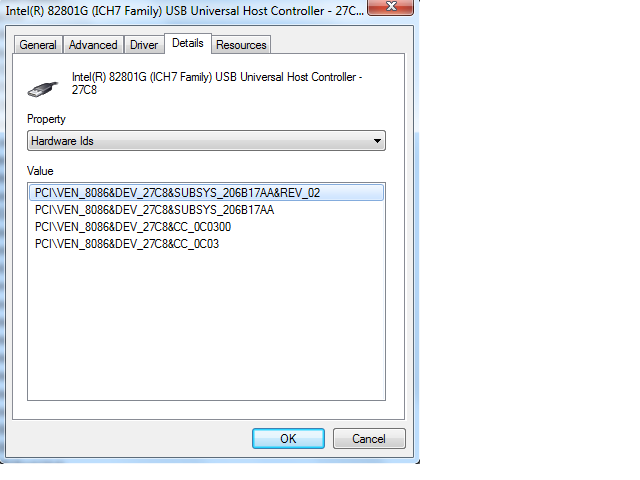
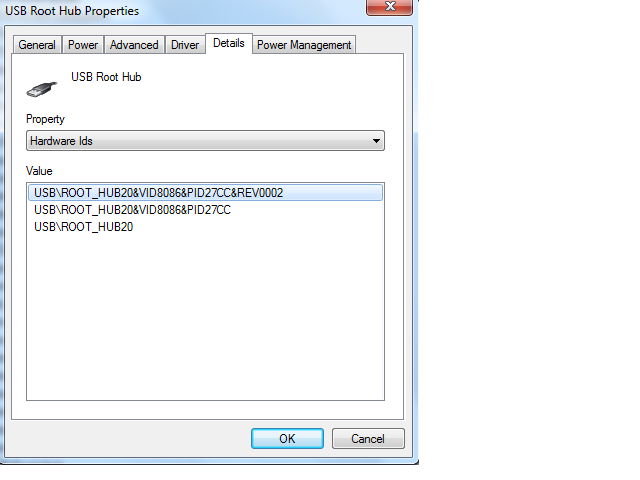
@earthoo7 :
All your listed devices (Intel ICH7M Serial ATA Controller running in IDE mode, Intel ICH7-Family USB2 Controller and Hub devices), are natively supported by Win7 x86 (as by all other Windows Operating Systems).
Since original Intel drivers for the related devices do not exist, I haven’t been able to modify any of them.
If you would switch the SATA mode of the on-board Intel Serial ATA Controller to “AHCI”, you can use the officially released Intel RST driver v11.2.0.1006 WHQL.
So there is no need for you to use any modded driver.
Just gonna leave this here, might wanna take a read just in case: https://borncity.com/win/2020/10/16/wind…nierte-treiber/
Not sure if the modded drivers that you signed have to be resigned once again, if it is affected by that.
@IntiMD :
According to my own tests with Win10 Insider Preview v21H1 Build 20231 the digital Win-RAID CA signature of all mod+signed drivers I am offering seem to be still accepted by the latest Win10 Builds.
Proof:
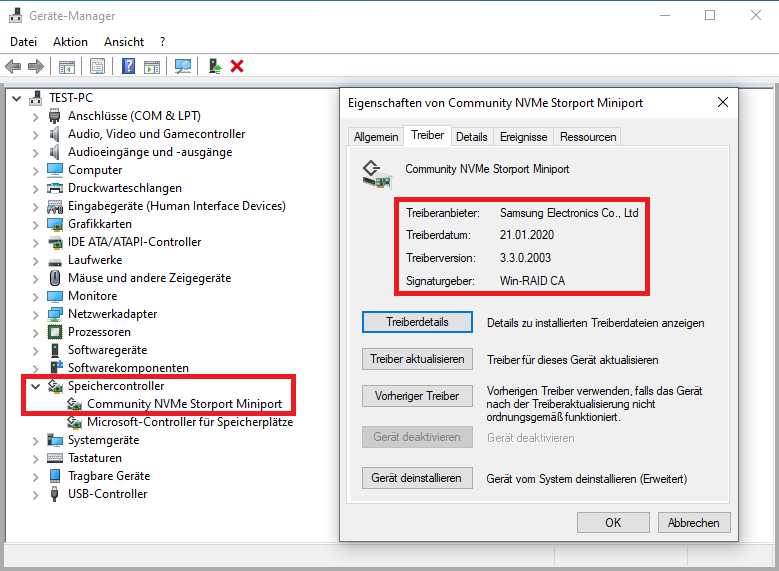
This is a hassle not just for legacy hardware on these modern OS’s but also running modern server os like 2019 and 2016 on pro-sumer motherboards, which I tend to do. NIC and graphics driver installation was an incredible pain in the ass for something that used to be simple. I think it’s done mostly in the name of profit$.
How can i choose this drivers when installing server 2016 ?
No certificate found.
@Lotoss :
You cannot use any mod+signed storage driver, if you are goig to install the OS.
The OS Setup accepts only WHQL certified drivers at this early stage. You have to import the Win-RAID CA Certificate, but this is only possible once the OS is completely up and running.