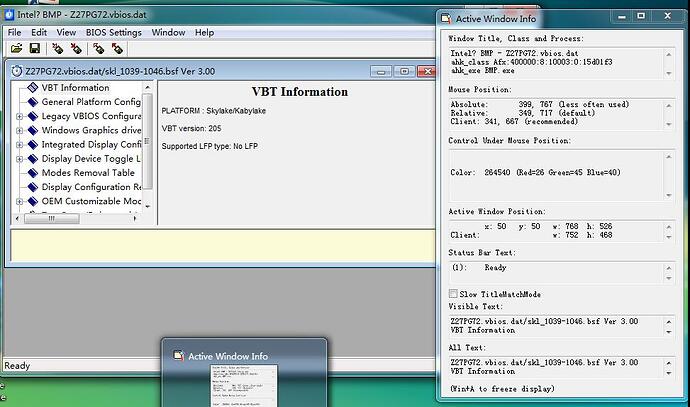use [GUIDE] The Beginners Guide to Using a CH341A SPI Programmer/Flasher (With Pictures!) (the best way)
or
[Guide] Unlock Intel Flash Descriptor Read/Write Access Permissions for SPI Servicing (paragraph E6)
[GUIDE] Grub Fix Intel FPT Error 368 - BIOS Lock Asus/Other Mod BIOS Flash
bios mod working fine with 7700k on z270 (if choosed kabylake microcode)
I used CoffeTime + clean_me (11.7.0.1229) to get an endless reboot, I couldn’t restore the working bios using the ASUS USB Flashback, only the programmer helped to restore the motherboard.
I think it is important to know.
Thank you for your answer but I think I have succeeded with this moddé utility Flashing Gigabyte while avoiding "Invalid BIOS image"
I check the version of intel me with this program https://downloadcenter.intel.com/downloa…-Detection-Tool and it tells me the version “11.7.0.1229” Off the version original of my bios is "11.8"
I can buy a 9900k without problems with this bios ?
1. besides the version of me, you need to flash the modified bios using coffetime
2. in the CofeeTime program, it will be indicated that on the z270, only 12 streams will work (for now)
or ask for an experimental bios (z370>z270) from the author.
3. when you buy the processor will need to do pinmod (the image will show the program coffetime)
Thanks to you shikulja, I followed step by step what you tell me and coffeetime tells me this.
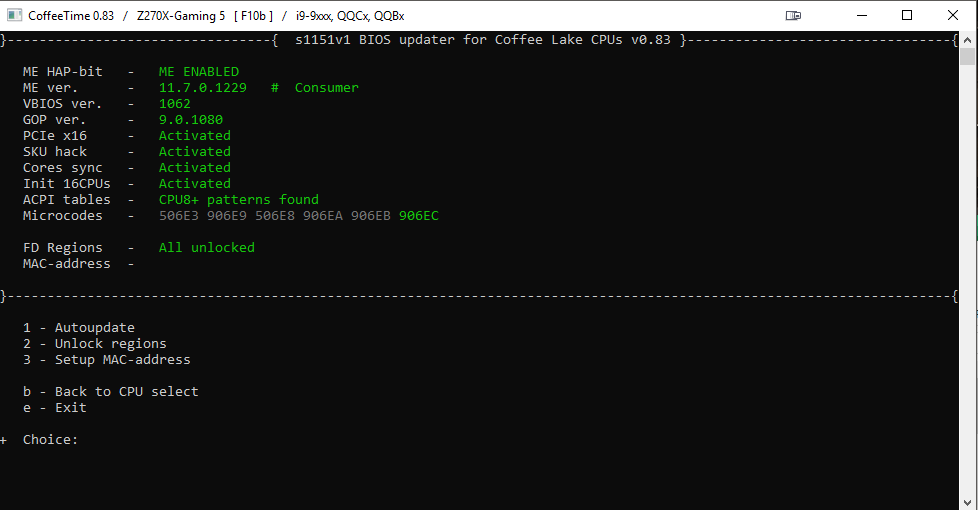
So I think that’s correct.
To achieve the “pinmod” what can I use without losing the warranty ?
for isolate:
Heat Resistant Polyimide Tape
https://ru.aliexpress.com/item/High-qual…sAbTest=ae803_3
for short (Silver Conductive Adhesive Glue)
https://ru.aliexpress.com/item/Silver-Co…sAbTest=ae803_3
which way is better, I do not know.
@Doomslayer - here is your mod BIOS back, with now boot logo disabled by default, and you can enable/disable it now too if you want  @ Boot BIOS Page
@ Boot BIOS Page
http://s000.tinyupload.com/index.php?fil…941662071869255
Thank you for your help. I greatly appreciate it.
is there any guide how to porting bios from another board? by porting my h270 bios from H370 bios, is there any possibility to succesfully run i9 9900k (16 threads) on my G20ci(h270)? thank you
@Doomslayer - you’re welcome! Let me know if it doesn’t work, but I think it should now be disabled by default, and you should be able to adjust the setting yourself now too.
@_haru or @svarmod will be able to answer you on the 9900K CPU question I bet. YOu may just need to make a ME edit, or swap BIOS setup regions (Along with AMITSE and AMITSE/SetupData)
Thank you for your help. I greatly appreciate it.
is there any guide how to porting bios from another board? by porting my h270 bios from H370 bios, is there any possibility to succesfully run i9 9900k (16 threads) on my G20ci(h270)? thank you
You cannot port H370 to H270. H370 is a completly different chip (Cannon Point) then H270 (Union Point). Only Z370 and Z270 share silicon (both Union Point), H370 is related to Z390. Probably Z370 to H270 would have more chances to succeed, but I do not know of anyone who has tried. Adding Cannon Lake support to H270 UEFI is probably easiest solution.
@Doomslayer
Your best bet at getting it working is the software this thread is about. But as some others have said, H270 and H370 are totally different, so you are actually better off tricking it into thinking you have Z370.
is there any tutorial to trick my h270 as z370? modify bios region?
here is my modded bios, works well with i5 8400, i5 9400f, but Not i9 9900k(stuck at boot logo): https://www.dropbox.com/s/pwjhmvd7hf6h88…modded.bin?dl=0
Hello everyone I come to the news.
I did the pinmode isolating the red / yellow / blue color of the image of coffeetime (I did not make the short green).
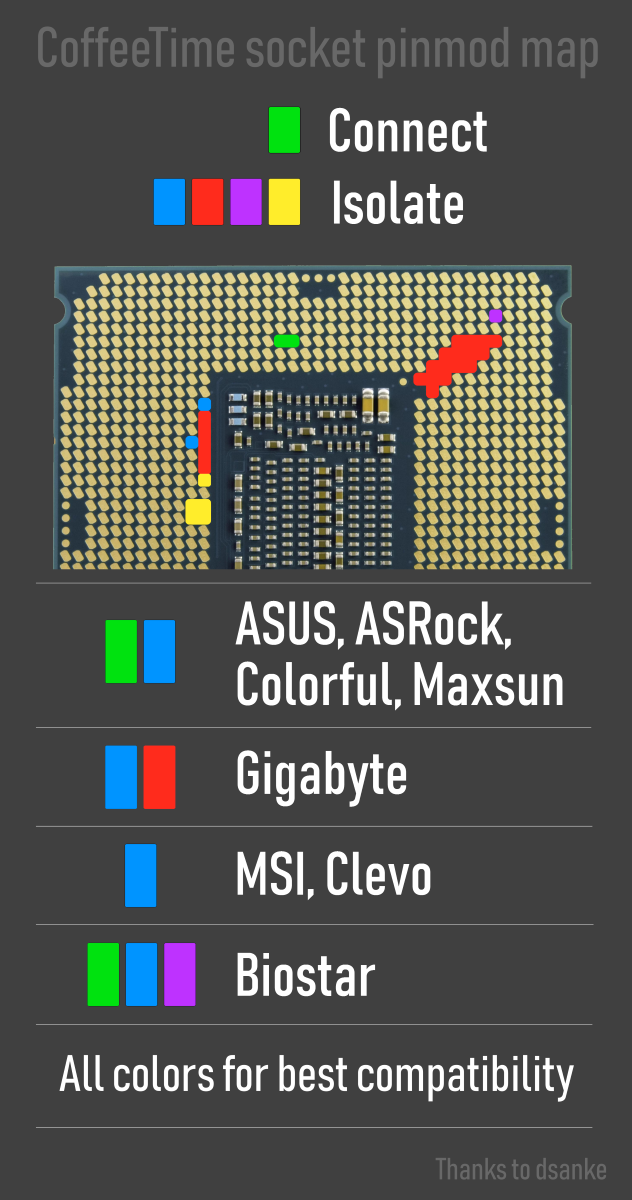
I mounted the processor and I set it to [email protected] and I have 0 bsod for the moment.
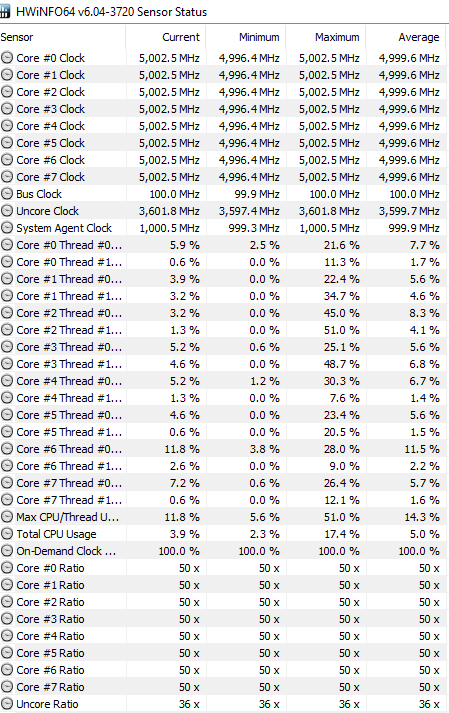
The only problem I have is that my optane module does not work anymore since the change of CPU, it is detect but can not be paired with my hdd (error 0xA008002D).
Is there a way to solve the problem ?
Did you disable Optane before you swapped CPU? If not you may need to uninstall and reinstall the RST/Optane software and reconfigure it, wiping any previously cached data on it. If that does not work then disable RST Premium mode in BIOS save, exit, then re-enable it to clear any corruption.
What size optane module did you have? If it was 32GB or larger and you had pinned apps do any of them still work?
I just tried a clear cmos and a reinstall of Windows but it does not work unfortunately.
I think the problem comes from the bios, is there a way to correct?
Hi,
so I’m still unsure what to do. I’ve read a lot about modding the BIOS for my Asus Ranger Maximus VIII board (Z170) for the 9700k or 9900k. I’ve used the tool but I’m still unsure how to flash this .bin file. Used coffeetime for now but it just stops at the microcrodes sections since it “doesn’t exist”…
Hi,
I am very sorry if I have asked a stupid question. I am using the Asus ROG Maximus IX Formula motherboard and I’ve used the tool, there is no problem running the tool. However, I don’t know how can I flash the .bin file. Is there any way to convert the .bin file back to the .cap file, or are there any other ways to flash the file? I can’t find any solution even after hours of searching… and I am, once again, sorry for bothering you guys and thanks for any help.
The current download link provided for the Coffee Time mod tool is infected/laced with a Trojan. Trojan:Win32/Tiggre!rfn - As reported by Windows security.
I tried the new version(2019.311), in controling intel BMP, it hooks keyboard and mouse and just hanging, no actions on menu, only ctrl+alt+del.
Tried on server2019/serer2016(64) and Windows 7 x86 .
I have tried use #26 ssf.zip replaces ssf.exe,but it can’t work.
[[File:QQ??20190422164841.jpg|none|auto]]
my intel BMP
please help me
Newest CoffeeTime should be able to reencapsulate BIOS. Old, manual method: Use UEFITool to extract BIOS image from .bin file, then take any .CAP file from your mainboard and replace the BIOS image within with your exported data => .bin’s BIOS in a cap file. EZ Update will not accept this, but you can flash using flashback (rename to m8r/m8h.cap, put on USB stick, press flashback button in switched off state)
Note that flashback adheres to UEFI locks. If locked regions are present you need flash programmer.
If you only get one infection reported svarmod either managed a lot of cleaning for 0.8 or you should switch security as it can hardly find shit. Here’s my result from just a single file 0.7p:
https://www.virustotal.com/gui/file/d7ab…4ef18/detection
Other mod tools do not fare better. Whether this is due to close resemblence betwen legitimate UEFI tweakers and UEFI rootkits, due to artifacts from compiling and packing by private/amateur developers (thx for the hard work, guys!) or due to actual trojans embeded deep within various files borrowed from illegitimate sources for doing illegitimate work, I cannot tell. Only recommend to use a throw away OS installation if you wanna be safe from highlevel attacs. (Obviously you cannot be safe from low level ones when manipulating UEFIs if you use unliscenced tools)