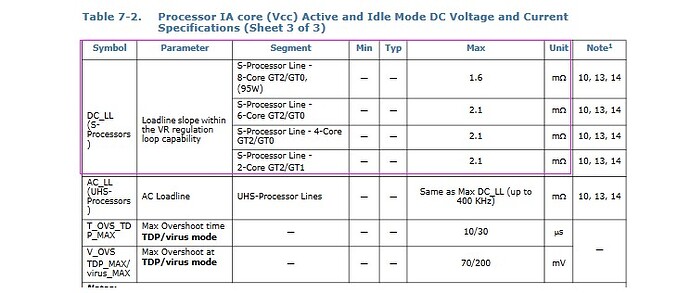I got the Apex IX Z270 board for $90 after rebate. Great deal. I would love to carry out the mod for fun of it though if only there was a performance gain but afterwards would get old fast I’m sure.
hi,
I think i got it working thanks to you, a spare bios and a cH341 programmer.
Maximus Ranger VIII and i7 8700. 
I will have to test it further since i didn’t have a lot of time to try.
So far, IGP is working, PCIe is ok with a vega 56, 4 Ram slots ok.
I have to stress test it more and check the integrated network. I used a wifi dongle during my testing.
So thanks a lot for the tool.
Also BIG THANKS from me for the tool.
Worked great so far. Tested this on 4 boards in the meantime: Asus Q170M, Gigabyte Q170M, Asrock H110M and Fujitsu D3402. All worked.
Only Fujitsu did something special concerning the VBIOS and GOP. But that could be handled manually.
GREAT simplification for this procedure. Highly appreciated!
Was wondering how this tool is different from Coffetime tool? Which one is better?
Thanks
Coffetime has more feature,more note.
Just one little quick heads up: What is FPT? Haven’t been here a while and have to read up on this topic again
(Intel) Flash Programming Tool, the lowlevel cousin of Flash Imaging Tool (FIT). One of the handiest software flashers around, but sadly not offered freely by Intel.
@revlaay
Thank you so much for that very well made tool you created. I just wanted to thank you and also say I had some success modding an Asus Z270-WS board with a 9700K cpu. Doing the mod was the most frightful experience. Used electrical tape to block out the two pins with trial and error until it looked right such that only the needed pads were covered. I used dental scopes to help me see better and also had to use a num 2 pencil on the other two pads because the silver paint I bought was non conductive. Bummer. In any case was able to get into the bios through the onboard hdmi and confirm that the 9700K was operational. Need an OS to take it further to see voltage details and such.
But anyone see a weird mark on the pad where the pencil went?
Thanks
Edit: Transfered an existing Windows installion SSD onto the modded system. It worked for one day but after a bios change the Windows system became corrupted. Got to reinstall. Maybe voltages on the cpu not right? Bios is saying 1.08v…

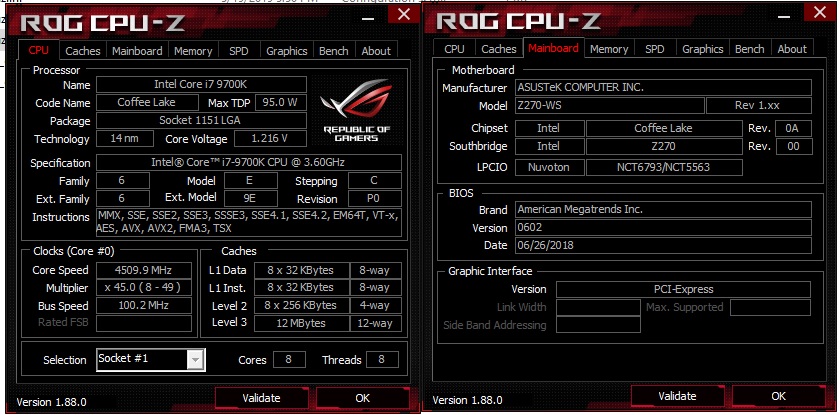
@revlaay is it possible to support new stepping R0 with 0x90ED
yes
My cpu core voltages for my 9700k seem too low. It’s an Asus Z270-WS board and despite setting a normal Vcore of lets say 1.275 volts HWinfo and CoreTemp will report that each cores vid voltage is like between .955 to 1.008 volts. Only Cpu-Z reports the correct voltage so not sure why the vid values are so low.If I run Prime95 they drop even lower. Anyone notice this happen? Normal?
Thanks
@revlaay ,thanks ,do you mean 0x90ED microcode already been integrated into this auto tools version ?
btw,I upgrade my windows to 1903 yesterday,then run your tools will cause windows freeze and hang…
not sure if anyone meet same issue
I actually did set AC/DC load line values to 0.01 and it went even lower. Not sure what values are safe. Thanks for posting that table. Will study it thoroughly. Thanks.
No,906ED not include right now, next update i’ll add it.
I not test much on win10, windows freeze cause by GOP/VBIOS update progress, you can use ctrl+alt+del back and continue,IGP may not work.
VID is more or less what CPU requests from the board or the board thinks is requested. It is not a measured voltage at all! If CPU-Z does not provide actual Vcore, use HWInfo or similar to check. Some Vdroop under full load is intended, though with an unspecified CPU (remember: compatiblity mod does give unoptimised alpha results) it might drop to low. 2 out of 3 cases my own attempts did not even result in a healthy idle voltage. You can control Vdroop by adjusting load line calibration in the tweakers menu. Be careful though: High levels don’t “calibrate” but lead directly to overvoltage. I am preparing an article on this and got 1.47 Vcore at LLC level 8 when setting a fixed 1.35 V in UEFI. The acutal voltage supplied to the socket was even higher at 1.53 V. Try level 2 to 5 for constant voltage at all loads.
(That’s +0.12 V/+0.18 V with an i7-8700K in a proper Z370 mainboard. Don’t wanna know what level 8 does if one plunges a i7-9000 into an Z270 board that barely knows what to do with such a CPU, but features VRM suitable for limited arc welding.)
As I understand I need to play with the IA AC values as it is the AC values that biases the VID values. IA DC affects how the vdroop is reported as I understand so the emphasis has to be on AC and not to exceed 1.6 ohmms. Falkentyne on Overclock is tutoring me on this though its hard for me to get my head around it. In anycase considering my first Windows install went corrupt right off of the bat I think what happened Windows updates went through and corruption must have occurred is my best guess. Right now I have a working windows install and can monitor the voltages. Just not sure which is correct value to read in HWInfo. Wish my board had voltage readout points to use with a voltmeter. In anycase what I have noticed if I set all cores to run at a base unfixed speedstep enabled frequency of 36X=3600mhz adaptive or auto the vid values will be really low like 0.9 - 1.008, vCore wont be that high, and drop a great deal under load (big vdroop). If the frequency is fixed with not EIST/Speedstep VID is still low but Cpu-z will almost report my vcore. And if I set IA AC DC 0.01 adaptive it gets even lower especially in bios reporting the 1.008 vcore.
However if I set an auto overclock where bclk is at x45 and have 4500mhz then the vids are almost normal to what I set. Possible because the VID is ramping up and matching the higher frequencies. Anyhow I thing I have to play with the AC loadline and see what happens. Will post photos later.
Thanks
HWInfo should show a “Vcore” sensor among the board measurements. That’s the correct one and it should be unaffected be BIOS modding and “unknown” CPU as it runs on the same circuits as other onboard voltage sensors. If you wann get creative, it is not impossible to attach a probing wire to one of the lower most VCC_In pins and measure voltage in the socket, which is exactly the same as most onboard measurement points (socket sense instead of proper VCC sense), which gave me the elvated values mentioned above. Have isolated any pins, especially past the absolute minimum? Contrary to popular belief there is a pronaunced voltage drop in socket 1151. Not big enough to cause problems in normal operations, but big enough to improve KBL-X extreme OC over KBL. When isolating to many pins and overclocking an 8 core in 1151-SKL, I could emagine an exagerated Vdroop. (I never tested this, exact measurements would also need access to VCC sense or at least one of the VCC_In pads. Of course despite all the pin changes Intel was not so kind to swich a top or bottom row VCC_In to RSVD :-()
I never tinkered with IA AC/DC and I am unsure what it is meant to achieve, as many plattforms don’t even offer the option. Please report your knowledge at end of tutoring. ![]() Have you set all power and current limits to max? While Asus Z-Boards usually apply nonlimiting defaults, the board might resort to some safer setting due to unknown CPU, thus causing power limit related throtteling and Vcore dropping.
Have you set all power and current limits to max? While Asus Z-Boards usually apply nonlimiting defaults, the board might resort to some safer setting due to unknown CPU, thus causing power limit related throtteling and Vcore dropping.
VID I would ignore. I could not observe any effects of VID when setting Vcore manually. In fact I don’t see any relation between these values at all, but observed widly varying VIDs between different mainboards (e.g 1.12 on Gigabyte Z370 G7, 1.44 on Asrock Z390 X4) for the same Vcore preset (8700K @1.35 V) and independent of acutal Vcore (1.17 to 1.33 for Asrock, 1.20 to 1.37 for Gigybte depending on LLC).
It may be too adventurous for myself to try to insert probes to measure the voltages. Just ran Prime95 under load and took a screen shot.
I think your right that there is tremendous vdroop with this 8 core cpu. Setting 1.275 in bios with AC LL = 1.0hm and DC LL= 0.01ohm
I now speedstep all the way up to 4600mhz where I never could before possibly due to throttling. Setting AC LL to 1.0 ohm probably
pushed up the VID to accommodate 4600mhz. Will comment more once my education is done. Hope I don’t fail…
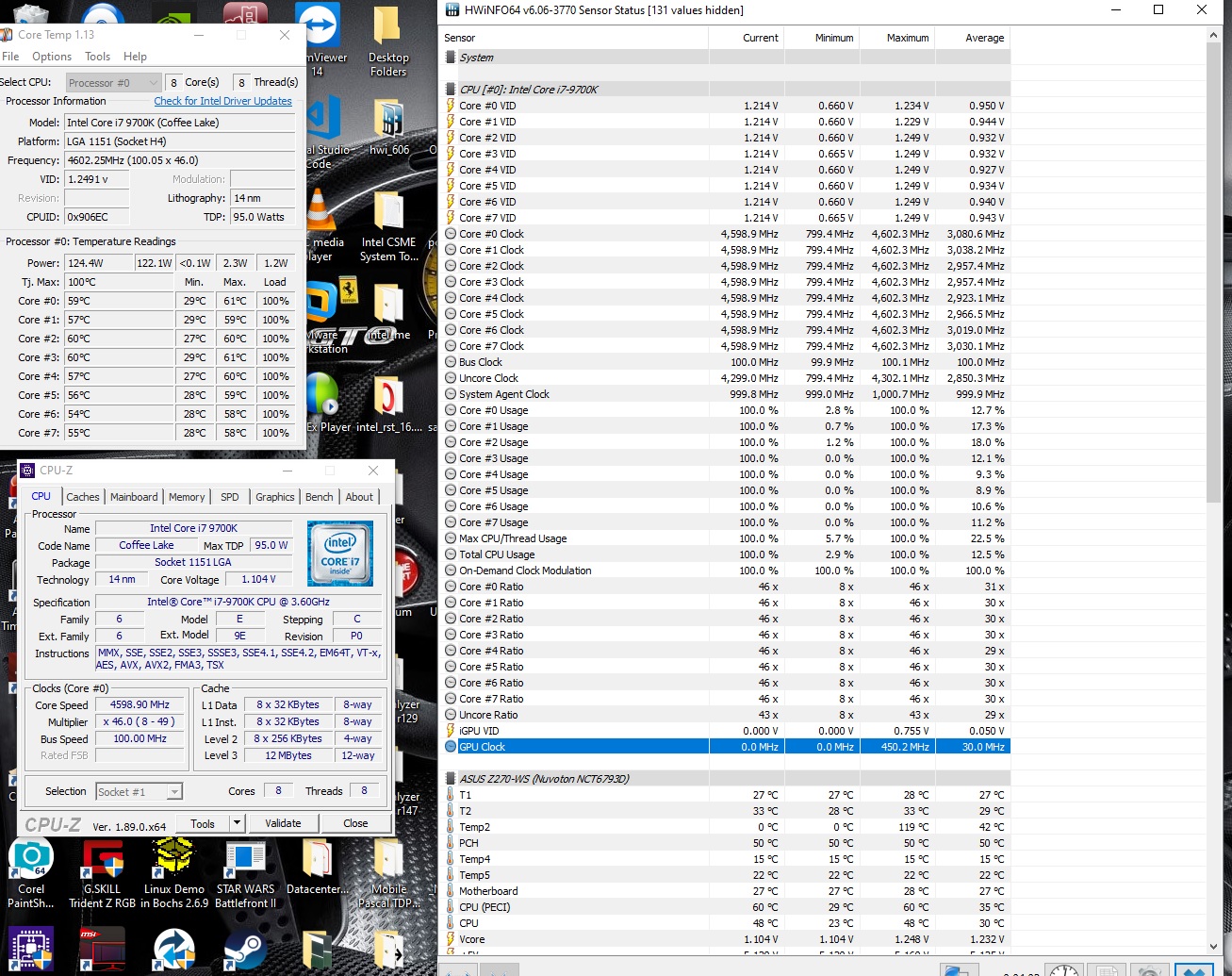
hello
I have a problem with the mod of my 8700k in a maximus viii hero
I modified the bios with the “easy automated mod tool”. It worked two day, after mounting my motherboard in my case, the mod does not work anymore ![]()
I have tested my 8700k in a z390, it work but on my z170 it dont work…
I flash the bios with a ch341a black edition
When I push the power button, nothing happens it’s like I did not press power ![]()
My board work with skylake cpu but with my 8700k don’t work ![]()
my bios
My 8700k :

and one movie of the problem : https://youtu.be/PUNN-xsbEsQ
Sorry for my bad english I’m french ![]()
And Thanks for your help !