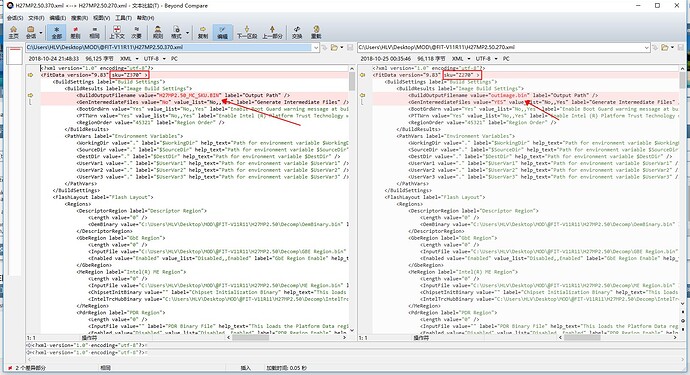Any chance to update UEFIExtract, UEFIFind, UEFIPatch to latest version?
UEFIExtract was modified version used by pcie patcher,so i cant update it without rewrite some code.
will this also allow us to run the I9-9900K as well?
@revlaay
I want to buy a Asus IX Formula Z270 for Intel i7 8086k or 9900k.
I downloaded the latest Asus IX Formula bios from Asus website, downloaded your latest tool, extracted it and put the original Asus bios in that folder.
Opened the original bios with the Allinone, patched the bios and now I have a new bios MAXIMUS-IX-FORMULA-ASUS-1301.pcie.67ABC.sku370.htfix.ACPI.
From what I saw, all went well, no errors.
My question is, with this bios can I use the full potential of the IX Formula with the modified bios ? Is there any hardware mods needed, strap on the motherboard, cpu pins ?
Is there any special procedure to update the bios on the motherboard ?
Thank you !
I decided to write because a similar question arose. asus maxsimus formula ix.
Found on the forum hw mod
https://community.hwbot.org/topic/184577…ffee-lake-cpus/
- But there is a cpu pin mod. Need both of them, or need one of them?
- Will it be possible to make a mod in advance, flash the BIOS,
and use 7700k until I get a new processor?
not tested yet
need both ,you can still use 7700k with moded bios , but ht maybe not support .
i recommend use m10f bios with downgrade me,should make hyperthread work , your link has more information
https://community.hwbot.org/topic/184577…&comment=509093
I’m confused)) the forum says “Soldering cpu pads is not needed”
sorry, one of them should.
ht maybe not work, read above hwbot link to get more information.
is there still any bugs?
1. change ASUS EX-B150M-V3 ACPI’s error.
2. in addition, when I try to manually modify SKU and automatically modify SKU, they are different by binary contrast.
3. Correctly and generically modify the SKU method: use FIT to open the firmware, press "ctrl + s" to save the configuration file as *. xml, close FIT; use Notepad ++ to edit *. xml, modify SKU as Z370, save the file. Replace the ME file, open the FIT loaded *. XML configuration file again, and press "ctrl + B" to select YES to save and generate a new file! This method has modified hundreds of models without any cuo’w.
Thank you very much @revlaay. It works on both Asus B150M-C D3 and B150M-PLUS D3.
I noticed you released a new version on Chinese forum supporting gen 9, is it possible bringing it to win-raid as well?
almost the same
First I would thank you for making whole complicated progress(for noob like me it is) into one simple click. I just hope noobies don’t bump into this thread and slap their cfl cpu onto their motherboard and forgot to cover cpu contact like AJ30 and AK27. and again thank you!
Intel 9th series microcode removed? Any reason?
After "start update gop…" I get "OptionROM not found." If I close the "updating gop" window, the process resumes and completes with no errors and 1 warning. Is there something missing? Is it safe to flash with the gop step skipped?
@revlaay thanks for making this tool.
Hi all
I tried using this tool and keep getting this error? tried admin rights and CMD? what am I doing wrong?
acknowledgement***
CodeRush: UEFITool and other tool author
Fernando: Win-Raid owner
SoniX: UBU tool author
Mov AX, 0xDEAD: PCIE patcher
s.napi: Fixing HT
’"@1saverom-asus"’ is not recognized as an internal or external command,
operable program or batch file.
’"@0mecheck"’ is not recognized as an internal or external command,
operable program or batch file.
’"@2gop_vbios"’ is not recognized as an internal or external command,
operable program or batch file.
’"@3pcie-patch"’ is not recognized as an internal or external command,
operable program or batch file.
’"@5cpu-patch"’ is not recognized as an internal or external command,
operable program or batch file.
if you only have B0 CPU [8100,8350,g5600] this file is ok
--------->>: “C:\bios\MAXIMUS-VIII-RANGER-ASUS-3802.ACPI.bin”"
8400-8700,Please continue…
continue: 1,quit: 2
I have an Asus ranger z170 motherboard with an 6600k cpu. would love to run an 8700k or 8600k cpu.
I have also ordered a new bios chip as backup- "just in case"
Any help would be greatly appreciated.
Thank you.
yes,because of your bios dont have integrated graphic support