@Lost_N_BIOS - I tried both BIOS files you sent me and they behave the same as the first one. I used the Colibri 1.0.1.61 software and the CH341A programmer. Give me some time to take the motherboard out of the case and try everything on the table. Would it be better to modify the original bios downloaded from the Asus website?
@PCGH_Torsten - Thanks for the info. Sounds messy, compared to just swap of BIOS region and fix DMI strings etc
I’ll leave this kind of edits to the actual pro’s
@Petoparac - No, it would not be better to mod the original stock BIOS, I am not sure why that is mentioned in guides other than easier to mod and share maybe?
But just in case, maybe NVRAM causes issue sometimes, I will make you stock tester below. Clear CMOS should sort that out anyway, if an issue
You are erasing, blank check, then open file write/verify correct? If yes, then confirm your CPU padding isolate/connect stuff is OK. You did to the power drain and wait correct?
Please test once more before tearing down, with first BIOS from 1059 package (not the one in non-ideal folder), and this time after drain/wait, clear CMOS and remove all but one stick of memory, then try and see if anything changes.
When you recover, do you write back with colibri and it’s OK? If yes, then it’s OK, I was starting to wonder if you should use ASProgrammer instead, but if you are recovering with Colibri write is working properly.
This came to mind because before Colibri I think ASProgrammer was only one I know that wrote to this chip properly.
Here is stock modified BIOS x2 to test, I suggest testing the one with PadWk in name first. I also fixed GbE in these BIOS, so maybe your other LAN will work now too
http://s000.tinyupload.com/index.php?fil…196459941917243
DO you have ANY previous BIOS backups before you did ANYTHING to BIOS? This can be made with AFU, FPT, EZ Flash, programmer etc, does not matter.
I ask because your GBE was messed up, your serial, UUID etc data is missing from both locations in the programmer dump you sent me, so it looks like you messed up this BIOS in a few ways before you dumped and sent to me.
So, needless to say, none of that will be in these stock tests, nor any previous I sent you, because it’s gone by default. I only noticed, aside from the GbE, when I went to transfer back info into stock edit just now
Maybe this, along with something else messed up I didn’t notice, is causing all these to fail? If the stock mod one works, then this may be the case. Send me any previous BIOS backup you have BEFORE you did anything to BIOS, if you have one, then I can fix your serial, UUID etc.
If you never made any backups like that at any point in the past, then you’ll have to send me images of all stickers on your board and I will recreate you new UUID, and put serial back etc.
@Lost_N_BIOS - I changed the BIOS a couple of months ago and I can’t remember if I did it via USB or via a programmer. Since then, I haven’t changed or modified anything in the BIOS except setting the USB ports and turning off one LAN port. I have not backed up the BIOS earlier and the file I sent you has been read from the chip and has not been changed or modified. My attempts to modify the BIOS were with the BIOS downloaded from the Asus website. It’s the same bios I have written into the chip for the first time and the computer started up without any problem. I will try to read the chip with different software again and send you the files.
Of course, I will do everything again according to your instructions and I will let you know if it works or not.
* Edit - When I take the motherboard out of the case, I will take pictures of all the stickers and send them to you.
@Petoparac - There is the problem, serial, UUID, MAC wise I mean, you flashed stock BIOS with programmer, this erases all your board specific data, that’s why I asked if you had ANY previous BIOS backup BEFORE you did anything.
If you do not have this, then we can only recreate a new UUID and guess the first part of your in-BIOS serial to add onto the actual serial. None of this has anything to do with BIOS working with any CPU though, this just an aside thing we need to fix.
I do not need any new dump from chip with programmer, you already sent one to me
Did you test the BIOS above yet?
@Lost_N_BIOS - I tried everything today and had no success. Something weird is going on with my motherboard and I don’t know what it is. I tried all the files you sent me and nothing worked, only the fans spinning on the maximum speed and that’s it. After that, I use the BIOS I sent you and write in the chip, and then the situation was the same only the LED on the CPU came on. (The POST State LEDs provide the status of these key components during POST (Power-On-Self Test): CPU, memory, VGA card, and hard disk drives. If an error is found, the critical component’s LED stays lit up until the problem is solved.) I tried to do a USB BIOS flashback and all the same again. Then I return the chip with which everything worked and from which I read the BIOS and the computer starts normally. I have two chips, one I don’t touch and the other I use to try out all these BIOS. Honestly, now I really don’t understand anything and I don’t know what to do next. Maybe to buy another chip and try again.
I have a jumper on the board that says VBOOT_TEST and the manual don’t say anything about it, does it perhaps have anything to do with bios?
@Petoparac - If testing Coffee CPU, did you isolate/connect the pads on the CPU properly? The stock mod BIOS I made you at 1062 should work no matter what, especially with older CPU, does it not work even with old CPU? If not, then your writes with programmer may be the failing issue here.
To confirm if this is the issue, do a write/verify, then close the program, open it again and read/verify, save and then compare that file with the one you wrote in hex editor it should be 100% match, if not then we found the problem.
Maybe DOA CPU?? Was it used? If yes, I’d go ahead and test the other one just to be sure it’s not the CPU, or test that CPU in another board that is compatible if you can.
As for VBOOT_TEST, I am not sure, it’s right beside LN2, so may be voltage related, or may be verified boot test.
You’ll have to ask about that one at Asus forums, google was no help except a few reviews mention it without describing
@Lost_N_BIOS - All attempts were with the old CPU and I prepared and tried the new one only once. I did everything and checked as you described and there were no differences after writing and comparing. It’s not even clear to me why it won’t work when I “clone” the chip? Two completely identical chips with the same BIOS, one works and the other does not (passes reading, writing and verification).
At the moment I don’t have any other board and no other CPU that fits my motherboard to try.
My old CPU is G3900 (I tested everything with him)
and new is i3 9100f (Isolated and connected pins)
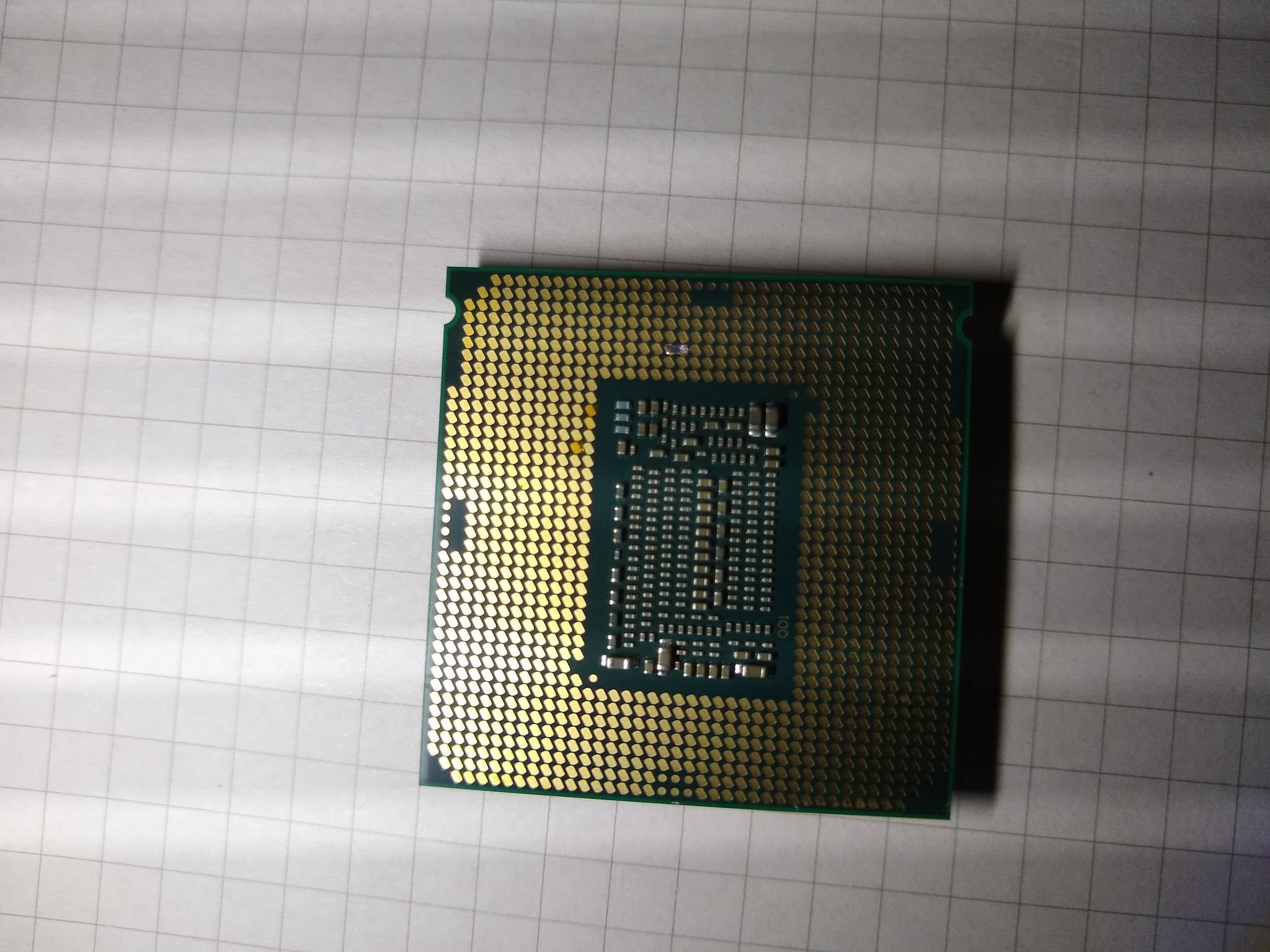
-------------------------
@Lost_N_BIOS - I tried to modify the BIOS again and this time everything went smoothly. I used CoffeeTime_0.85a software. The bios I modified is identical to the one I sent you. I used the advanced option, inject all CFL microcodes with keep existed and I added MAC address. I don’t know how to add addresses for both LAN ports.
I’m sending you files so if you can see if everything is ok.
Download BIOS link
For now, the conclusion is that I have a problem with the chip that I use for the test, so I will order a new one and try it again.
Edit - What is the difference between Consumer and corporate ME ver. and what should I choose?
I apologize for the two consecutive posts.
I found a new bug, my cache ratio always stays at 4.3 ghz. Can I change it anway? Want to go to 4.6 ghz, that’s what worked for me on skylake
Does anyone have a ported bios from Asus Maximus X Formula for Maximus IX Formula with support for i9-9900K/KF P0 and R0?
@Petoparac - If all test done with the old CPU, then OK, good to know, one of those last two I sent you should work with the old CPU for sure. What do you mean one BIOS works and one does not? If you have one faulty BIOS chip, which it sounds like, then don’t use that chip anymore.
Manually verify via close app, open, read/verify/save and then hex compare with what you wrote, is best way to confirm write is OK when you are not 100% sure
For the ME, you choose #1. I used coffee time Advanced too, and step #4 will make BIOS in “Possible” brick state adding padding files to the main DXE volume, this needs done manually. Same for microcodes. So I do step #4 manually first, then all steps with coffee time, then microcodes manually last + Fix FIT once done.
So, I don’t need to check file, I know it’s in possible “May brick BIOS” state due to both of the things mentioned above. You can test, sometimes those things do not need to be worked around and can be OK on some boards, sometimes… Only test will let you know.
I work around always because maybe = brick not acceptable for me to hand BIOS to users that way, unless they know in advance and have programmer/ready to recover and know we are testing out if that is OK on their system or not.
@davidtheking - Can you now see/change that in your BIOS? If not, link me to the BIOS you are using and I will make it visible for you
Hi folks
There is so much information here, I don’t know where to start. I have an ASUS ROG Strix Z270f motherboard (updated to latest BIOS 1301, unfortunately) and I’d like to use a Core i3 8100 or 9100 (whichever is more stable for daily usage) on this motherboard. The most difficult thing I have done in tech world is installing CyanogenMod on an old android phone.
So, What would you recommend me to do?
I appreciate it.
Edit: My motherboard ME Firmware version is 11.8.50.
Hi, will this tool work with bga1440 modded lga1151 like ql3x(7820HK es) , ql2x ?
https://www.yout
ube.com/watch?v=sPcsFy2llWA
@Lost_N_BIOS I was able to get the CH341A programmer, I have prepared the CPU isolated the pins so the CPU is ready
My mother board is an Asus Z270 -A Prime
Current CPU
Intel Core i5 - 6500 K
Upgrading to
Intel Core i5
i5-9400F
SRF6M 2.0GHZ
X001F893
P0 Stepping
I really appreciate all the time you put into helping us
let me know if something else is needed for the BIOS mod
@Lost_N_BIOS - Yes, all tests were done only with the old CPU. The chip goes through write and verification but will not start the computer. It starts and works normally only with the chip I read and sent that BIOS to you. It does not work with the other chip, although it passes the verification before and after the test on the board.
I will try to get a new chip and then try everything again and report the results.
Does the file size matches expectations to the bit? If, for whatever reason, the read out is only partial, than writing will also be only partial but it will exactly match the read out.
@Petoparac - write the BIOS to the other chip and see if it then works, if so then you know that one chip is faulty somehow.
@kazp3r - What is your BIOS chip ID? Then I will tell you what software to use to dump chip and send to me so I can edit for you.
@Lost_N_BIOS - Today I ordered a new chip from France so when it arrives I continue with the tests. I’ll let you know what’s going on with the new chip.
Thank you so much for all your help
@Lost_N_BIOS - I was able to fond this on top of the BIOS Chip
254128A
13EDF
99CHN
639118
Here is a picture of the bios chip, but I believe is not very clear
I have a backup that I made with AFUWIN, not sure if that helps, if not I can still send you the dump fille, just let me know what software shall I use
Thanks again for everything I really appreciate all the effort
[[File:WhatsApp Image 2020-07-06 at 8.41.13 AM (1).jpeg|right|auto]]
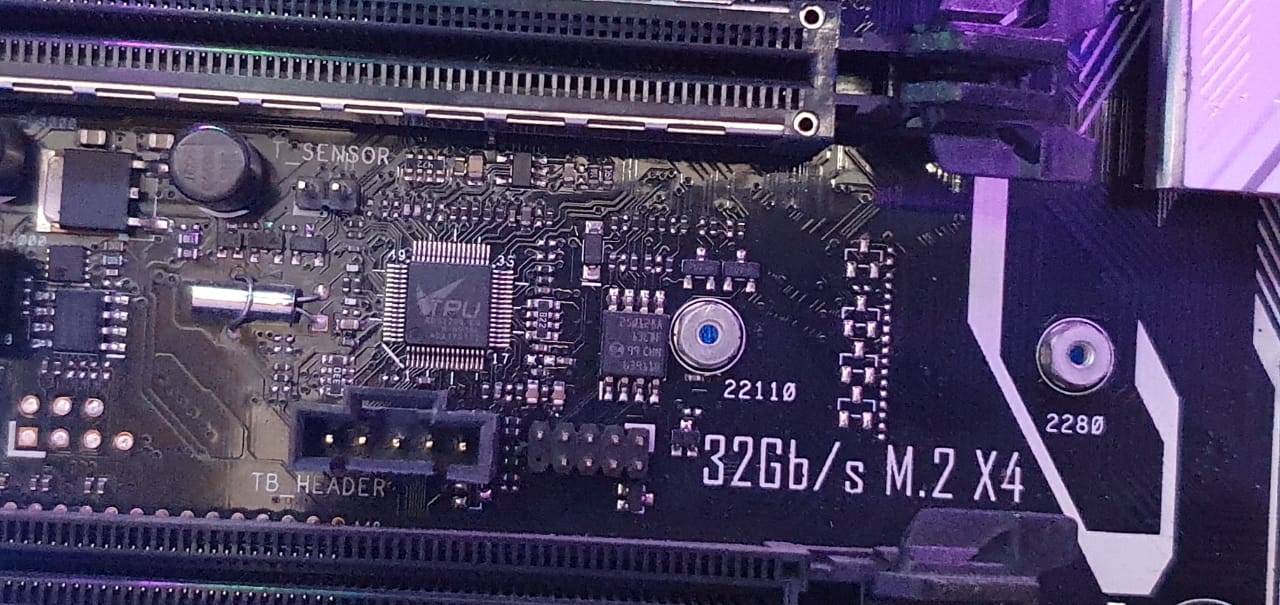
@kazp3r - On that board should be a 25Q128 (Micron) chip.
@kazp3r - That does not look like BIOS chip ID, but to be sure, clean it off with alc and show me new image.
No, AFU dump is not used here, we want programmer dump but it needs to be done properly so we know it can be written back properly.
I cannot find anything in google with the ID you mentioned, so must be some letter/number incorrect.
If it’s Micron >> 25Q128A as Petoparac mentioned, this is 1.8V chip, so you need 1.8V adapter and to use software “CH341A v1.31(1.4) (CH341AFree)” from this package - http://s000.tinyupload.com/index.php?fil…213094641136166
@Petoparac - They put whatever BIOS chip is in the wave solder setup machine at the time, some have Winbond in reviews I checked just now.
But, looking at his image, I think you are correct, I see the E4 logo
On your board, why wait, you said you have a known working chip you can erase/write etc, put that in and test, you can always put back current contents once done.

