checked,no error found,try add program path to the antivirus whitelist.
Is there any incoming patch that remove the requirement of the CPU mod?
delete this post
no
Thanks for the info. So I block out 2 pins and short 2 pins. I read somewhere that it’s not necessary to block the pins but should I do it anyway?
@Digital_Anomaly
Many people have tested Coffee Lake 6 core CPU’s on many different motherboards.
They discovered that some vendors do the right thing and follow the rules, while others have connected some reserved/unused pins in the CPU socket, but only on certain motherboards.
I have made this image so people can reference the differences between Skylake and Coffee Lake (6 core).
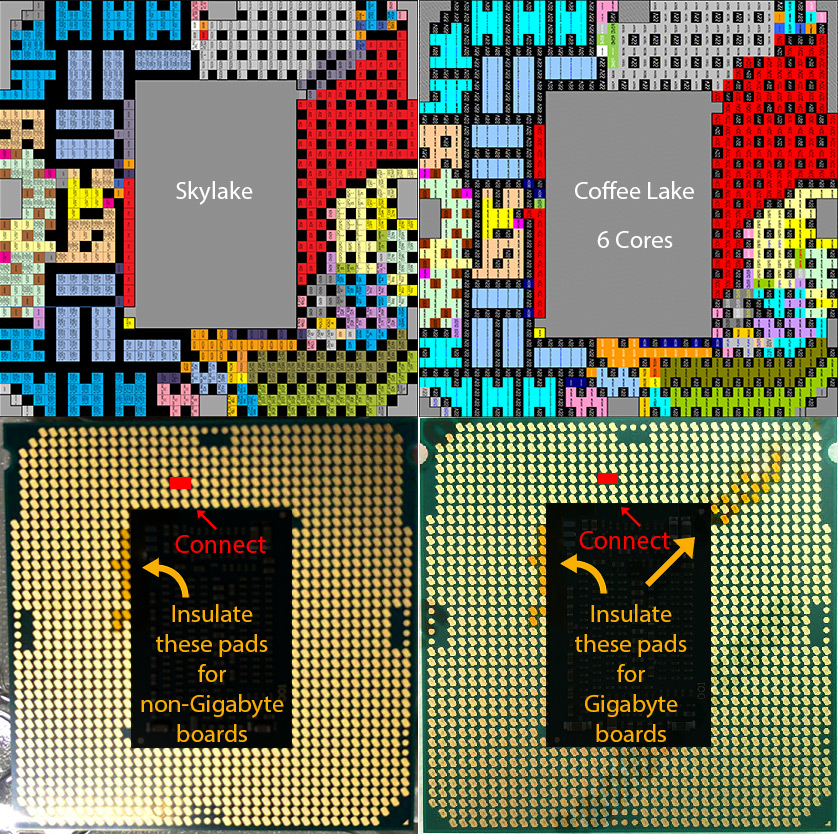
The two top diagrams show Skylake vs Coffee Lake (6 cores) pinout, notice that there is more red in the Coffee Lake diagram.
Red = VCC = more power delivery!
The 2 bottom CPU photos show which pads you need to insulate to avoid burning the corresponding pins in the motherboard socket, Kapton tape is ideal for this.
If you have a non-Gigabyte board then you have less pins to worry about insulating, as you can see in the left CPU photo.
If you have a Gigabyte board it is recommended that you insulate all of the pins shown in the right CPU photo.
Not all Gigabyte boards will burn these pins so you must decide if you think it’s worth the cost of potentially damaging your motherboard/CPU by not insulating the pins.
The pad mod image below was posted on HWBot for the Asrock Z170 MOCF;
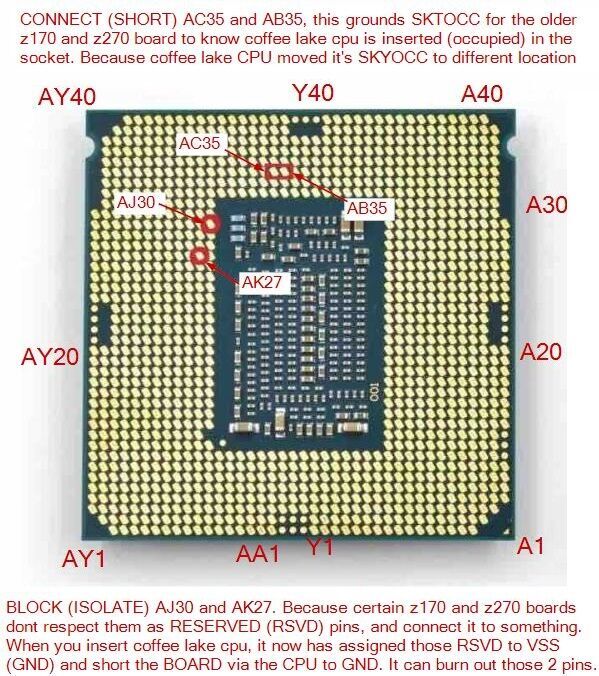
This is the bare minimum - if you only insulate these 2 pins while using a different vendor/motherboard you might still burn other pins!
For most Skylake/Kabylake motherboards you will need to also short (connect) the 2 pads on the CPU (AC35 & AB35) for the motherboard to detect that a Coffee Lake CPU has been inserted.
It would be best to test the connection (resistance) with a digital multimeter (set to ohm meter) to ensure that some current flows through (i.e. there’s low enough resistance) otherwise you’ll have to do it again.
I don’t know how much resistance is too much - maybe Dnatwork knows as he measured it when testing.
Thank you for the incredibly detailed response!
I have one last question. Would it be correct to assume that the process for 6-core CPUs is also the same for the 8-core ones (ie. 9900k)?
In theory yes, but you know what they say about assumptions…
I haven’t seen any confirmation for any 8-core CPU on a Skylake/Kabylake chipset.
The 9000 series CPU’s are in short supply and expensive so no-one has posted any results that I can find on the web yet.
If I come across anything I will update this thread.
so here an update for you…
Prema’s bios is working with i9 9900K on z170 Clevo motherboard
http://valid.x86.fr/j2f0c3
I’m proud envoy and jealous at same time 
good
Sorry for the noob question: Does Revlaay’s AIO tool add the CPU microcode (CPUID) for 8th and 9th gen? 906EA should be for 8700k/8400 and for 9th gen 8 core there ought to be 906EC??
I am trying to get an 8700k to work on my ASUS Z170-A. I ran it the latest Z170-a 3802 stock bios through Revlaay’s AIO without issue. Then with help from Lost_N_Bios flashed the bios with FITc. When I insert the modded 8700k in my board it powers on for a second and the off. Interesting thing is when I boot into my bios (with a 6700k) at startup I see this (image below). That looks to me like the sku is wrong, correct? I am looking for more help please. Thank you.
PS: here is my modded bios if anyone wants to look at it ![]()
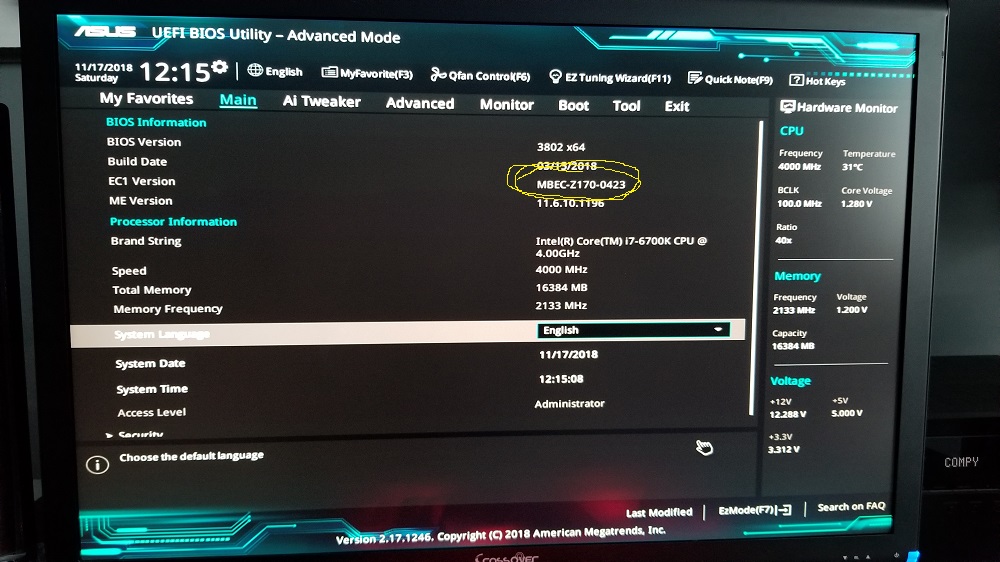
@JoeBlow It looks like there is no GOP and the VBIOS has been inserted incorrectly.
I have modded the Z170A 3802 BIOS from Asus for CFL, you can get it here.
[Edit] Changelog for updated & working version (thanks for testing JoeBlow);
SHA1 for the RAR: d81ae0f73d3604993090543f1b3017f26affba05
SHA1 for the modified BIOS: 70adada5205ed204694b4146954fa55b1223e3c2
Mods on the BIOS:
506E3 Microcode C6 updated for Skylake
906E9 Microcode 9A updated for Kabylake
906EA Microcode 9A added for Coffee Lake (6 cores)
906EB Microcode A4 added for Coffee Lake (4 cores)
Updated EFI GOP Driver SKL-CFL - 9.0.1080
Updated OROM VBIOS SKL-KBL - 1059
Applied PCIe patch
Changed SKU to Z370
Set all cores sync
HT Patch (up to 16 CPU cores)
Patched ACPI tables
Patched CPUmpPEI at both locations
@chinobino Thank you!!! should I flash with FITc OR how did you do it? Thanks again!
The Asus Z170-A has the USB BIOS flash back feature so I would use the special USB port.
[Edit] Apparently the Z170A doesn’t actually have the USB flash back port even though it’s in the manual.
That means you’ll have to try afuwin/afudos.
There is also this method using AISuite in Windows.
I would only use that method as a last resort, flashing BIOS from Windows is more risky IMO.
@chinobino Quick question about the AISuite method. The orom is .cap and your modded rom is .rom. Will that matter for this method?
On the Asus webpage for the Z170-A there is a tool called “BRenamerl”.
You can drop and drag a ROM file onto the exe and it will convert it into a CAP file.
@chinobino Thank you very much for trying. The AIsuite method does not work for me. With an OEM bios it works as it should. Point it to the bios, it checks it, click update and then click flash, computer then reboots and performs the flash. With the modded "bios".cap when it should reboot to flash it rather shuts down and stays off never getting to the point of flashing. ![]() AFUwin I cannot get to work… last resort is AFUdos and tbh I am not that comfortable with it having never done it. How did you flash your z170-a again? AFUdos? It should work for me then too?
AFUwin I cannot get to work… last resort is AFUdos and tbh I am not that comfortable with it having never done it. How did you flash your z170-a again? AFUdos? It should work for me then too?
Thanks @chinobino I knew someone had already modified this BIOS for JoeBlow
Please be careful with BRenamer, this only changes the file name/extension, it does not actually convert a .rom BIOS into a .cap BIOS (No capsule added). All it actually does is rename input file to recovery BIOS name.
@JoeBlow - here is how to flash your modified BIOS on Z170-A, you can skip steps 1-5 and start at #6, here is your variable you need to change >> 0x8C6 Change that from 0x1 to 0x0, so type following at grub prompt >> Setup_Var 0x8C6 0x0
[GUIDE] Grub Fix Intel FPT Error 368 - BIOS Lock Asus/Other Mod BIOS Flash
ONLY use .rom BIOS for FPT, do not use .CAP BIOS - and that does not mean rename .CAP BIOS into .rom, they are different sizes due to .CAP BIOS is 2-4KB capsule encapsulating a .rom BIOS.
Thanks for pointing that out @Lost_N_BIOS , I should have noticed they were the exact same file when the file size didn’t change or when I created a hash for the file.
So it looks like FPT is the only way?
I was avoiding it because it can erase the MAC address on the Intel gigabit LAN controller (Intel I219V) and also the motherboard serial number and UUID.
Will he need to use specific switches to stop that from happening?
@JoeBlow
because fd region has lock cant be flash normally,if can be ,“fpt -desc -f bios” should work,i recommend use spi programmer.
[Guide] Unlock Intel Flash Descriptor Read/Write Access Permissions for SPI Servicing
by the way,your z170a cant support 8700k with bios version 3802, try use 2202.