Thank you @revlaay for replying. Why is it that 3802 will not support 8700k? I had no idea this was an issue and should have caught this info some where but obviously did not. Thanks again!
EDIT1: when I run 2202 through your AIO tool I see two issues arise. Would be so kind as to tell me how to fix them? thank you!
EDIT2: Anyone want to mod this bios for me and post it??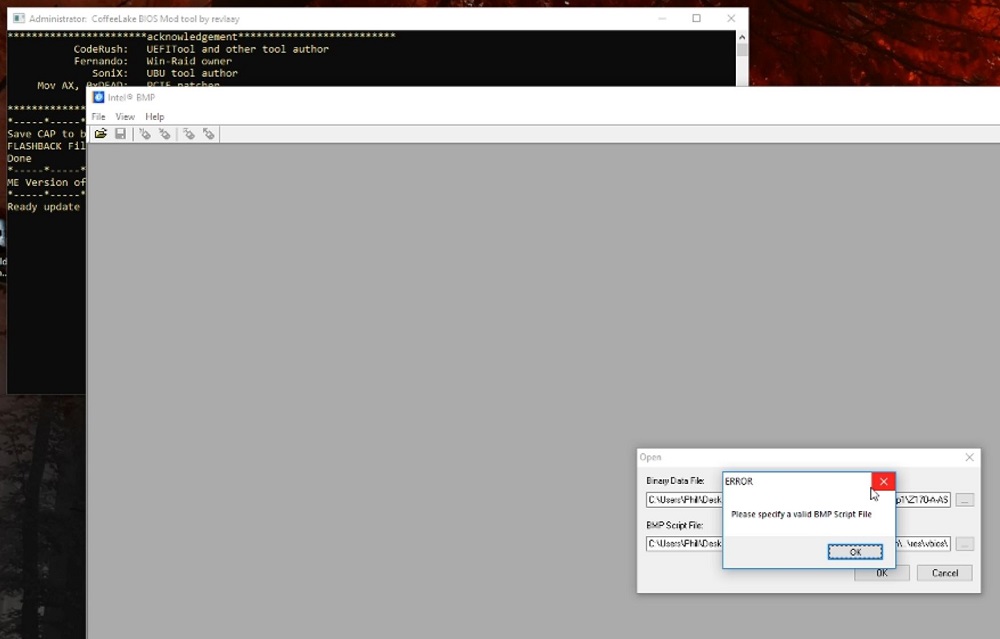
note: tried to run AIO from root of C:</b>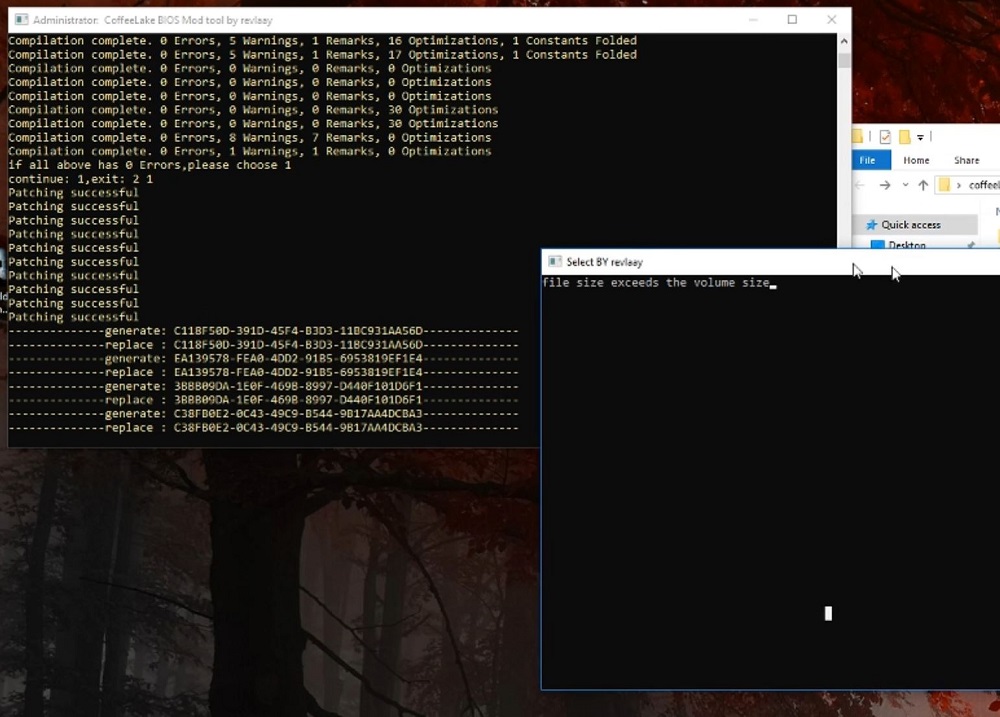
@chinobino - yes, I think FPT is only way for some Asus Z170 boards without flashback, that is why I made the guide originally (Pro Gaming model same issue)
Often MAC is in GbE, but not always, thanks for brining this up! Often all the rest you mention is saved in NVRAM or padding within the BIOS region, so yes we do need to address that and I need to update the guide right away!
It may be best for users to dump their own BIOS, flash stock first to update version etc, then dump via FPT -bios -d dump.bin
Then edit that as needed, then reflash that via FPT -bios -f dump.bin
That way UUID, DTS Key etc does not get lost. I will add these steps into the guide, thanks again for brining this up!
* Edit - Guide updated, chinobino do you think the updated warning covers it good enough now?
Thanks for version info on JoeBlow’s issue @revlaay
try this file https://mega.nz/#!zTwBHIBI!mmSvSZkIBbP9n…Noz9vc1LrlJ_Z6I
tool has some bug need fix later.
sorry my mistake,link updated
So Asus Z170-A 2x00 BIOS has no CPUmpPEI to patch and works with i7 CFL.
But Asus 3x00 BIOS has two identical CPUmpPEI modules (GUID: EDADEB9D-DDBA-48BD-9D22-C1C169C8C5C6), which when one is patched you get boot loop with Asus logo, right?
Did anyone test after patching both modules?
@revlaay thank you. I will flash it now!
Update: Flashed the 2202 that revlaay modded for me. Unfortunately the 8700k would not post (1 sec on and then off) and neither would my 6700k (mobo would power on but not post) thereafter. Using an SPI flasher (black pcb) with flashrom for windows I was able to write 3802 back to my flash chip. ![]()
Any thoughts or ideas of what I should try next? Thank you
As you have a SPI programmer, could you try the 3802 I modded?
I have re-uploaded it with both CPUmpPEI modules patched.
Asus Z170-A 3802 mod
[Edit] Changelog for updated & working version (thanks for testing JoeBlow);
SHA1 for the RAR: d81ae0f73d3604993090543f1b3017f26affba05
SHA1 for the modified BIOS: 70adada5205ed204694b4146954fa55b1223e3c2
Mods on the BIOS:
506E3 Microcode C6 updated for Skylake
906E9 Microcode 9A updated for Kabylake
906EA Microcode 9A added for Coffee Lake (8x00 Series 6 cores)
906EB Microcode A4 added for Coffee Lake (8x00 Series 4 cores)
Updated EFI GOP Driver SKL-CFL - 9.0.1080
Updated OROM VBIOS SKL-KBL - 1059
Applied PCIe patch
Changed SKU to Z370
Set all cores sync
HT Patch (up to 16 CPU cores)
Patched ACPI tables
Patched CPUmpPEI at both locations
@chinobino I could yes I think so. I would like to ask you if you are using the same modded bios in your board with success?
I don’t have this board so I can’t test, sorry.
Thank you!! Thanks to very helpful people here @Lost_N_BIOS @revlaay @chinobino @Wootever I have a working bios for my ASUS z170-a together with my 8700k. I noticed that when the board posts now it is a little odd, takes longer but does work.
Are there things to check to make sure all is working correctly? Thanks again! 
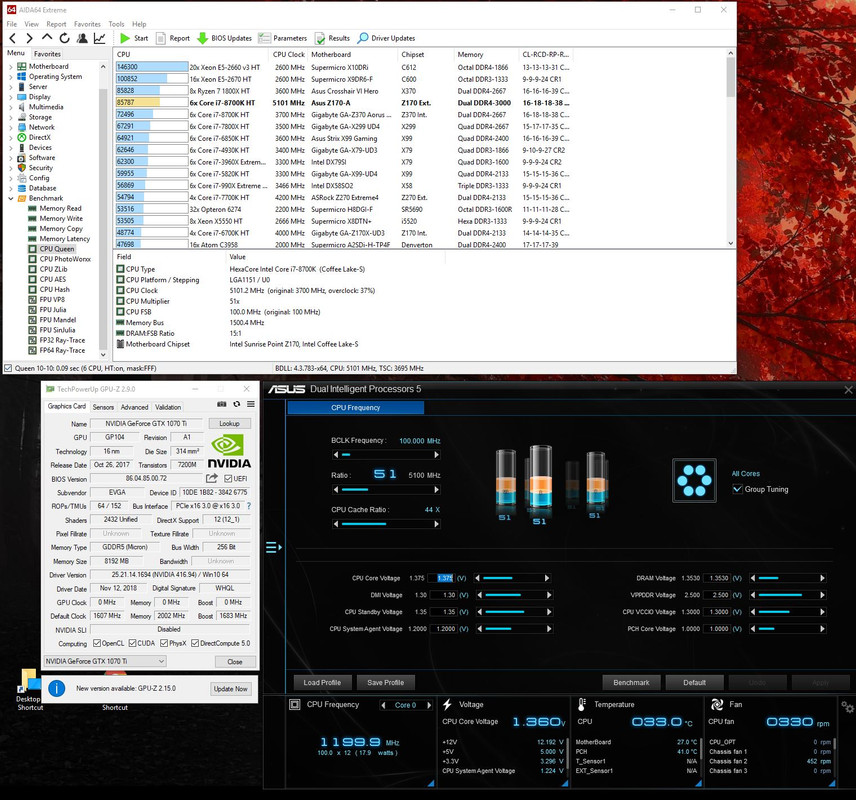
Hi JoeBlow, glad to see it’s finally working!
Not sure why it takes longer to post - there are 2 microcode tables, it may be searching for the extended FIT.
I would run some benches & games to make sure you are getting the performance you expect from an 8700k (5.1 GHz looks like a good start!).
Yes, patched CPUmpPEI at both locations.
Finally got around to re-flashing the system using FPTW, the i7-8700 now works, but when using it, the GTX 1080 in the system does not work. It’s providing only basic output (system has no iGPU), giving an error 43. In Windows 10 the resolution is stuck at 800x600. Older drivers (385 and 375) didn’t have an effect.
Putting the i7-7700 back in allows the GPU to work.
The GPU appears to be functioning in Ubuntu with the 8700. glxgears worked perfectly. Tried to run Valley benchmark, but only got 4-5fps though this may be due to the open-source driver.
Installed Windows 7 (Non-UEFI) and the 1080 worked fine (minus aero) until Nvidia drivers were installed. Choppy animations with the driver installed, but able to use full resolution (2560x1440). Older drivers (385 and 375) didn’t have an effect.
This might be a dumb question but I ran the tool on the newest available bios file for my Maximus IX Code motherboard and it seems like everything went through without errors. The problem is that I fed it a .CAP file and it saved the new bios file as a .BIN file. Using the bios flashback method, I need the file to be named M9C.CAP so it needs to be a .CAP file and googling for a .BIN to a .CAP file converter didn’t come up with anything. Anyone on here help a total noob out?
Error on Asus Z170 Deluxe, after continuing patching for 8700:
A M I
grep: D:\Provvisoria\ccc\ACPI\Z170D.pcie.67AB.sku370.htfix.bin.dump\body.dsl: No such file or directory
(Stripping trailing CRs from patch; use --binary to disable.)
patching file 'D:\Provvisoria\ccc\ACPI\Z170D.pcie.67AB.sku370.htfix.bin.dump\body.dsl’
Hunk #1 FAILED at 26475.
patch: **** Can’t reopen file ‘D:\Provvisoria\ccc\ACPI\Z170D.pcie.67AB.sku370.htfix.bin.dump\body.dsl’ : No such file or directory
sed: can’t read D:\Provvisoria\ccc\ACPI\Z170D.pcie.67AB.sku370.htfix.bin.dump\body.dsl: No such file or directory
sed: can’t read D:\Provvisoria\ccc\ACPI\Z170D.pcie.67AB.sku370.htfix.bin.dump\body.dsl: No such file or directory
(Stripping trailing CRs from patch; use --binary to disable.)
patching file 'D:\Provvisoria\ccc\ACPI\Z170D.pcie.67AB.sku370.htfix.bin.dump\body.dsl’
Hunk #1 FAILED at 12878.
Hunk #2 FAILED at 20787.
Hunk #3 FAILED at 20834.
Hunk #4 FAILED at 33560.
patch: **** Can’t reopen file ‘D:\Provvisoria\ccc\ACPI\Z170D.pcie.67AB.sku370.htfix.bin.dump\body.dsl’ : No such file or directory
Impossibile trovare il file _needmod.txt.
@Deez - upload your file, it may or may not be capsule or rom. I will make it a capsuled file for you.
Or you can check yourself if you want, open the file in UEFITool, if you see capsule at the top then it’s a capsule file and you can simply rename to your USB Flashback recovery name and extension. If you do not see capsule, then it will need to be put back into a capsule and not simply renamed.
@mini-stx - PCIE Patched OK without errors?
@Lost_N_BIOS - There were no errors, gop updating had to be manually skipped due to the BIOS having no iGPU support, but otherwise the patch worked without issues.
I should also note that GPU-Z lists the GPU as being non-UEFI, and did even when it was working with the i7-7700 (regardless of a UEFI OS or legacy). Could this be a potential issue?