If I upload to motherboard a modified BIOS for i7-9700K, can I continue using my old i5-6500?
Yeah, I tried both ways. I’m trying to dump the chip you told me, the one right next to the TPU. In a previous message, you had told me that I needed the 1.8v adapter btw. You sure I don’t need it? Can you please check all the other messages? THere’s just 4 of them, they’re all in this threrad. The motherboard is bricked right now btw, since I tried to flash both chips a month ago, so now I’d like to fix it first, the coffee mod can wait tbh.
Hi all,
First of all I want to thank everyone for contributing to such an amazing topic!
Secondly, I need help. I have been going back and forth through the forum but I’m still not sure how to start.
I have ordered the flash programmer (CH341A) from eBay and my board is Gigabyte Z170X-Gaming 7. I plan on running i5 9600k on it.
What is my next step? How can I start with the whole process? First to dump the existing bios and upload it here? But how, what exactly to dump and does it need to be reset to factory defaults first?
Thanks!!!
@dzesio - Yes, if you are sure to leave 50653 microcode in the BIOS.
@ItxLeo - You may need to send it in for RMA, before you run out of time! I did not know you “Flashed” the other chip already too! Did you dump it’s contents first, so you can now put back correct data?
For the micron, to the right of TPU, if there is a 13 in second line of ID, then it’s 3.3V chip. I still have not seen a clear image of your chip, so can’t be sure which it is. Even if it’s 1.8V version, you would “detect” a chip when properly connected, it would just read out corrupt data.
@Poply - What is your BIOS Chip ID (MAIN BIOS)? Once programmer arrives, you’ll dump this, then if you need someone to make you a BIOS I can do that, but you’ll have to tell me your old CPU model and your 9600K SSPEC (# off top of CPU)
BIOS does not need reset, it’s OK to dump as-is. Here is guide on how to connect and use programmer, once you give me ID I will give you software package and suggested software/version to use - [GUIDE] Flash BIOS with CH341A programmer
You will also need to modify the 9600K CPU pads for what you see “Isolate” in Red/Blue this image below, you do not need to “Connect/green” this is already done on the board for Gigabyte
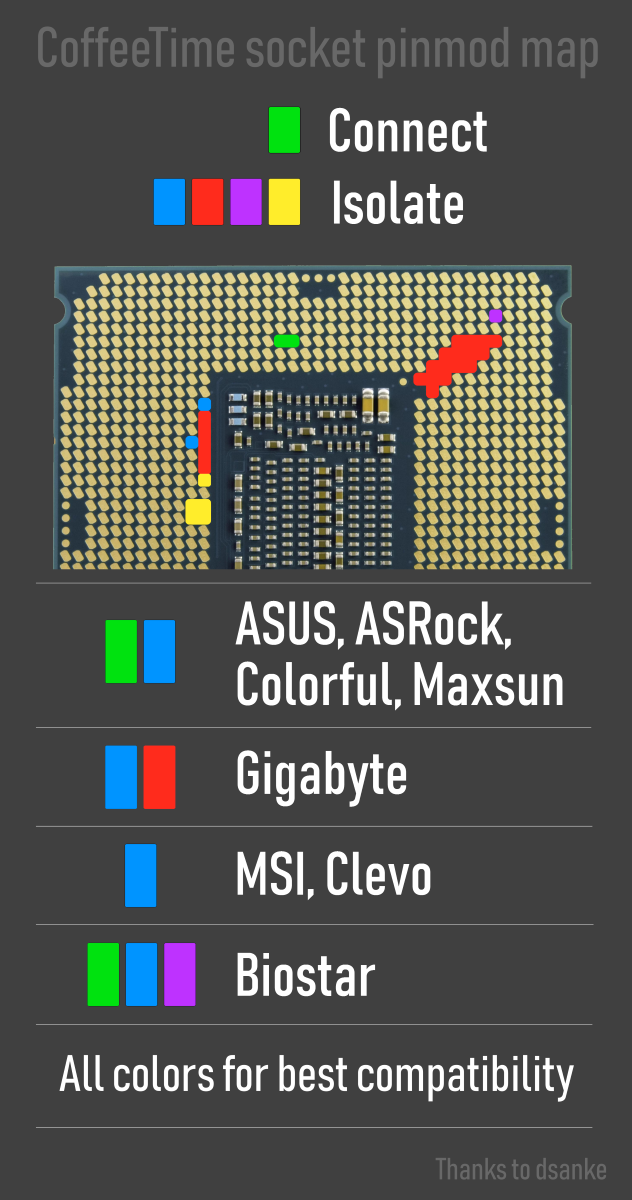
So that means nothing until the programmer arrives. But regarding the pads that need to be isolated, isn’t that something that can be resolved through the BIOS as well? And will it affect the CPU performance/overclock negatively as those are for power delivery?
@Poply - Yes, basically we wait until you have programmer. No, the CPU pad stuff cannot be addressed via BIOS editing, that can only be done on the CPU pads themselves, or via hard mod on your board if there is known SKTOCC mod for your board (involves wire and soldering)
No, the pad mods do not affect CPU functionality or performance/OC
Hi guys, I need help with modding bios or get edited bios file for gigabyte H110M-DS2 (rev. 1.0) and ASUS STRIX B250H GAMING (rev. 1.02) run intel i3-9100f (s- spec: SRF7W)
Thank you very much.
----------------------
tôi có hệ thống ASUS STRIX B250HGAMING + G4560 + VGA ASUS GT420 / 2GD3 xin được hướng dẫn cách mod bios to run i3-9100f (s-spec: SRF7W) or xin file bios đã được chỉnh sửa cho i3-9100f. xin cảm ơn.
Hi guys. I ran into a problem. I moded the MAXI IX APEX. got a R0 9900k. I think I have successfully flashed the bios. the blue led flashed slow and then fast then gone. But the computer restart again and again and keep posting code. after flashing the bios, it stucked at code 91. if restarted, it then restarts again and again. I can see 00 then 02 Please help!
With this same tool, would you be able to add microcode of Skylake/Kabylake in Z370 or even Z390 motherboard as well?
@thuvietnam - English please and thanks. Or, is that both saying same thing? Then I can help 
Do you have flash programmer? If not, what is the current ME FW on the Asus Board you mentioned?
@hxhu233 - Put stock BIOS renamed to USB Flashback name on USB Stick and reflash stock BIOS to your board. Sounds like a bad mod you flashed in there.
@Rez - For Z390 NO, but for some Z370 and below, see post #4, 7, and 9 here - Modification of the bios motherboard Z390 GIGABYTE SLI pour un 6700K
It’s possible, but this tool or any like it would not be used, it would be done manually and or with other tools (UEFITool, hex editor etc), and much more than microcode needs done.
how do i get bios rom from setup file ? can someone help me.
Hi, could someone advise me on how i go about flashing the modified BIOS to a Sabertooth Z170 MK1, when i load up the tool, intel BMP crashes and i get a .bin file once it proceeds, where do i go from there? am i missing a program to convert something…? i already got a 9600KF with the pads isolated/connected ready, just not sure what to do with this .bin file it made as i can’t find any info that matches.
i also have a CH341 stick if that helps with flashing
So all mod MSI board can only support up to 4c8t cpu?
@reactive
Hi, are you still working on the as G20CI?
I saw a couple of your posts about it and got very curious.
Right now i have an ASUS GR8 II (sucessor of G20 with i5 7400 & gtx 1060). I thought to do a bios mod to it to jump to an i7 9700kf and 1660ti but i’m limited by myPSU of 230W. And i have a soldered bios chip to the motherboard…
I’m planning on upgrading to a G20CI (7700 + 1080) soon.
Have you documented all your mods that you did to your G20CI?
If so, could you please link me to them?
Thank you ![]()
@Pumpkin317 - What is your motherboard model?
@Latios do the edit with tool folder on your desktop and BIOS inside that folder, long folder URLs or ones with spaces or odd characters can cause issues. Nothing should be crashing.
You need to dump BIOS with CH341A and edit that, so start over there.
@Freude - Depends on the model, and or BIOS size. What model do you have and what is your BIOS size?
See 4.1 here - https://forums.overclockers.ru/viewtopic…602278&start=60
@ALviK98 - I can unlock menu on either of those models for you I’m sure, at least for sure the G20CI as I’ve done before, but I bet I can do the GR8 II as well
@Lost_N_BIOS
Well, im waiting for a brand new G20CI to arrive. Along side of a G20CB motherboard and a random g20 case with PSUes.
Also i ordered a SPI Bios programmer with the clip tool, since my GR8 II has a soldered bios chip…
I’m waiting for those before i proceed in doing anything.
In the meantime im looking for some documentation about bios modding and such.
What i mean is, how the f*** can i learn to mod bioses by myself? Do you have any suggestion?
Also in the meantime: Holy f*** the motherboard of this thing is so tiny

@Lost_N_BIOS
I download some z370 bios and am able to add skylake/kabylake microcode. Do you know if I can just flash this bios using manufacturer tool? Or do I need to dig out my CH341A programmer to flash SPI EEPROM?
I haven’t buy a used z370 itx board yet, but considering this upgrade route if I can easily flash the bios modified this way.
Hi @ALviK98 : My G20CI is currently in a finished and working state. Everything is documented here G20CI Mod. Except HT on my 9900k. I still don´t have any reply from that guy, who got HT on H270 with 9900k working.
What you need is a menu-unlock and a HT-disable mod by @Lost_N_BIOS. otherwhise a 9900k wont boot. I think stock G20CI was a 6700. You can upgrade to a 7700 or 7700k without any bios-mod. I7 7700(k) is fully supported by stock bios.
If you want to do a hardware mod, like adding additional MOSFETs as I did. keep in mind that you MUST HAVE professional and experienced soldering skills AND the right tools to do it.
From what ive seen, G20CB (H170 chipset) comes with skylake cpus and doesnt have official support for kabylake cpus. While G20CI (h270) comes with kabylake.
No, I would like to unlock menus on my GR8 II and maybe test a bios mod with a 9600kf. But i’m pretty sure that 230W wont be enough for a 9600kf and 1060 3gb. Also the stock cpu cooler is very tiny, im not sure if it will be able to cool a 9600kf. But for certain, ill need a bios mod and unlock for my G20CB motherboard and G20CI. I’m planning on running on it a 9600kf or 9700f (undervolted).
I’m mostly interested on running those processors on them and undervolting the shit out of them (GR8 II too).
Yeh, i saw the vrm mods that youve done, pretty crazy stuff! But, what kind of tools did you use? Something specific?
Hm, just recived the C20CB (H170) motherboard. Seems like my vrm here is fully populated. Good to see i guess.
Now it only remains to wait the arrival of the bios programmer to begin the work ![]()
