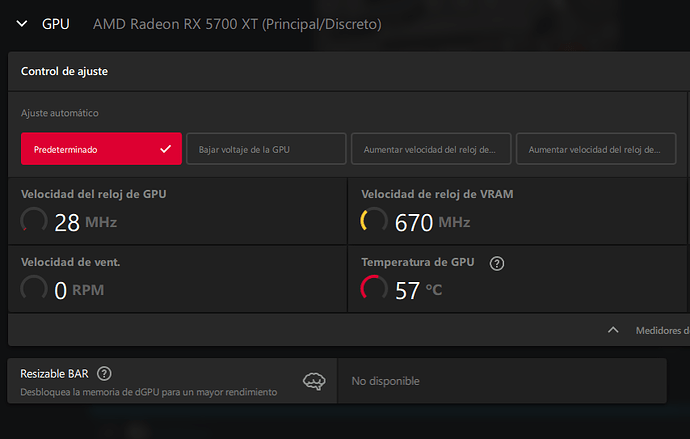Good morning, greets from Venezuela. I have an MSI Gaming G7 Z270, know if i can buy an aliexpress Engineering Sample Intel Core i9 9900k is compatible with this mod?
If you mean Z270 Gaming M7, then here you go: E7A57IMSRbarMutant.rar (6.7 MB)
Added support rebar for normal gpu that support rebar and rebar for turing gpus (gtx 16 and rtx 20 series)
Hello again, the question is if i buy an engineering sample of i9 9900k from Aliexpress or Ebay, it will work? I saw some of those processors at a tentative price, but i don’t want to buy blindfolded and lose my money. Sorry for my bad english. Greets From Venezuela.
Yes, it should work.
i run this with my msi z710 gaming m7 and it post but when i go into the bios it just frezee, and when i reboot the MB i got 00 error and the leds on the MB turn on and off, if i disconnect the power and wait a little bit and retry to power on it will boot but again as soon i go in the bios it frezees before the mod i was using an i5 6500, i thought that maybe after the mod wont boot with the 6th series cpu and i got an i5 9600k but still do the same. I return to the MB to the old backup bios and boots great with the i5 6500.
Successfully ran an i5 8500 on ASus H270 Strix. Had to set “ME Operation mode” to “Temporary disabled” so I could flash the BIOS via FPT. I used ME - 11.8.77.3664 Corporate and Disabled. On the CPU I used the pencil method to connect the 2 pads and isolated the whole left side as shown on the scheme. BIOS ver. 2001. Next thing to do is enable ReBar.
Sorry for pulling up this old thread in advanced. The link is dead for the bios you provided. z17p4s_mod_7.zip Have a similar setup and looking to upgrade to a 6 core processor to support a proxmox home server setup that needs a bit more power. Thanks.
@derwazer Hi and welcome to Win-RAID forum.
I have re-uploaded the modified 7.50 BIOS for the Asrock z170 pro4s in the post above.
I am not sure if ASRock has any protections against downgrading Intel ME FW or flashing a modified BIOS on Z170 so you may be able to flash straight from a USB stick in BIOS using ASRock’s built-in BIOS flashing utility.
If the modified file won’t flash with ASRock’s BIOS tools make sure to use the -savemac command if you intend to flash the BIOS with Intel FPT or you could erase/overwrite your MAC address.
The modified 7.50 BIOS supports all 6 and 8 core Coffee Lake CPUs (CPUID 906EA, 906EC, 906ED) but does not support any 4 core Coffee Lake CPU (with CPUID 906EB).
Thanks Chinobino, really appreciate it. Understand that the bios will not support quad core, I believe it will support the 2 core i3 6100, which I currently have in they system until i do the CPU Upgrade. Thanks.
Hi, how is the support on OEM motherboards like HP? I got an HP EliteDesk 800 G3 sff, I dumped the BIOS I tried to run the old cli tool first - I got a bunch of errors and a bin file, that upon flashing, only flashes 5 red 2 white, which means corrupted BIOS.
When trying the new tool I get “Can not rebuild FIT table” and the tool crashes.
These are the logs from the old tool:
????????????????????????????????
acknowledgement
CodeRush: UEFITool and other tool author
Fernando: Win-Raid owner
SoniX: UBU tool author
platomav: ME Analyzer
Mov AX, 0xDEAD: PCIE patcher
s.napi: Fixing HT
dsanke: many research info
????????????????????????????????
Process file "C:\Users\llek\Desktop\Coffee_Lake_Mod_Tool\Dump_1.bin"
Choose Target CPU :
B0:
G49x0(T),G5420(SR3YH),G55x0(T),G56x0(T),8100(T),8300(T),8350K,
9100(T),9100F(SRF7W),9300(T),9350(K,F)
U0:
G54x0(T),8400(T),8500(T),8600(K),8700(T,K),8086K,
9100F(SRF6N),9400(SR3X5),9400F(SRF6M),9500,9500F(SRF6Q),9600
P0:
9400(SRELV),9400F(SRFAH),9600K(SRELU),9600KF(SRFAD),
9700KF(SRFAC),9700K(SRELT)
R0:
9400(SRG0Y),9400F(SRG0Z),9500F(SRG10),9600K(SRG11),
9600KF(SRG12),9700(SRG13),9700F(SRG14),9700K(SRG15),9700KF(SRG16)
?B0:1? ?U0:2? ?P0:3? ?R0:4? ???:5? ???: 2
================================================================
The system cannot find the file specified.
The system cannot find the file specified.
xxd: brand.tmp: No such file or directory
6 was unexpected at this time.
================================================================
ME Version of BIOS is 11.8.50.3470
ME TYPE of BIOS is Corporate
Chipest Q270
Replace ME Version to 11.7.0.1261
Done!
================================================================
Ready Update GOP & VBIOS...
vbios not found
================================================================
Enalbe CPU PCIE ...
bios need with KabyLake support, Please check
If your MB brand is asus and bios verion very new(3805,1205)
or asrock 100 series, ignore this warming and continue
Press any key to continue . . .
================================================================
Add P0 U0 Support...
Patching successful
Done!
================================================================
Ready fix Hyper-threading
patch error
================================================================
Ready to fix ACPI TABLE
A M I:
Patching...sed: can't read C118F50D\body.dsl: No such file or directory
sed: can't read C118F50D\body.dsl: No such file or directory
error
Compile...error
The system cannot find the file specified.
generate: C38FB0E2-0C43-49C9-B544-9B17AA4DCBA3
replace : C38FB0E2-0C43-49C9-B544-9B17AA4DCBA3
Done!
================================================================
Ready to Insert CPU MicroCode...
cat: volx.txt: No such file or directory
The syntax of the command is incorrect.
????????????????????????????????
Congratulations
I am attaching my unmodified BIOS file.
HP 800 G3 SFF.zip (9.8 MB)
Is it possible I am doing something wrong? Or are HP MBs not supported?
Thank you!
@llek Welcome to Win-RAID forum.
HP have a proprietary BIOS that can only configured with the HP BCU tool.
revlaay’s tool is expecting an AMI BIOS and so cannot read/modifly HP BIOS correctly.
As the HP EliteDesk 800 G3 SFF has Kaby Lake support you might be able to get Coffee Lake to work but you will likely need a hardware programmer to flash the modified BIOS.
The ME Firmware needs to be downgraded from v11.8 to v11.7.1xxx (or v11.6) but there may be protection stopping you from flashing the Flash Descriptor via software.
You will need to add Coffee Lake CPU micrcocode (assuming there is room) OR replace existing microcode for CPUID 506E8 with another of exact same size (96,256 bytes) for your desired CPUID.
This is not a simple procedure and I would not attempt it without having a reliable hardware programmer so that you can recover in the case of bricking the PC.
Hi everyone,
I have an ASUS Prime Z270-A, and my 6700K died a few days ago. It’s stuck at the DRAM check, so it’s probably the memory controller that’s gone.
I plan to get either an 8th or 9th series i5 or i7—whichever I can find on the used market here in Serbia.
My board has a soldered BIOS chip with the following markings:
1st line: 25Q128A
2nd line: 13EDF
3rd line: 99CHN
Is this a 3.3V or 1.8V chip?
After I make a proper backup and buy the CPU, can someone help me with a mod for it?
Thanks!
Hi,
Been reading all i can on this but wanted to check some things.
I have a Lenovo m710q, and wanted to upgrade it to a 8100t. I dumped the BIOS with flashrom. I thought I might be able to do the upgrade using flashrom software under Ubuntu, as I have an old ME version, and all the changes are in the BIOS region, which is read write.
However I see that the ME is the corporate version, and therefore unsupported without changing the HA bit to disabled?
- if I patch for the microcode. GOP and PCIe patch, its all in the BIOS region. Flashrom can write only that region.
If I do that without changing the HA bit, but disable AMT in Bios settings do I have a motherboard that will still support the 6/7 gen, but still not the 8 ? ( or none ).
Alternatively, can I do an AMT upgrade from “COR” to a supported “CON” version through normal supported methods ?
- Is the flashrom dump a complete dump, even though some of the regions are locked ?
Thanks
Only one way to find out
Hi my i5 8500 works with your bios.
How to activate Rebar support, I have an Rx 5700 xt
I get “Incompatible” in Adrenalin Software
Enable Above 4G Decoding in bios, then run this app as admin, type 13, enter, and reboot.
Make sure bios mode is already at UEFI only.
I’m sorry I’d need the modified bios for my Asrock Z170 extreme 4, I tried to download the file several times but windows always delete it claiming there is a virus.
Would anyone mod the latest beta bios (link: ASRock > Z170 Extreme4) and modify it?
I plant to use a 9600K.
Thank you in advance.
Dear Friends,
I have HP 600 Mini G3, I was trying to mod my bios to allow Coffe Lake CPU’s. I had only issues. So let me break those into parts:
- Getting BIOS from HP and running it in Coffe Time 0.99 or AllinOne
Here I tried to follow the guide here [Guide] How to extract ready for programming dump from HP update executable file - Badcaps but resulting file P22_0250.bin is not recognized by neither programs. link to file Filebin | cfk6oyvqq9o6q7uy
So no luck there. But I’ve read that I need to use bios extracted from chip. so the next step:
2. Getting bios using CH341a
The chip is MX25L12873F, but when ever I connected programming clip the green and flashin red led on board had light up.
But no software has detected chip, even if manually selecting chip it does not read any data. How can I extract the bios? I even tried to remove cmos battery, cpu, connecting power supply and no effect. Did you had any luck with HP motherboards?
I was expecing a little bit mirror of situation with Lenovo where I just connect the clip used flasher to extract bios and be done.
How can I enable coffe lake on this machine?
@WallCoffe, Perhaps you can start with a few basic tests first. I think it makes more sense to read out the flash IC with a programmer (instead of extracting an update file), because you can use this later to write the modified BIOS/UEFI back. In case your device no longer works with the modified BIOS/UEFI, you will also have a reliable way to restore the previous state then.
You should first verify that the pinout of your Flash IC matches the pinout of the programmer (you can find a datasheet on the macronix website).
It is advisable to create some dumps and compare the resulting files using checksums (e.g. SHA256) to be sure that the programmer works reliably. Once you have dumped your Flash IC, you could try to open the binary file using UEFITool (as far as I know, this tool is universal, so it can be applied to the BIOS/UEFI of different manufacturers). If you see that your file can be opened with this, you know at least that your read process is alright.
Someone has already written something about HP and Coffee Lake mod (here):
revlaay’s tool is expecting an AMI BIOS and so cannot read/modifly HP BIOS correctly.