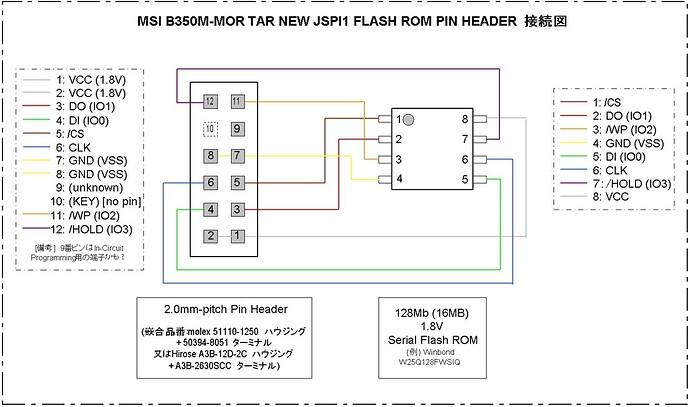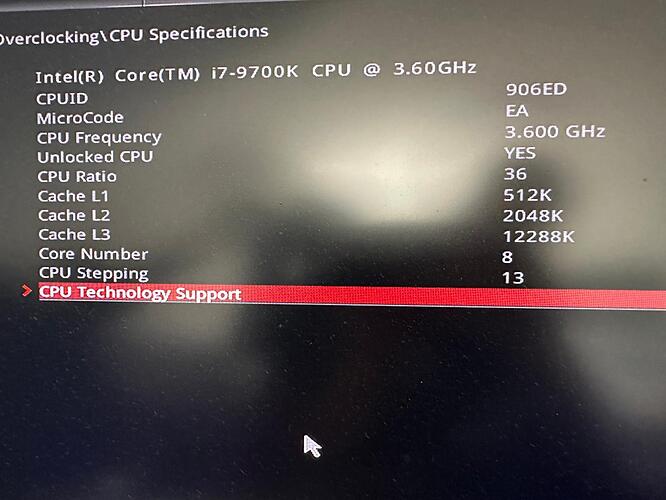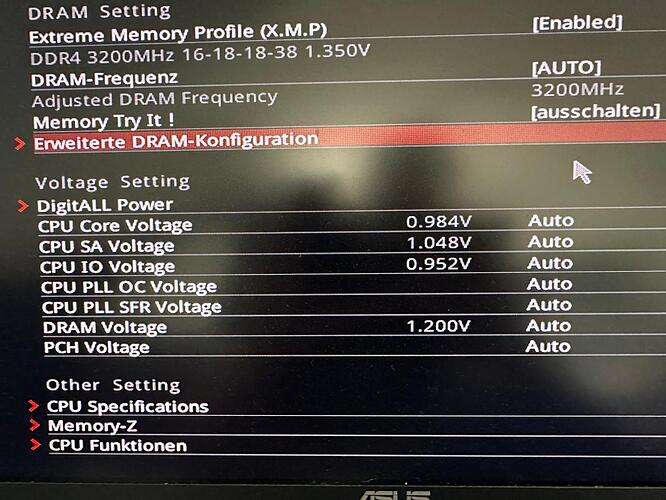@ViRazY What Vcore is being supplied to the 8700k?
The board doesn’t have an indicator in the BIOS, but when left on auto, HWInfo64 shows around 1.44 - 1.47 for vcore, which is obviously too high. In the screenshot I sent, I set it to fixed 1.35 in the BIOS, which results in 1.344 vcore according to HWInfo64. That is with load line set to 2.
I also tried to put in a Pentium G4560 today to check the temps on that with both a stock and a modded BIOS. Interestingly enough, in both cases it sits at ~50-60°C, which is clearly too high for that CPU and much higher than what it was when it was running in another SFF system with a tiny cooler for a while. That same SFF with the same tiny cooler currently has an E3-1270v5 (so basically an i7 6700) in it sitting at 30°C when idling and doing small tasks in the OS, so yeah.
That makes me think that it might really just be a cooler issue. I’m using an Arctic eSports 34 Duo, which should definitely be good enough to keep that Pentium close to 30°C when idling, but somehow it does not? I got it second hand and the cold plate was fairly warped, so maybe more is wrong with it?
Either way, liquid metal and an AIO should arrive tomorrow, so I’ll give those a try and report back.
Looks like it was indeed the cooler. How a normally fairly decent CPU cooler can get damaged enough to get the CPU to 100°C on boot is beyond me.
Either way, I properly delidded it with liquid metal now and put a simple 120mm AIO with 2 decent fans on it, which brings the temps to around 50-60°C when running Prime95, so I can’t complain about that.
@ViRazY Glad you got it sorted out.
Hello,
I have my i7 6700k and my MSI z170 Gaming m9 ack since 2016 and wanted to perform an Coffee Lake mod with an i7 9700k. But im still unsure with some things.
Some say that you need to set the ME Version to 11.7xx but mine is already on 11.8.50.3399 on the latest Bios file from the Website. Im also unsure what way of flashing works on this Board. It has the Bios Flashback with the Button, the M-Flash Utility and ive got an CH341a.
https://download.msi.com/bos_exe/mb/7966v1D.zip
Would be very nice if someone can help me with this and clear things up or maybe mod me an Bios ![]()
Hello @Geret ,
Before you do anything, make sure you can backup the BIOS flash chip. Then flash the backup back to it. Once you can reliably and safely do that, then you can FAFO to your hearts content.
Looking at thee board, I can see an SPI header. The BIOS chip, Winbond 25Q128FVSQ, is next to this. Having a search for JSPI1, I found this picture on a Japanese forum.
Here is the link to the datasheet, Winbond 25Q128FVSQ https://www.winbond.com/hq/support/documentation/downloadV2022.jsp?__locale=en&xmlPath=/support/resources/.content/item/DA00-W25Q128FV.html&level=1
Once you have read the IC and verified several times, open it to check that it was a good read. Something like MMTool or AMIBCP should work as a basic integrity check.
After you can read and write to the Chip safely, then you can start the mod.
Best regards and good luck,
-68k
Thank you for your response. I will try this tomorrow when the new CPU arrives. Hopefully it will work. What about the Voltage can i just solder the Wires from the CH341A to the Pin header? Ive read that the Chip has 3,3v so it should work without frying it.
And what should i do about the ME Version? Should i use 11.7 or 11.8? and should i disable or enable it? On what version should i do the VBios and GOP?
Do you have the jumper wires or a 12 way header block?
The Winbond 25Q128FVSQ is a 3.3V part
Are you using Coffeetime to do the mod? It should have everything you need. There are little tooltips that can help if you hover the mouse pointer over the fields. There is a pinmap too if you need to do that.
I will build my own jumper wires and solder them to the CH341a adapter board.
Yes i use the Coffeetime mod i think ive build a good one but im not sure what the ME does i need to disable it if i go for the 11.8.77.3664 and i can enable it on 11.7.0.3307 what is the difference between these two and if i go for the newer version 11.8 and disable it what disadvantages do i have?
ME Disabled usually makes intel PTT wont able to be used, i could be wrong but there was someone here cant use PTT/fTPM with ME Disabled. If you dont plan to use mutant 1440, xeons, and ES/QS, replacing the ME to 11.7.0.1229 CON should be enough. Some anti cheat like Vanguard requires TPM and secure boot to be enabled.
Intel motherboards usually use 3.3v bios chips, you could confirm this by reading the bios chip marking in your board, search it up online, and see the operating voltages.
To use the pin, the one provided by @68k-dude should be a good pointer, just make sure the JSPI pins positioning are the same with your board, and you dont have to solder it, probably just buy a cheap 2.0mm pitch dupont cables (up to you, female to male or female to female), plug the cable from jspi to ch341a matching on the jspi layout of your board (like connect cs on jspi to cs on ch341a), and more importantly, before you plug the programmer to another pc/laptop, power drain the board, take of the cmos battery and make sure the psu isn’t switched on, so that the bios chip wont receive power from your board, then you could plug the programmer for use. I usually use NeoProgrammer for ch341a to program.
Thank you guys for the help i managed to get all working with the 9700k.
I used the CH431a to program the new Bios onto it. I used the 11.7.0.1229 CON PTT works.
But it was another Bios Chip than the one you mentioned it was an MX25L12873F.
Do i need to adjust some Voltages? In Coretemp it says 1.3579v if on TurboBoost 4,9Ghz
Im very thankful all works ![]() Thanks alot maybe someone can help me with out
Thanks alot maybe someone can help me with out
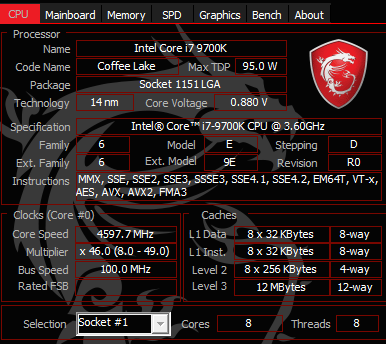
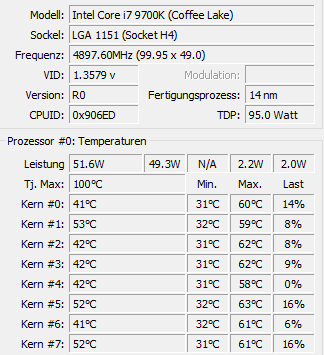
MSi bioses usually lets you update bios/bios+me using m-flash or using intelfpt, so make sure if you care about the uuid, sn, mac, to check if they’re intact as what you program with ch341a is a stock bios not a configured ones.
1.4v on 4.9GHz all 8 cores seems like a coffee lake average, well if you’re the type who likes to clock down a little bit you could try to fine tune the all core boost, i kinda forgot if intel chip gives you the option for some cores like 1 or 2 to be able to clock high if they’re able to clock high, and if all core load could clock down a bit as per what you configure (say 5ghz single core or 2 cores, 4.x all core).
What are the benefits to keep them intact? I’ve read the MAC address only needs to be carried over if you have a Intel LAN adapter which I don’t have and the uuid and sn is only a thing on Asus Boards.
That’s more to a personal thing actually, just a precaution if you don’t want to lose the uuid, sn, mac, etc after flashing.
Where can I see these infos in the Bios? I have to use the dump to copy these infos and put it in the modied Bios with coffee time right?
EDIT: Ive checked my Dump in Coffeetime but anything about that is N/A
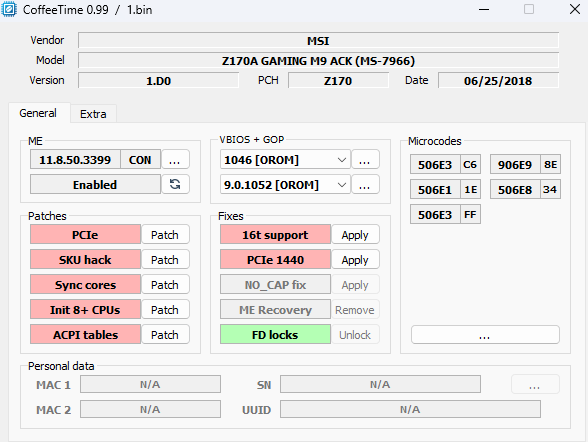
i usually use hwinfo64, it’s on Mainboard → SMBIOS DMI
Hey guys, just did this mod to my Asus Z270-k and put a 8700 in it. When I power on my PC there is no display, however everything works fine with the old cpu (7600k). Is this a vbios issue? GPU is a Gigabyte GTX 1080 Windforce OC on version 86.04.3B.40.64. Can someone help me out? Thanks in advance.
Thank you very much. Ive got another question i bought an RTX 2080 Super and i want to use the resize Bar. Ive read about this GitHub - terminatorul/NvStrapsReBar: Resizable BAR for Turring GTX 1600 / RTX 2000 GPUs but i have no clue how to implement this to the new Bios now. maybe someone can help me out
@Jason.exe Have you figure out howto mod dell 3050 bios to support coffelake?
I searched all this forum but only found info for 7060 that use different chipset and it required only injecting the microcode. 3050 need to update me software and microcode but i tried with my backup bios with coffelaketool 0.99 with no success.
I found out that there was no way of doing this because of bootguard… So your only choice would be to get something else to get coffeelake/BGA cpu’s to work with. I ended up making a Micro ITX build with a AsRock H310CM-DVS, and it’s been working great since day one. This cheap budget motherboard even supports overclocking CPU/RAM which surprised me a lot.