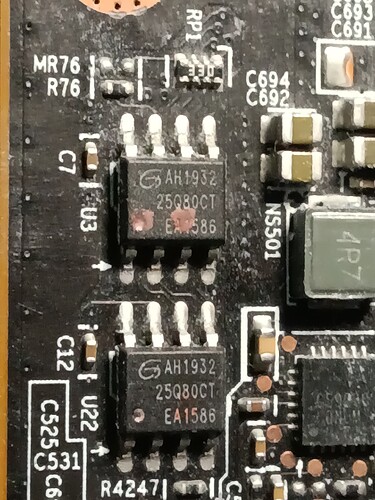Compiled with MinGW on Windows 10.
Name: flashrom.exe
Größe: 1062341 Bytes (1037 KiB)
CRC32: D08EF6D5
CRC64: 4CC66DD985E8172A
SHA256: DA408E3783E033FF908231EDC5DC97D67EBBC940FF13C03E95DE17818F89F74C
SHA1: 847A851A9EE945F16D78EC298B4199C4CED9284D
BLAKE2sp: 0BBCB29638C56E888936D70597144982DFAC4FDF14318DD3C510E0CFF98C4550
I’m not sure if it already exists here.
I tested it and it works fine with the CH341A SPI Programmer in Windows 10 64bit.
Github
@st1cky - Thanks! Does this support " -p Internal"
@superb123 asked about that here - [Guide] How to flash a modded AMI UEFI BIOS (53)
Unfortunately it doesn’t look like it.
2
3
4
5
6
7
8
9
10
11
12
13
14
15
16
17
18
19
20
21
22
23
24
25
26
27
28
29
30
31
32
33
34
35
36
37
38
flashrom v1.2 on Windows 10.0 (x86_64)
flashrom is free software, get the source code at https://flashrom.org
Usage: flashrom.exe [-h|-R|-L|
-p <programmername>[:<parameters>] [-c <chipname>]
(--flash-name|--flash-size|
[-E|(-r|-w|-v) <file>]
[(-l <layoutfile>|--ifd| --fmap|--fmap-file <file>) [-i <imagename>]...]
[-n] [-N] [-f])]
[-V[V[V]]] [-o <logfile>]
-h | --help print this help text
-R | --version print version (release)
-r | --read <file> read flash and save to <file>
-w | --write <file> write <file> to flash
-v | --verify <file> verify flash against <file>
-E | --erase erase flash memory
-V | --verbose more verbose output
-c | --chip <chipname> probe only for specified flash chip
-f | --force force specific operations (see man page)
-n | --noverify don't auto-verify
-N | --noverify-all verify included regions only (cf. -i)
-l | --layout <layoutfile> read ROM layout from <layoutfile>
--flash-name read out the detected flash name
--flash-size read out the detected flash size
--fmap read ROM layout from fmap embedded in ROM
--fmap-file <fmapfile> read ROM layout from fmap in <fmapfile>
--ifd read layout from an Intel Firmware Descriptor
-i | --image <name> only flash image <name> from flash layout
-o | --output <logfile> log output to <logfile>
--flash-contents <ref-file> assume flash contents to be <ref-file>
-L | --list-supported print supported devices
-p | --programmer <name>[:<param>] specify the programmer device. One of
dummy, serprog, buspirate_spi, dediprog, developerbox, pony_spi,
pickit2_spi, ch341a_spi, digilent_spi, stlinkv3_spi.
You can specify one of -h, -R, -L, -E, -r, -w, -v or no operation.
If no operation is specified, flashrom will only probe for flash chips.
-p | --programmer <name>[:<param>] specify the programmer device. One of
dummy, serprog, buspirate_spi, dediprog, developerbox, pony_spi,
pickit2_spi, ch341a_spi, digilent_spi, stlinkv3_spi.
Thanks 
* Edit - Ohh, maybe not, maybe it’s only possible with DOS?
Yeah it looks like it was possible with flashrom 1.1.
On Intel ME enabled systems, internal flashing is allowed by default
I will check it out.
EDIT: If they removed the Code, maybe we can add it back. It was so exhausting to compile that Programm
 .
.EDIT2: Actually maybe its working, i checked the makefile found this.
2
3
4
5
6
7
8
###############################################################################
# Default settings of CONFIG_* variables.
# Always enable internal/onboard support for now.
CONFIG_INTERNAL ?= yes
Flashrom V1.1 & V1.2
2
3
4
5
6
7
8
# For now we disable all PCI-based programmers on Windows/MinGW (no libpci).
ifeq ($(CONFIG_INTERNAL), yes)
UNSUPPORTED_FEATURES += CONFIG_INTERNAL=yes
else
override CONFIG_INTERNAL = no
endif
I think i need to switch 'UNSUPPORTED_FEATURES += CONFIG_INTERNAL=yes' to no. They have Disabled internal Flashing on Windows basis.
But could be, there will be some errors on compiling since there is no -> libpci Package for MinGW. Maybe thats why they have disabled it.
I will check it out.
Thanks for checking it out! Ohh yeah, I can imagine how exhausting that was to do, I once had to use backtrack for some router beta testing, it was a major pain to get it all setup and then use >> Linux is not for me!
If you can’t add back, maybe you can compile 1.1 version for superb123?
I need to reflash Lenovo Yoga NB BIOS after MB change. I met strange problem - notebook regards keyboard as big 102-keys with num pad, several keys don’t work. In DOS also. Unfortunately Winflash64 refuses to flash the same version BIOS. Option /sv (skip version check) is absent now. What can You advise? BIOS file and winflash64 are attached
BDCN71WW.rar (2.99 MB)
I’ve been trying to post a new DOS version here but I can’t seem to. If you can give me the rights I’ll make a post.
@headkaze :
You can post a link with a space character in it.
I posted my DOS version here.
Need flashrom 0.9.9 for windows
Is it better than the newer Flashrom versions from v1.2 up? If yes, why do you believe that?
@Fernando Sorry I spoke too soon. I couldn’t erase the chip on my 5600 xt with Snander, but I could with the latest Flashrom, and I couldn’t write the chip with flashrom, so I used Snander to write, and it worked! Yipee.
@Fernando Hi is it possible to flash a 5600 xt without a ch341a, I get 0fl01 amdvbflash on OC switch, but not Silent switch. Upon booting and setting up new bios on both switches, it let it flash OC switch, 1 time, and after that 0fl01. I accidentally flashed OC switch with wrong vbios, now my backup is corrupt (OC Switch is backup & Silent is modded switch). Thanks