Very handy tool, Quick and easy way to check for an update.
Works without problems on my Maximus VII Ranger.
Sweet
Remember you can use the auto update checker in preferences to always check in the background for new updates.
Seems that tool mix BIOS for Z97X-SOC Force and Z97X-SOC Force LN2.
There was a new way to calculate all of the UEFI Update part, Small things like that could happen.
What is motherboard manufacturer and i can take a look at it and release update when fixed.
Gigabyte.
F6 is latest BIOS for GA-Z97X-SOC Force board ( I already has latest beta F7a).
F2 is latest BIOS for GA-Z97X-SOC Force LN2 board.
GA-Z97X-SOC Force
http://www.gigabyte.com/products/product…x?pid=4949#bios
GA-Z97X-SOC Force LN2
http://www.gigabyte.com/products/product…x?pid=5086#bios
I’ll check into that here soon and get back to you. I need to setup extra logic to correctly calculate the right link.
OK,no problem.
Issue has been fixed in 1.42
This is to all those MSI Users.
MSI has changed their website so the current code for parsing it will fail, i am reparsing their new changes and update will be released soon.
New feature coming in v1.44 called "Motherboard Secure Check".
If the motherboard found on the server does not match your own then you will receive a warning message with options.
v1.44 will also come with the redesigned MSI code for their new website changes.
Motherboard Secure Check Feature Preview:
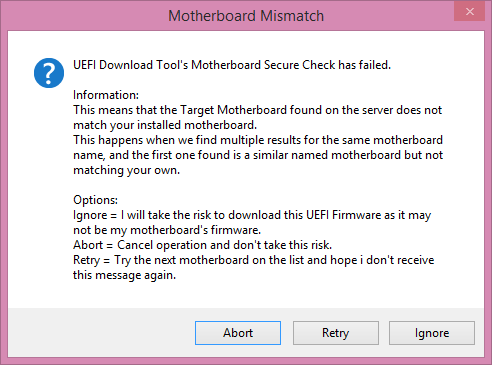
Update v1.44 has been released,
Motherboard Secure Check feature implemented ensuring you never get the wrong BIOS File!
And more changes listed in changelog.
Hi GlitchyHack, I just ran your program and the Secure check feature worked with the ASRock Z77 Fatal1ty Pro motherboard.
Secure check realised that the motherboard model was being internally listed as only "Z77 Professional" and asked if the target machine was the "Pro" version.
I clicked "Retry" just to see what would happen and the server then asked if I had the "Pro-M" motherboard model.
Good work!
Thanks for your feedback! that was awesome that it worked good for you. ![]()
I try my best to make my features secure and solid.
For all users who have Motherboards with names that are detected as just “Z77 Professional” and that isn’t actually what the motherboard is called on the box or website but inside the bios file is say something different, in my next update i will release here soon there will be a saving feature so when Motherboard Secure Check fails and you have to manually go through to find your board by clicking ignore.
You will be asked if you want to save this for future use so it doesn’t ever ask you again unless you clear the data for that setting which will be put in preferences or somewhere.
If a new motherboard is installed it will automatically wipe that setting because it is not the same motherboard as used last time, but will save it and load it if the boards match, Installed/Settings Saved.
v1.48 Will be more advanced.
Things are being redesigned to make things faster, all hardware information that cannot be changes unless pc is restarted will be cached on program load, and not retrieved again.
Which will speed up all operations inside the program.
Here is a preview of the new splash screen that will come with UEFI Download Tool v1.48
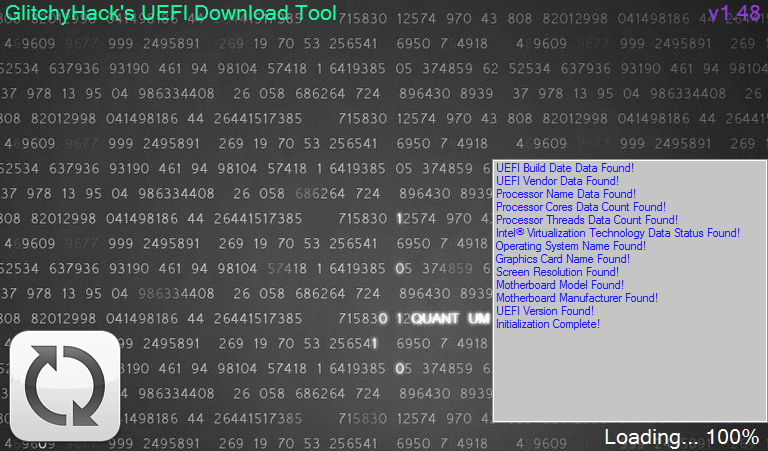
A debug feature that was implemented for my own testing purpose is now being made a user-level feature.
In v1.48 you can Spoof your motherboard to anything you want for all supported manufacturers.
This is useful for a lot of reasons,
First example is say you are looking to buy a new motherboard and want to know if it will work properly with my program so you can get all the updates with no problem.
You can use the spoof feature to see if it works.
And if it doesn’t and a error report is shown then i could fix this issue and the user could wait t buy the board if they wished.
Or just showing a friend "saying hey it works for your board! give this program a try."
Preview of it in preferences menu:
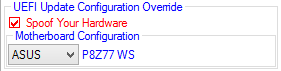
Progress was delayed because i was making a new program called ID3 Tag Find, it was created for a friend for a small purpose then it got to be advanced and i thought i would release it.
I’ve been busy doing that otherwise v1.48 would of been complete by now.
Release of v1.48 will be soon, with many improved things.
Consider this a big update with revisions on almost everything.