Version 1.57 was released last night, and i have added Alienware support for all those people running Alienware laptops.
How do you all like the newest version 1.59 of UEFI Download Tool?
I did the best i can on pretty much everything, and its at the point now where there is nothing left to do, all known bugs have been completely sorted out, and no known problems should occur anymore.
And i am glad to say that the latest build is the most stable and reliable build that has ever been made.
So what do you all think of its current state?
Latest build update tonight fixed a lot of minor and semi big bugs along with a fix for this motherboard FM2A88X Extreme6+ that someone sent me a error report of.
Your tool is working fine for me and my system. ![]()
Thank you very much for your efforts to fix all bugs, which were reported to you.
Your tool is working fine for me and my system. ![]()
Thank you very much for your efforts to fix all bugs, which were reported to you.
That’s awesome to hear, and i have always tried my hardest to make this program the best it could be and, work nice for my users, i devoted a lot of time to fixing issues, i have spent the past few days working out bugs for 5-8 hours straight.
Overall it’s turned out nicely and, you and the others that were there from the start when i first released the Beta build, you can see how things progressed this year, and i think it turned out fantastic.
Unfortunately the tool had problems to find the updates for my mainboard, which is the ASRock Z97 Extreme6 and not the Extreme6/ac.
This is the error message I got while the tool was endless working in the background:
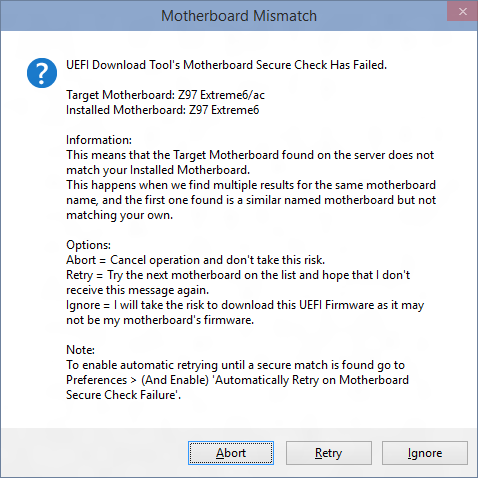
After having hit the "Retry" button, everything is fine and I get the message, that I am up-to-date.
All you do to fix this is go into Preferences and check ‘Automatically Retry on Motherboard Secure Check Failure’.
Then under the UEFI Update Tab your now see the label above the check server button it says automatic retry is ON and then you will not have this issue anymore.
This message is telling you that the first thing found on the server search was a mismatch, retrying automatically keeps trying each one till it matches yours.
This is not a error its just a helpful reminder from the Secure Check Feature.
I have made a complete overview video of UEFI Download Tool explaining almost everything about it and how to use it, and revealing the DEBUG code for enabling/disabling DEBUG settings.
You can watch it at this link https://www.youtube.com/watch?v=ni6zDPfvUCA
And you may understand a few things better after watching it all, but warning the video is pretty long cause there was a lot of things to cover.
Latest build update fixes issue with Gigabyte motherboard Z97P-D3 that was reported to me.
Version 1.61 has just been released, fixing many things, such as MSI related stuff that was reported to me and file extracting issue’s that were also reported to me have now all been fixed.
See the Changelog for a complete list of fixes.
Update 1.62 is being developed right now, and will include a touch up to the UI making the user have more information on what is going on behind the scenes in-case anything ever gets stuck, and probably more.
It will check off each step as it goes through, and also i have included a check for the online status of the motherboard manufacturers website, so if they are ever down you will be notified when checking for updates for your board.
I will include a preview of such things once they have been completed.
Preview:
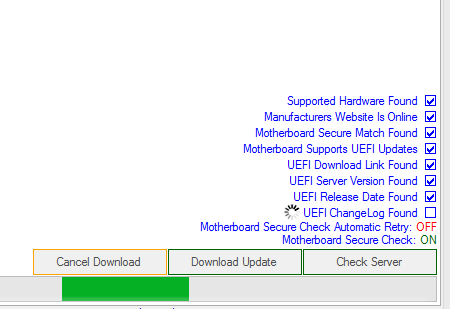
UEFI Download Tool version 1.62 has been completed and released, i am very satisfied with this latest update.
See the changelog for a list of changes.
It is fine, when the developer is satisfied with his product, but much more important is the evaluation done by the users/customers. I hope, that you will get a positive feedback.
Happy New Year, GlitchyHack!
By the way: With your new version 1.6.2 I got the same "Motherboard Mismatch" message as with the previous ones:
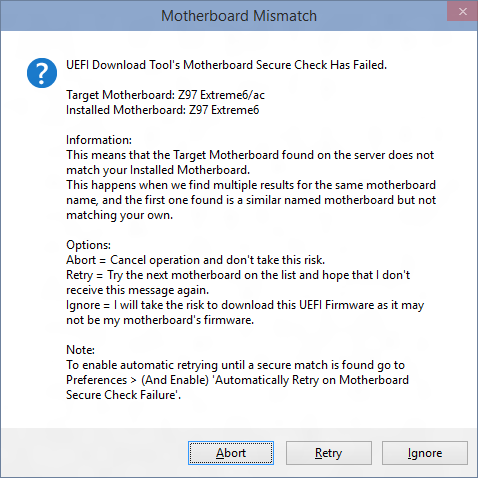
Although the tool obviously has correctly detected my "Z97 Extreme6" as "Installed Motherboard", it searches for the "Z97 Extreme/ac" and shows me a Motherboard Mismatch message. Why that?
It is fine, when the developer is satisfied with his product, but much more important is the evaluation done by the users/customers. I hope, that you will get a positive feedback.
Happy New Year, GlitchyHack!
By the way: With your new version 1.6.2 I got the same "Motherboard Mismatch" message as with the previous ones:
Although the tool obviously has correctly detected my "Z97 Extreme6" as "Installed Motherboard", it searches for the "Z97 Extreme/ac" and shows me a Motherboard Mismatch message. Why that?
Yes, thanks. And the reason you get that message is because how the process works is i use the manufactures search page and search for the motherboard in their search engine to get a 100% correct link to the board at all times without any errors, and sometimes on their search page they have a result that is a different board than what we typed in because it still contains some of the same stuff.
So Motherboard Secure Check feature recognizes this and asks you what you would like to do, Ignore meaning use that board anyways reguardless of the mismatch, then if you do that and it is successfull checking it will ask you if you want to save this mothebroard you just sleected as the default board to check for, if you click yes it will auto spoof you as that board making it always work.
Or you could of clicked Abort which would of cancelled the entire checking process right there.
Or you can click Retry which will go to the next search result on that page and see if it matches your board, if it does no mismatch message will be present and checking will continue, you see the checkbox on the side saying "Motherboard Secure Match Found" will be checked after it finds a secure match or you click ignore overriding it.
So it is because of how their search engines work, and i use this method to get the correct link 100% of the time.
So this mismatch message is common and completely normal, it is no error what so ever.
You fix the mismatch message by going into preferences and Checking off "Automatically Retry on Motherboard Secure Check Failure".
This will make it bypass any mismatches that were found and just keep going to the next search result and checking to see if it matched your board which in your case the next one of the search list would be the correct board.
Just enabled that settings then see in the UEFI Update tab the label above the Check Server button will say "Motherboard Secure Check Automatic Retry: ON". Which means that setting is turned on.
Then all your issues are solved.
So that is why that does that, is it 100% normal to have a mismatch.
@ GlitchyHack:
Thanks for repeating the explanations about the reasons for the "Motherboard Mismatch" issue.
Not for me.
I cannot understand why your tool gives me the "Motherboard Mismatch" message, although it obviously had detected my in-use motherboard correctly (look into my screenshot).
Not for me.
I cannot understand why your tool gives me the "Motherboard Mismatch" message, although it obviously had detected my in-use motherboard correctly (look into my screenshot).
I just explained why though.
The only way to get the correct link to your motherboard is to search for your motherboard on their search page,
and if we go ahead and search for Z97 Extreme6 on asrock’s search page what comes up first?
Look for yourself http://www.asrock.com/support/download.u…6&Type=&Socket=
Z97 Extreme6/ac comes first, this is something to do with their search engine, UEFI Download Tool is in no way searching for any board other than what your Installed Motherboard is or what you have overridden it to be in the spoofing section.
So it searched for the right board but you got a mismatch because the first one found on that page as you can see is not yours.
Not for me.
I cannot understand why your tool gives me the "Motherboard Mismatch" message, although it obviously had detected my in-use motherboard correctly (look into my screenshot).
And this is part of the Motherboard Secure Check feature, if Motherboard Secure Check was not developed at all then there was no 100% guarantee that it searched for the right board.
A while back someone had a issue with their gigabyte board when Motherboard Secure Check wasn’t developed yet. And it searched for the wrong board because they were incredibly similar.
here is what they said
[quote="ex58, post:86, topic:30552"] Gigabyte.

F6 is latest BIOS for GA-Z97X-SOC Force board ( I already has latest beta F7a).
F2 is latest BIOS for GA-Z97X-SOC Force LN2 board.
GA-Z97X-SOC Force
http://www.gigabyte.com/products/product...x?pid=4949#bios
GA-Z97X-SOC Force LN2
http://www.gigabyte.com/products/product...x?pid=5086#bios [/quote]
So i made a feature called Motherboard Secure Check to fix this issue.
Then that user did not have any issues anymore.
And i remember someone even congratulated me on that feature after they used it and it gave them a mismatch message
here is what they said
[quote="chinobino, post:94, topic:30552"] Hi GlitchyHack, I just ran your program and the Secure check feature worked with the ASRock Z77 Fatal1ty Pro motherboard.
Secure check realised that the motherboard model was being internally listed as only "Z77 Professional" and asked if the target machine was the "Pro" version.
I clicked "Retry" just to see what would happen and the server then asked if I had the "Pro-M" motherboard model.
Good work!
[/quote]
@ GlitcyHack:
Thanks for your additional explanations.
It was never my intention to criticize you or your tool, I am just trying to find a way how to prevent this “Motherboard Mismatch” message.
This is my idea:
Provided, that your tool is able to detect the correct motherboard label/name (this is what my “Motherboard Mismatch” message indicates) as first step, it should be possible, that the tool finds exactly this mainboard type on the manufacturer’s web site - independent from the mainboard names order there. That means, that the search result at the manufacturer’s web site should be compared by the tool with the previous mainboard detection and automaticly rejected in case of a mismatch.
Note: My ASRock mainboard “Z97 Extreme6” is the standard model, whereas the “Z97 Extreme6/ac” is a special edition with WiFi support.
Oh, alright.
Well how you prevent the message from showing up is going into Preferences and checking off "Automatically Retry on Motherboard Secure Check Failure."
With that setting on it basically does exactly what you described in your idea.
But with the setting off the user can cycle through the search results and pick which one is the right one if the first wasn’t matching already.
Just like if you click Retry on the mismatch window it should find your board just fine after that, that’s because it went to the next result and tried it out seeing if it matched and it did so no message was shown.
So just turn on the setting i mentioned and you’re good to go.
The logic set up for the Motherboard Secure Check feature is logic with all things in mind already thought of.
SO it may appear at first as it is not doing what it should, but i can assure you it is supposed to operate like that, and has been heavily tested by me over a massive amount of time.
Thanks for your questions and i hope i have made you understand this more, and happy checking for UEFI Updates.