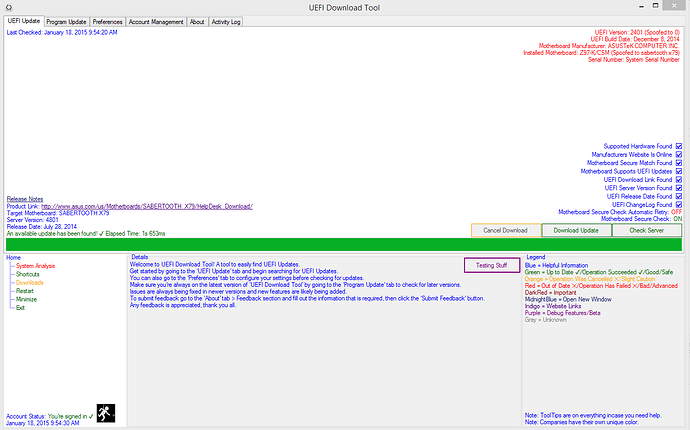Ok, but why is this setting not the default one and what means the read (warning) color there?
Ok, but why is this setting not the default one?
The setting is not on by default because someone could have a BIOS that lists their motherboard not 100% correctly but the website link says it correctly and on the motherboard box it does too.
Some motherboards just do no have the Motherboard Model listed correctly in the BIOS file that is flashed on that system, so the settings is off so the program will alert the user of a mismatch and they may have to retry manually in the mismatch window to find the correct board they need, then after words if they did find the correct board in their manually it would ask them if they would like to save that board for checking, then that will auto spoof them to that board which in return fixes their issue of how their BIOS file is not listing their motherboard model right and UEFI Download Tool from now on after they clicked yes to the message asking them to save that board for checking they will no longer have any issues anymore.
Ok, but why is this setting not the default one and what means the read (warning) color there?
The cautious warning color just means you need to properly understand what this does before using so it is a "Slight Caution" as shown in the Legend under the color Orange.
If you were to use that setting without understanding what it did you would encounter some issues on certain types of motherboards.
Like if i had a Motherboard that was not showing the Motherboard Model correctly in the BIOS File just like i previously mentioned then if i had "Automatically Retry on Motherboard Secure Check Failure." turned on then when you checked for updates you would be greeted with a message saying your motherboard could not be found on the server because none of the results matched your board.
Then the user would not understand whats going on.
And how they fix it is to turn off that setting and manually pick what board is theirs from the results found by Motherboard Secure Check. then afterwards they click the yes button on the message asking them to save that board for checking then issue is fixed and their BIOS file that is incorrectly listing their Motherboard Model is now fixed when using UEFI Download Tool for checking for new UEFI Updates.
Someone with the PC username of احسان has sent me this error report.
Program: UEFI Download Tool 1.41
Version: 1.41
Activity: [Program Update/Check Server]
Error: The remote server returned an error: (401) Unauthorized.
Motherboard Manufacturer: ASUSTeK Computer INC.
Motherboard Model: P5Q
This user is on a really old version of UEFI Download Tool and as a future reference to anyone else who wants to send me a error report from any version other than the latest 1.62.1 please do not send me a error report on any old versions, download the latest version and try whatever you were doing on that first, and if it still messes up on the latest version then send me the error report.
9 times out of 10 the issue you have facing on an old version is fixed in the latest version.
I have gotten quite a few of these error reports of people on 1.4x so if you are one of those people please update.
@GlitchyHack
This error happens everytime I start the program
Translation from italian: Value was either too large or too small for an Int16
The reason you are getting this is because your UEFI Version is K56CM.209 and for UEFI Download Tool to work correctly it has to parse this value to one of the supported motherboard manufacturers, and you have ASUS so it tries and parse this with Short.Parse which is Int16, and K56CM.209 is not a number so you get this error, i am in the process of working out a fix for you at this moment so hold on, But seeing how you cannot start the program you cannot update, you must go to my website and download the Web Downloader to get a update when i release the update, i am going to put a update option in the splash screen to fix this and i way to stop the splash screen from continuing if you dont want it to so you can click some of the options on there.
Version 1.63 has been released and should fix all your issues now along with other things.
To update to this version download the Web Downloader from my website then if anything messes up in the future and i make a update to fix it and you cannot successfully open UEFI Download Tool on the Splash Screen there is a ‘Force Update to Latest Build’ next to the program logo click this to force update to the latest build and you should be good.
But right now all you have to do is download the web downloader and you’re on the latest version 1.63 with your issues fixed.
To all other users this new update will make things even more fail-proof.
So check for updates and update to 1.63.
your tool seems very cool , do you have plan to support the BCD boot file ? may be GPT should be supported too…
i write that because after erasing the steamos drive , i can no longer boot my windows …
i used easybcd but it writes a line with winload.exe and not winload.efi…
as win 2012 or 10th blocks dotnetfx35.exe to install…and pc has no web access …i am stuck until i install 7
with GPT i have 3 partitions with a little size [128-300-100 Mo] and a big one ; on the install drive of an uefi mobo
i would be happy to learn how windows installer decides and their utility …
I’m confused. What do you mean support BCD or GPT. My program runs on any windows-based machine.
the GPT (GUID Partition Table) and Boot Configuration Data (BCD) are linked to EFI according to what i have learned
http://en.wikipedia.org/wiki/GUID_Partition_Table
http://en.wikipedia.org/wiki/Windows_Vista_startup_process
the second link shows winload.exe but not winload.efi that is used with uefi pc .
i ask you if you plan to create tools to handle these parts or if you know some .
i did not tested your tool because my internet access has big troubles and your software needs web access.
Oh as of right now i do not plan to make any tools to handle anything with BCD or GPT, and do not know of any.
But if you want to test my tool without a internet connection and i link you to the direct link the dropbox link and seeing how you have internet connection to post here that means you can download it.
the internet i have is a little object that connects with usb or wifi using 3G .
as your tool seems to change bios , i wait for a better and more secure access than usb + 3G + wifi + no firewall…
my board is a sabertooth x79 with bios 4701
http://www.asus.com/fr/Motherboards/SABERTOOTH_X79/
i asked asus to add in the bios a pci selector for main vga : i would like to use the card in the middle of my 3sli
i had time-out bugs + crashes when i used sli-cables of different sizes . it was better under win with main card and monitors setup to make my second card the one displaying before buying long cables but not perfect because of bios and rom used in the first Mo by first card .
so will i be able to load and use an efi file for that or having that option ?
All my program UEFI Download Tool does is exactly what the name suggests it download UEFI files for you and regular legacy bios files. It does not change anything in the bios at all.
It checks for newer UEFI updates for your motherboard and lets you download them and does a lot of automation for you to make sure you always get the latest BIOS update for your board as soon as it comes out.
Then you the user takes the file downloaded and flashes it yourself, i could add in a flash option in the program but is to risky cause flashing bios inside windows is never a good thing ever. So i will not be adding an option for that.
If you want a full list of everything my program does check out my video i made for it. https://www.youtube.com/watch?v=ni6zDPfvUCA
i will try it , but i was thinking uefi-bios was made of few uefi files , and that your tool was able to update some of them in the bios memory
Nah it has nothing to do with changing anything about the bios, just gives you an updated bios file for you to flash to always have the latest fixes.
To all my users out there, i want to thank you for staying a valued user and staying up to date with my software along its long journey that it had since it’s release date April last year.
If any of you have any suggestions of what you would like added to UEFI Download Tool tell me in here, and i may develop it in later versions.
Anything you can think of will be appreciated, UI tweaks or code that could be improved logic wise.
An upcoming 1.64 update will be released soon fixing ASUS issues with code logic, one or two boards got incorrect download link upon inspection, i am fixing this now.
Attention all UEFI Download Tool users, i am porting UEFI Download Tool over to WPF which is a newer type of window designing so i have a lot more customization for anything. What i was currently using is WinForm which has limits and stupid workarounds.
Some bugs still exist to this day because i could not trace them down and they wouldn’t happen all the time it was rare, well with WPF i dont have to do these weird work around which means those bugs will be completely gone forever.
Big update 1.70 will introduce a reamped interface with the new WPF design.
And as before the update server links will be changed over to this new design, but all user’s of current versions 1.5x+ should be able to update to 1.70.
That is if everything goes well, i may have to do a workaround for one thing which means the program would need a installer now and be installed to Program Files (x86) and ported could not be possible.
But this may not happen and portability may be able to stay, i need to figure out a main issue before i see.
Except great things from 1.70 though.
And Quick note to user’s sending me Requests to support their hardware, main reason why i never accept these requests are because they are mainly Laptop related and Laptops usually dont have very manu BIOS update or if at all and the website does not have the requied things i need to parse such as Version of the update therefor i cannot parse and say if update is found, which means they will not be supported, so before you send a request try and see if it would actually work first, Do they have a server version? Do they update once a year or every two years? If not then i may not be able to do it.
Will this work on an ASUS Z68 board? And are the crash bugs of this software already fixed?