Hi, i have toshiba satellite L775-123 laptop (i know its very old) bios unlock its possible?
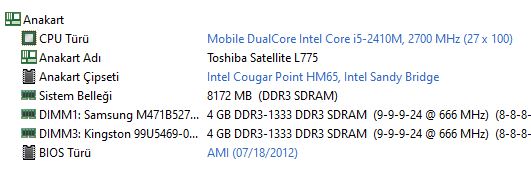
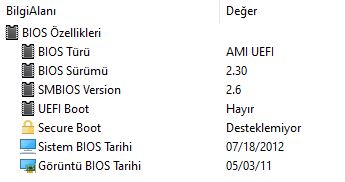
Hi, i have toshiba satellite L775-123 laptop (i know its very old) bios unlock its possible?
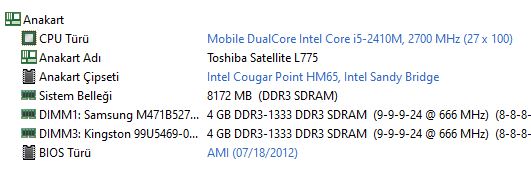
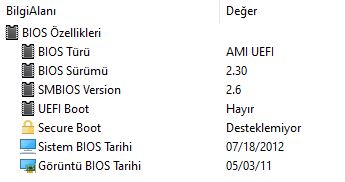
@Lost_N_BIOS I just wonder why nobody help me ![]() Nobody even answers. I’ve been working for 1 month.
Nobody even answers. I’ve been working for 1 month.
@dracantra - Sorry I missed your other post, now merged with your new one
Please link me to the stock BIOS download page for your system, and tell me what BIOS version you are using
Then reflash stock BIOS, load optimized defaults, save/reboot back to BIOS, disable all the stuff mentioned below, and then boot to windows and do as outlined in the spoiler below
Oh my god thank you… Im using 2.30 version. (btw my english really bad, sorry for this.)
Link : https://support.dynabook.com/support/vie…ntentId=3477573
You’re welcome! Does the stock included Winflash let you flash in mod BIOS? If yes, then you can skip the FPT stuff above and we can just use stock flash tool.
Did you also test Access Level Supervisor, instead of User?
Winflash saying. Warning! : The date of BIOS image is not later than current version. Please Exit.
And i created bootable flashdisk. i copied to flash disk "aflash3" "Aflash.efi" "R230.bin" i can flashing with this method.
Yes i tested as Superuser too
I hope i did explain myself.
OK, so you know method to flash Mod BIOS, then no need to do FPT stuff, thanks
Yes, I understood you well  Please wait, let me look, Aptio IV tricky sometimes, sometimes I can’t do it easy like I can Aptio V
Please wait, let me look, Aptio IV tricky sometimes, sometimes I can’t do it easy like I can Aptio V
Of course i’m waiting for you. Thank you so much.
@dracantra - Sorry, this one I don’t think I can do, I forget how to do unusual Aptio IV 
You will have to ask experts over at BIOS-mods.com forum, hopefully someone there can help you with this.
@Lost_N_BIOS - I opened thread on there too. Nobody has even answered for 2 weeks. ![]() There is really garbage. I guess i need to extract setup module file with UEFI TOOL and i need to use Universal IFR Extractor and look at menu on this file.txt and edit setup module with HxD 00 01 01 00 (something like this) but my head burning like yours on stage HxD because my IFR like this :
There is really garbage. I guess i need to extract setup module file with UEFI TOOL and i need to use Universal IFR Extractor and look at menu on this file.txt and edit setup module with HxD 00 01 01 00 (something like this) but my head burning like yours on stage HxD because my IFR like this :
Form Sets
--------------------------------------------------------------------------------
Offset: Title:
--------------------------------------------------------------------------------
0x59418 Main (0x5D7)
0x5A050 Advanced (0x1B)
0x5D371 Chipset (0x1D)
0x6057E Boot (0x1F)
0x609C2 Security (0x3E)
0x60CFD Save & Exit (0x4C)
I really need these menus but i have only : Main - Security - Power Managament - Advanced - Boot - Exit
I can’t find which 01 00 01 00 01 bla bla to replace. Pfff…Thanks anyway. At least you took care of me.