Hi a couple of months ago i decided to modd my Bios in order to Get TRIMM support on my SSD Array Plugged on Intel controller.
My Machine consist of:
OS: Windows 10 Pro 64-bit
CPU: Intel Core i7 2600K @ 4.40GHz
Mobo: ASUSTeK Computer INC. SABERTOOTH P67 B3
Graphics S27A950D (1920x1080@120Hz)
NVIDIA GeForce GTX 560 Ti (MSI)
Storage 1TB Western Digital WDC WD1002FAEX-00Z3A0 (SATAIII)
111GB Intel Raid 0 Volume (RAID0 2 OCZ AGILITY 3 64GB SATAIII)
465GB SAMSUNG HM500JI (SATA)
Optical Drives HL-DT-ST BD-RE WH12LS38
Audio ASUS Xonar DX 7.1
Memory: (2x4GB DDR3) Patriot Memory PC3-10700 (667 MHz) 1600EL Series XMP 1.65v
(2x4GB DDR3) G.Skill PC3-12800H (800 MHz) F3-12800CL9 1.5v
PSU: Lian Li Silent Force 850W PSU
CASE: Lian Li PC A71F
Bios. Version 3602 Modded with FD44 Editor 0.92 Showme this
Motherboard name: SABERTOOTH-P67
BIOS date: 11/01/2012
BIOS version: 3602
ME version: 8.0.2.1410 (1.5M)
GbE version: 0.13
Primary LAN MAC: *************
DTS key: *************
UUID: ******************
MBSN: ***************
The asterisk is where is my motherboard data.
Anyway after reflash with the modded bios. Trimm is not working and there is a significant delay on boot time. Double boot disapeared though.
Excuse my English, and thank you very much in advance for any information you can give me. and if you need some extra information please ask Me.
@FernandoSE :
Welcome at Win-RAID Forum!
Questions:
1. How did you modify your mainboard BIOS to get TRIM in RAID0 support?
2. How did yo verify, that TRIM is not working within your RAID array?
Regards
Dieter (alias Fernando)
Hola Fernando, I Downloaded from someone OneDrive where there was a bunch of modded bios Well arranged on Folder by Vendors, models and Chipsets, i remember see your avatar over there too. I think it was here " http://www.xtremesystems.org/forums/show…ers/page21"
Then i use FD44Editor To fill the empty fields with the on on my motherboard
Primary LAN MAC:
DTS key:
UUID:
MBSN:
Most of the time i use FD44Editor and FTK from CodeRush ( http://hardforum.com/showthread.php?t=1726429 )
The first time i use this tools was for the problems listed there. ie "Turbo-multipliers are absent or not working, System detects all the RAM, but can use only a half of it and a large etc"
For test the trim I use trimcheck-0.7-win64 by Vladimir Panteleev.
Use this BIOS made by garikfox: http://www.overclock.net/t/1244232/asus-…-raid-orom/0_30
https://onedrive.live.com/?authkey=!ADBX…C475FE5DFE13DF4
He prepared modified BIOS for my board ASROck P67 Extreme4 (B3) and it works like a charm.



P.S. Hello all forum users !
@radier :
Welcome at Win-RAID Forum and thanks for your report.
Yes, there is no doubt: TRIM in RAID0 works for all natively not supported Intel RAID systems from ICH8R up after the insertion of a TRIM in RAID0 modded Intel RAID ROM module. Nevertheless it is sometimes difficult to detect the TRIM activity within the RAID0 array with the consequence, that affected users may believe, that TRIM doesn’t work.
By the way: My good old friend garikfox inserts since several years my especially TRIM in RAID0 modded Intel RAID ROM modules upon request into the BIOS of originally not supported AMI UEFI BIOSes by using my guide, which I have published >here<.
Enjoy the Forum!
Dieter (alias Fernando)
Hi Radier. That is the onedrive I mentioned in the previous post. What I did was this, first turn the page changed since garikfox driver.
Second, I made a backup of my bios using tools here (http://hardforum.com/showthread.php?t=1726429)
Then i Edit my single board data and flash FD44Editor With the modified BIOS.
Finally assemble the array from the BIOS and install OS.
My drivers are 12.9.0.1001 IRST.
To check the operation of the RAID array. With 0.7 Trimcheck wait about 2 minutes before checking if it works. Also reboot the system, run Winsat / diskformal, use Disk Optimizer Windows 10, and Send commands Trim with Anvils Benchmark.
The only way that Trimcheck to show that Trim is working is using Privazer’s Smart cleanup of free space. Although I do not know if it’s good for SSDs.
I hope you can give me some clue about how to proceed. Thank you very much in advance.
Hi Fernando, I recently made a fresh installation of the operating system . These are my results with my arrangement performance SSD in Raid 0. I think they are quite poor. Any suggestions ?
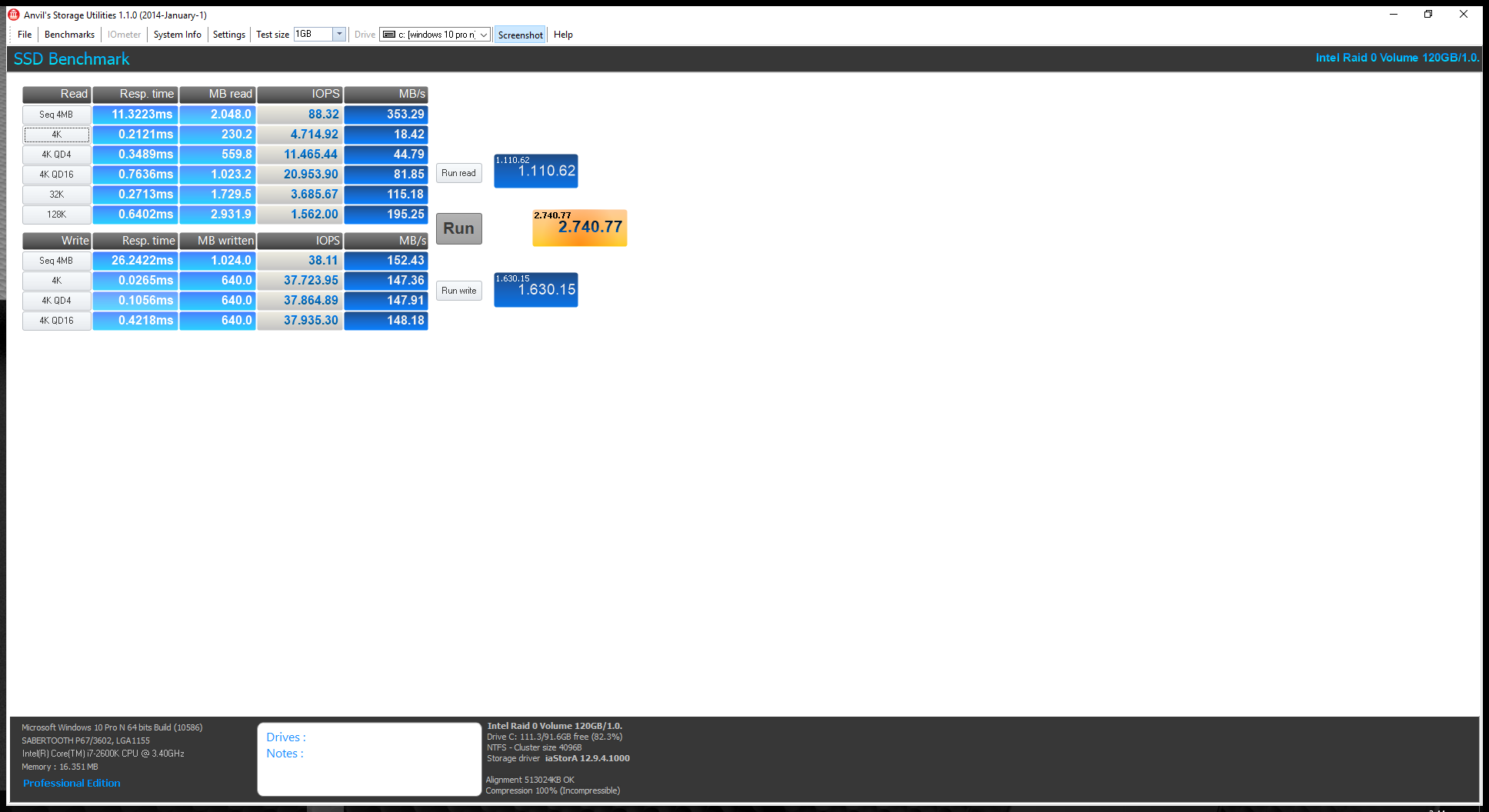

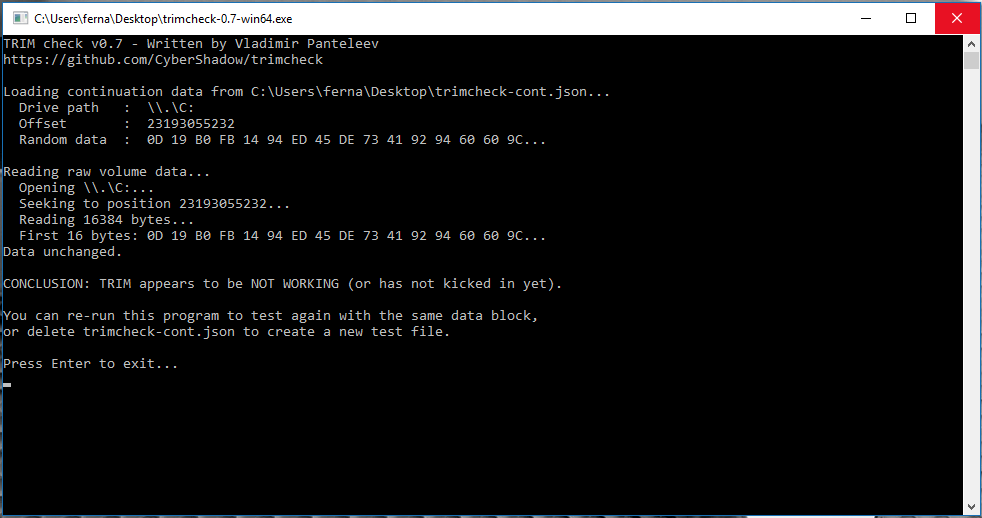
Also Trim appears not to be working. Please im kind of desperate here. Thanks
EDIT by Fernando: IMG-tags removed for a better presentation of the screenshots
@FernandoSE :
You have either done a mistake or you are using bad SSDs.
It is impossible for me to help you, because there are too many possible reasons for your benchmark results. Furthermore you didn’t give us any information about the installed OS, the sort and models of the RAID0 members, the RAID driver version and your procedure to get a better RAID0 performance (look >here<).
Regarding TRIM in RAID0: I don’t see any reason why it worked for thousands of P67 RAID0 systems, but not for yours. Please read the first post of >this< thread.
Hi Fernando, When i started this thread i give specific details of my System. I will repeat here.
My Machine consist of:
OS: Windows 10 Pro 64-bit
CPU: Intel Core i7 2600K @ 4.40GHz
Mobo: ASUSTeK Computer INC. SABERTOOTH P67 B3
Graphics S27A950D (1920x1080@120Hz)
NVIDIA GeForce GTX 560 Ti (MSI)
Storage 1TB Western Digital WDC WD1002FAEX-00Z3A0 (SATAIII)
111GB Intel Raid 0 Volume (RAID0 2 OCZ AGILITY 3 64GB SATAIII)
465GB SAMSUNG HM500JI (SATA)
Optical Drives HL-DT-ST BD-RE WH12LS38
Audio ASUS Xonar DX 7.1
Memory: (2x4GB DDR3) Patriot Memory PC3-10700 (667 MHz) 1600EL Series XMP 1.65v
(2x4GB DDR3) G.Skill PC3-12800H (800 MHz) F3-12800CL9 1.5v
PSU: Lian Li Silent Force 850W PSU
CASE: Lian Li PC A71F
Bios. Version 3602
OPROM 12.9.0.2006
My IRST drivers are 12.9.4.1001
The disks seem to work well according HDTune 5. (Error Scan etc) Before i made the arrange i use OCZ Toolbox to Wipe erase the 2 Member Disks (OCZ Agility 3) then procced to set the array (RAID 0 STRIP 128k). Oh and the Drive Firmware are 2.25 (Latest Available)
If you need specific information, that I have not posted before or you want to repost it again. Please let me know. I would be happy to oblige. You say perhaps it´s my mistake, well thats is why im asking for your help in the first place. Im reading your forum even before i decide to custom build mi pc. And the links that you suggest i have those even printed so… I dont know what to do any more (Use the Disks on non raid, that´s not what i have in mind when a buy them but looking at those benchmark results…) Thanks Again
PS here´s a benchmark result from HD Tune Pro 5
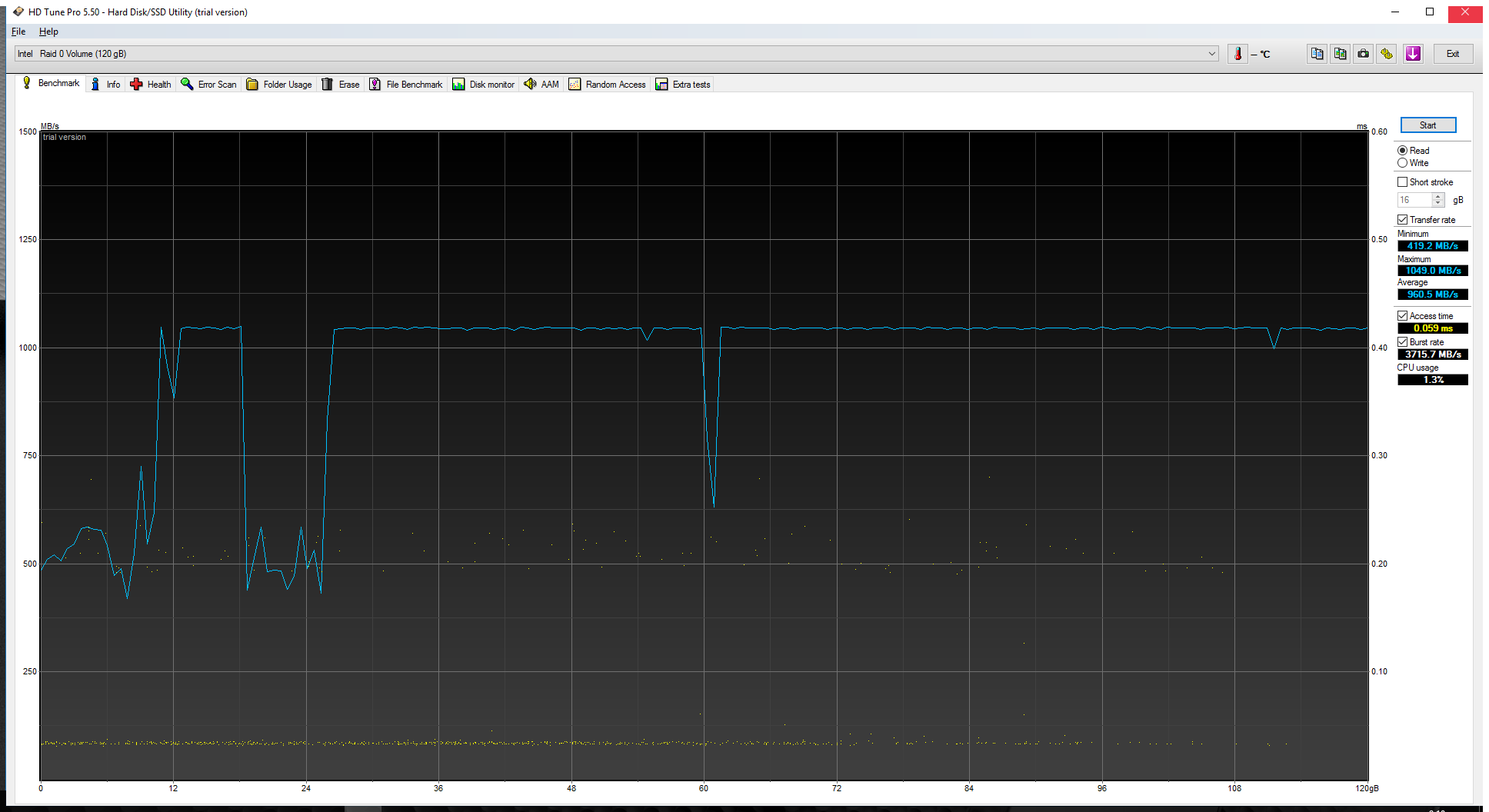
I have the same problem with my Asus P8P67 PRO mb, Vertex 460 and Win 10 x64. I use the universally trim modified efi module ver 12.9 and there is no trim (I tried ahci and raid mode using trimcheck). I think it started with Win 10.
Hi Majestic12, Sorry to hear that. Berfore Win 10 Trim was working on, let´s say Win 7 x 64? im thinking to downgrade to Win 7x64.
@ FernandoSE and @Majestic12 :
If you have done everything correctly, TRIM will pass through the Intel SATA RAID Controller into the RAID0. The problem is, that the TRIM activity sometimes is not easy to be detected (especially with SSDs, which have a certain SSD Controller).
You are both using OCZ SSDs as members of the RAID0 array.
I am pretty sure, that TRIM is active within your RAID0 array, but its detection fails due to the Controller of your special SSD models.
Thanks Fernando, I will do one more test with Windows 7 x64 as O.S. an perhaps will post the results here just for Testing purposes. in terms of performance of the array, it seems so poor does´n it?
Yes, I had Win 8.1 and everything worked. On Win 10 trim is not working even in ahci mode, with one SSD (at least according to trimcheck).
Hi Majestic12 / Fernando. Here´s my results with Windows 7 Ultimate x64 (Not even SP1 :P)
Trim now it working flawlessly!!! loading intel raid 12.9.4.1000 both before install win 7 (f6) and after the s.o is installed with IRST 12.9.4.1001.
Now a couple of questions before i stay with windows 7. What if i load the drivers 12.9.4.1000 before install Windows 10?, (I know these are older than those that 10 brings by default) but could be specifically a problem of those new drivers? and other question I have is regarding to the performance of the two disks in my Raid. Why Crystal Disk, Anvil and HDTune, throw so different results? what I can do to improve them?. Use them separately…
PS. Attached screenshots with the new results. and I appreciate the assistance received again.
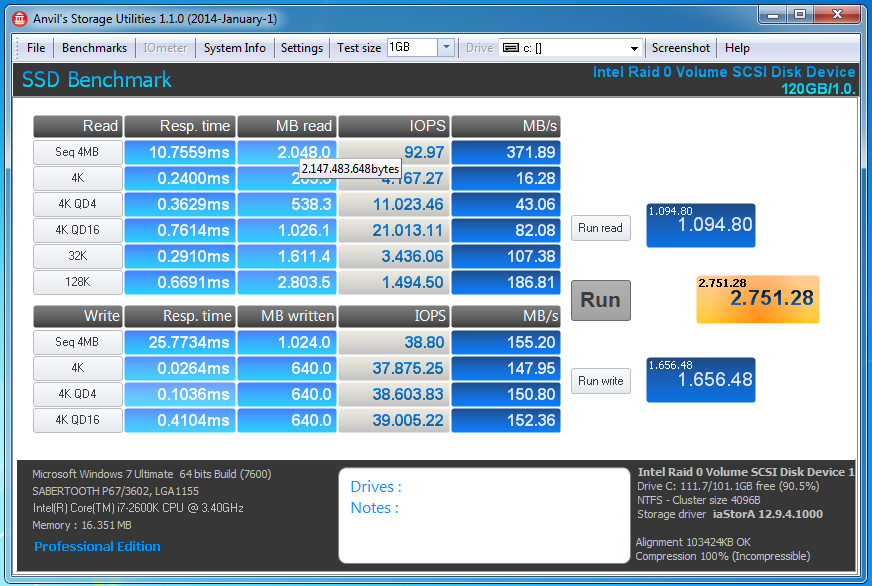
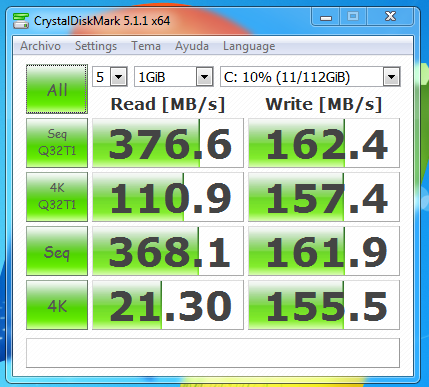
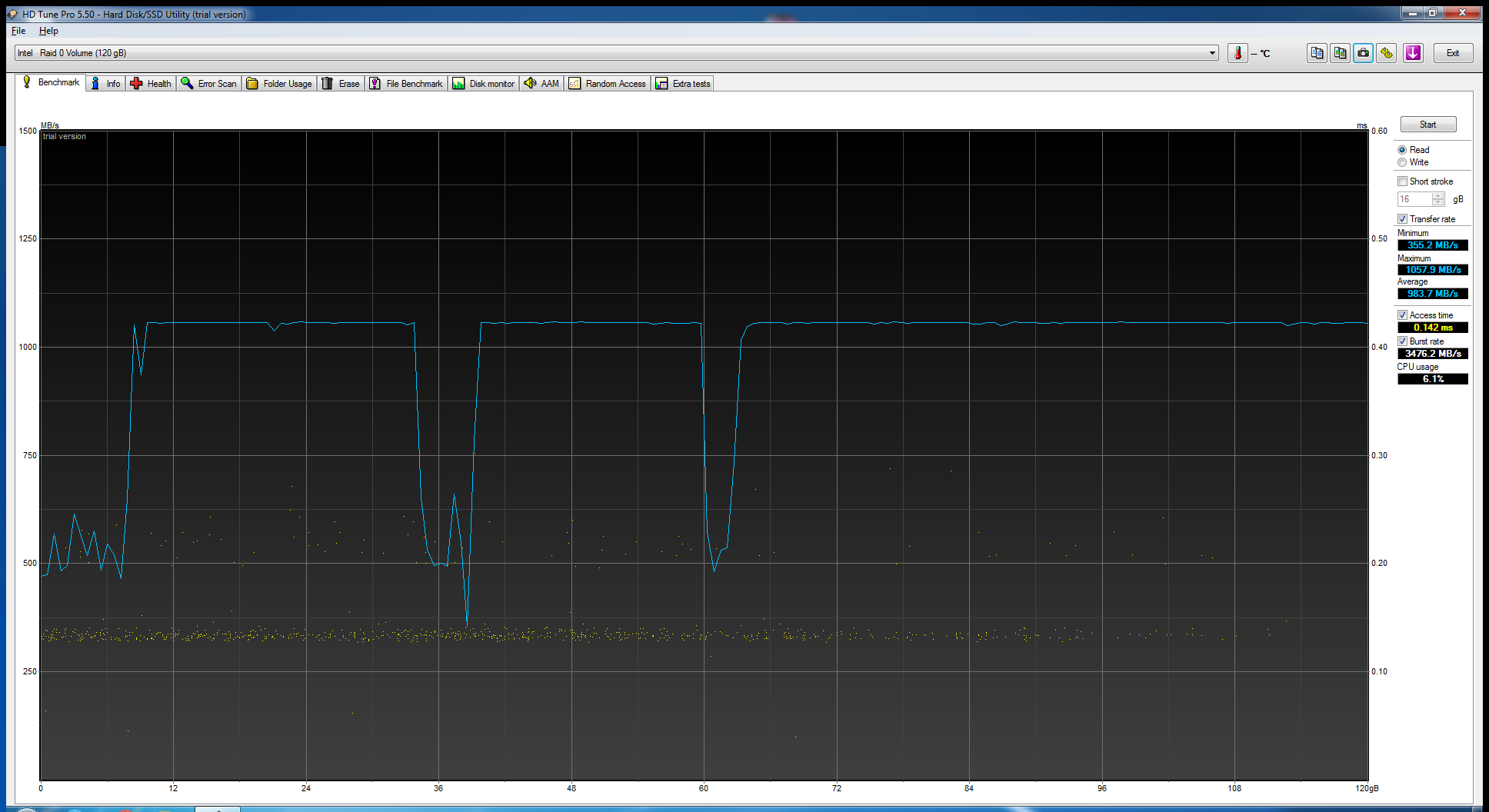
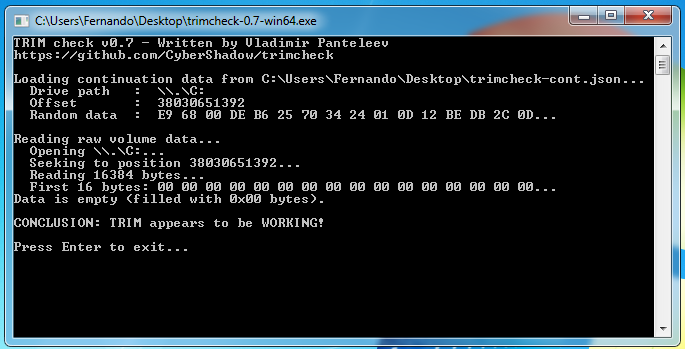
- I don’t think, that it is the driver version, which is responsable for the successful detection of TRIM activity.
2. It is no problem to replace the Win10 in-box Intel RAID driver v13.2.0.1022 by the Intel RST(e) RAID driver v12.9.4.1000 from within an already running Win10.
They are using different benchmark methods and parameters. That is why you should only compare results given by the same benchmark tool.
I think it’s the Win 10 fault because nearly 2 months later I still don’t have TRIM with my OCZ Vertex 460 and P67 chipset (in Win 8.1 trim worked). I should add that I don’t use RAID0 array, just AHCI mode, but I tested the TRIM in both AHCI and AHCI with RAID mode (using bios with both 12.9 and 14.x efi module). AFAIR I didn’t test it with normal RAID rom module (not efi) but I don’t think it would change anything. I also tested it with build-in win 10 drivers, 12.9.4 drivers and your modified 13.x or enterprise 4.3 drivers .
I don’t think it’s because of the OCZ because @FernandoSE reported that everything works under Win 7 and Agility 3 is completely different model than my Vertex 460 (SandForce 2281 controller vs OCZ Barefoot 3 M10 controller).
I had similar situation in Win 10 with my another computer that has Plextor M6V SSD and older P45 chipset - TRIM didn’t work with drivers 11.7.4 (latest official drivers) - the only way to get it to work was installing your modified 13.x drivers and changing the mode in bios from AHCI to RAID (I have a bios with RAID ROM updated to the 13.1 version). After these operations I get FFFFFFF result in trimcheck, unfortunately this trick doesn’t work with my P67 setup…
@Majestic12 :
Thanks for your interesting report.
You certainly know, that the Intel RAID ROM/EFI RaidDriver BIOS modules don’t matter at all as long as the Intel SATA Controller is running in AHCI (or IDE) mode, because they will not be loaded/used by the system.
You certainly know, that the Intel RAID ROM/EFI RaidDriver BIOS modules don’t matter at all as long as the Intel SATA Controller is running in AHCI (or IDE) mode, because they will not be loaded/used by the system.
Yes, I know but as I said I tested TRIM in RAID mode too and it must change something even when you have single SSD because my other computer with P45 chipset has TRIM working only when you use RAID mode with modified RAID rom from this forum (there is also one SSD so maybe even single disk use RAID rom in this mode?).
- It is not easy to verify, whether TRIM is working within an SSD resp. SSD RAID array or not, especially when the TRIM activity is low.
2. The Intel RAID ROM/EFI RaidDriver module will be loaded while booting whenever the Intel SATA Controller is running in RAID mode (independent of the creation of a RAID array).