Maybe the flash rom is mislabeled or cheap knockoff? I saw some thread about that when looking up the number you gave.
Also, I see in MEInfo above, you have two flash roms on this board, or is that some error?
SPI Flash ID 1 EF4018
SPI Flash ID 2 Unknown
Maybe that is why some error with fparts.txt, since correction I made and then addition didn’t help? Maybe @ plutomaniac can advise about that when he has little bit of time to check
I will do BIOS mod with ME tonight manually and then you can try, if it fails then either two things I can guess
1. This version ME is not valid for this type mod (May need older or newer)
2. This mod just doesn’t work with this board/BIOS.
That is what is label on the chip. It is just one. I may be doing something wrong, i don’t know, but windows version is giving me that error, DOS version on a USB boot drive it works fine. I think is this board/BIOS. I could try with the newer BIOS, ME version is 11.6 some like that.
I know, I was just saying when I looked it up I saw some talking about fake chips or labeled wrong knockoffs etc. Probably not the issue here, but mentioned in case it might be.
Try ME random version isn’t going to help. We need to find from confirmed working boards that people did mod on, what exact versions of ME they used and why.
I’ll get you test BIOS made tonight, maybe it will work better? Maybe I do one more thing you miss, or maybe I do differently and it works, we will see and hope it will work! 
I update the BIOS for version 7.20 which has ME version 11.6.0.1126 and them change the setting Reserved to YES on FIT, flash the mod bios and now it boot with Celeron but no with the Xeon. With the Xeon it turn on for 1,2 sec and turn off try turn it on again it powers on and them off very fast.
Maybe not good ME version for this. Do you already have Xeon microcode in the BIOS too? I’ll get you mod BIOS tonight when I get home
mCode is Revision C2 which i think is the newer for Skylake. But i don’t think that the mCode could be a problem.
If microcode is not in the BIOS at all, yes that is major problem and will never work. I will check… it’s there in stock BIOS C2-2017 as you said, so no issue there unless ES/Confidential CPU sample.
CPUID 506E3, but 2016 version 74 is in 2.20 BIOS, should be OK but can be updated, maybe later if get working, or maybe later to modify these test BIOS again to ensure old microcode is not stopping this from working.
From that first link thread you gave - Use the E3 V5 series CPU method on the H110 B150 Z170 motherboard.
He said tested Asrock ASRock B150M Pro4 Hyper BIOS 1.1 and 7.0, I checked 7.0 BIOS and ME included in that is 11.0.0.1191 which is close to first BIOS and ME you were using 11.0.0.1180, that you sent SPI dump from above In post #20
See here also, post #8, he (Different user @htpcfans ), says ME must be 11.0.xx or it doesn’t work
Use the E3 V5 series CPU method on the H110 B150 Z170 motherboard.
I will modify this SPI Dump 2.20 you sent and original ME for #1 test, then I will use 11.0.0.1191 in same BIOS SPI Dump. - link posted below, please test as outlined below otherwise it may give false failure.
Then I will make second set of test BIOS for you 7.20 BIOS w/ 11.0.0.1191 and 11.0.0.1180 ME
@Fileko - here is all BIOS, and ME files I made for you. Please do not mix-match the plain ME regions with different BIOS versions, they are configured differently with each BIOS version.
So if using ME only I sent, keep them separate, ME from 2.20 folder only use with 2.20 BIOS, same for 7.20 ME only with 7.20 BIOS
Contains 4 BIOS and 4 ME Regions + Copy of your unlocked descriptor (FD). Don’t forget, you need to correct your LAN MAC address in GbE as mentioned below 
http://s000.tinyupload.com/index.php?fil…227292085156119
The 2 x modified 7.20 BIOS may not work, since I changed ME from 11.6 to 11.0, try those two last
After each BIOS Programming test, while you are programming the BIOS, unplug the motherboard power supply from the wall and remove the CMOS battery for 1+ minutes, while that is unplugged also press the power on button for the board/case a few times.
This is to drain all power from the board, and reset ME state. This must be done every time you reprogram or change ME at all, otherwise it can fail to boot due to ME state.
Sometimes removal of one memory stick to “change things up” can get boot going too if it still fails to start, always try that once too if boot fails after ME reset.
Normally, if not using a flash programmer you would want to use the fpt.exe -greset command every time after ME reprogram, but draining power like mentioned above while BIOS chip is off board will do same as long as power is fully drained for over one minute
Few questions, aside from all this BIOS. Are you sure your CPU works, it’s tested on another board by you personally to confirm it actually works?
And, is this CPU ES/QC/Confidential, or retail CPU? This in regard to microcode, ES is different than retail (506E0/506E1) and they are not included in your latest BIOS by default (they are in older 2.20).
If CPU retail (Stepping SR2CP or SR2LF printed on CPU) then no problem, if it’s ES (stepping QJ7A) then we need to add that microcode to BIOS, otherwise it would never boot on any board without that microcode.
If you are not sure, please post an image of your CPU so I can check label info on top.
Creating BIOS x 3 now, please refresh page if you are reading this and don’t see download links above. It will take me some time, but keep refreshing to look back at this post, I will add links here.
I see LAN MAC Address in your original dump above is invalid 88:88:88:88:87:88 - sticker w/ correct info should be on LAN Port or on board maybe on 24pin or PCIE slot top/bottom side, or other board sticker.
You can edit via extract GbE region in UEFITool, edit correct on in with HEX, then reinsert in UEFITool and save image
Thanks for your support. Will test your BIOS later. I don’t know if the Xeon work, i bought new, box sealed, but could be dead. Unfortunately i don’t have a E3 V5 ready board to test. It’s a retail CPU(SR2CP).
First test whit the 2.20 BIOS ME 1180. No boot PC keep restarting turn on fan spin for 1s and them off keep doing that.
Test two: Success! 2.20 BIOS ME 1191 boot with Celeron and Xeon E3 1270 v5. Now i have to see if BCLK OC will be possible. I wanna thank you, thank very much for your support, it was the ME version.
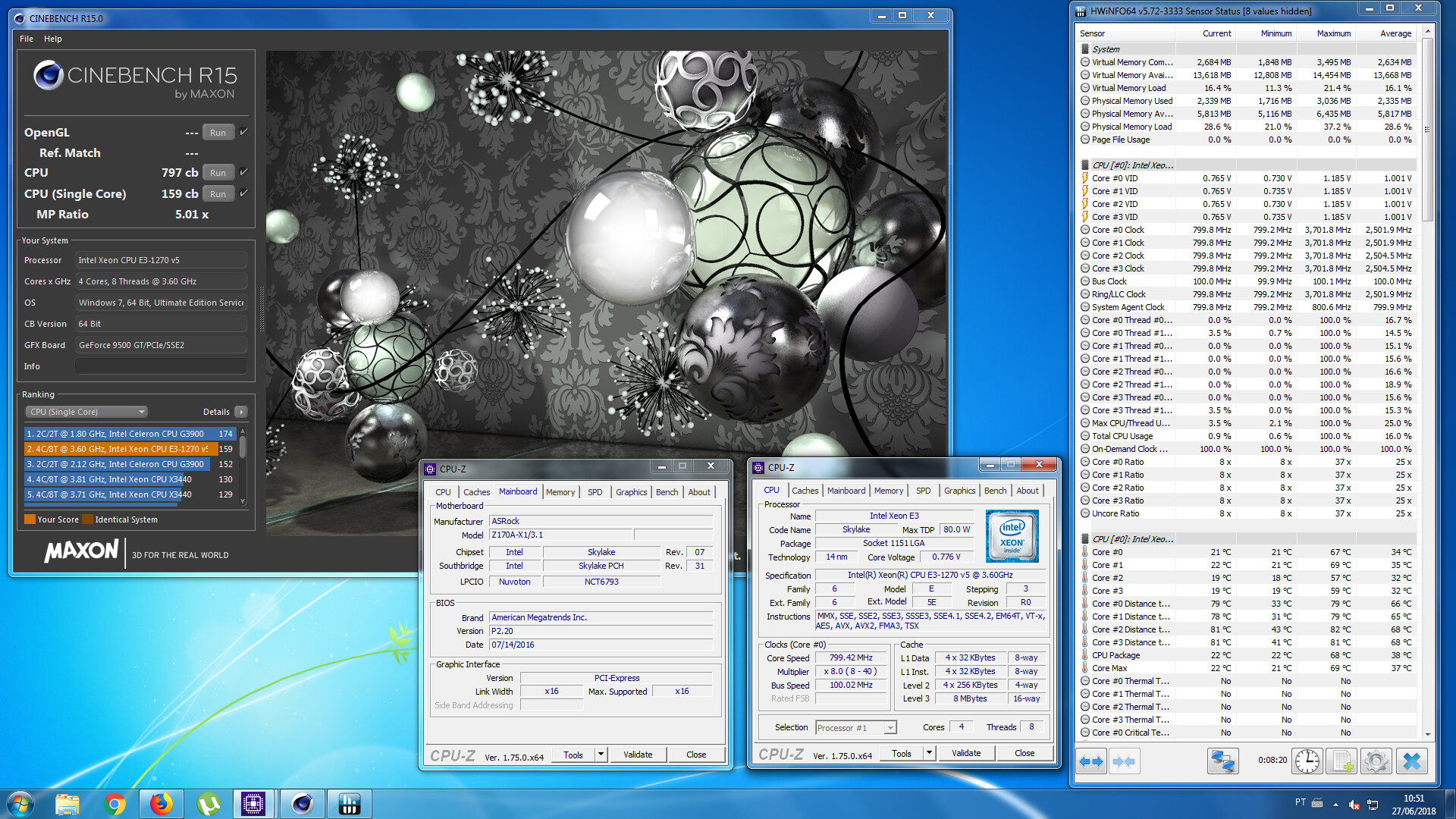
BCLK is not working, it show 110mhz on bios but on HWinfo64 shows 99~100mhz. Maybe a external clock generator is need it. Don’t know.
Great news!! OK, so now we know probably must be ME 1191 or above! I don’t know about bclk overclock, but if you can find others saying certain ME allows it in these situations, we can try a mod with that ME next.
There is a few more ME versions right after 1191, if you want to try one or more of those next I can make you more BIOS to test. To see if your mod methods are OK and working, you should try same mod on your end with this same working BIOS and same 1191 ME (But clean ME yourself, to verify your way works)
Did you test 7.20 BIOS too? They may work, I only thought maybe not, but it could be OK. Try the 7.20 1191 BIOS and see if it works, maybe better for overclocking attempts
Only x8 CPU? Or is this with C1E/Speedstep stuff enabled so it’s downclocking?
Didn’t test the 7.20 version. I have to see what ME version is allow to BCLK OC. It’s the Speedstep, Turbo Clock is working too. 4ghz on one core, 4 core 3.7ghz.
At least turbo is working, that’s good! Yes, try 7.20 1191 now, maybe better BIOS since many improvements have been made, lots of BIOS changes between them to make things run better I’m sure.
If it fails, then we know 7.20 is not compatible with older ME. Be sure to flash using suggested method again when trying next.
7.20 has C2 mCode and C2 if i not wrong BCLK OC don’t work unless the mobo have a external clock generator, i not sure. I will the 7.20 just to see if is gonna work.
Working with 7.20 BIOS ME 11.0.0.1191!
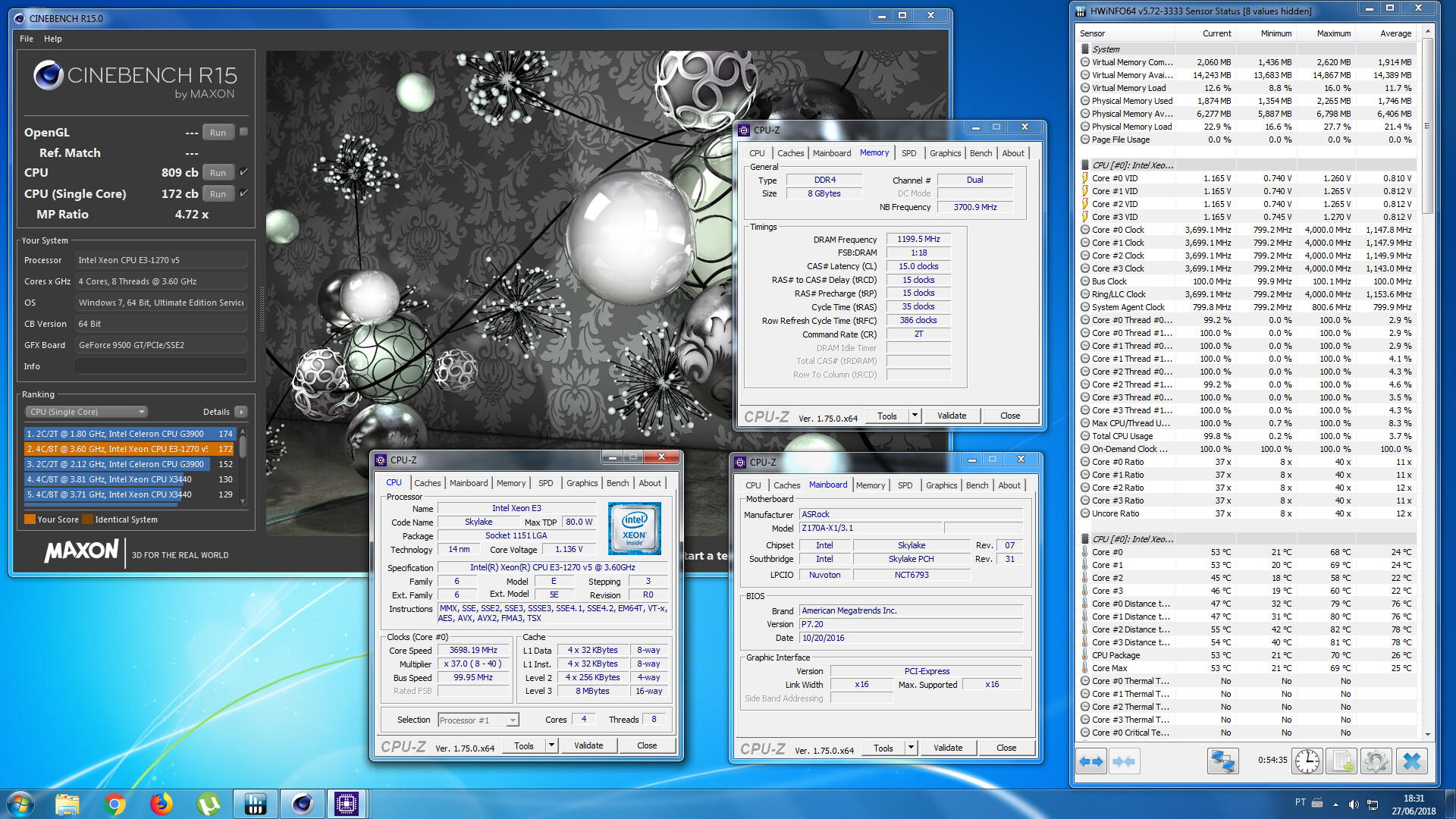
Thank you,Thank Lost_N_BIOS.You provided a different and important idea of moding 100/200 MB bios for E3v5.
I think in get a MOBO with external clock generator and test OC capability. ME disable probably mess with the BCLK OC.
@Fileko - great you can use latest BIOS now too! Always good when you can use newer BIOS usually. Now, we need to find last ME version that is working maybe, do you think only certain ME is good for Bclk overclock?
I think you are right, probably need external clock gen for bclk overclock, along with other things needing to be correct. I think I remember reading that, on the older main Bclk overclock only threads, unrelated to this type of BIOS mods.
Did you compare my ME with your modified ME, via FIT XML? Maybe how I do is different, so it works, and maybe 11.6 ME would still work if I did the mod with it? Or maybe @htpcfans is correct, only 11.0.xx works for this mod.
If that is true, there is still much newer 11.0.xx ME that we can put in, instead of 11.0.0.1191. Latest one in repository is 11.0.25.3001, if it has to be 11.0.0 then there is still much newer 11.0.0.7101
Why in Cinebench is this Xeon 4C/8T score lower than Celeron 2C/2T G3900? How is that possible?
@htpcfans - You’re welcome! What did I do differently that you notice? I did mod manually, with clean ME and transfer from mainboard SPI backup (Could be done from stock board image too).
I thought maybe the issue was either wrong ME, using some other boards exported ME, or not cleaned and properly setup ME.
I can give method, steps etc if you need, let me know.
If i’m not wrong the last mCode revision that supports BLCK OC is the 74 unless the mobo have external clock gen, but i not sure about that. Probably , but i don’t know last ME versio that allow BLCK OC. No, did you change others setting or just the “Reserved”? If you want to build some BIOS for test, like one with 11.0.25.3001 and one with 11.0.0.7101, o could test those. That is singlecore score, and the Celeron was clock at 4.4ghz when the Xeon was at 3.8~4ghz.