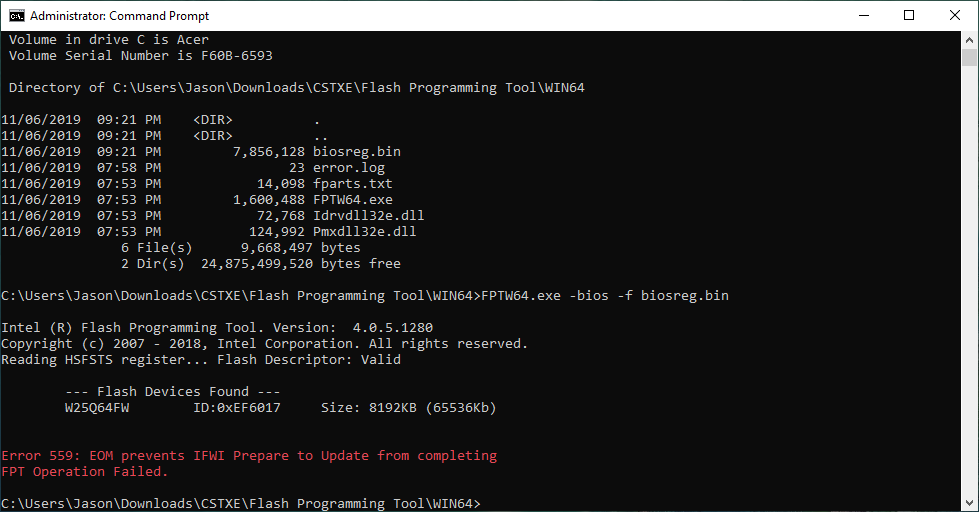@Lost_N_BIOS DISREGARD THE BOTTOM PARAGRAPH, I was dumb and didn’t follow the guide properly. FD.bin boots fine!
neither BIOS would flash, always failed the verify stage, now seeing if even the original BIOS can be flashed back onto it (also fails verification). I’m not sure if this is a problem with the chip, the programmer, or the BIOS file…
@JasonD - So, you can erase chip, blank check, then write back your originally dumped BIOS and it’s OK? But, if you try that same steps with BIOS I sent, it doesn’t verify?
Or, do you mean even now, you already tried and original dumped BIOS also fails to program in properly? << If yes there, then this is due to incorrect software/version or chip ID used for your BIOS chip, or you are not erasing and blank checking before you write, but that’s low on list of possible causes (always do that though)
What is your actual BIOS ID as written on the chip? And what software/version are you using, and what ID are you using during programming
Got it working after a re-read of instructions, attaching the chip details according to the flasher. Going to re-try the v4 software thing again next.
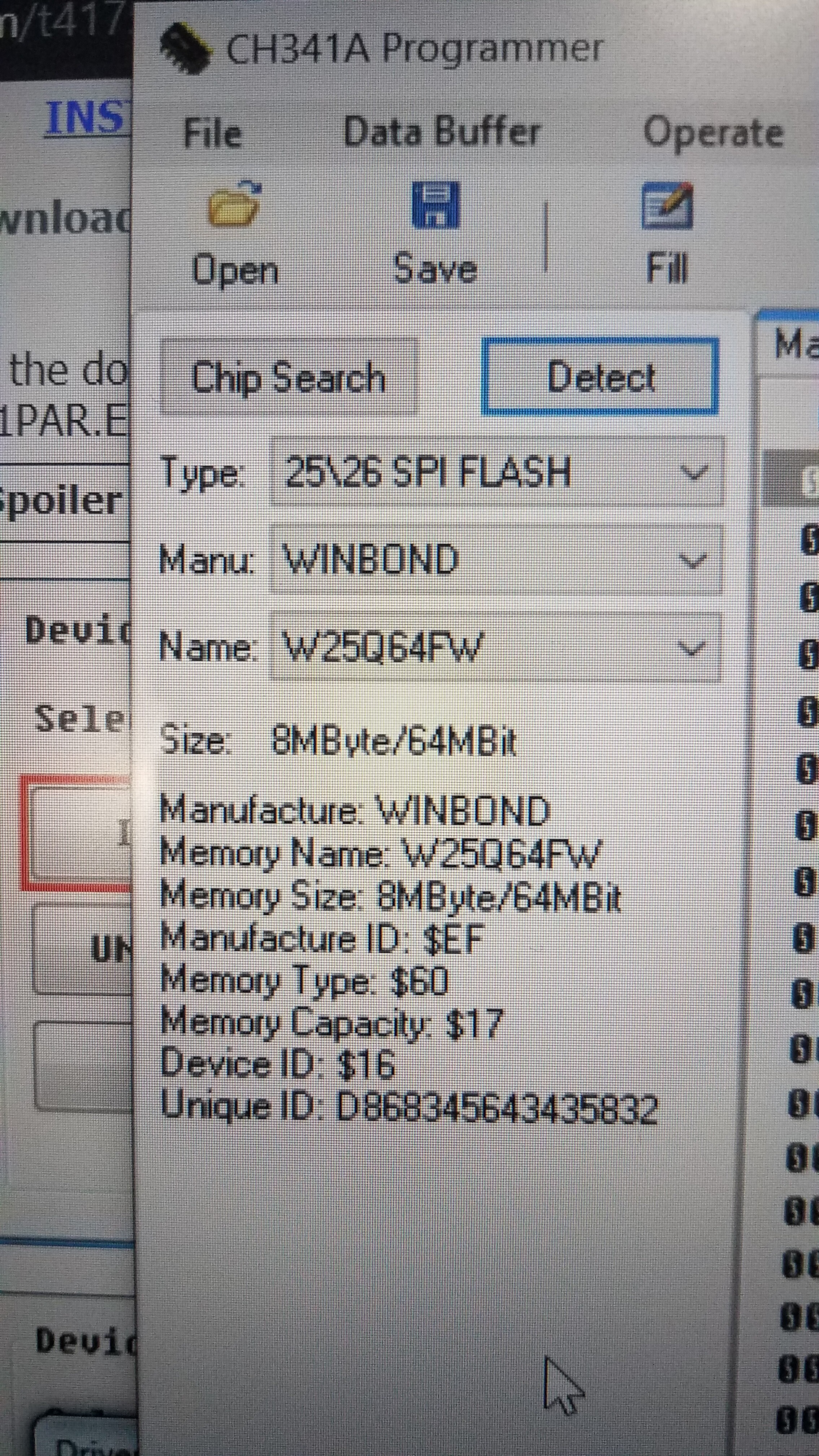
@Lost_N_BIOS successfully dumped!
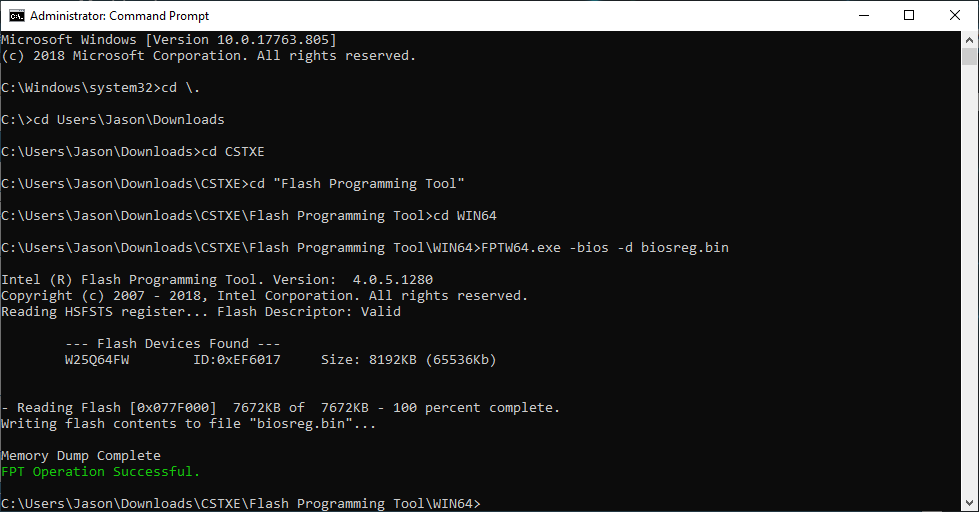
Please edit your posts if you want to add more info and no one has replied yet, thanks.
The above image about chip details does not answer my questions (except one, which chip ID you are using in software = W25Q64FW) This is 1.8V chip ID, so I assume you are using 1.8V adapter also, correct?
That image does not tell me what software verson you are using, nor what your actual chip ID is (look in person)
As for FPT, great, you dumped BIOS region. Now, flash it back and show me error, if any >> FPTw64.exe -bios -f biosreg.bin
* Edit - so you’ve got it running again now, with what BIOS? Did you test now the two BIOS I sent you again? Need to know results of both, after a proper write (erase, blank check, open file, then write/verify)
Apologies, I had done that with post 41, but your reply to the unedited post came at the same time the edit got saved, so I tried the other way for the next time.
Software v1.34 downloaded from one of your posted guides (that I’ve since re-read and know where I went wrong before). Chip says Winbond 25Q64FWSTQ 1902. The T and 9 are partially obscured, those are my best guesses. There should be a pic of the chip in an earlier post as well.
Error attached!
The FD.bin file, unless I went crazy and wrote back one of my BIOS backups without my own remembering…
Thanks for all the info.
Wow, have not seen that error before, would have to wait on plutomaniac to be back to see if he thinks that’s one we could get around with grub edit or not. Good thing you have a programmer for now
You can confirm you wrote in the FD.bin file I sent you by dumping the FD and sending to me, do that now >> FPTw64 -desc -d fd.bin
Once we confirm that is the one I sent you, then we know at least FD edit is OK, so BIOS may not be RSA signed, at least not entire BIOS at once if you are on this BIOS.
Once we know this is one you are using, then next test the other one I sent you
@Lost_N_BIOS Just re-flashed the FD.bin, it is the one and it does work fine. Ran the FD dump, is it supposed to be so small? No errors, FPT operation successful. Going to flash FDSet.bin now.
Edit: Done, also boots and runs fine, dump also attached, good night!
fd.zip (283 Bytes)
fdset.zip (289 Bytes)
Yes, should only be 4kb, no need for me to check now, since you confirmed you programmed it in and all was OK. Also great you now programmed in FDSet.bin too, this means BIOS is not RSA Signed and we can edit away 
Now that you have that FDSet BIOS programmed in, lets test and see if you can FPT dump and write the BIOS region without issue or not now (or still 167 error) >> Dump >> FPTw.exe -bios -d biosreg.bin >> Then write it back >> FPTw.exe -bios -f biosreg.bin (Show me image of error here, if any)
@Lost_N_BIOS Error 559 now, the EOM (end of message?) is preventing it.
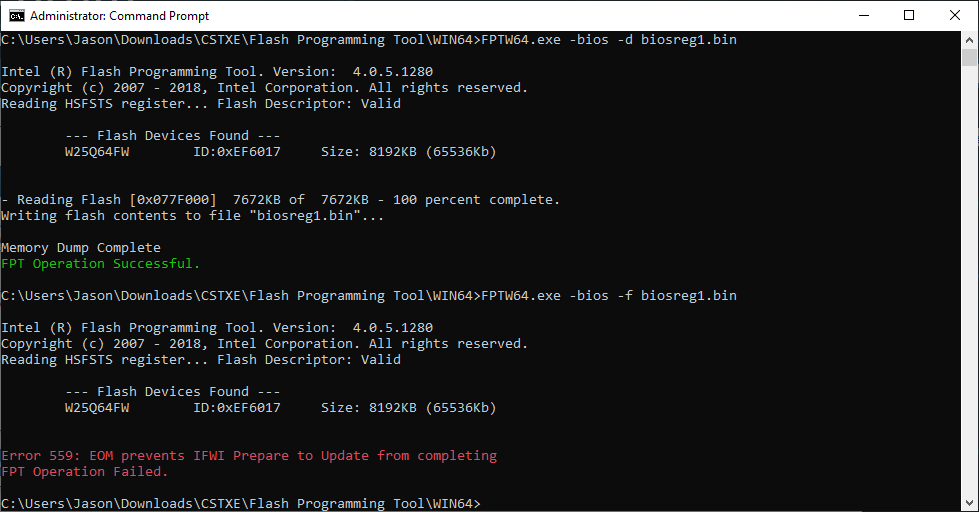
@JasonD - Ohh yes, that again! 
I guess only way to flash in mod BIOS, until I can maybe sort that 559 error out, is by programmer. I’ll check about that and see if I can find anything in ME FW, not sure though since Plutomaniac said he’d rarely if ever seen too, and only time I’ve seen IMPI is on Asus IMPI boards.
Can you download this, and upload it to another site for me, thanks - https://mega.nz/#!XQkDwQSI!q5gVuktpiU-MR…aqQLE4CTMlWWc9g
Well I’m getting comfortable with the programmer, so this is okay.
To what other site?
Well, it’s not safe, there is always big risk to short out something with programmer, so best to only use when you have to.
Here http://tinyupload.com/ or here https://uploadfiles.io/ would be fine with me, thank you 
And the next mods I want to do for you make take several attempts to flash and recover, so it would be great if we could get past that error and be able to use FPT instead, that way at least half of the tests wouldn’t require programmer (flashing in)
@Lost_N_BIOS http://s000.tinyupload.com/index.php?fil…599254371123566
I’ve burned a few chips in my college days… worst case I’ll have to source and solder in a replacement, right?
No, you can damage the board, resistors, and traces can be blown too. It’s very rare that the BIOS chip itself is damaged when a short happens, usually blown traces and or resistors/surge protectors etc (most often blown trace)
Thanks for the re-up, I will see if I can find anything in the ME FW that may be causing that 
* Edit - I found these settings, but we’ll have to wait until Plutomaniac is back around and has time to look at these and see if any changed would help.
They look OK to me as-is, meaning I don’t think how any of these set should stop a BIOS FPT flash like that.
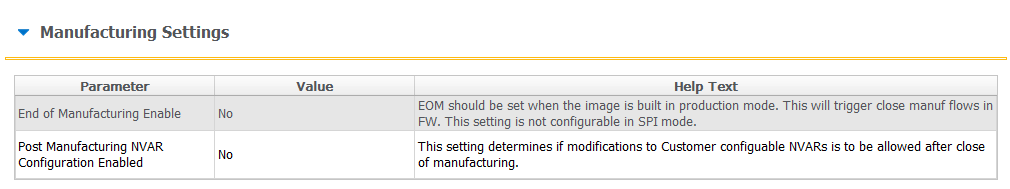
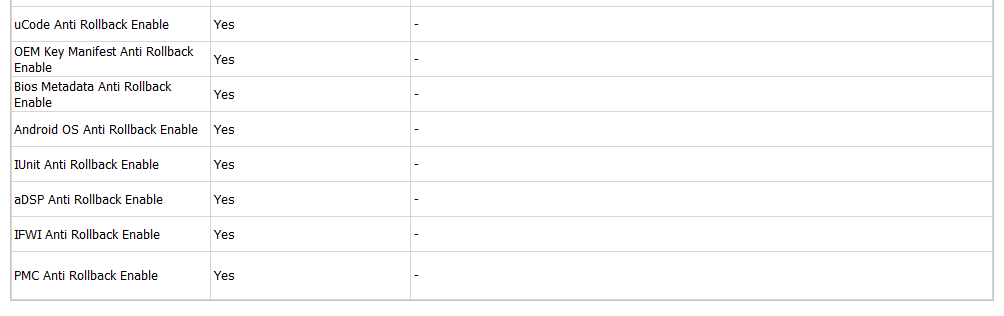
Is that still a risk when both AC and battery are unplugged, leaving just the 1.8v clamp as the only power source?
Any idea when that will be? Also, how are you seeing these settings? Are there ways I can be more active in these edits?
Apologies to revive an old thread but I’ve come into possession of one of these laptops and getting it to run a little smoother by allowing it to hold 15w would be amazing.
I’d love to keep working on this but don’t have the BIOS modding experience myself. I’m looking into whether EC memory edits might help raise the TDP limit. I don’t think 15w will be sustainable, but even just raising it to 8 or 9 watts should be a big help. What is your workload?
The workload itself should be sort of light, a ton of chrome tabs open is the best way to describe it. Typically I’ll be bouncing between email, basecamp, wordpress admin dashboards, wordpress page editors, light code editors (notepad++) and stuff like that. It’s less that the processor needs to be pegging a sustained 15w and more that I need it to choke less when bopping around between these things. This will never be the workhorse my msi pe70 was (i7 4720hq, 16gb ram) but until I throw a new motherboard in it ($300), this is my ‘on the go’ setup. Thankfully, I’m not dealing with any ‘on the go’ work at the moment so I can use the desktop and get the laptop ready for when I do need it.
Use ThrottleStop to see if you’re actually bumping up against the throttle limit of this machine. In burst conditions it can hit 15w for short periods of time, and it’s possible yours isn’t being CPU limited, but maybe memory limited in your scenario.