@basco : Boot Agent is updated now, that is great! Unfortunately however I don’t know how to enable CTRL-S or hide the prompt.
@Ethaniel
@Lost_N_BIOS
Bootutil correctly sees the cards, i can blink then, set WOL stuff, but cannot -STE because that’s an option that can only be used when flashing firmware.
This leads me to believe that -STE is a bit in the ROM that is set before flashing…
This guy has the same issues with bootutil and onboard LAN interfaces:
https://www.dell.com/community/PowerEdge…te/td-p/5057771
So, in theory, i think, if we have a rom that is flashed with STE we have a ROM that I can use…
I’ll dig into the module itself and see if I can find where that is enabled. We do have your original PXE rom to compare with at least, that has the Control+S shown on screen vs this one doesn’t, so maybe I can at least find that, and then it will lead me to the rest of the options too as I’d imagine it’s all near to each other.
* Edit - @Ethaniel @basco - BIOS with 1.5.62 should also be tested here, to see if any difference in regards to being able to enter PXE menu or if you see Control+S message on screen.
This may help me locate things too, especially if there is anything different with those on 1.5.62
Also, please note - Show Setup Prompt - Controls whether or not the Boot Agent displays the Ctrl-S prompt after POST.
If you select Enabled, the Ctrl+S prompt appears after POST so that you can press Ctrl+S within the number of seconds allowed by the Setup Menu Wait Time setting to display the configuration setup menu.
If you select Disabled and/or the Setup Menu Wait Time setting is zero, the Ctrl+S setup prompt will not appear during the boot process. However, you can display the configuration setup menu by repeatedly pressing Ctrl+S immediately after POST until the menu appears.
If the configuration setup menu does not appear after repeated pressings of Ctrl+S, you were likely not fast enough. In this case, reboot and try again.
Additionally, at Setup Menu Wait Time - If you select a Setup Menu Wait Time setting of zero and/or a Show Setup Prompt setting of Disabled, the Ctrl+S setup prompt will not appear during the boot process.
However, you can still display the configuration setup menu by repeatedly pressing Ctrl+S immediately after POST until the menu appears. If the configuration setup menu does not appear after repeated pressings of Ctrl+S, you were likely not fast enough. In this case, reboot and try again.
More of same here on troubleshooting page, and previously linked page as well
https://cs.uwaterloo.ca/~brecht/servers/…gnt/trouble.htm
So, from above, it seems to me, that even if this is disabled or hidden, it should still be accessible if done fast enough (ie keep trying)
Windows/DOS Config info
https://cs.uwaterloo.ca/~brecht/servers/…agnt/config.htm
* Edit 19 - Give me some time, I notice now with IBABuild you can create your own rom setup however you want, let me investigate and read all this and make some test builds
@Lost_N_BIOS
AFAIK my original bios also did not show "Pres CTRL-S…"
Tried 1.000.000 times pressing CTRL-S right after POST… no luck so far
Can you see if the default "wait time" to press a key in the original bios is set to 0?
One other thing: This board does not support S3 (only S1 and S5). Could a bios hack be applied to make it support S3?
Thanks a lot so far!!!
Yes, I see that now, looking back… 
This wait time is set in the PXE module itself, and no I can’t figure it out without a dump from this system using same PXE Rom with it enable and one with it disabled.
Sorry, I’ve not had time to look into trying to configure and build a PXE module for you to test using IBABUILD, I will do that shortly.
On Sleep, the only thing I see that even mentions sleep is what you are looking at I think >> PS2 KB/MS Wakeup Method (S1 (OS Control), S5 (OS Control), Forced Enable/Disable)
Maybe Change ACPI Type to 3 instead of 2 would give you other in OS options?
* Edit - @basco - I can’t use IBABUILD to modify settings, only build general image
But I do see in IBAGig_Rel_notes.PDF that onchip contents can be edited to change these things, I guess it’s only stored there possibly, which can be controlled by enabling Control+S on the Rom too at first (Which I still don’t see how)
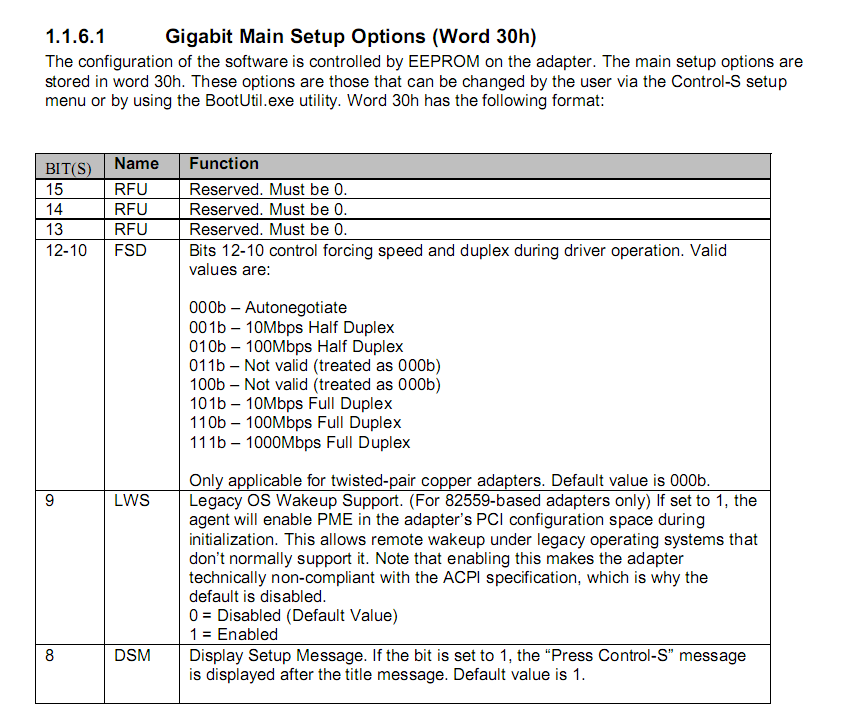
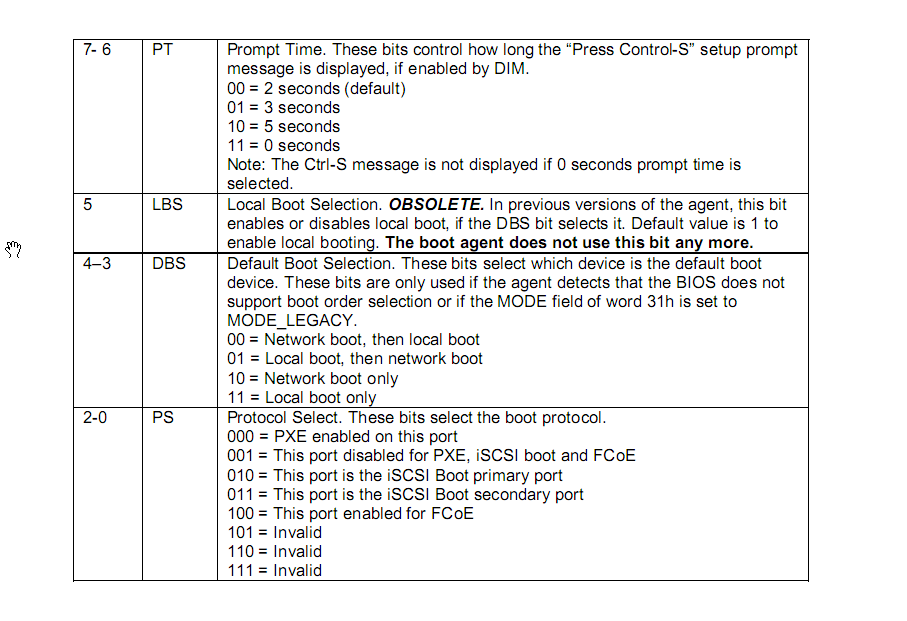
I checked this stuff in assembly and direct hex, nothing in the rom looks related to what’s discussed at the PDF, so I think this may be the onchip contents only. So you’d need to dump the chip with programmer, or possibly the DOS flashing tool?
Hi lost, i’d like to make a new thread but i guess this thread by hunggary as OP has the same topic with me ( But i will make a new one if needed surely).
i got the same model motherboard as OP but after flash the rom that being posted in here the turbo boost still doesnt work (my cpu is x5670 @~2.9ghz and turbo [email protected]) i guess it just not my lucky day ![]()
But recently i found a bios rom i believe from the same type motherboard, its just different brand ( there so many brand in these oem motherboard ) this bios rom had almost the same bios module as mine, the different is there’s an extra feature like cpu multiplier control and the south bridge chip can be tweaked.
The problem is the bios.rom size is at 4mb and mine is at 1mb. So i cant flash it with afudos. Is there a way to flash it or to decrease the size so i can flash it?.
Sorry for the trouble and the language (english is not my native)
I forgot upload the rom, (i change the extension from *.rom to .*zip) can it be rezise using mmtool?
x58 Huanan Bios.zip (4 MB)