Hello ! So I own a MSI GF63 8RD - i7-8750h with an intel chipset HM370. At the moment I think the firmware version is 12.0.0.1069. I’ve been trying for a long time to get my firmware up to date but the lack of knowledge held me back. Until now I’ve managed to get familiar to the versions I might need to use for my laptop but I got stuck looking at all these steps including PMC, Analyzer, the firmware, system tools and so on. I have attached some MEinfo output that might help you guys guide me through the process. Thank you !
L.E. file didn’t seem to upload
General FW Information
Platform Type Mobile
FW Type Production
Last ME Reset Reason Unknown
BIOS boot State Post Boot
Slot 1 Board Manufacturer 0x00000000
Slot 2 System Assembler 0x00000000
Slot 3 Reserved 0x00000000
Capability Licensing Service Enabled
Local FWUpdate Enabled
OEM ID 00000000-0000-0000-0000-000000000000
Integrated Sensor Hub Initial Power State Disabled
Intel(R) PTT Supported Yes
Intel(R) PTT initial power-up state Enabled
OEM Tag 0x18052200
TLS Disabled
Intel(R) ME code versions:
BIOS Version E16R1IMS.10D
Vendor ID 8086
FW Version 12.0.0.1069 H Consumer
LMS Version 2033.15.0.1782
MEI Driver Version 2035.15.0.1807
IUPs Information
PMC FW Version 300.2.11.1011
OEM FW Version 0.0.0.0000
PCH Information
PCH Version 0
PCH Device ID A30D
PCH Step Data A0
PCH SKU Type Production PRQ Revenue
PCH Replacement State Disabled
PCH Replacement Counter 0
PCH Unlocked State Disabled
Flash Information
SPI Flash ID 1 Not Available
SPI Flash ID 2 Not Available
Host Read Access to ME Not Available
Host Write Access to ME Not Available
Host Read Access to EC Not Available
Host Write Access to EC Not Available
FW Capabilities 0x31119140
Protect Audio Video Path - PRESENT/ENABLED
Intel(R) Dynamic Application Loader - PRESENT/ENABLED
Intel(R) Platform Trust Technology - PRESENT/ENABLED
Persistent RTC and Memory - PRESENT/ENABLED
End Of Manufacturing
Post Manufacturing NVAR Config Enabled Yes
HW Binding Enabled
End of Manufacturing Enable Yes
Intel(R) Protected Audio Video Path
Keybox Not Provisioned
Attestation KeyBox Not Available
EPID Group ID 0x28BA
Re-key needed False
PAVP Supported Yes
Security Version Numbers
Minimum Allowed Anti Rollback SVN Not Available
Image Anti Rollback SVN Not Available
Trusted Computing Base SVN 0
FW Supported FPFs
FPF UEP ME FW
*In Use
— — -----
Enforcement Policy 0x00 0x00 0x00
EK Revoke State Not Revoked Not Revoked Not Revoked
PTT Enabled Enabled Enabled
OEM ID 0x00 0x00 0x00
OEM Key Manifest Present Present Present Present
OEM Platform ID 0x00 0x00 0x00
OEM Secure Boot Policy 0x40 0x40 0x40
CPU Debugging Enabled Enabled Enabled
BSP Initialization Enabled Enabled Enabled
Protect BIOS Environment Disabled Disabled Disabled
Measured Boot Disabled Disabled Disabled
Verified Boot Disabled Disabled Disabled
Key Manifest ID 0x01 0x01 0x01
Persistent PRTC Backup Power Enabled Enabled Enabled
RPMB Migration Done Disabled Disabled Disabled
SOC Config Lock Done Not Done Done
SPI Boot Source Enabled Enabled Enabled
TXT Supported Disabled Disabled Disabled
ACM SVN FPF 0x00
BSMM SVN FPF 0x00
KM SVN FPF 0x00
OEM Public Key Hash FPF F731B3F589D6527AF409187D6E4E4D05BBF98E3DD05164E25F0B61EEFF41D7E6
OEM Public Key Hash UEP F731B3F589D6527AF409187D6E4E4D05BBF98E3DD05164E25F0B61EEFF41D7E6
OEM Public Key Hash ME FW F731B3F589D6527AF409187D6E4E4D05BBF98E3DD05164E25F0B61EEFF41D7E6
PTT Lockout Override Counter FPF 0x03
Well you need to follow Intel Management Engine: Drivers, Firmware & System Tools > How to use CSME v12 FWUpdate Tool. The MEInfo report you correctly generated gives you all the info you need to proceed. What is difficult to comprehend? Were did you get stuck exactly? It’s the only way for me to understand how to potentially improve the given instructions.
Someone over other forum gave me a firmware that might’ve been compatible with my system, tried flashing it resulting in an error. Documented the error and found out i have to combine this .bin file with a PMC file which i don’t know how to exactly choose and also dont know how to do this file merging.
Clearly you haven’t read/followed the instructions then. Please do so, I’m not going to do it for you.
I’ll try to do so. Thank you!
Hello! I went through all the steps once more and I managed to build a firmware. Can you please check it matches my laptop’s specs ?
Files I used: Intel PMC CMP Firmware v140.2.01.1011 (H A) + Intel CSME Firmware v12.0.70.1652 (CON H BA) + ME_Analyzer_v1.170.0_r213 + Intel CSME System Tools v12 r27
Laptop details you told me to get matching files with: FW Version 12.0.0.1069 H Consumer + PCH Device ID A30D
L.E.: link to the firmware: https://mega.nz/file/YAp3mawD#c7gHQQFgNs…Poh_CvSlSAGuHgM
PMC FW Version 300.2.11.1011 -> Intel PMC CNP PCH-H B Firmware v300.2.11.1025
So you suggest i change the file i used now with the one you say
I think so, but a confirmation from @plutomaniac would be good.
"Warning for all CSME v12 - v14 systems: Power Management Controller (PMC) firmware always targets a specific Chipset Series (CNP, ICP, LKF, CMP etc), Chipset SKU (H, LP, N, V etc) and Chipset Stepping (A, B, C, D etc). The versioning scheme is Chipset Series (CNP = 300, ICP = 130, LKF = 133, CMP = 140 etc) + Chipset SKU (0 = LP, 1 = LP, 2 = H, 3 = N) + Chipset Stepping (0 = A, 1 = B, 2 = C etc). For example, a hypothetical 300-series PCH-H Stepping B1 system must use PMC CNP 300.2.1x.xxxx firmware, a hypothetical 140-series PCH-LP Stepping A0 system must use PMC CMP 140.1.0x.xxxx firmware, a hypothetical 130-series PCH-N Stepping D2 system must use PMC ICP 130.3.3x.xxxx firmware etc. The PMC firmware can only be updated after being merged with a CSME v12-14 firmware via Flash Image Tool."
You might be right. Comparing the version i have and going through the tutorial, the right firmware might be 300.2.1x.xxxx
However, I would wait for @plutomaniac 's confirmation before flashing, I totally trust him, what he says is law.
And anyway the firmware file must be checked in ME Analyzer, if there is a message “Note: File size exceeds firmware, unneeded padding” it must be corrected in a hex editor, e.g. HxD.
Yes, Intel CSME 12.0 Consumer PCH-H B,A Firmware v12.0 is combined with Intel PMC CNP PCH-H B Firmware v300.2.1x via Flash Image Tool (FIT), as explained at Intel Management Engine: Drivers, Firmware & System Tools > How to use CSME v12 FWUpdate Tool. Even if FIT v12 allowed the user to select an incompatible PMC for a different platform (it shouldn’t), MEA would show a purple warning about the PMC being incompatible with the CSME.
ME Analyzer says nothing but this: Note: File size exceeds firmware, unneeded padding!
Didn’t know exactly what it meant so i came back to make sure. I’ll try to use the other version. Hope everything will work. Thanks you guys!
That’s harmless (note, not warning or error), ignore it.
Harmless or not, isn’t the first firmware i compiled using wrong PMC version ?
You must open the previously generated firmware file in HxD and delete from the position specified in ME Analyzer, (the "Size" parameter for CSME) to the end of the file.
Don’t rush, first learn and then put it into practice!
I’ll check the newly generated firmware (with PMC v300) and will try to do what you say (though i have no idea how to use HxD - isn’t there any tutorial for it ? )
L.E.: I am looking for the correct version of PMC but it says For 300/C240-series systems which run PMC CNP H B v300.2.1x - and I think my laptop need PMC CNP H A v300
because PMC FW Version 300.2.11.1011 => version 300 PCH Step Data A0 => A FW Version 12.0.0.1069 H Consumer => CNP H 
Shall i stick to the first compiled firmware using this For Comet Lake H systems which run PMC CMP H A v140.2.0x or go for PMC CNP H B v300 ?
Guys, there is no need to use HxD. The exact instructions can be found at the (CS)ME thread. Nothing more is needed for simple FWUpdate operation. Now, two things I noticed:
1. FIT v12 is stupid and does indeed allow the user to use CSME 12.0 (CNP) with PMC 140 (CMP). This is wrong, Intel should have a check for that. They do at other FIT.
2. ME Analyzer v1.170.0 (current version) seems to have a logical bug which ignores CSME 12.0 + PMC incompatibilities. Only CSME 12.0, nothing else. I will fix that at the next release. I’ll consider this an indirect bug report, nice catch guys. This is what it would have shown, if not for the CSME 12.0 logical bug:
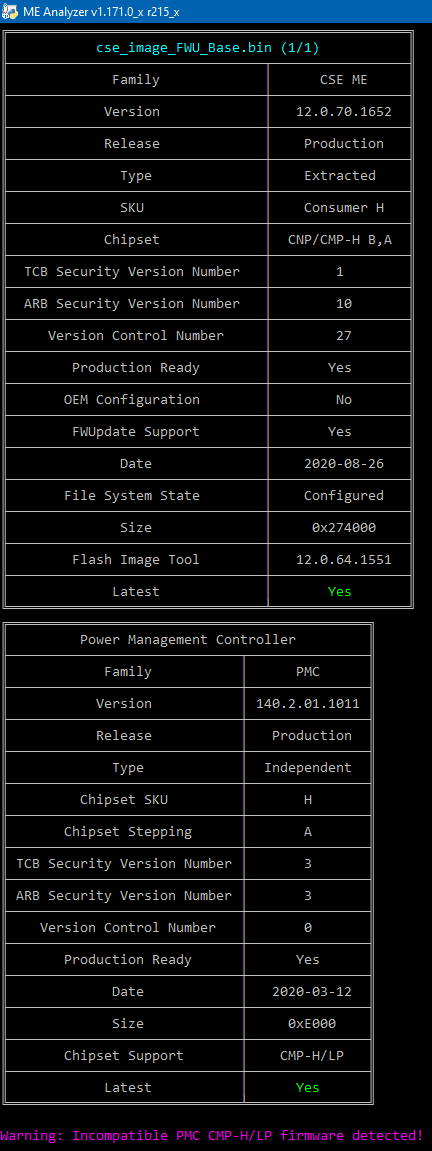
I am looking for the correct version of PMC but it says For 300/C240-series systems which run PMC CNP H B v300.2.1x - and I think my laptop need PMC CNP H A v300
because PMC FW Version 300.2.11.1011 => version 300 PCH Step Data A0 => A FW Version 12.0.0.1069 H Consumer => CNP H
Shall i stick to the first compiled firmware using this For Comet Lake H systems which run PMC CMP H A v140.2.0x or go for PMC CNP H B v300 ?
Cannot Point (CSME 12, PMC 300) != Comet Point (CSME 14, PMC 140).
Now, regarding the PMC stepping you mentioned. What MEInfo version did you use? Was it the latest from the current System Tools package from the (CS)ME thread? If the latest MEInfo still reports the PMC stepping as “A0”, this is a MEInfo bug or stupid info reporting by Intel. You can see from the current PMC version that you have, it’s stepping B (PMC FW Version 300.2.11.1011 = CNP H B1 1011).