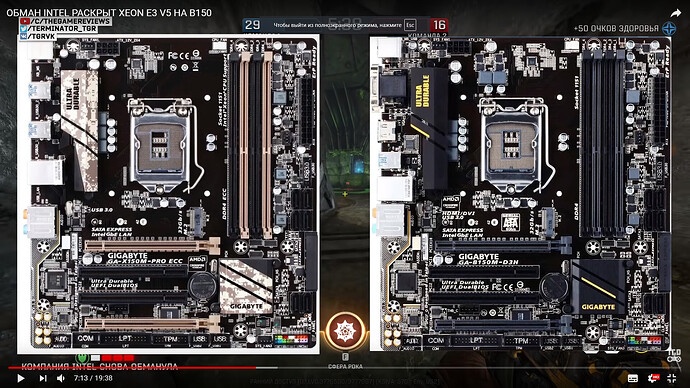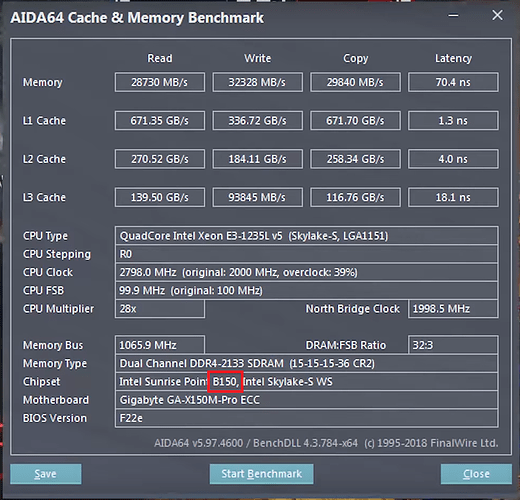It’s in my friend’s hand.He is near me and could be invited to explain all the questions of moding 100 for E3v5.
If that is no a problem it would be great.
I would find someone moding your z170a-x1/3.1 。
Version of ME has to be 11.x.xx.xxxx right? I try a newer bios that has ME 11.6.0.1126 and it work with Celeron and Reversed set to YES, but not with Xeo, turns on fans spin for 1 sec and them turn off.
I wonder if MEBx or MEI are relevant.
I am asking a favor from Dsanke,the original master of moding 100 bios for E3v5. He is also in this forum,and is original master of moding 100 bios for Coffeelake.
OK! Thank you very much.
@htpcfans It’s working! @Lost_N_BIOS made a BIOS with ME 11.0.0.1191 check here. Thank you for your support too.
One person in the Russian YouTube segment launched E3-1235L V5 on the motherboard gigabyte. He just flashed the BIOS from the GA-X150M PRO ECC into his GA-B150M-D3H.
What do you think, if I also flash the BIOS from the GA-X150-PLUS WS to my ga-z170-hd3 ddr3, and then, FPT will replace the BIOS region, can I overclock the xeon E3V5?
Why can’t we extract ME region and microcode directly from Xeon v5 supporting motherboards? For instance, here download page
Gigabyte site
Really GA-X150M-PRO ECC officially supports Xeon E3 V5 and V6 also!! We can use ME region and microcode.
One person in the Russian YouTube segment launched E3-1235L V5 on the motherboard gigabyte. He just flashed the BIOS from the GA-X150M PRO ECC into his GA-B150M-D3H.
What do you think, if I also flash the BIOS from the GA-X150-PLUS WS to my ga-z170-hd3 ddr3, and then, FPT will replace the BIOS region, can I overclock the xeon E3V5?
It is another chipset = likely You simply brick MB
I had a feeling using C232/6 bios elements might do the trick. Once my soic8 clip comes i’ll have a look at this variation of the mod.
Meanwhile, i can confirm kaby engineering sample (ES) xeons are compatible with the mod too, i’m typing from mine now:
[OFFER] MSI B150A Gaming Pro Xeon Bios Mod
However, my Asus board didn’t like it:
QL32 Kaby Lake Xeon Engineering Sample on Asus Prime Z270-AR - Works but Can’t Restart
Is it possible to use Xeon E3 v5 without disabling ME? I don’t like this idea since MB would start very slowly. Maybe I can simply use some appropriate version of ME firmware?
What board are you using? Not all of them start slowly. It may be possible by changing SKU or porting the ME region from another board, but I don’t think anyone has tried it yet. I might try with my MSI soon.
I have a lot of MB. I want to use Asus H170I-PRO - it has BIOS chip on panel, easy to flash on CH341a. Also have a lot of MSI B250, B150
Asus boards shouldn’t have a delay when starting without ME. no warning as far as i know, either.
@ring00
Hi friends I’m new here and sorry about the English. I’m Brazilian and still learning English. I saw in the topic subject saying that this process can be done in boards with h110m chipset too, but in neither of the topics anybody did in this chipset, I saw only in B150 and H170. I will test it in a Asus board h110m. Does anybody tested and confirm that work in this chipset? Other doubt… The only program that I will use is Flash Image Tool? If the Me version isn’t compatible (11.0.xx.xxxx) what software I can use to change the ME version of my image? Thanks a lot.
Im running MSI E3 GAMING KRAIT V5 with a Xeon 1230v5, I can modify the BCLK frequency but the multiplier is locked at 34 with all cores or if you do some fiddling 36… I think if you turn off the power step stuff.
Annoying as I learnt all this bios extraction and modification stuff inorder to be able to unlock the Xeon multiplier and I havent been able to get it to work. Ive gone as far as to upgrade the microcode in UBU and go through all thee settings in AMIBCP and enable the "user" mode - but this doesnt work.
Looking for help trying to create a BIOS for my board that has unlocked multiplier for my 1230v5 - maybe this is locked at the hardware level though.
Bro i have B150M Pro4 and i want to work e3 v5 , please guide me what im going to do because im not clearly on instruction