I use andy’s Phoenix tool to dump the Original BIOS file.
guess the file A062CF1F-8473-4AA3-8793-600BC4FFE9A8_1_126.rom may be secured with a checksum, which contains RST OROM also other PCI-modules.
@ jackshell:
Meanwhile I have tried to find out the reason for your issues after having updated the Intel RAID ROM module of your MSI mainboard BIOS.
Result:
The replacement of the original Intel RAID ROM v10.5.0.1034 by the v12.7.0.1936 went flawlessly and without any error message.
After having extracted both BIOS files (the original and the updated one) with the PhoenixTool v2.1.4 and compared both files named A062CF1F-8473-4AA3-8793-600BC4FFE9A8_1_126.rom by using HxD, I didn’t find any clue for an internal checksum control system regarding the PCI ROM modules of the CSMCORE file.
By the way: AFAIK the user will get an error message while trying to insert a checksum sensitive module with the wrong checksum or while tying to flash such BIOS into the mainboard BIOS chip.
So actually I am thinking, that your problems may be caused either by an incomplete substitution of the updated Intel RAID ROM module or by the incompetence of the updated Intel RAID ROM to handle your existng RAID array, which has been created by an older version (which one?).
To exclude, that any residue of the old BIOS with the original Intel RAID ROM may interfere the function of the updated BIOS, I recommend to clear CMOS before and after the flash of the updated BIOS and to power off completely the computer after having flashed the new BIOS. Furthermore you may try another BIOS flash procedure (not from within Windows!).
You have
a) to know the specific checksum method, which has been chosen by the mainboard manufacturer,
b) to find the localisation, where the internal checksum has been stored and
c) to correct either the stored checksum itself or to change some (dummy) hex codes to customize the checksum with the result, that it will be the same as the original one.
EDIT:
On >this< site someone is offering an already updated BIOS for your mainboard. Unfortunately I was not able to download the file, because the registration procedure didn’t work. Maybe you can get this modded BIOS and look into it.
Vendor and exact Name of the mainboard/pc/notebook : MSI 785GM-E65
System Type (MB=mainboard, PC=personal computer, NB=notebook, BB=barbone) : MB
Chipset and Southbridge of the system : AMD 785G + SB710
Vendor, Sort and Version of the inserted PCI ROM or EFI module : AMD AHCI ROM v3.1.0.0 for DEV_4391
Success: Yes or No : Yes
Remarks (in case of success: noticeable advantage, in case of a failure: possible reason) :
The board had an insanely old version of the AHCI ROM (v1.0.something, dating from 2007), despite having the latest BIOS from 2011.
It was working fine with my HDD and BD-ROM but adding an SSD recently wrecked havoc on the whole thing (detection and pre-boot issues unrelated to drivers) so I had to use the IDE mode 
After stumbling on Fernando’s posts on win-lite about BIOS modding and how it was relatively easy to update the AHCI ROM on AMD platforms I decided to give it a try. Took the latest MSI BIOS and MMTOOL, replaced the DEV_4391 PCI Option ROM with the newer AHCI ROM, and reflashed the whole thing in almost less than 15 minutes.
It works perfectly now, drive detection is much faster and the SSD is a good 20% faster than it was on IDE mode as well 
Thanks Fernando ! (and shame on MSI for not updating the AHCI and RAID ROMs despite releasing BIOS updates well into 2011…)
@ equinoxe3d:
Welcome at Win-RAID Forum and thanks for your report, which I will put into the BIOS modding success/failure table.
Why didn’t you integrate the newest AMD AHCI ROM v3.1.2.0?
Regards
Fernando
Since it was a really old platform I did not want to take chances using a too recent ROM. I’ll try 3.1.2 and the RAID ROM update now.
Ok, please report here about the result. The update of the AMD RAID ROM and its MISC.BIN file is not as easy as the update of the AMD AHCI ROM module.
Good luck!
Fernando
Updated to v3.1.2.0 fine, but decided not to mess with the RAID ROM after reading about the whole MISC.BIN thing (there’s 10 User-Defined or Reserved modules in my BIOS and it’s hard to find the correct one to replace with MISC.BIN). I don’t intend to use RAID on this board anyways and the module is more modern (well, 2009) than AHCI so it’s not a great loss 
@ equinoxe3d:
You are absolutely right.
By the way: I will update the table regarding the AMD AHCI ROM version.
- Vendor and exact Name of the mainboard
Asus P5B Deluxe Wifi-AP
2. System Type (MB=mainboard, PC=personal computer, NB=notebook, BB=barbone)
MB
3. Chipset and Southbridge of the system
Intel ICH8R
4. Vendor, Sort and Version of the inserted PCI ROM or EFI module
Intel_RST_RAID_ROM_v12.7.0.1936
Success:
Yes
5. optional:
no problems (now Raid 1 with 3 TB HDDs)
Thanks a lot for your great work
@ Gerald:
Welcome at Win-RAID Forum and thanks for your report!
I will put it into the BIOS modding success/failure table.
EDIT: Done!
Regards
Fernando
Successfully updated LAN ROM from 2.56 to 2.57:
Vendor and Name of the mainboard: MSI P45 Neo3-FR
System Type: MB
Chipset and Southbridge: Intel P45 + ICH10R
Inserted PCI ROM or EFI module: Intel RAID ROM v12.7.0.1936 + JMB36x RAID ROM v1.07.28 + Realtek LAN ROM v2.57
Success: Yes
Vendor and exact Name of the mainboard/pc/notebook: Asus M3A78 Pro
System Type (MB=mainboard, PC=personal computer, NB=notebook, BB=barbone): MB
Chipset and Southbridge of the system: AMD 780GX chipset, with ATI SB700 Southbridge
Vendor, Sort and Version of the inserted PCI ROM or EFI module: AMD AHCI 3.1.2.0 and AMD RAID 3.2.1540.15
Success: Yes
optional: latest 1701 bios version, faster booting, no checksum issues, flashed with EZ Flash.
Vendor and exact Name of the mainboard/pc/notebook: ASRock X79 Extreme4-M
System Type (MB=mainboard, PC=personal computer, NB=notebook, BB=barbone): PC
Chipset and Southbridge of the system: Intel(R) C600/X79 series chipset
Vendor, Sort and Version of the inserted PCI ROM or EFI module: Intel RST(e) RAID ROM v12.7.0.1936 + Broadcom NetXtreme BCM57xx PXE LAN ROM v16.0.1 + ◦ASMedia 106x AHCI ROM v0.954
Success: Yes
Using bios version L3.05 with all the mode bios rom’s, and using all the original latest drivers, working very well.
@ jessecj:
Welcome at Win-RAID Forum and thanks for your report, which has already been added to the related table of >this< thread.
Regards
Fernando
Any chance upload the bios mod for P8Z68-V. Thanks
@ tommy:
Welcome at Win-RAID Forum!
Why don’t you modify the BIOS yourself?
This is a Forum, where you can find all needed tools and guides, but I do not offer already modded BIOS files upon request (Note: If I would start doing that, other users will expect the same support and I will not have the time to do anything else.).
If you are too lazy to read the related guide and to modify the BIOS yourself, you may look into >this< thread, where garikfox offers already modified BIOSes for various ASUS P8Z68 mainboards.
Disadvantages:
1. Garikfox just updates the Intel RAID ROM module, nothing else. He replaces the Intel RAID ROM by the newest one, which has bee modded by me to support TRIM in RAID0.
2. If ASUS offers a new BIOS for your mainboard and you want to flash it, you may ask garikfoy for a freshly modded version.
Regards
Fernando
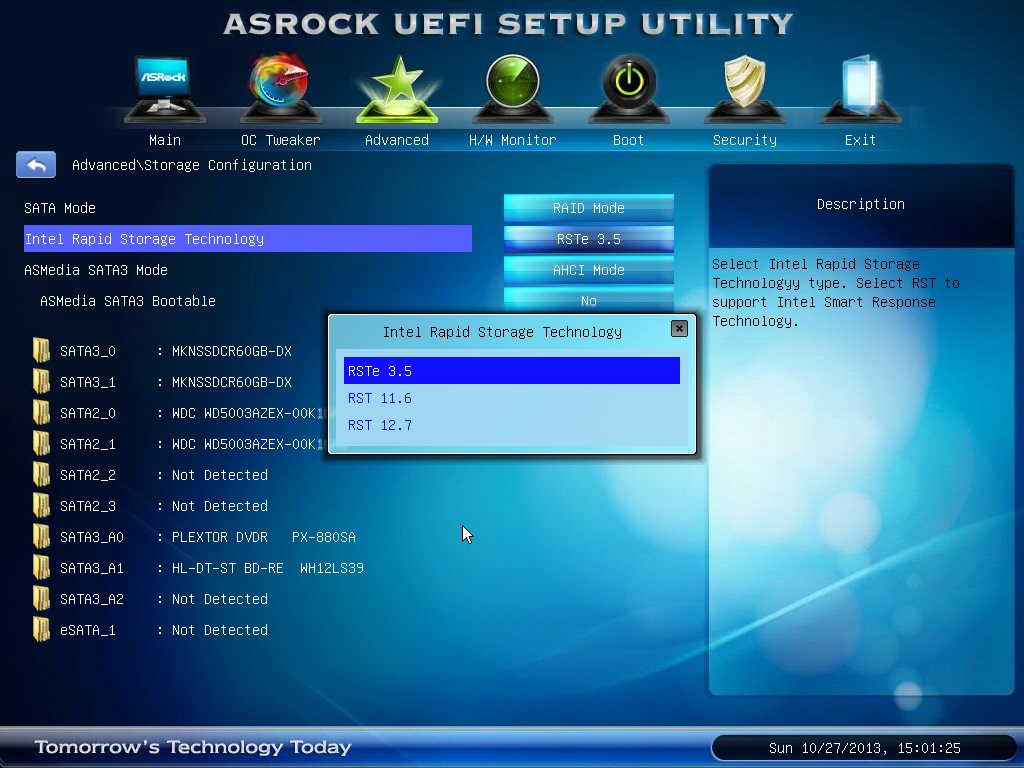
Success with odd results. My Config; Asrock X79 Extreme4, 2 Mushkin chronos deluxe 60GB SSD’s in raid0, RAID ROM version 3.5.0.1005 and rs driver version 3.5.0.1092 (prior to mod flash)
I downloaded the latest asrock BIOS V.3.20 from their site and noticed it contained ROM version “12.7” Using this BIOS i replaced the ROM with version 3.8.0.1029, Installed the latest RSTe driver version 3.8.0.1108 and flashed the newly modded BIOS. The BIOS flashed correctly and the system was able to boot to W7 after i reconfigured the BIOS from a default state and trim is now working
in my raid0 array
The odd thing is, I now have 3 raid roms to choose from in my UEFI BIOS. See pic.
I wanted to confirm that i actually had 3 roms that were useable so i selected all 3 individually and here are the results.
BIOS choice 3.5 yields version 3.8.0.1029 in Ctrl+i GUI (boots to windows)
BIOS choice 11.6 yields version 11.6.0.1702 in Ctrl+i GUI (BSOD)
BIOS choice 12.7 yields version 12.7.0.1936 in Ctrl+i GUI (BSOD)
My questions.
1. Why do i have ROMS 11.6 and 12.7 when i replaced with version 3.8.0.1029?
2. Is it normal to have multiple ROM choices?
3. can i install RST drivers 11.xxx or 12.xxx and use the other ROM choices without BSOD?
4. My main reason for modding was to get trim in raid0 and it works, but now my throughput in AS SSD is a little low. About 650/MBsec.
Can someone recommend a better ROM/Driver combo without losing trim? or are my drives maxed at that speed?
@ Custom Built:
Welcome at Win-RAID Forum and thanks for your interesting report.
You obviously made 2 big mistakes:
- If I understood your post correctly, you replaced an RST RAID ROM v11 or v12 having the DeviceID DEV_2822 by an RSTe OROM v3.x.x.xxxx with the DeviceID DEV_2826. This cannot work, because ASRock has switched the SATA RAID Controller DeviceID for both Intel RAID ROM modules v11 and v12. If you want to replace an Intel RAID ROM, you have to stick with the development branch and keep the related DeviceID. Otherwise you will get a BSOD.
- You have tried to boot off a RAID array, which had been created with a DEV_2826 SATA RAID Controller (using the OROM v3.5) by using a DEV_2822 SATA RAID Controller (using the OROM v11 resp. v12). That doesn’t work either. Before you can change the in-use Intel RAID ROM from v3 to v11 or v12, you have to delete the formerly built RAID array (all RAID0 data will be lost). Then, after having changed the Intel RAID ROM branch, you have to recreate the RAID array.
Nevertheless here are my answers to your questions:
to 1.: Maybe the BIOS doesn’t show the real RAID OROM versions, because you modded them the wrong way.
to 2.: No, it is not normal. You should ask ASRock, why they added a third Intel RAID ROM (it is for DEV_2822, but shown as DEV_55aa, which is not an existing Intel SATA RAID Controller DeviceID).
to 3.: Yes, but you have to delete the existing RSTe RAID array before you switch the Intel RAID ROM to a v11 or v12 RST version. Then you can recreate the array by using the Intel(R) RAID OROM v11 or v12.
to 4.: Usually X79 RAID0 systems have a better performance, when the SATA RAID Controller is managed by an Intel RST(e) RAID ROM v11 or v12.
Regards
Fernando
Vendor and exact Name of the mainboard/pc/notebook: ASUS Commando
System Type (MB=mainboard, PC=personal computer, NB=notebook, BB=barbone): MB
Chipset and Southbridge of the system: P965/ ICH8R with Intel Fast Memory Access Technology
Vendor, Sort and Version of the inserted PCI ROM or EFI module: Intel RST(e) RAID ROM v11.5.0.1414
Success: Yes
Also updated OROMS for Marvell PCI-E and PCI Gigabit Lan, JMicron PATA controler
BIOS 1901 modded
@ lurch228:
Welcome at Win-RAID Forum and thanks for your report, which has been added to the “BIOS modding success/faoilure” table.
Questions:
- Are you running your system drive in AHCI or in RAID mode? If it’s the latter, have you created a RAID array (which sort?)?
- Which Intel RAID ROM version has been within the original ASUS BIOS?
- Have you tried different Intel RST/RST(e) ROM versions? If yes, did you realize any differences?
- What was the reason to update it to v11.5.0.1414?
I ask this, because the v11.5.x.xxxx OROM modules were the first ones, which belong to the Intel RST(e) development branch being designed for using an additional SCSI filter driver. AFAIK the Intel RST(e) OROMS/drivers from v11.5.x.xxxx up may not the best choice for Intel ICH8R systems. - Which Intel AHCI/RAID driver are you running?
Regards
Fernando