Hi Fernando,
I have a Asus motherboard Z97-P (Socket 1150) without support for Win XP. Can you please inform me what i must do to be able to install XP in this motherboard?. I get a blue screen after load the win xp cd files. I’m for Portugal i beg pardon because of my bad English. Please help me i really need to install Win XP with this motherboard.
Many thanks,
Francisco Cruz
EDIT by Fernando: Thread title customized
@franciscross :
Hello Francisco,
welcome at Win-RAID Forum!
The only XP driver, which is really required to get Windows XP installed onto a modern Intel Chipset system like yours, is a matching Intel AHCI resp. RAID driver (depending on the SATA mode of the on-board Intel SATA Controller). You can find the related guide about how to do it within the start post of >this< thread.
Before you start with the creation of a bootable XP CD/USB Flash Drive, don’t forget to check the DeviceID of your on-board Intel SATA Controller.
Good luck!
Dieter (alias Fernando)
Hi my dear friend,
you had just save my day. I had followed carefull your steps and voila!!! i’m ready to install XP on Asus Z97-P motherboard.
Many thanks my friend, because of you i’m again a happy man.
Many, many thanks.
Hi fernando,
i can’t completely instal XP.
After the last restart after during installing xp i get the screen “safe mode, safe mod with prompt… last known good configuration etc…” saying that xp didn’t successfully complete install. I press safe mode and then appears the same screen. I have 8 gigas of memory, could this be the matter??
Please help me.
Francisco Cruz
Please Fernando, help me.
Since I neither know your exact hardware configuration nor what exactly you have done, I cannot really help you.
Tip: Unplug all not necessary Disk Drives and all extern devices and try to reboot in safe mode. If you should succeed, have a look into the Device Manager and check,whether there are yellow flagged devices listed.
Hi Fernand,
Here are the informations of my system:
Motherboard ASUS Z97-P
IDE ATA/ATAPI Controlers Intel(R) 9 Series Chipset Family Sata AHCI Controler
Processor Intel(R) Core ™ i5 . 4460 CPU @ 3.20 Ghz
Installed memory 8.00 Gb
Display Adapter ATI Radeon HD 5450
DVD/CD Rom Drive LG HL-DT-ST BD-RE BH10LS38
Sound Card Sound BlasterZ (No drivers for xp. i removed it before the xp instalation)
Disk Drive WDC WD15EARX
As i told you after the last restart during the XP instalation i get this screen:
No matter what option i choose i always get this same screen and can’t enter XP.
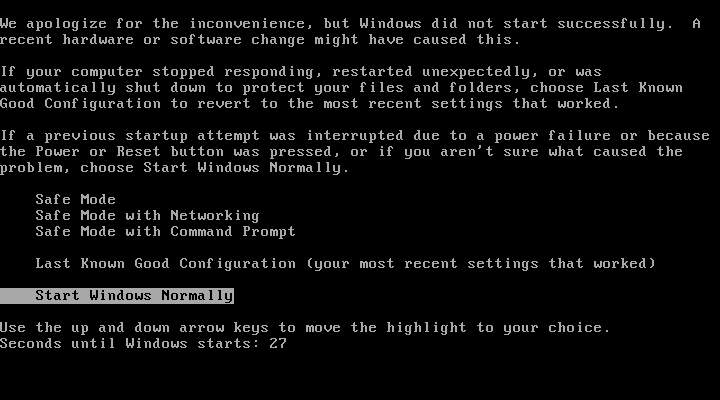
Hi Fernando,
Could you say me something about this problem, I don’t know what to do. I’m desperate. Could you please help me?
Thanks Fernando.
Since the message you got says nothing about the reason, I cannot really help you.
I suspect, that any of your attached devices is not compatible with Windows XP, but it will not be easy to find out which one it is.
Hi Fernando
I had only one stick ddr 8gb Ram (not two sticks only one). Do you think that this could be the problem?. If i only install 1 stick of 4 gb maybe i solve this problem?. i don’t have any devices incompatible with XP. Could it be the processor? What do you think?
@franciscross :
If I were you, I would test it with a 2 GB RAM module.
There is nothing to exclude from the modern hardware products, but I don’t think, that it is the processor, which causes your problems with Windows XP.
By the way: Have you checked the ACPI compatibility?
Hello,
I need help.
My computer is Zotac CI323. Braswell uses SATA Device Controller 8086: 22a3.
I would like to use Windows XP Embedded, which I have the ISO image in IDE mode.
Zotac in the BIOS can not switch from AHCI to IDE. I do not know which driver to impose Sata Controller.
I am sorry for my English.
Thx
@T77 :
Welcome at Win-RAID Forum!
DEV_22A3 is the DeviceID of the Intel CherryTrail/Braswell SATA Controller running in AHCI mode.
Unfortunately none of Intel’s original RST/RST(e) drivers natively do support this special on-board Intel SATA AHCI Controller.
The only Intel AHCI driver, which may support Windows XP and your special Intel BayTrail SATA AHCI Controller, is the “32bit Universal Intel RST textmode driver v11.2.0.1006 mod+signed by Fernando”, which I recommend to integrate into the XP image according >this< guide.
Nevertheless I am not sure, whether it will work, because Intel’s BayTrail SATA AHCI Controllers usually are only supported by the MS in-box AHCI driver (only present in newer Windows Operating Systems from Vista up).
Good luck!
Dieter (alias Fernando)
Hi Fernando,
I have a Lenovo S510 Desktop PC With Intel H110 Chipset without support for Win XP. Can you please inform me what i must do to be able to install XP in this motherboard?. I get a blue screen after load the win xp cd files… Please help me i really need to install Win XP with this motherboard.
Thanks TO You
@salehdahab :
Welcome at Win-RAID Forum!
Since there was already a thread available with a matching title, I have moved your post into that one.
Please read the content of the already existing posts and I am pretty sure, that you will find an answer to your question.
Regards
Dieter (alias Fernando)
Thanks for the answer
"Universal 32bit Intel RST driver TextMode v11.2.0.1006 mod-signed by Fernando" I tried, but without success.
I do not want to use winlite, because I have done the ISO image with Win XP.
The driver I changed to another PC, which operates IDE mode. After replacing drivers on another PC is switched to AHCI mode and Windows XP is functional.
When this functional system is brought into Zotac Braswell chipset with up to BSOD.
I tried DEV_0F23, DEV_2681, and some others.
It seems that the system I’ll have to pass on to other older hardware.
Thank you Fernando
It is not easy to understand what you mean. What is “winlite” (do you mean nLite?) and what is the exact reason why you don’t like it?
You will get a BSOD, if the XP image contains any wrong/not matching additional textmode driver or there are integrated the additional support of one or more special AHCI/RAID Controllers.
That is why I recommend
a) to use an original (not touched) XP SP3 CD as source and
b) to integrate just 1 single textmode driver and the support of the correct Intel SATA AHCI Controller.
NLite is a correct procedure.
I can’t use nLite, because my systém XP is installed and is working on other PC.
I have a cloned system. I want him transfer to different hardware
I also tried a clean install of Windows, but without success.
Try even XP SP3, maybe I get the correct driver.
Once again I apologize for my English.
You certainly know, that the XP CD key is only valid for 1 machine.
Yes, it’s only a replacement for the obsolete machine.