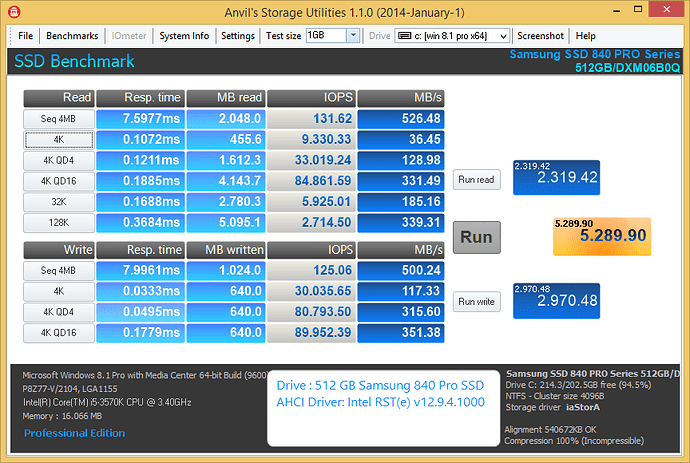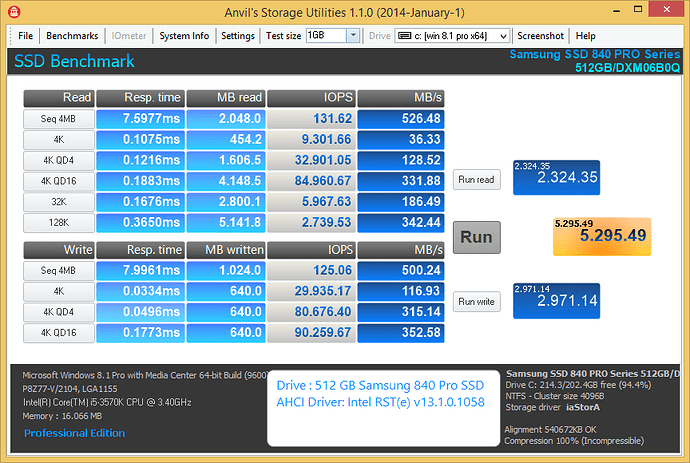@ DeathStalker:
Your currently running Intel RST(e) driver v13.1.0.1058 is a very good choice for your Z77 AHCI system.
Likewise 12.9.4.1000 is a very good choice for Z77 AHCI system and now which is really better - 13.1.0.1058 or 12.9.4.1000?
You should test it yourself.
Here are the latest benchmark results I got with my Z77 AHCI system running the Intel RST(e) drivers v12.9.4.1000 (left picture) and v13.1.0.1058 (right picture):
Well, well for me it’s looks like 13.1.0.1058 is far more BETTER than 12.9.4.1000 - thanks @Fernando !

Could someone please suggest an Intel AHCI driver / EFI module for this board: Gigabyte GA-B75M-D3P, Intel® B75 Express Chipset.
Its factory UEFI comes with a version 11-something module, UBU offers a number of versions from 11 to 15.
What bothers me most is which module versions I definitely SHOULDN’T try.
If I were you, I would take the Intel RST(e) driver v13.1.0.1058 WHQL and don’t care about the Intel EFI RaidDriver version of the BIOS (it will not be used as long as you have set the Intel SATA Controller to "AHCI" mode).
Since there are no Intel RAID ROM/EFI RaidDrivers v15 available, UBU does not offer any of them.
UBU says something about Intel EFI Sata driver, no RAID mentioned, so you say it won’t ever be used as long as I don’t try to set up RAID?
In case if I do, would it be safe to go for v12.9.0.2006 or better pick v13.1.0.2126 for my chipset?
1 - Update to v11.6.0.1702
2 - Update to v12.9.0.2006
3 - Update to v13.1.0.2126
4 - Update to v13.5.0.2164
5 - Update to v14.0.0.2209
The BIOS module, which formerly was named "SataDriver", is now named "RaidDriver" and does the same work in EFI mode as the Intel RAID ROM does in LEGACY mode.
Both modules are safe for your system after having set the Intel SATA Controller to "RAID", but the v13.1.0.2126 will be the better choice, because it belongs to the same development branch as the RST(e) drivers v13.1.0.1058.
Hi,
I want to install Windows 8.1 x64 as a RAID 1 system on a ASUS SABERTOOTH Z7 motherboard running with IRST 13.1.0.2030. I want to upgrade to Windows 10 when it’s coming next month.
Which driver and which version of Intel Rapid Storage Technology (RST) is recommend for this setup?
I found a lot of informations here, but still not 100% sure. It’s important for me that everything is working properly and stable.
Thanks,
Cola
@ Cola:
There is no reason to start a new thread with questions, which have already been answered by me within the start post of >this< thread. Look into the 3rd chapter of “My favorite Intel AHCI/RAID drivers”. There you will find the Intel RST driver and RAID Utility version, which I recommend for users of an Intel 7-Series Chipset RAID system.
By the way: If you should not be satisfied with the recommended Intel RST driver and/or RAID Utility version, it is not a big problem to change them.
Installation worked, thank you. However, my system is now surprisingly slow, the I/O rates are below average HDD speeds. I have two WD2002FAEX-007BA0.
I want to make a backup now, have I to backup both hard drives or is a backup of one HDD sufficient? I make Backups with Acronis Backup Advanced 11.
The content of the HDDs/SSDs, which are members of a RAID1 (=Mirror) array, is identical.
I know it should be 1:1 the same, but I was thinking one HDD is master and the other one slave, because the size of both drives is not exactly the same. Looks like something went wrong… 
Hey guys,
i want to downgrade the 13.1 to 11.2 driver and bios. (Asus Z77 / Win8.1)
I choosed the Trim Modded Bios at UBU Tool…is it okay even for Z77 boards?
Do you guys know any ‘safe’ way to downgrade the 13.1 driver to 11.2? It is possible?!
bye and greetings ![]()
Yes, it is possible, but may end with an unbootable system.
This is the safest way to prevent it:
1. Create a Win8.1 or Win10 image, where the in-box Intel RST(e) RAID driver has been removed and the Intel RST driver v11.2.0.1006 has been integrated. >Here< is a guide how to do it.
2. Flash the BIOS, which contains the Intel RAID ROM v11.2.0.1527 (the related Intel EFI RaidDriver v11.x.x.xxxx is not available).
3. Do a fresh install of the OS onto the RAID0 array.
4. Enjoy the best performant RAID0 system.
means I have to reinstall the OS? ![]()
… so… i’ll wait for Win10
thank you
Since there are many requests from users, who do not know, which Intel AHCI or RAID driver they should install, I have just updated the start post of this thread and added a table, where the user can easily find the AHCI resp. RAID driver, which I personally recommended for the different Intel Chipsets and Southbridges.
Although I have done already a lot of tests with different Intel Chipsets and SATA modes (look >here<), I don’t have any own experence with some Intel Chipsets (especially not with the X79 and X99 ones). That is why I need some reports from users, who own an Intel X79 or X99 system and have already done an Intel AHCI/RAID driver comparison test.
@ all:
Update of the Start Post
Changelog:
- Changed: list of my favoured Intel RST/RST(e) drivers (Reason: My recent benchmark tests with my Z97 system)
- Added: table with my specific recommendations for the different Intel Chipsets and SATA modes (AHCI/RAID)
Now I am awaiting your protests resp. alternative suggestions regarding the table!
Dieter (alias Fernando)
I have an ICH10R system which is using the new 14.5 (less optimal for this system) RST drivers in Windows 7.
Since I want to perform a clean install of Windows 10 anyway this might be the moment to switch to the (better suited) classic 11.1 RST drivers.
Is 11.1 also under Windows 10 still the preferred option for an ICH10R? Or is "classical" to classic for Windows 10?
No, I am pretty sure, that the old Intel RST driver v11.2.0.1006 will give your Intel ICH10R RAID0 system the by far best benchmark scores of all RAID drivers.
The problem may be to get them properly installed, because the Win10 Setup will automaticly take the in-box Intel RAID driver v13.2.0.1022 and a later “downgrade” to a “classical” RAID driver without iaStorF.sys may end with an unbootable system (this happened to me, when I tried it).
If you want to get the Intel RST RAID driver v11.2.0.1006 running on Win10, I recommend to do the following:
- Remove the Win10 in-box RAID driver named iaStorAV.sys from the Win10 image. You can find >here< a guide how to do it. It is rather easy and safe.
- Load the Intel RST driver while starting with the Win10 installation.
- Install the complete Intel RST Drivers & Software Set v11.2.0.1006 WHQL and turn the Write-Back Caching on.
- If you want, you can uninstall the RST Software afterwards.