@ Hyperion:
Within this Forum you can find a big variety of original and modded Intel AHCI driver versions, which do support your special Intel Chipset test systems.
Since I have never done benchmark comparison tests with any Intel system having an ICH7-10 Southbridge, I cannot give you any special advice regarding the AHCI driver choice.
So, I try again with this quote. I will test it in this order.
Can you sent me the / some not yet published mod+signed Intel AHCI driver version(s)?
thanks for your support!
Elmar
If you want an older result pdf, I would sent it to you via pn (if wished and possiible)
@ Hyperion:
At the end of next week I will give you some additional links to not yet published mod+signed Intel RST/RSTe driver versions.
OK, I will be glad to receive them… Thanks…
Hi Fernando,
I’m always confused. So simple question For Z87 or Z97, what is best AHCI driver with SSD no Raid
Mine is a series 8 C220 which shows up all over the place (CONFUSED) 
14.8.1.1043 OR
14.6.5.1036 OR
13.6.3.1001 OR
13.1.0.1058
And best of all, Why?
Thanks.
The v13.1.0.1058 is good, but for me not the best. My favorite AHCI driver for Intel 8- and 9-Series Chipsets is the Intel RST(e) v13.2.4.1000.
Look >here<.
My tip: Do the required comparison tests yourself with your individual configuration. This way you can be sure.
I’m starting to fall behind in this game. There’s been a ton of new releases since the last time I tried to do any kind of research so I have just been using the latest (currently on v14.8.x). But the software package won’t install on my Windows Server 2016 Technical Preview 4 installation so I could only add them through device manager manually.
I’ve got four computers at home, two with pretty much identical hardware and one that’s fairly similar those two and one “completely” different;
The two identical ones features;
- Asus P8B-E/4L (Intel C204), I’ve got access to modded version containing later Intel Rapid Storage ROM’s but I have yet to find any way to flash these with modified BIOS/UEFI)
The almost similar one features;
- Asus P8C WS (Intel C216), I’ve got access to modded version containing later Intel Rapid Storage ROM’s but I have yet to find any way to flash this with modified BIOS/UEFI)
The completely different one features;
- Asus Rampage IV Extreme (Intel X79), currently modded with Intel Rapid Storage ROM instead of the default Intel Rapid Storage Enterprise ROM but I have no clue if that really matters or whether I should roll back to default one).
@RamGuy :
If you want to know the latest/best Intel RST/RST(e) drivers for your different Server systems, you should post the HardwareIDs of the related on-board Intel SATA Controllers.
Off topic:
@Fernando
What AHCI drivers would be best for an Intel HM55 Chipset (IbexPeak-M HD).
It is a notebook which I want to run with Windows 10 64 Bit.
kind regards
Udo
My answer is within the start post of this thread.
First post says you recommend: Intel "RST drivers v11.2.0.1006 WHQL dated 05/30/2012"
I found out that the latest compatible drivers für 5 series chipset would be “12.9.4.1000 WHQL”.
I think you also tested that one… and mentioned that both are “good”…
I would rather take the “latest” one (v12 than v11), unless you say "no dont’ because of reason xyz…"
The one thing I’m wondering is with the various drivers there’s also a recommendation with the used “rom”.
Is there a way I can find out what rom i’ve got installed? Maybe that helps chose the “right” driver…
And second question is the rom firmware also “upgreadable” since i’ve seen various rom which are downloadable?
I suppose not since rom is read only memory…?
really apreciate the work u put into this! 
kind regards
realmax
This recommendation is only valid, if you are running your Intel SATA Controller in “RAID” mode.
I doubt, that this option is even available with your notebook.
An Intel RAID ROM will only be used with Intel Chipset systems, which are running in RAID mode.
Ok, second part I understand, it’s just a notebook.
In the BIOS it allows me " SATA Mode: IDE or AHCI" so no RAID. But it’s not needed, just a 40 GB Intel SSD inside 
In the first post you say: (Sorry for the quote…)
Intel RST drivers v11.2.0.1006 WHQL dated 05/30/2012
These latest “classical” Intel AHCI/RAID drivers do support all Windows Operating Systems from W2k/XP up to Win10 and are recommended for the following systems:
AHCI mode: Good choice for all Intel AHCI systems from ICH7 up to 5-Series Chipsets
So these are for AHCI and for my 5-series chipset.
I now just would like your opinion on: these, or the “12.9.4.1000 WHQL” - which to take preferably?
Hope I don’t get too annoying 
@realmax :
You should have read my start post until the bottom, before you posted your questions.
Exactly this driver version I have recommended within the start post for Intel 5-Series Chipset systems (like your notebook) running in AHCI mode.
Ok, now I took my time and read the first post completely, every word…
The chart at the end made it all clear to me, will take the 12.9.4.1000 for AHCI.
My problem was that from the text you get the impression, that 11.2.0.1006 is a "good choice"
for 5-Series (ALSO) in AHCI and then with the 12.9.4.1000 it says “recommended for the up to 5-Series”.
And then in the chart I would expect both the 11.2.0.1006 and the 12.9.4.1000 as recommendation… for AHCI
But theres no 11.2.0.1006, instead there’s the 11.7.4.1001 (not mentionend in the first post) and of course the 12.9.4.1000.
To sum up what I’m trying to say, the text is a bit misleading towards the 11.2.1006 whereas the chart says somewhat different.
Is it only me who gets that a bit confused? (If yes than delete my post… ) 
kind regards
realmax
@realmax :
1. There is no driver version, which is the “best” for everyone, who has a specific Intel Chipset system. Reason: The hardware configuration and the users preferences are different.
2. A driver, which got my rating “Good choice for all Intel AHCI systems from ICH7 up to 5-Series Chipsets”, is not automaticly the best for all these systems.
I have installed installed Win 10 x64 onto my Z68 system and am running RAID0 on 2 drives for storage of data (not C:). I installed the latest v14.8.0.1042 driver and found the performance to be horrible and unstable.
I now realise that the classic 11.2.0.1006 is the best for my system. Is any way I can downgrade to the "classic" drivers 11.2.0.1006 without completely re-installing windows? The RAID0 drive is empty and can be converted back to standard drives if it helps.
Thanks!
I do not recommend to “downgrade” any Intel RAID driver from an RST(e) series version (from v11.5 up) to a conventional RST series version (up to v11.2) from within a running Windows OS. The problem is not, that the data of the RAID array will be affected, but that the user may not be able to boot into the OS.
If you want to avoid the risk of an unbootable system, I recommend either to “downgrade” your currently running Intel RST(e) RAID driver to v12.9.4.1000 WHQL or to do a fresh Win10 x64 installation by using an OS image with integrated Intel RST RAID driver v11.2.0.1006 WHQL according >this< guide (don’t forget to remove the generic in-box Intel RAID driver).
Hello guys!
i read Which are the “best” Intel AHCI/RAID drivers? and Intel RST/RSTe Drivers (newest: v14.8.1.1043 WHQL/v4.3.1.1152 WHQL) but i’m a little bit confused cause my chipset isn’t listet.
My chipset is the http://www.gigabyte.de/products/product-…spx?pid=2847#sp and i’m running Win7 x64 with currently the Intel AHCI driver (see screenshot). The exe name for that driver was iata_cd_10.8.0.1003.exe
And i would say i installed the Intel Inf too (Release: Beta, Version: 9.1.2.1007, Date: March 02 2010). In a thread i read thats not necessary. So how can i uninstall it?
My devices are 1x Western Digital Caviar Blue (WDC WD7500AALX-009BA0) and 1x SAMSUNG SSD 830 Series and the SSD is the harddrive with Windows.
No raid exist or is need.
If you need more data just tell.
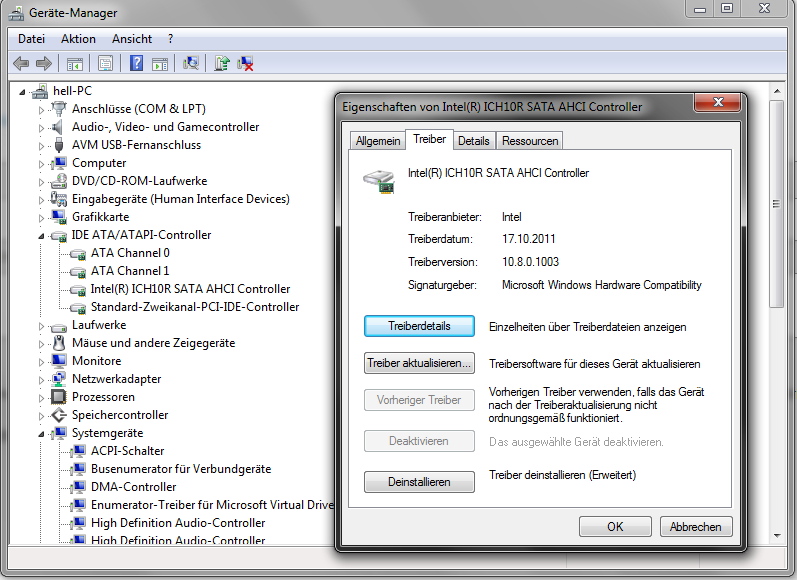
@old-intel :
Welcome at Win-RAID Forum!
This is not 100% true.
Please have a look into >this< thread and scroll down to the bottom of the start post. There you will find a table, where I have listed the Intel RST(e) AHCI driver, which I recommend to use for Intel Chipset systems with an ICH10R Southbridge running in AHCI mode. It is the Southbridge (here: ICH10R) of the Intel system and not the Chipset (P45, P43, X58 etc.), which determines, whether an Intel AHCI driver will be supported or not.
Since your question belongs exactly to the topic of the linked thread, I have moved our discussion into that one.
For AHCI users I generally recommend to install just the “pure” Intel AHCI driver (manually from within the Device Manager) and not the complete Drivers & Software Set by running the installer.
It is indeed not necessary to install the “Intel Chipset Device Software”, but you should leave it as it is now. You cannot uninstall these INF files the usual way as “Software” by using the “Add/Remove Software” option of the Control Panel.
Regards
Dieter (alias Fernando)