Just to understand about what you are talking: Do you mean the CPU C-States BIOS settings?
Yes.
And someone with 11.2 can eneable them and dont lost of speed with all the other versions 4k speed is so slow.
Also i found how to disable lpm in 11.2 driver and it is even better.
One comment from my side: On C236 boards, the better driver seems to be the 14.10 series, not the 15.x one. When I install the 15.x series, I have a strange behavior when shutting down or going to S3 sleep mode: drives are spinned down, then spin up again, then are spinned down again, and then the PC shuts off. With 14.10 driver, the drives are not spinned up again, which is the correct behavior in my opinion. Could report it to Intel, but from my experience, the chance of getting reported issues fixed by these guys is 0.0%…
Please post how you managed it to disabled the “Link Power Management” while running the Intel RST driver v11.2.0.1006.
@stna1981 :
Thanks for your interesting report.
Questions:
- How many and which sorts of disk drives are connected to the Intel SATA ports of your mainboard?
- With which SATA mode are you running your on-board Intel SATA Controller?
- Have you already tried to install the Intel RST(e) driver v14.8.12.1059 dated 08/23/2016? If yes, which results did you get regarding the spin-up/spin-down issue?
This driver belongs to the v14 platform as well, but is much newer and probably better developed than the v14.10.0.1016 dated 02/03/2016. AFAIK Intel has stopped their work on the Intel RST(e) v14.10 branch already in springtime.
Please post how you managed it to disabled the “Link Power Management” while running the Intel RST driver v11.2.0.1006.
Windows Registry Editor Version 5.00
[HKEY_LOCAL_MACHINE\SYSTEM\CurrentControlSet\services\iaStor\Parameters\Port0]
“LPM”=dword:00000000
“LPMDSTATE”=dword:00000000
“DIPM”=dword:00000000
[HKEY_LOCAL_MACHINE\SYSTEM\CurrentControlSet\services\iaStor\Parameters\Port1]
“LPM”=dword:00000000
“LPMDSTATE”=dword:00000000
“DIPM”=dword:00000000
[HKEY_LOCAL_MACHINE\SYSTEM\CurrentControlSet\services\iaStor\Parameters\Port2]
“LPM”=dword:00000000
“LPMDSTATE”=dword:00000000
“DIPM”=dword:00000000
[HKEY_LOCAL_MACHINE\SYSTEM\CurrentControlSet\services\iaStor\Parameters\Port3]
“LPM”=dword:00000000
“LPMDSTATE”=dword:00000000
“DIPM”=dword:00000000
[HKEY_LOCAL_MACHINE\SYSTEM\CurrentControlSet\services\iaStor\Parameters\Port4]
“LPM”=dword:00000000
“LPMDSTATE”=dword:00000000
“DIPM”=dword:00000000
[HKEY_LOCAL_MACHINE\SYSTEM\CurrentControlSet\services\iaStor\Parameters\Port5]
“LPM”=dword:00000000
“LPMDSTATE”=dword:00000000
“DIPM”=dword:00000000
it only work with 10 and 11.2.
All the other versions need diferent entries.
EDIT by Fernando: Quoting code corrected
Fixed a few issues by using the drivers You’ve listed here! Thank you!
I tried a couple of recommended drivers on my X58 / ICH10R based motherboard. V11.2.0.1006 definitely work best for me!
Using a single Crucial MX300 275GB SSD @ AHCI SATA2. The slower results are V11.7.4.1001, faster one V11.2.0.1006.
Also, my Seagate ST1000DM003 HDD now does almost 220MB/s! ![]()
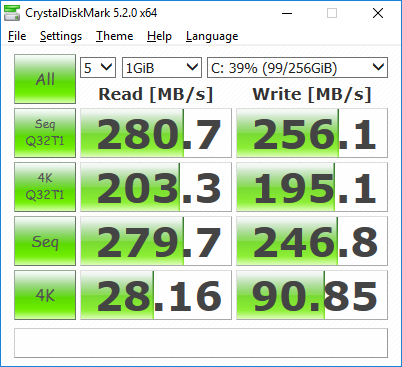
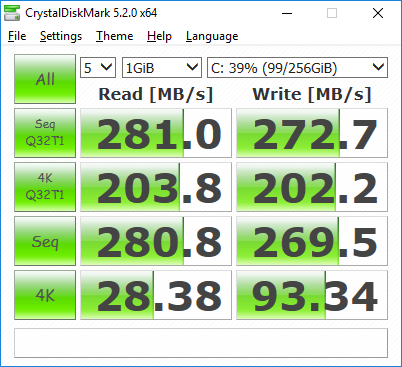
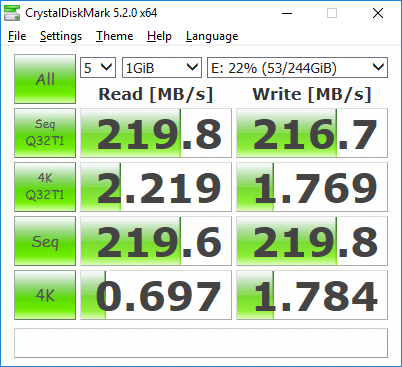
@andres1 :
Welcome at Win-RAID Forum and thanks for your feedback!
Regards
Dieter (alias Fernando)
Hi Dieter,
First of all thanks so much for this forum. It’s so helpful! Amazing how much information you have collected here.
My question [edit]:
I’m a little confused as to which driver I should use. I have my P9X79 BIOS setup in RAID mode with Intel RSTe. My ROM version is v3.5.0.1005. I can’t seem to find which RSTe driver matches best. So,
- Which driver should I use?
- Is it recommended to update the BIOS ROM Module?
- If so, to which version should I update? As I’m on Windows 10, I would assume the best ROM Module version is v4.5.0.1012. However, that version is not available for the X79 chipset, right? Only for X99 according to the UBU tool.
- If I update the BIOS file with an updated RSTe module and flash it, would that mean I need to reinstall the OS as well? I have my RAID setup in RAID 5 with RSTe set in the BIOS settings.
Thanks so much for your advice!
An additional offtopic question: what advantage would it have if I also update the Intel LAN module of the BIOS with the UBU tool?
@lobbie1978 :
Welcome at Win-RAID Forum!
My advice: Change the mode of your on-board Intel SATA Controller from “RSTe” to “RST” (your system will get a much better performance), look for the best matching Intel RAID driver at the bottom of the start post and make sure, that you have the best matching Intel RAID ROM module within the mainboard BIOS.
Regards
Dieter (alias Fernando)
I see. I’ll do that. Would switching from RSTe to IRST require a OS reinstall? And flashing the updated BIOS?
Thanks! ![]()
No, Win10 should automaticly detect the Intel SATA RAID Controller with the DeviceID DEV_2822 and will use the generic Intel RAID driver v13.2.0.1022.
You can do it once Win10 is running with your Intel SATA RAID Controller DEV_2822.
I recommend to let the UBU tool do the update of the Intel RST RAID ROM module.
Forgive my ignorance, but as I’m reading the different versions on your site, I can’t seem to find any official Windows 10 compatible driver matching any of the ROM Modules (even station-drivers doesn’t seem to have a Windows 10 compatible driver for IRST with the P9X79 board)
Your recommendations for X79 states:
Intel RST v11.2.0.1006 WHQL (best performance) or
Intel RST(e) v13.1.0.1058 WHQL (much newer)
I can’t find any Windows 10 compatible IRST driver in the 11.2 or 13.1 branch…?
Can you just advise me which BIOS Module version and matching IRST driver I should use for Windows 10? I’d be very grateful.
There is nothing to worry about:
- All Intel RST drivers are compatible with Windows 10, although the NT version of Win10 cannot be found in any of them. The only thing, what you better should not try to do is to “downgrade” the in-use Intel RAID driver from an RST(e) model (from v11.5.x.xxxx up) to any “classical” Intel RST driver (latest: v11.2.0.1006).
- As long as there is an Intel RST RAID ROM v9/10/11/12/13 series within your mainboard BIOS, you will be able to boot into your OS. The choice of the “best matching” Intel RST RAID ROM is just recommended, if you want the best possible results.
What lets you think, that the Intel RST(e) driver v13.1.0.1058 is not Win10 compatible?
As I have written within the start post, the Intel RST RAID driver v11.2.0.1006 WHQL in combination with the Intel RST RAID ROM v11.2.0.1527 will give your X79 RAID system the by far best performance (especially while writing).
Only disadvantage: You have to use this “classical” Intel RST driver from scratch. That means, that you have to do a clean install of Win10 using an ISO file, where you had removed the generic Win10 in-box Intel RAID driver from the BOOT.WIM and INSTALL.WIM and replaced it by the desired Intel RST driver according >this< guide.
Awesome. I will do just that. Can’t one just install the v11.2.0.1006 WHQL driver during Windows Setup? You know, the step where you can choose the install partition and load a Storage driver.
You can try it, but according to my own tests this may end with a BSOD at the first reboot. The latest Windows Operating Systems prefer to install the in-box Intel RAID driver and a later “downgrade” to the desired “classical” driver ends automaticly with a BSOD.
You can try it, but according to my own tests this may end with a BSOD at the first reboot. The latest Windows Operating Systems prefer to install the in-box Intel RAID driver and a later "downgrade" to the desired "classical" driver ends automaticly with a BSOD.
Okay, thanks for the tip. Integrating the driver via NTLite now. I’ll probably install the OS tomorrow morning after updating the BIOS with the updated BIOS file I just created with the UBU tool. Will let you know my findings. I’m experiencing really poor performance now with the RSTe RAID with the OOB v13.12.0.1022 driver, so I’m expecting the performance to increase.
Don’t forget to have a look into the start post of >this< thread, before you do some benchmark tests.
So, I’ve been busy this morning installing everything and it doesn’t go as I hoped.
I removed the stock Intel driver from the ISO with NTLite and integrated the Intel v11.2.0.1006 drivers.
I also modded the BIOS and updated the Intel module to v11.2 with the UBU tool and flashed the modded BIOS with the BIOS Flashback Function of my Asus P9X79 board. All went well. I then recreated the RAID volume and put all BIOS settings as I had them before (pretty standard, no overclocking or whatever)
Now, I’ve put the NTLite iso on a USB drive with Rufus and it boots to Windows Setup. I can select the RAID0 disk. The installation continues fine until the system reboots. It then goes into a BSOD with INACCESSIBLE_BOOT_DEVICE.
I’ve re-run the setup and tried to manually load the v11.2.0.1006 drivers but Setup just takes a long time loading the driver only to come with a message that it cannot use the driver. When I come back to the partition selection screen, no drives are recognised after. I then tried to load your modified v11.2.0.1006 drivers, but the same message appears that Windows cannot use the driver.
So. what is happening here? I’m kinda getting the feeling the v11.2.0.1006 drivers don’t work well with Windows 10. After all, it’s a driver that dates back to 2012…
Any ideas Fernando?
I am sorry about your Win10 installation failure. When I tried the related procedure the last time with my Z97 RAID0 system, everything worked fine.
Maybe your problem has been caused by the “Anniversary Update” of Windows 10, where Microsoft has changed a lot regarding the detection of RAID arrays (look >here<).
All I can do is to test it myself with my old Z68 Intel RAID0 system, but this will require some days, because currently I don’t have the required time to do all the preparations.
I am sorry about your Win10 installation failure. When I tried the related procedure the last time with my Z97 RAID0 system, everything worked fine.
Maybe your problem has been caused by the "Anniversary Update" of Windows 10, where Microsoft has changed a lot regarding the detection of RAID arrays (look >here<).
All I can do is to test it myself with my old Z79 Intel RAID0 system, but this will require some days, because currently I don’t have the required time to do all the preparations.
I think it’s safe to say that the Anniversary update makes the v11.2.0.1006 driver useless for Windows 10 unfortunately. As a last resort I tried uninstalling the Microsoft driver and installing the v11.2.0.1006 driver from Device Manager. But of course that resulted in INACCESSIBLE BOOT DEVICE after rebooting the system. Trying different versions now. I just updated my BIOS with the v13.2.0.2134 RAID driver module. Will test a matching driver with this.