@ema : Since I don’t have a system like yours and don’t even know what “MSI mode” is, you will have to find out yourself, which specific AHCI driver is the best for your on-board Intel SATA AHCI Controller.
Notes:
1. The files named iaAHCI.inf and iaStor.inf are simple text files and no drivers. The driver is named iaStor.sys and can run in AHCI mode or in RAID mode (depending on the used *.inf file.
2. Since your on-board Intel SATA Controller is running in AHCI mode, you cannot get any Intel RST driver installed by using the INF file named iaStor.inf. You have to use the file named iaAHCI.inf.
I have an MSI X99A Raider motherboard.
I have recently reinstalled Windows 10 21H1.
I noticed both SATA controllers are installed as standard AHCI controllers only.
I would like to have the Intel drivers installed instead.
I went to the download page at MSI USA for this motherboard.
And found version 14.8.0.1042 from 2016-05-11 . I installed it, but it didn’t work. The devices remained standard AHCI controllers.
And the Intel GUI application did not work.
Is there a more recent version that works ?
FYI, the hardware PCI device IDs are 8086 / 8D02 and 8086 / 8D62 .
@madbrain : Welcome to the Win-RAID Forum!
I have moved your request into this better matching thread.
You will find the answer at the bottom of this thread’s start post.
Why? Do you have any problems with the connected HDDs/SSDs?
The different HardwareIDs mean, that the related SATA/sSATA Controllers need different Intel AHCI drivers (from different RST/RSTe branches).
Good luck!
Dieter (alias Fernando)
@Fernando :
Thanks for your reply.
Do you mean RST(e) v14.8.18.1066 resp. RSTe v5.5.4.1036 ?
Which of the two should I install ?
I don’t have any functional problems, but AFAIK certain things may only work with the Intel driver, such as TRIM, and I have observed performance improvements in the past when using the Intel driver too. Also, I like to have the GUI to see details about each device such as whether caching is enabled, and so on.
Which driver do I need for the second SATA controller ?
Thanks in advance!
EDIT by Fernando: Unneeded fully quoted post replaced by directly addressing to its author (to save space)
If you really want to change the AHCI drivers, you should install them both (the RST v14.8.18.1066 for the DEV_8D02 SATA Controller and the RSTe v5.5.0.1036 for the DEV_8D62 sSATA one).
By the way: The MS Win10 in-box AHCI driver is much newer and does support TRIM as well.
@Fernando :
Thanks, I’ll take a look at that.
How can I check if TRIM is enabled for a specific drive ?
I have a lot of storage devices in my PC, 1 NVME SSD, 4 SATA BD drives, 8 SATA SSDs, and an LSI SAS controller.
7 of the SATA SSDs are striped in a single dynamic disk. Not sure if that makes a difference for TRIM.
@Fernando :
So, I tried your suggestion. As I mentioned, I want to install the apps and not just the drivers.
1) I first installed the RST v14.8.18.1066 package.
It set one the 8D02 device to the “Intel(R) 9 Series Chipset Family SATA AHCI controller driver”.
The other driver remained standard AHCI.
The Intel Rapid Storage app worked fine, but it only showed the SATA devices connected to one of the 2 Intel SATA controllers.
2) I then installed the RSTe v5.5.4.1036 package. Unfortunately, it configured both devices with the C600/X99/xxx drivers.
The Intel Rapid Storage app stopped working.
3) I then uninstalled the the RSTe v5.5.4.1036 package . It left the drivers in device manager alone. I had to roll them back manually. I also had to uninstall the virtual RSTe driver. After I did that, I was back at state 1.
I was hoping to see all the SATA devices connected to both Intel SATA controllers in the Intel Rapid Storage GUI. Is that not possible ?
I guess HWINFO shows me which drive is on which controller, but it’s kind of messy and read-only software whereas Intel Rapid Storage has a few settings that can be changed.
So, I tested the performance of all 3 drivers using CrystalDiskMark 8 on an old Crucial M4 128GB SSD, 80% full.
The Intel v9 SATA AHCI controller is the worst performing one, 0-5% slower than the MSAHCI drivers.
The C600+/C220+ “RSTe” drivers perform about 0-4% faster than the MSAHCI drivers.
So, I’m keeping those installed. There doesn’t appear any accompanying GUI for RSTe, though.
@madbrain :
The installation of the RST/RSTe Software only makes any sense for systems, whose Intel SATA/sSATA Controller is running in “RAID” mode (allows the permanent surveillance of the RAID Array’s health). Since both Intel SATA/sSATA Controllers of your system are running in “AHCI” mode, you don’t have any benefit from the RST/RSTe Control Panel running in the background.
As I said, there is a slight perf advantage to some drivers.
Intel v9 drivers (slowest of the 3):
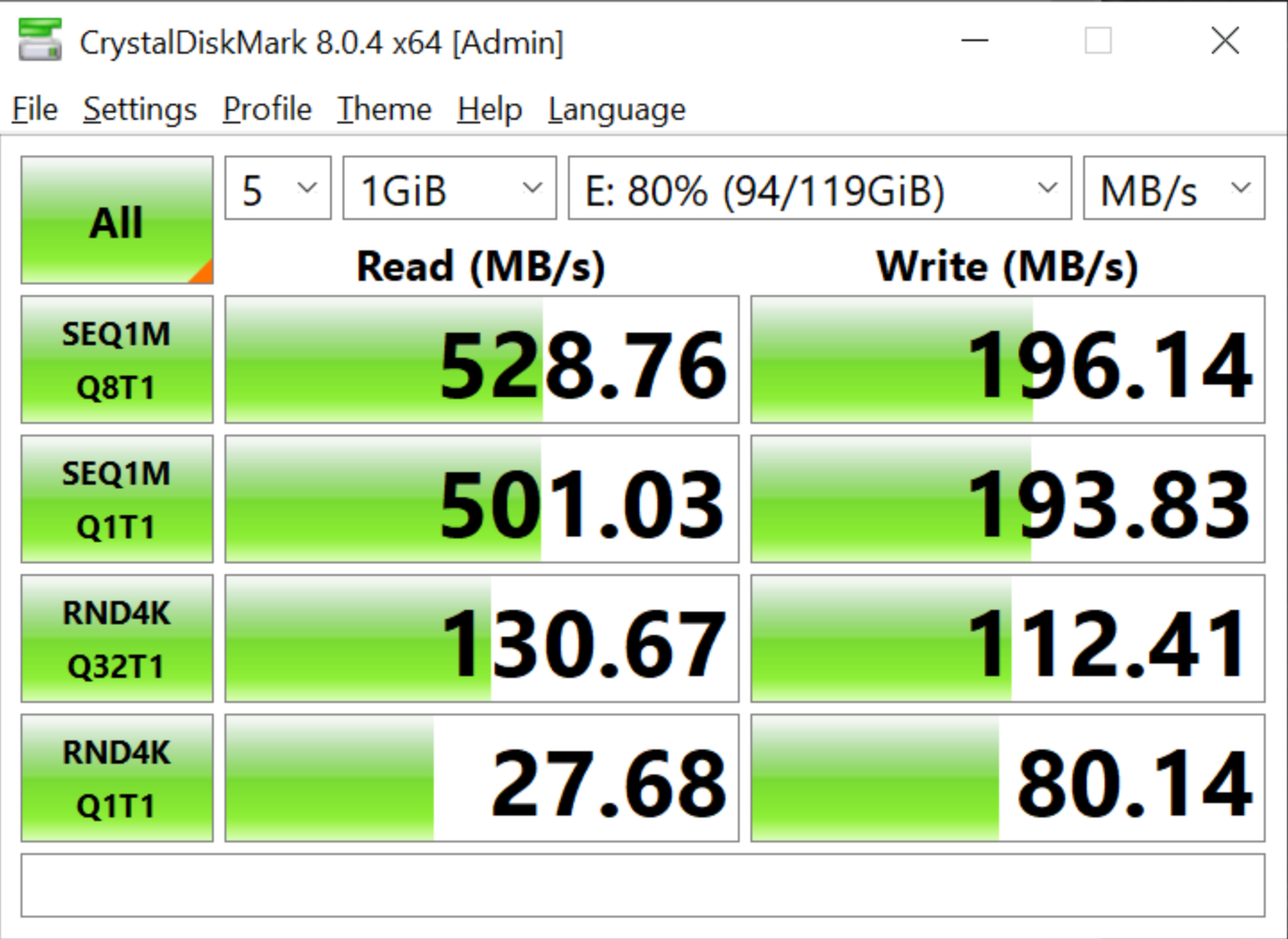
MSAHCI (faster):
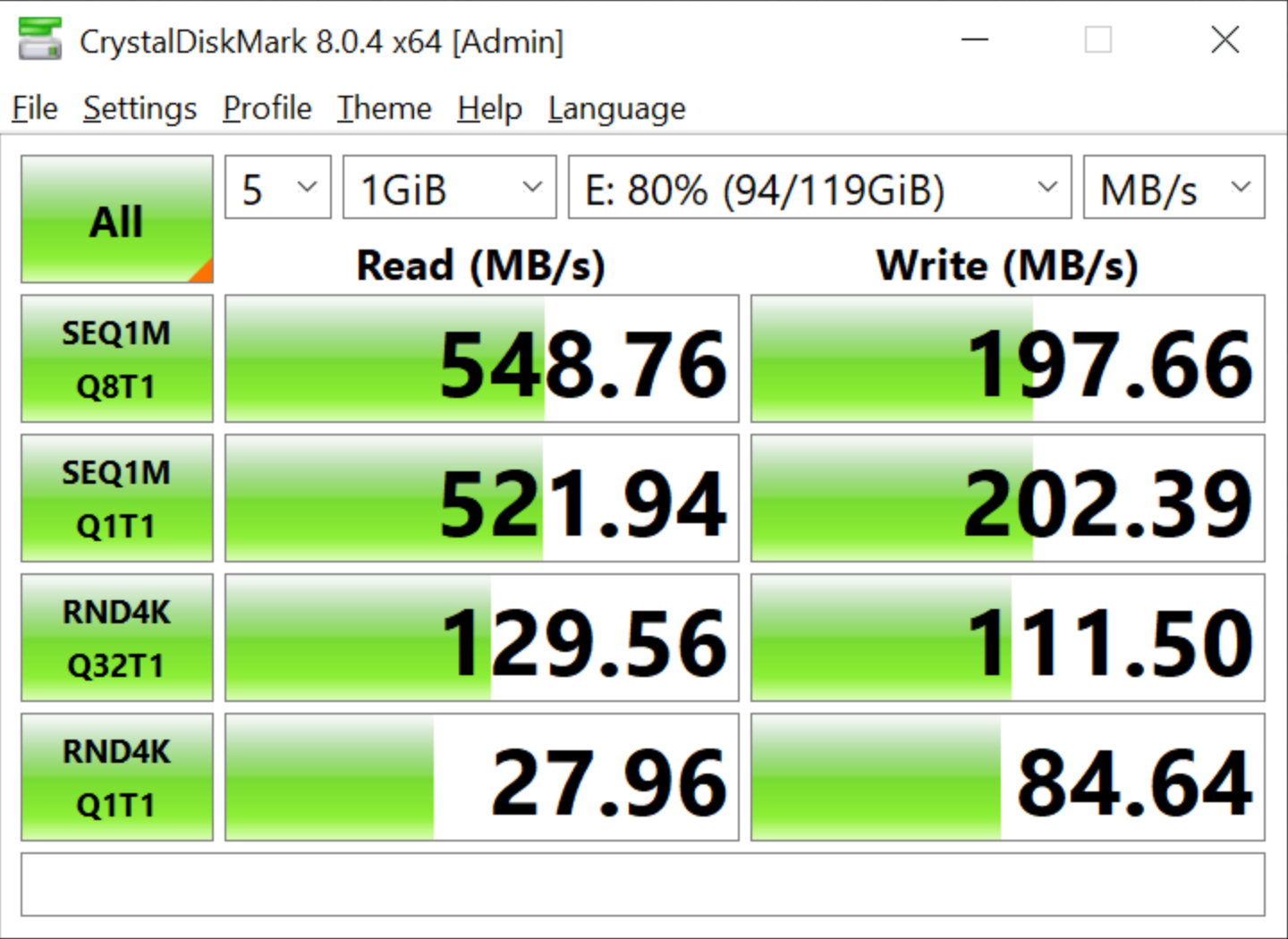
RSTe (a little bit faster yet):
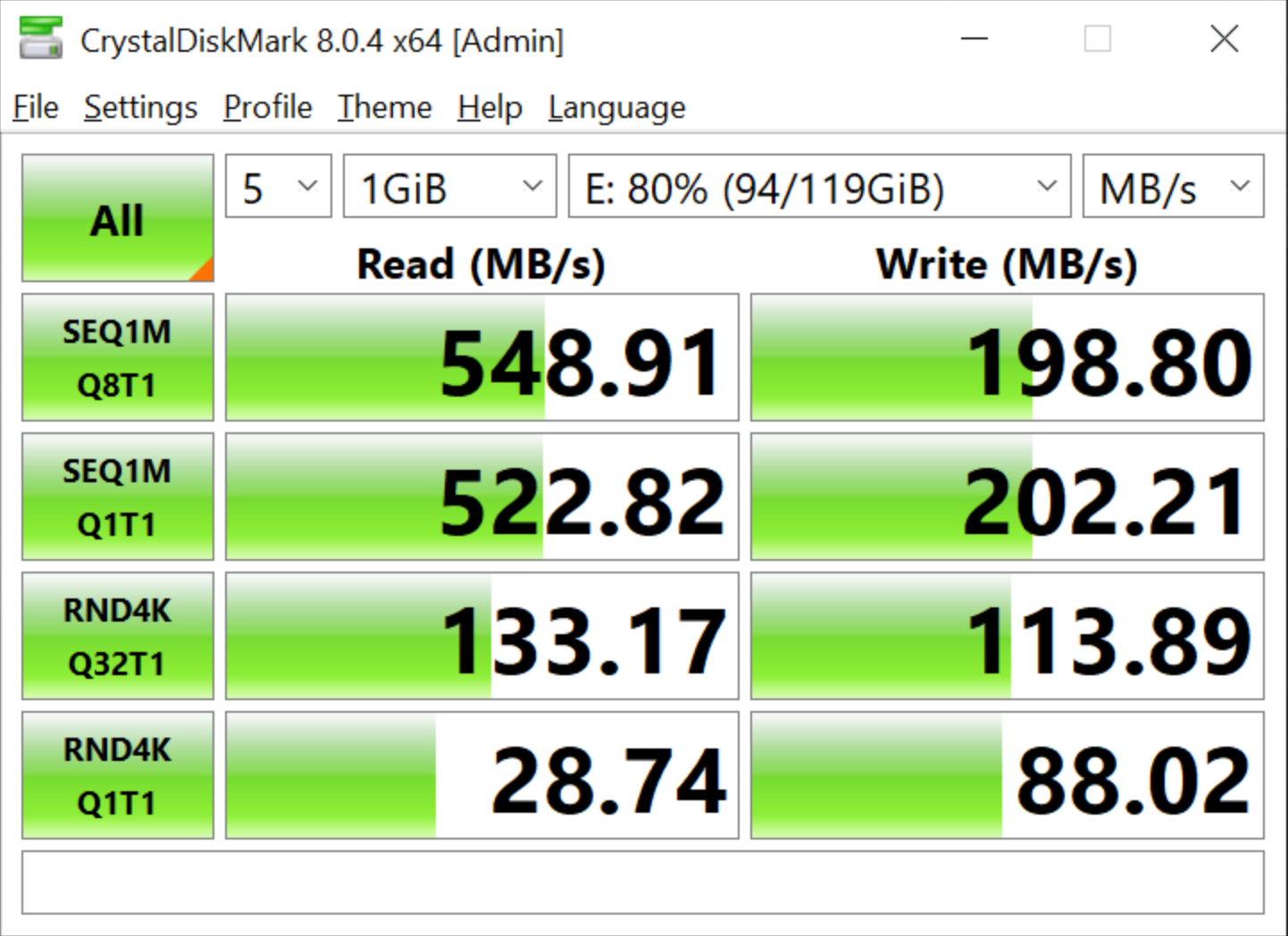
And of course, there is an RSTe console GUI I finally found. So, I’m sticking with RSTe even though I’m only using AHCI.
EDIT by Fernando: Inserted pictures directly attached and size customized (can be enlarged by clicking onto them)
@madbrain :
Your posted score differences are within the normal measuring error margin and cannot be recognized by the user.
Hi there
I was sent here from the Win10 forums because i have been issues with event 51 and 129 errors this past week.
One of the posters said that the error was due to an intel RST driver.
Ive tested all my hard drives and they are fine. I have an MSI H370 Gaming Pro Carbon motherboard.
Just by looking at device manager the latest driver is 17.9.1.1009 (driver details point to iaStoreAC.sys, RstMwEventLogMsg.dll and RstMwService.exe)
All these errors have popped up more in the last week so i dont know if for some reason i have the incorrect AHCI driver or i have some other issue.
Any help would be appreciated.
Thank you.
@Coach : Welcome to the Win-RAID Forum!
Questions:
1. Which OS are you running?
2. Which are the HardwareIDs of your in-use Intel SATA AHCI Controller (Device Manager > "IDE ATA/ATAPI Controllers" > "Properties" > "Details" > "Property" > "HardwareIDs")?
3. Did you try the MS in-box AHCI driver or any other Intel RST driver except the v17.9.1.1009 one? If yes, did you get the same issues?
Regards
Dieter (alias Fernando)
Good day
Here are the answers to your questions:
1. Win10 64-bit Home
2. Hardware ID’s -
PCI\VEN_8086&DEV_A352&SUBSYS_7B161462&REV_10
PCI\VEN_8086&DEV_A352&SUBSYS_7B161462
PCI\VEN_8086&DEV_A352&CC_010601
PCI\VEN_8086&DEV_A352&CC_0106
3. Ive only ever used the driver that was available through regular updating (windows update) - i never specifically downloaded another driver.
I suspected it might have to do with a windows update along the line but i cant be sure.
I hope ive answered you question sufficiently. Please let me know if there is anything else i should do.
Thank you.
@Coach : Thanks for the quick answers.
If this would be true, the on-board Intel SATA AHCI Controller doesn’t use any Intel AHCI driver (Modern Microsoft Operating Systems always install the generic MS AHCI driver and don’t offer a third party AHCI driver via Windows Update).
Please check, which AHCI driver is currently in-use by your system (expand the Device Manager’s "IDE ATA/ATAPI Controllers" section, right-click onto the listed AHCI Controller and choose the options "Properties" > "Driver").
Hi there
Ok so the only one that is there when expanded is the Intel (R) 300 Series Chipset Family SATA AHCI Controller
Driver version is 17.9.1.1009 (date: 02/06/20)
Going into driver details it links to 3 files:
C:\WINDOWS\System32\DRIVERS\iaStoreAC.sys
C:\WINDOWS\System32\RstMwEventlogMsg.dll
iaahcic.inf_amd64_c52b341b30918c5\RstMwService.exe
I hope this is sufficient.
Sorry if this post is getting long i just want to explain the errors that i have been getting since 30/07 (last week):
Description given: "Reset to device, \Device\RaidPort0, was issued."
Number of instances since 30/07 - 25
Event 51 (Source disk)
Description given: "An error was detected on device \Device\Harddisk0\DR0 during a paging operation."
Number of instances since 30/07 - 680 (Alot of those readings are where times are duplicated many times)
Event 157 (Source disk)
Description given: "Disk 0 has been surprise removed."
Number of instances since 30/07 - 5
I ran chkdsk /f /r as well. All tests showed no errors.
I double-checked that my HDD is properly connected.
At this rate i am unsure what the problem is and i cannot for the life of me remember what i did on 30/07 that is causing all these issues.
I hope the info relating to the AHCI driver is correct. Please let me know of any other additions you require.
Thank you.
@Coach :
Why did you install that driver?
My advice: Replace the Intel AHCI driver by the MS in-box AHCI Driver. After having done that, the Controller will be renamed to "Standard AHCI Controller".
This is irritating, because this message indicates, that you have connected a Hard Disk to a RAID Port.
Please enter the BIOS and check the mode (AHCI/RAID) of your on-board SATA Controllers.
@Fernando :
To be honest i was actually unaware i ever installed it - when you "in-box AHCI driver" can i find this on the motherboards website or is it something else?
Forgive my ignorance.
Ill take a look at the BIOS and see if its set to AHCI
I took a look quickly and the configuration is definately AHCI, the other option is RAID/Optane or some other but definately AHCI.
@Coach : It is neither needed nor possible to install the generic Microsoft AHCI driver named storahci.sys, because this driver is part of the OS Win10 and used by all SATA AHCI Controllers from scratch.
This is the way to get the MS driver running:
1. Run the Device Manager and expand the section "IDE ATA/ATAPI Controllers".
2. Right-click onto the listed "Intel (R) 300 Series Chipset Family SATA AHCI Controller" and choose the options "Update driver" > "Browse my Computer…" > "Let me pick…".
3. Now you will see a list of "Compatible Controllers". Click onto the listed "Standard SATA AHCI Controller" and then onto the "Continue" button.
4. After the next reboot your on-board Intel SATA AHCI Controller will be renamed to "Standard SATA AHCI Controller" and use the generic MS AHCI driver named storahci.sys.
Please check, whether your error events have stopped or not.
EDIT: Please run the Control Panel, open the "Add/remove Software" section and look for the Software "Intel(R) Rapid Storage Technology". If such software is listed, uninstall it and reboot.
Hi there
Ok i have done everything as you have detailed and the controller is listed as the standard one.
Im not 100% sure how the Intel (R) 300 drivers popped up - was this via Windows Update or another avenue? because i cant remember physically updating that driver (however i wouldnt be surprised if i did!)
The only way it couldve been updated is via MSI Live Update 6 but im not sure.
I will monitor my pc over next few days to see if all is well.
Thank you again - hopefully the issue is resolved now.
Intel Rapid Storage was never installed on my system so that atleast is done.
EDIT
Ok so i just was playing AC Valhalla for about 20 minutes and the game froze. Had a look at event viewer and about the same time the game hung i got this:
storahci (Event 129)
Description: Reset to device, \Device\RaidPort0, was issued.
disk (Event 153)
Description: The IO operation at logical block address 0x3182040 for Disk 0 (PDO name: \Device\00000039) was retried.
I didnt get the disk disappearing (atleast) but not sure about the new event. Still getting that raidport issue again. I checked my bios and its definately set to AHCI unless theirs something else i need to change.