Sometimes my Samsung drivers have same behaviour: PC doesn’t turn off. This usually happens when rebooting, not when turning off. IDK if this can help, but after force the stop, I am prompted to enter bios, like a failed overclock.
This is what I just have tested:
I took the original OFA driver v1.5.0.0 for Win10 x64 dated 04/07/2017, just removed the associated (not valid) *.cat file without touching the other files and gave them a correct digital signature (to be able to get it properly installed).
Result: I was not able to shut-down my PC from within Windows.
Conclusion: It is neither my modification of the *.inf file nor the renaming of the original driver files, which causes the shut-down problem.
I suspect, that it is an issue of the Win10 Build 17763.1.
So a general incompatibility with the Win10 build and the OFA driver no matter how it’s used. I guess that means both MS and OFA will have to be notified to look into that one.
@Lost_N_BIOS :
I will do that after having more information about the exact reason for my reported issues while using the OFA NVMe driver.
@all Win10 x64 users with an NVMe SSD as system drive:
You are all invited to help by testing the OFA driver variants and give us your feedback thereafter.
The download links to the original 64bit OFA NVMe driver v1.5.0.0 for Win10 x64 and to the variant, which has been mod+signed by me, are now available within the start post.
Good luck and thanks in advance!
i have samsung pm981… better with OFA NVME driver???
@boremc :
Welcome to the Win-RAID Forum!
It depends on the environment of your computer/notebook (e.g. the chipset and the OS.
Why don’t you do a benchmark comparison test yourself and report here about your results?
Regards
Dieter (alias Fernando)
Hi Fernando,
I have a PM961 and want to give the Intel ones ago (am on a HM175 mobo) and trying to install through the INF / Device Manager method, I get a few options, after choosing istorAC.inf , it does two, Intel RST and Intel NVME driver, when I select the NVME driver it shows a popup stating Windows can’t verify it’s compatibility blabla and that it could cause malfunction, that’s expected to popup right?
Yes, I got this popup as well. Just ignore it and continue the installation. It will work.
To prevent any problem, I recommend to set a restore point before starting the driver installation.
Hi there fernando hope you are doing well mate! I have an oem samsung mzvlw128hegr-00l2 nvme ssd. My system is a lenovo y520 laptop and O currently have microsoft drivers from 2006 installed for the drive. I have searched for hour trying to find the right driver and have tried a few but i get the prompt that the best drivers are already installed when trying to do it through device manager. FYI im running win 10 64bit OS. Much appreciated and look forward to hearing from you ![]()
@isameking12 :
Welcome to the Win-RAID Forum!
Here is my comment:
1. The Win10 in-box MS drivers are misleadingly dated, but are as new as the OS itself.
2. When you want to update the NVMe driver from within the Device Manager, you should not try to update the driver for the SSD itself (listed within the section “Disk drives”), but of the NVMe Controller (listed within the section “Storage Controllers”).
Good luck!
Dieter (alias Fernando)
Many thanks for the quick reply i appreciate the time you take to help. Thanks for clearing that up for me, now that I know how to install correctly would you be able to direct me to the correct driver?
Yes, if you post the HardwareIDs of your SSD’s NVMe Controller (right-click onto it > “Properties” > “Details” > “Property” > “HardwareIDs”).
i have attached a screencap of the hardwareid’s section within the nvme controller
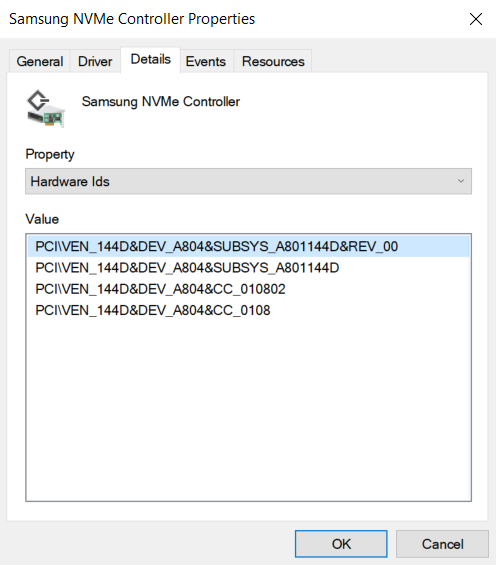
@isameking12 :
Thanks for the HardwareIDs.
If you are not satisfied with the Win10 in-box MS NVMe driver, I recommend to install the Samsung NVMe driver v3.0.0.1802 WHQL for Win10. It will support the NVMe Controller of your NVMe SSD.
You can find the download link >here<.
Many thanks Fernando, I have managed to install the latest driver through the steps you gave me. I really appreciate the help and keep up the good work!
the driver 1.5.0.0 no work with my sm951 ![]()
What does that mean? Which driver did you try to replace? What exactly have you done and what exactly happened?
this is the driver: 64bit OFA NVMe Driver v1.5.0.0 for Win10 x64 mod+signed by me
I have installed with device manager and a manual research.
After i am unable to load windows, block at circle points
@pipes80 :
Thanks for having answered my questions.
I agree with you - the OFA NVMe diver itself (the *.SYS file) has not been well compiled by the OFA team. The problems you got would have been solved by using the Advanced Boot options and by hitting F7 while booting.
but that way is not used to disable the driver signature?
I’ve already disabled it with the command line