@MDM : You are right - essential for the performance is the manufacturer and the Firmware of the NVMe Controller and not the SSD model. I have corrected it within my last post.
SN850 2TB tests with fresh install on Microsoft, Samsung & Phison controller drivers on Asrock X570 ITX/TB3 with 5950X (full system specs at bottom of post).
Seems like the Phison are best for this drive.
Also, please don’t take into account the slow sequential writes, I think there is a bug on this motherboard and GEN4 drives which is limiting write speed, should be getting over 5 GB/s for the writes according to reviews seen on the web.
Tested NVMe drivers:
1. generic Win10 in-box MS NVMe driver named STORNVME v10.0.19041.844 dated 02/10/2021 (shown as being dated 06/21/2006)
2. mod+signed generic Samsung NVMe driver v3.3.0.2003 dated 01/21/2020
3. generic Phison NVMe driver v1.5.0.0 WHQL dated 02/23/2018
Here are the benchmark results I got:
Microsoft:
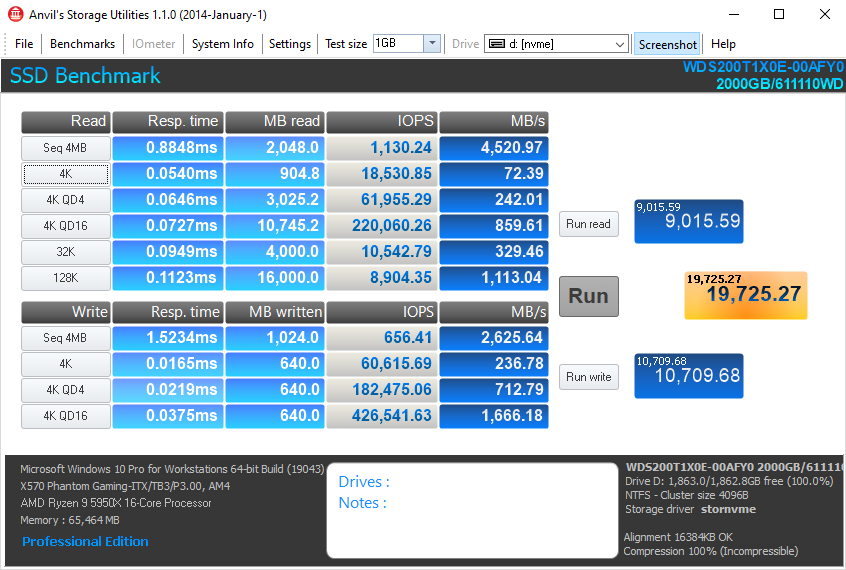
Samsung:

Phison:

2
3
4
5
6
7
8
9
10
11
12
13
14
15
16
17
18
19
20
21
22
23
24
25
26
27
28
29
30
31
32
33
34
35
36
37
38
39
40
41
42
43
44
45
46
47
48
49
50
Processor (CPU)
CPU Name AMD Ryzen 9 5950X 16-Core Processor
Threading 1 CPU - 16 Core - 32 Threads
Frequency 4406.54 MHz (44.25 * 99.58 MHz) - Uncore: 1825.7 MHz
Multiplier Current: 44.25
Architecture Vermeer / Stepping: B0 / Technology: 7 nm
CPUID / Ext. F.1.0 / 19.21
IA Extensions MMX(+), SSE, SSE2, SSE3, SSSE3, SSE4.1, SSE4.2, SSE4A, x86-64, AES, AVX, AVX2, FMA3, SHA
Caches L1D : 32 KB / L2 : 512 KB / L3 : 32768 KB
Caches Assoc. L1D : 8-way / L2 : 8-way / L3 : 16-way
Microcode Rev. 0xA201009
TDP / Vcore 105 Watts / 1.28 Volts
Temperature 73.6 °C / 164 °F
Type Retail
Cores Frequencies #00: 4406.54 MHz  #01: 4406.54 MHz  #02: 4406.54 MHz  #03: 4406.54 MHz 
#04: 4406.54 MHz  #05: 4381.65 MHz  #06: 4406.54 MHz  #07: 4406.54 MHz 
#08: 4431.44 MHz  #09: 4406.54 MHz  #10: 4406.54 MHz  #11: 4406.54 MHz 
#12: 4406.54 MHz  #13: 4381.65 MHz  #14: 4381.65 MHz  #15: 4431.44 MHz 
Motherboard
Model ASRock X570 Phantom Gaming-ITX/TB3
Socket Socket AM4 (1331)
North Bridge AMD Ryzen SOC rev 00
South Bridge AMD X570 rev 51
BIOS American Megatrends Inc. P3.00 (01/27/2021)
Memory (RAM)
Total Size 65536 MB
Type Dual Channel (128 bit) DDR4-SDRAM
Frequency 1823.7 MHz (DDR4-3648) - Ratio 3:55
Timings 18-22-22-42-86-1 (tCAS-tRC-tRP-tRAS-tCS-tCR)
Slot #1 Module Corsair 32768 MB (DDR4-2137) - XMP 2.0 - P/N: CMW64GX4M2D3600C18
Graphic Card (GPU)
GPU Type NVIDIA GeForce RTX 3070 (GA104-300) @ 1725 MHz
GPU Brand NVIDIA Corporation
GPU Specs GA104-300 / Process: 8nm / Transistors: 17.4B / Die Size: 392 mm² / TDP: 220W
GPU Units Shader Units: 5888 / Texture Units (TMU): 184 / Render Units (ROP): 96
GPU VRAM 8192 MB GDDR6 / 256-bit Bus @ 7001 MHz (Samsung)
GPU APIs DirectX 12.0 (12_2) / OpenGL 4.6 / OpenCL 1.2 / Vulkan 1.2
Storage (HDD/SSD)
Model #1 Name SKhynix SC300 HFS512G32MND-3210A (FW: 20131P00)
Model #1 Capacity 476.9 GiB (~510 GB)
Model #1 Type Fixed, SSD - Bus: SATA (11)
Model #2 Name Western Digital WDS200T1X0E-00AFY0
Model #2 Capacity 1863.0 GiB (~2000 GB)
Model #2 Type Fixed, SSD - Bus: NVMe (17)
Display
Screen #1 ROG PG279Q (ACI27EC)
Screen #1 Spec 27.2 inches (69.1 cm) / 2560 x 1440 pixels @ 30-165 Hz
Miscellaneous
Windows Version Microsoft Windows 10 (10.0) Pro for Workstations 64-bit
CPU-Z Version 1.95.0 (64 bit)
EDIT by Fernando: Inserted pictures resized (to save space) and directly attached (for longer visibility)
Wow, Phison is really BAD for my SMI Controlled drive (Phison competition? 
Went back to Samsung modded - ALL fine.
I didn’t know about the modded Sammy driver, it seems to perform better on my Rocket4 on gen3 bus. I generally look at the 4k read values for performance of a boot/OS drive. has anyone actually analyzed the average block sizes of reads from Win10?
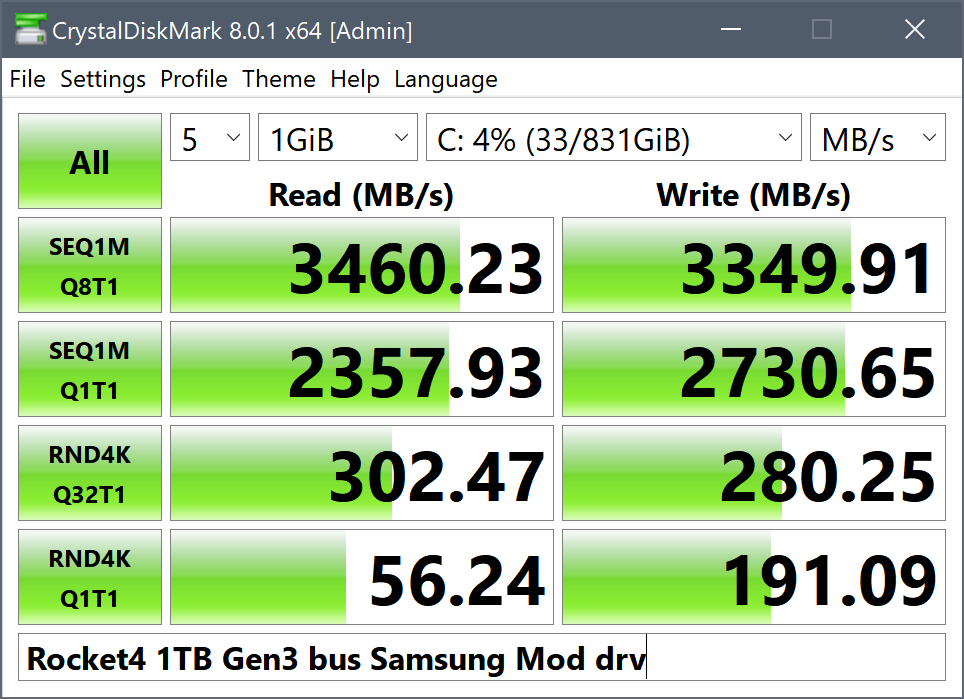
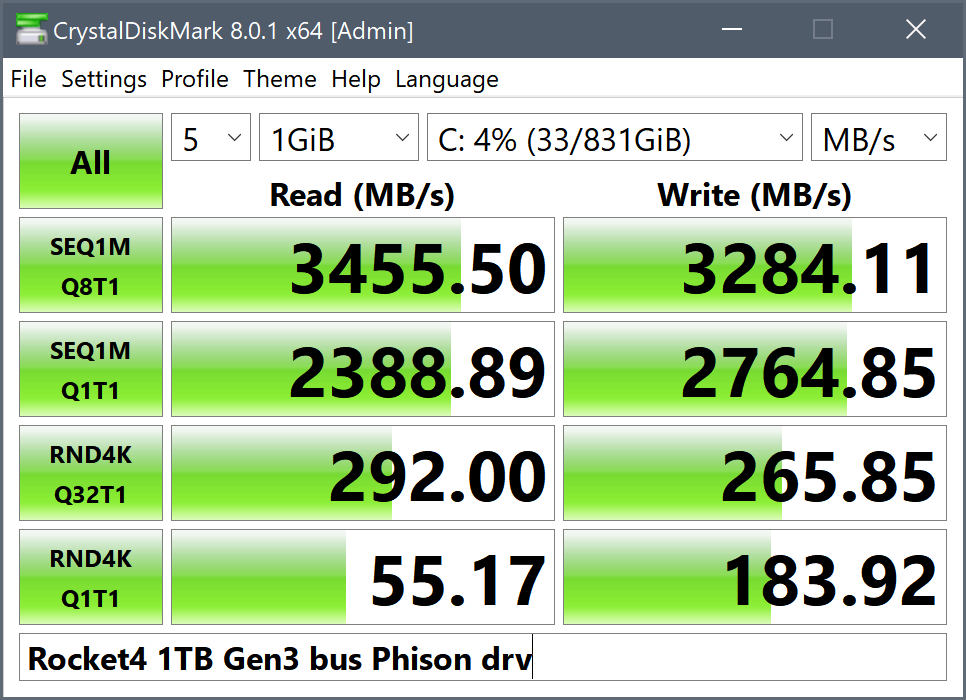
Hmm, I might try the SMI one (and maybe the new Micron…?); since the Phison is really BAD for my SMI Controlled drive (Phison competition? 
I had BSOD, crash, picture gone, event viewer full or random errors…! Went back to Samsung modded - ALL fine.
Oh this is worst, luckily I have tried it from my other SSD Win, and it doesn’t even work!
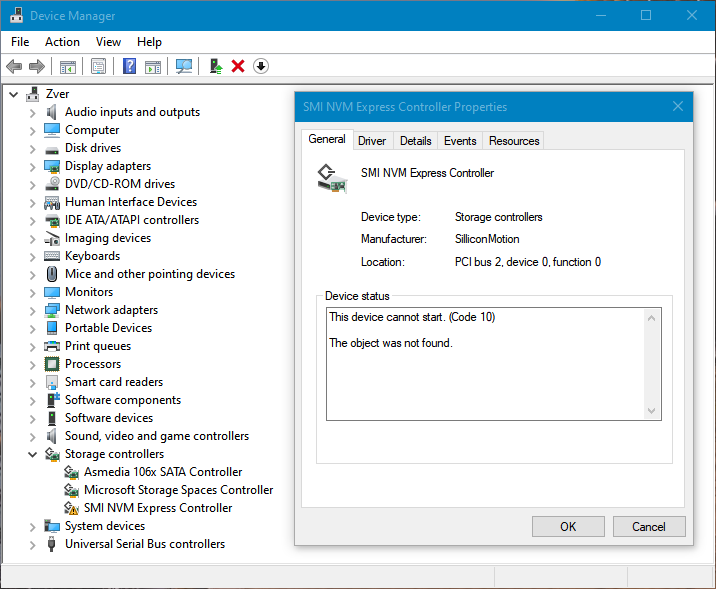
New Micron works just fine, and seems to be quite a performer.
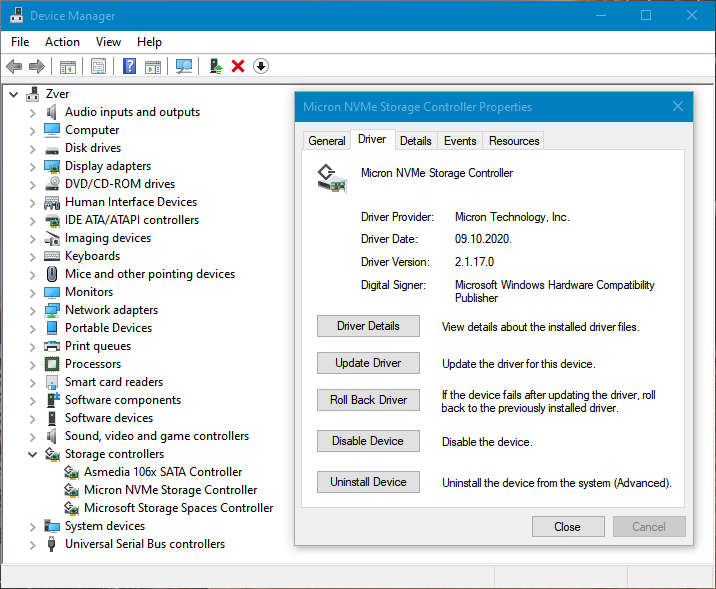
Performance difference Samsung 3.3.0.2003 vs Micron 2.1.17.0
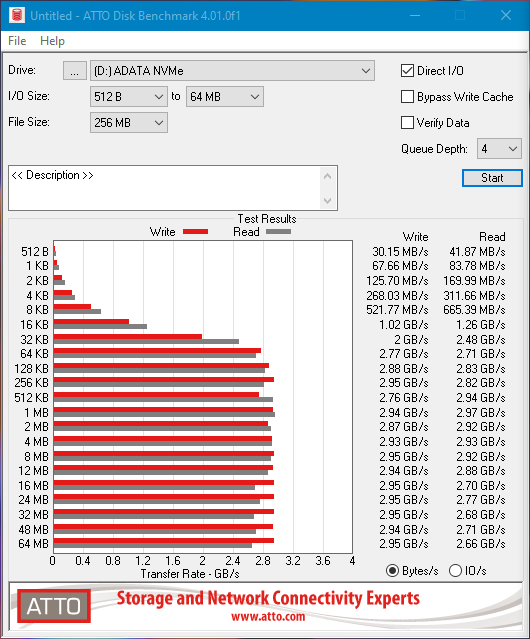
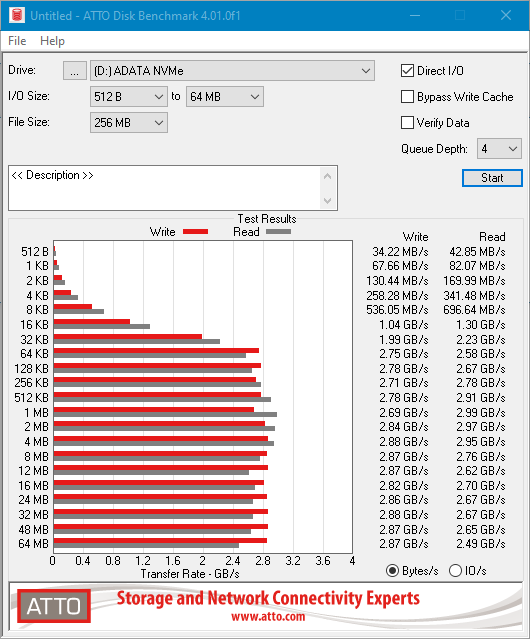
Bur Samsung are still better, especially in write.
anyone ever tested the older OCZ/Toshiba NVMe driver?
@Black6spdZ :
Since I doubt, that any user of a Toshiba NVMe SSD will read and answer your specific question, I propose to do the comparison test yourself and report here about your results.
I will go for Samsung driver nvme 3.3 on my new aorus 15g
Sorry for the very very late reply, but at the time I was using a Pioneer 1TB SSD, and Windows 7. I no longer have that SSD, but I have a 2TB WD Black SSD that I could try again with.
Upgraded to a B550 chipset and made some test with WD SN 750 Black after discovering here in the board the WD NVME driver (Thanks for that).
Tests done with Crystal Disk Mark 8.0.1, NVME settings
Before I used generic Intel RST driver 18.33.
My system: MSI B550M Mortar, 32 GB RAM, Ryzen 5 3600, WD SN 750, 1TB, FW 111110WD
First test carried out with AMD_StoreMI AHCI Driver v9.4.0.00036
Intel RST NVME Generic v18.33.0.1003, dated March 12, 2021, AMD_StoreMI
Western Digital NVME v3.3.2102.41615, dated February 16, 2021, AMD_StoreMI
Samsung NVMe driver v3.3.0.2003, dated January 21. 2020, AMD_StoreMI
Second test carried out with Microsoft Standard SATA AHCI Controller, v10.0.19041.906
Intel RST NVME Generic v18.33.0.1003, dated March 12, 2021, MS Standard AHCI
Western Digital NVME v3.3.2102.41615, dated February 16, 2021, MS Standard AHCI
Samsung NVMe driver v3.3.0.2003, dated January 21. 2020, MS Standard AHCI
From the values, the Samsumg is clear winner.
All NVME drivers performed better with Microsoft Standard AHCI Driver than with the AMD AHCI Driver.
Cheers
Tom
Sabrent 2TB Rocket PCIe 4.0 SSD (Windows NVMe Driver):
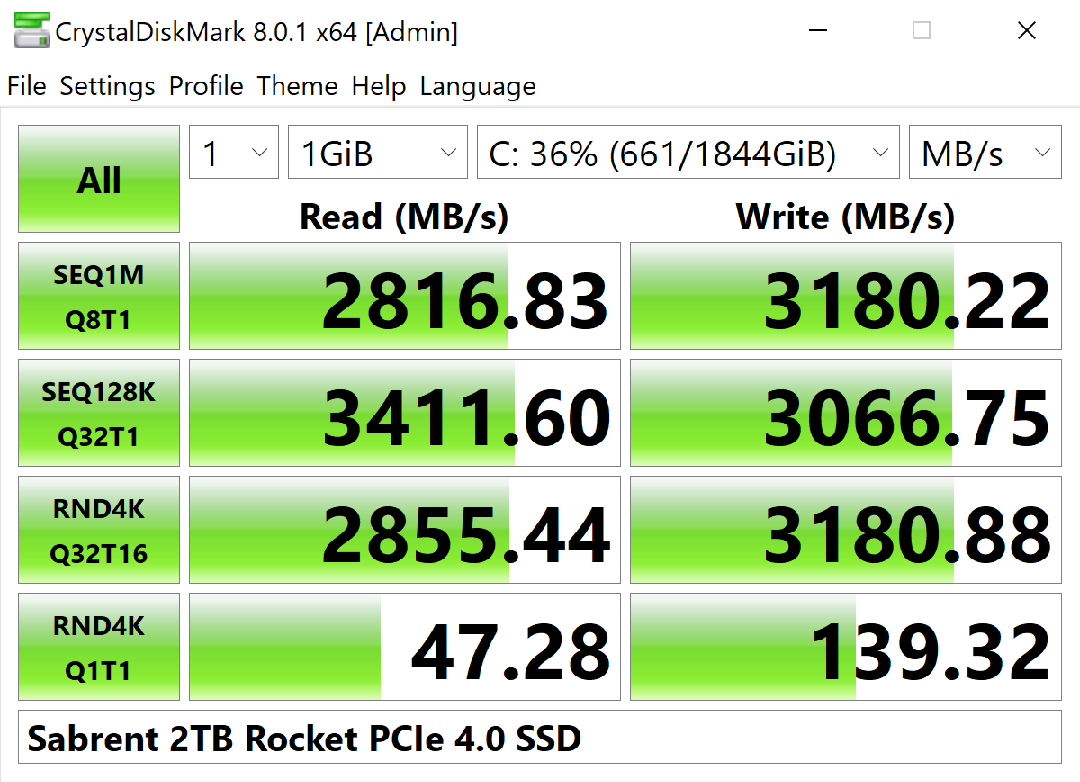
Sabrent 2TB Rocket PCIe 4.0 SSD (Phison Driver):
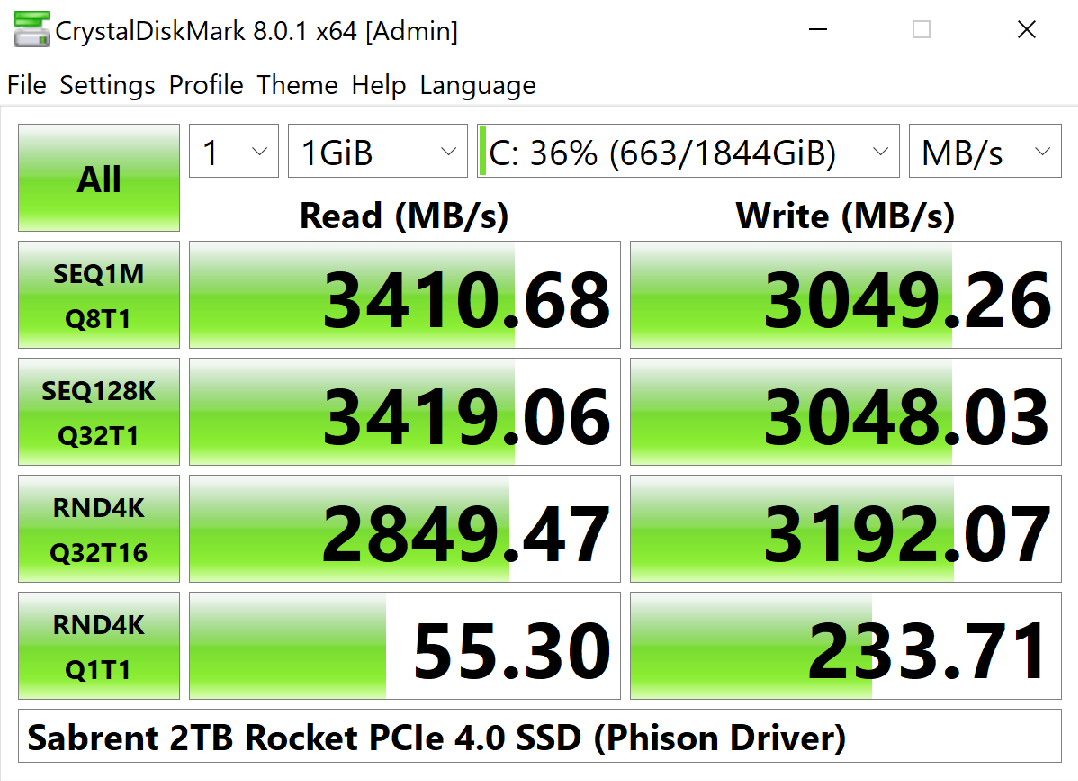
Sabrent 4TB Rocket Q PCIe 3.0 SSD (Windows NVMe Driver):
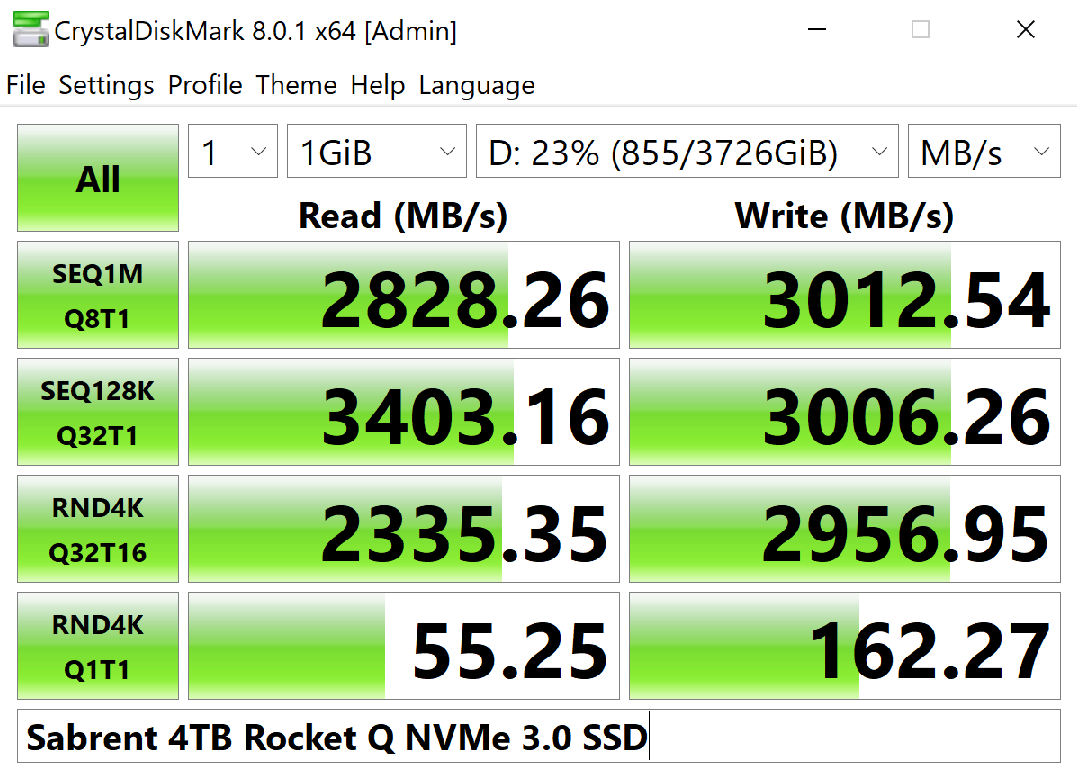
Sabrent 4TB Rocket Q PCIe 3.0 SSD (Phison Driver):
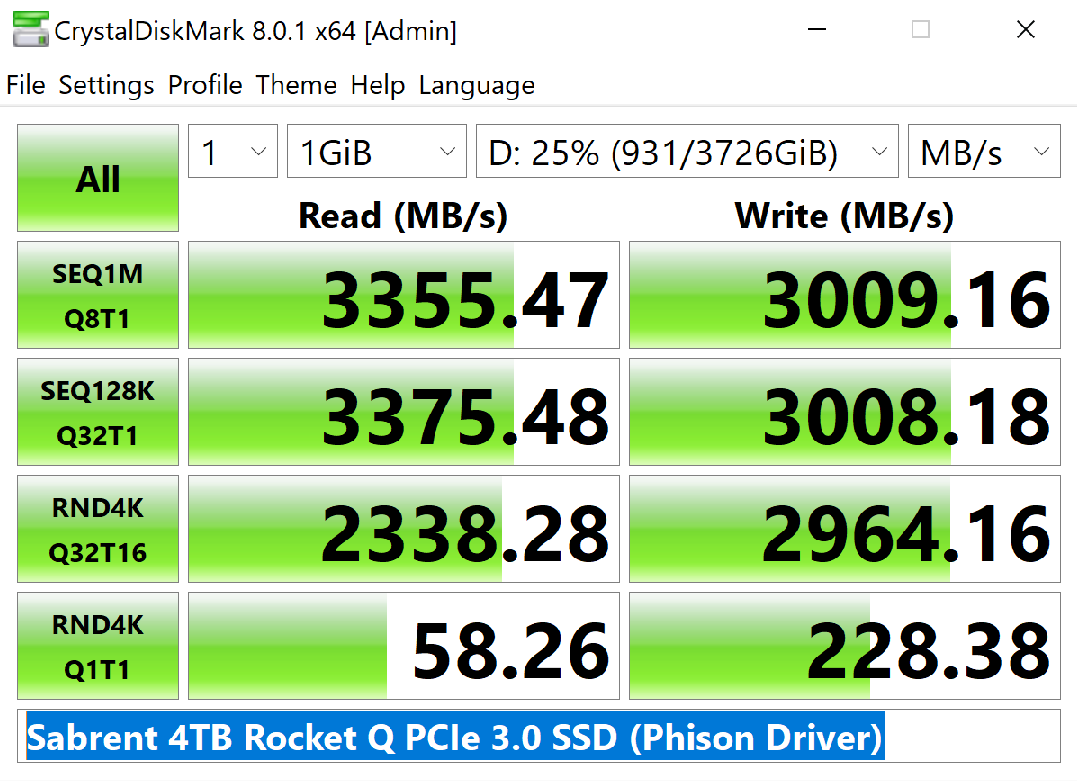
@Fernando is v1.5.0.0 the latest version? I’m asking because it is dated 2018
EDIT by Fernando: Pictures directly attached and resized (can be enlarged by clicking onto them)
@superspartan : Yes, the v1.5.0.0 is the latest Phison NVMe driver.
Did you already test the generic Samsung NVMe driver v3.3.0.2003? If not, do it. That driver gave
my 1TB Sabrent Rocket 4 NVMe SSD the best benchmark results.
I did a while back. Do you happen to have a benchmark comparison of the Phison vs the Samsung driver for the Sabrent Rocket PCIe 4?
@superspartan :
Currently I don’t have access to my benchmark results.
Why don’t you compare the performance of the Samsung and Phison NVMe drivers yourself?
Sn750 1tb + Z97 Gryphon + Asus Hyper PCie card
phison driver is my final choice . WD 64 bit installs and runs almost as good drive shows as ‘sn730’ maybe a quick .inf edit would resolve it all idk
> wd dashboard stops working with any of them worked fine with windows standard nvme driver
>>my M.2 was showing under ‘disk drives’ in control panel as “wds100xxxxx-00sj” model name only it now shows nvme wds100xxxxx-00sj SCsI disk device
SN850 1TB - Asus x570-F - phison driver.
Didnt take any screenshots of Samsung and generic driver speeds but the difference is significant, like +8-10% on my setup.
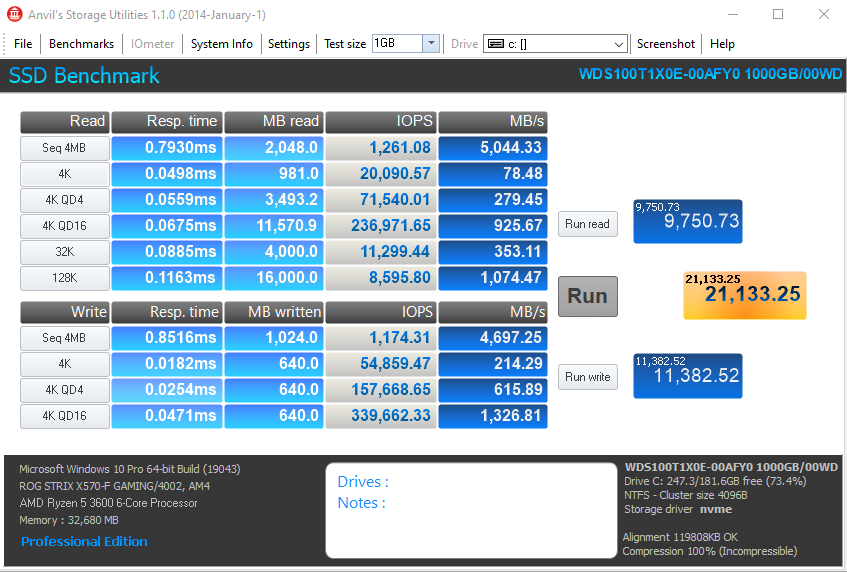
@KGO87 and @addict :
Welcome to the Win-RAID Forum and thanks for your reports!
Here are the benchmark results I got using different NVMe drivers with my AMD X570 chipset system running Windows 11 Build 22000.51 on a 1 TB Samsung 980 Pro:
1. MS Win11 in-box NVMe driver:
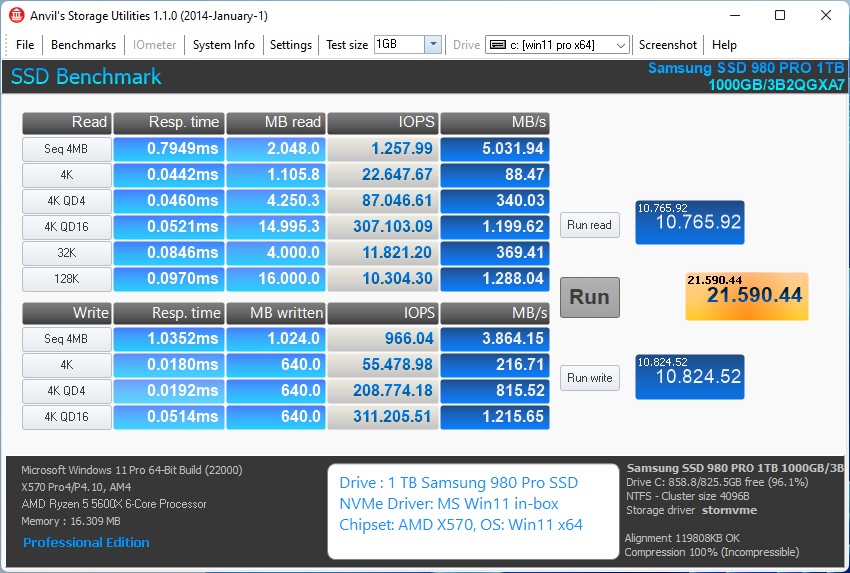
2. Samsung NVMe Driver v3.3.0.2003:
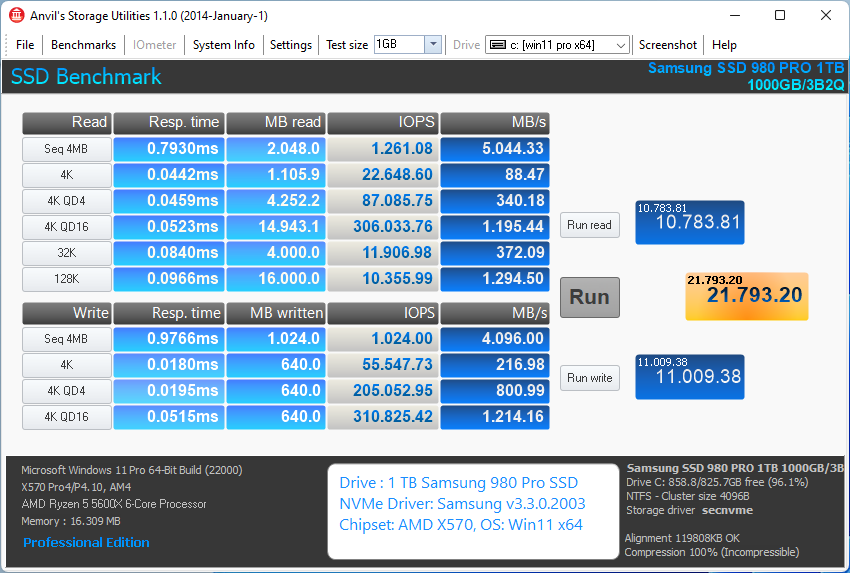
3. Phison NVMe Driver v1.5.0.0:
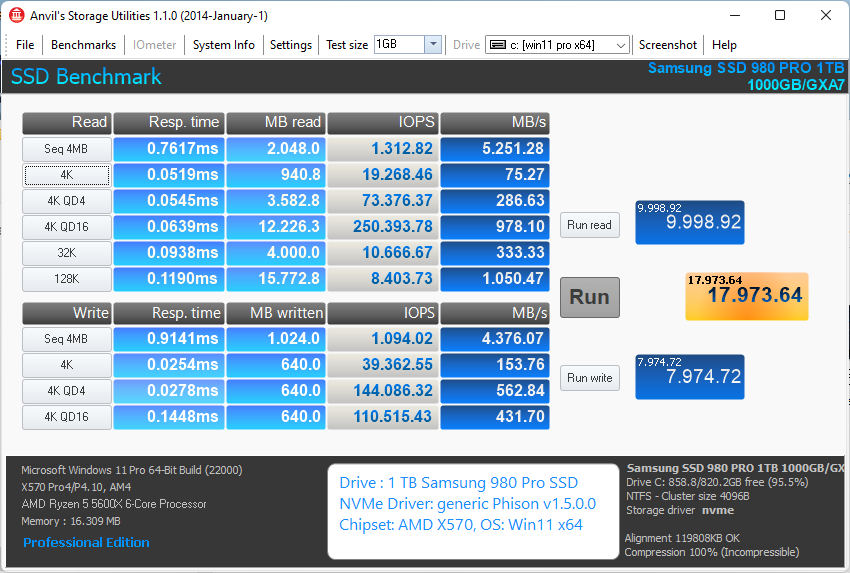
As you can see, the Phison NVMe driver was far away from being the best for my system.
Regards
Dieter (alias Fernando)
I’m running a wd black 750 tho which is phison I believe … Also older chipset much older haswell asus board w.asus pcie add in m.2 card
I ended up just using the standard MS nvme driver
Recently I have done some new benchmark comparison tests.
I wanted to find out the best performant NVMe driver while running a freshly installed Win11 v21H2 Build 22000.469 on a 1TB Samsung 980 Pro NVMe SSD.
(Note: This specific PCIe 4.0 supporting NVMe SSD was chosen to make benchmark differences while using different NVMe drivers as clear as possible. It was not my intention to compare the performance of a PCIe 3.0 with a PCIe 4.0 connection or of an Intel with an AMD chipset system.)
For a better informative value I tested
A) an AMD X570 chipset system (supporting PCIe 4.0) and
B) an Intel Z170 chipset system (supporting only PCIe 3.0).
These were the drivers I have tested until now:
- Microsoft’s generic Win11 in-box NVMe driver v10.0.22000.348 named STORNVME.SYS dated 11/17/2021 (the shown date is wrong)
- Samsung’s NVMe driver v3.3.0.2003 WHQL dated 01/21/2020 (installation had to be forced)
- Phison’s generic NVMe driver v1.5.0.0 WHQL dated 02/23/2018
- Micron’s NVMe driver v2.1.18.0 WHQL dated 03/02/2021 (installation had to be forced)
- Intel’s RST NVMe driver v17.11.0.1000 WHQL dated 09/30/2021 (installation had to be forced, matching are the iaStorAC.inf file and the device “Intel(R) NVMe Controller”)
- Set a “Restore Point” before starting the driver replacement (to be able to restore at any time your currently running OS and boot configuration).
- If you should have installed any storage driver related Software (e.g. the Intel RST Management Console), uninstall it from within the Control Panel and reboot thereafter.
- An NVMe driver should be manually replaced from within the “Storage Controllers” section of the Device Manager (don’t try to update the driver of any device, which is listed within the “Disk Drives” section, or to uninstall any in-use storage driver!).
- If your desired NVMe driver is WHQL certified and the HardwareIDs of the related NVMe Controller is listed within its *.INF file, the installation procedure is easy and very safe:
- Right-click onto the listed NVMe Controller, which is currently managing the related NVMe SSD.
- Choose the “Update Driver” > “Browse my Computer” options, navigate to the folder with the extracted “pure” NVMe driver files and click onto the “Continue” button. The rest will be done automaticly by the Device Management of the OS.
- After having completed the installation you have to restart the PC/Notebook. This is the critical point of the storage driver installation, because the real replacement happens during the restart procedure.
- If the desired driver replacement should end with the message “The best driver is already installed”, you may have to force the installation:
- Restart the driver update by using the “Browse my Computer” option, but choose the “Let me pick…” option thereafter.
- Press the “Have Disk” button and navigate to the folder with the desired driver files.
- If the Device Management should show more than 1 *.INF file and/or Controller names, choose the (best) matching ones.
Here are the benchmark results I got:
A. Intel Z170 Chipset System (PCIe 3.0)
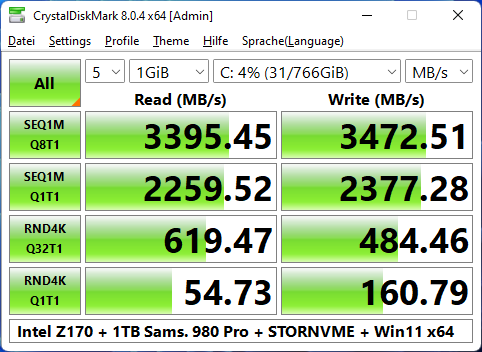
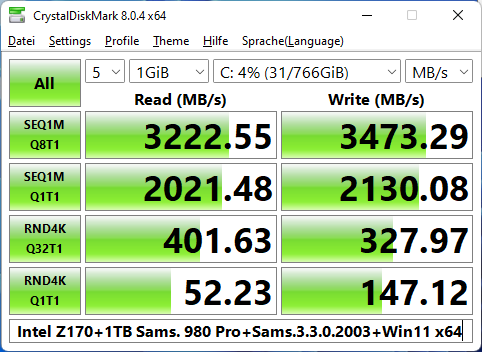
(left/upper Pic: MS Win11 generic in-box NVMe driver, right/lower Pic: Samsung’s specific NVMe driver v3.3.0.2003)
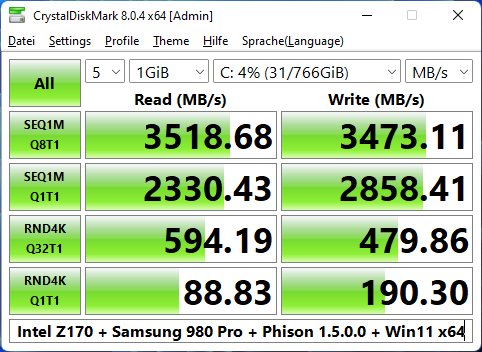
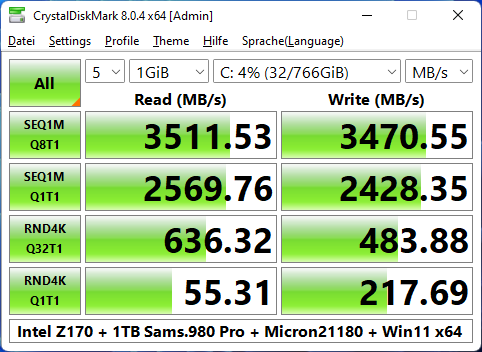
(left/upper Pic: Phison’s generic NVMe driver v1.5.0.0, right/lower Pic: Micron’s specific NVMe driver v2.1.18.0)
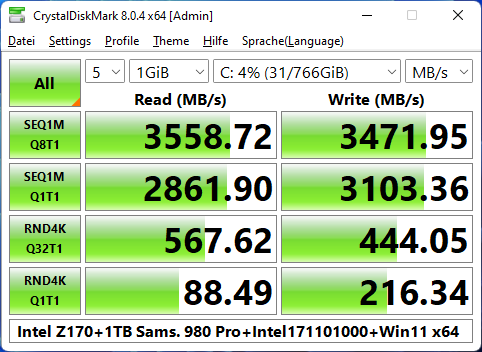
(Intel’s generic RST NVMe driver v17.11.0.1000)
B. AMD X570 Chipset System (PCIe 4.0)
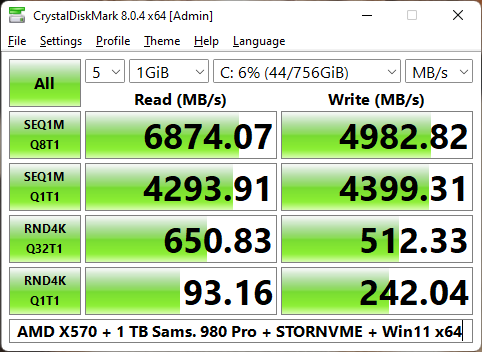
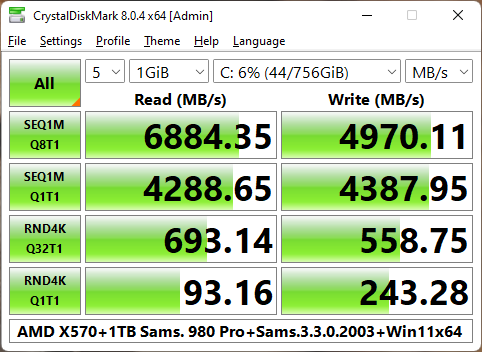
(left/upper Pic: MS Win11 generic in-box NVMe driver, right/lower Pic: Samsung’s specific NVMe driver v3.3.0.2003
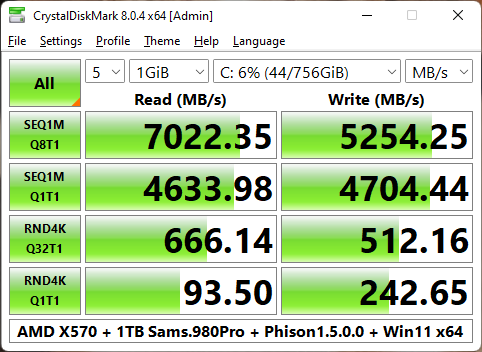
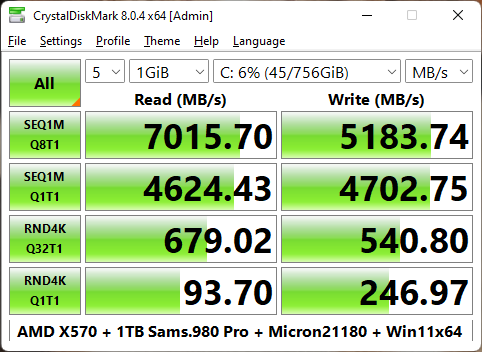
(left/upper Pic: Phison’s generic NVMe driver v1.5.0.0, right/lower Pic: Micron’s specific NVMe driver v2.1.18.0)
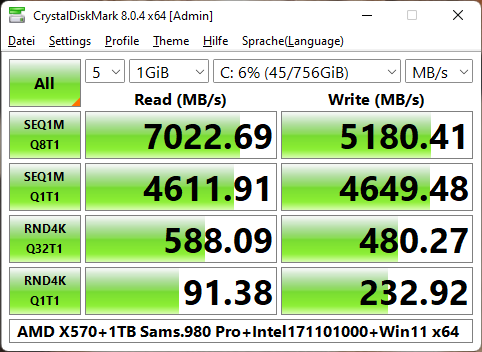
(Intel’s generic RST NVMe driver v17.11.0.1000)
Updated evaluation of my test results (after having additionally tested the Micron NVMe driver):
- All 5 tested NVMe drivers are very performant while running Win11 v21H2.
- On both PCs (with an Intel resp. AMD Chipset) the Phison, Micron and Intel NVMe drivers were better performant than the in-box MS and the latest Samsung NVMe drivers.
- Surprisingly it was the Intel RST NVMe driver, which was the benchmark winner while running on my Intel Z170 chipset system (due to the outstanding Q1T1 Sequential Read/Write numbers).
- Regarding my AMD X570 system it were the Phison and the Micron drivers, which were the best, but the performance differences to the other tested drivers were much lower and probably not even noticeable by the user.
My recommendation: Choose the driver, which gives your system the best stability or the lowest power consumption (important for notebooks).
If you want to get any other NVMe driver tested, please let me know it within the next days (as long as the test systems are usable).