is there any possibility to get it intel driver to run under windows 7?
Probably not. The v15 platform Intel RST drivers do support Win7, but not NVMe Controllers.
Any explanation or solution why NVMe drive is detected with Microsoft Driver/Hotfix but S.M.A.R.T. and temperature data is not shown under Windows 7?
Its interesting to say that even smartmontools under Linux do not show this data, but when using terminal under linux it shows it.
No, but there are tools available, which show the related data.
ok and which? neither Crystaldiskinfo nor smartmontools do show drive…
@godmodeUser:
You are right - the related data of NVMe disk drives are only available while running Win8/8.1 or Win10.
It is up to Microsoft to implement the related option into its NVMe Hotfix for Windows 7.
Hi,
I have a Samsung SM961 and trying to find drivers for this drive. Anyone know which driver would work?
Thanks
@davidm71 :
I am sorry about my late reply.
The generic MS Win10 in-box NVMe driver and the generic OFA NVMe drivers do support all NVMe SSDs.
The availability of the new Samsung NVMe drivers v3.2.0.1910 was the opportunity for me to do some new NVMe benchmark comparison tests with my Z170 chipset desktop system.
OS: freshly installed Win10 x64 Pro v20H1 Build 19013 (latest Insider Preview Build)
NMe SSD: 250 GB Samsung 970 EVO, PCIe connected via Adapter, running as bootable system drive
Tested NVMe drivers:
- MS in-box NVMe driver v10.0.19013.1 dated 10/26/2019 (misleadingly showned as being dated 06/21/2006)
- Samsung NVMe driver v3.1.0.1901 WHQL for Win10 x64 dated 01/17/2019
- Samsung NVMe driver v3.2.0.1910 WHQL for Win10 x64 dated 09/19/2019
- OpenFabrics Alliance (OFA) NVMe driver v1.5.0.0 dated 04/07/2017, mod+signed by me on 02/20/2019
- Intel RST NVMe driver v16.8.3.1003 WHQL dated 07/15/2019 (installation had to be forced due to the not matching VendorID)
- Intel RST NVMe driver v17.5.3.1026 WHQL dated 07/23/2019 (installation had to be forced due to the not matching VendorID)
- Intel RST NVMe driver v17.7.0.1006 WHQL dated 08/07/2019 (installation had to be forced due to the not matching VendorID)
Here are the results I got: (picture sizes can be enhanced by clicking onto them)
1. MS Win10 in-box NVMe driver:
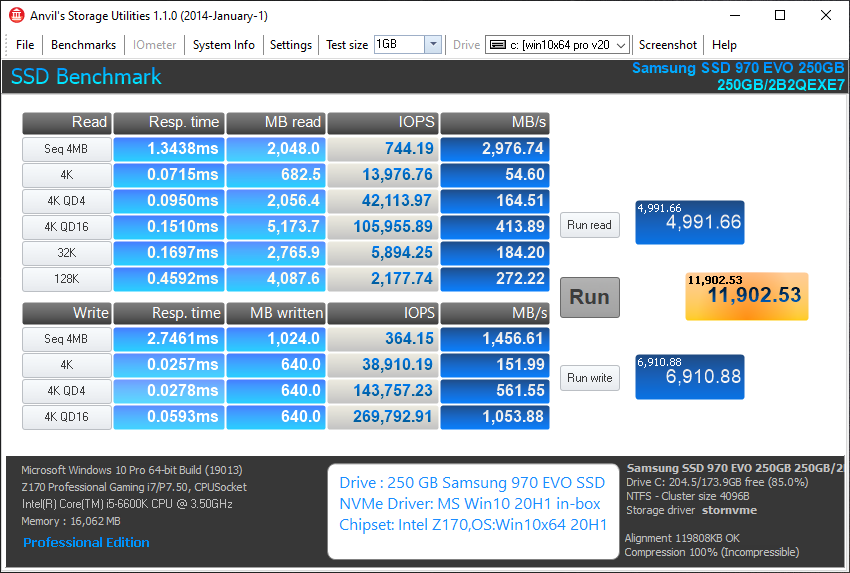
2. Samsung NVMe driver v3.1.0.1901 WHQL:
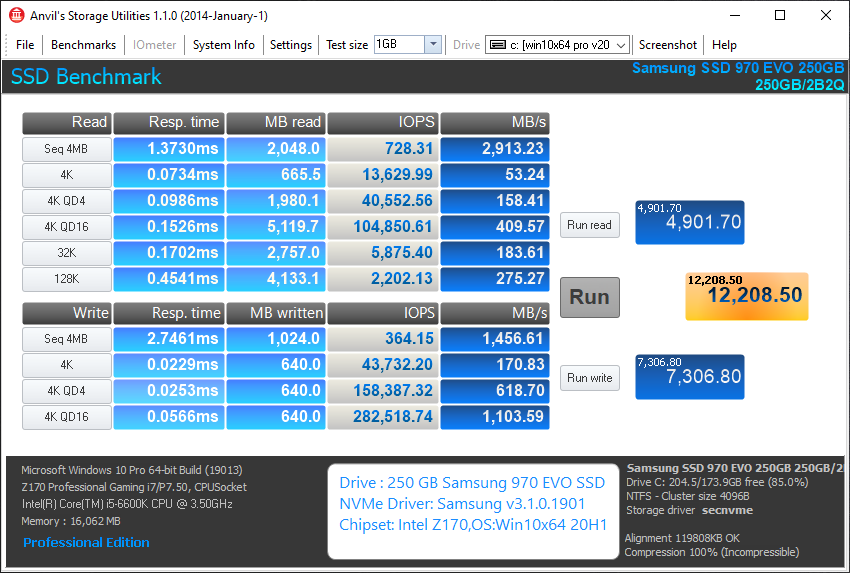
3. Samsung NVMe driver v3.2.0.1910 WQHL:
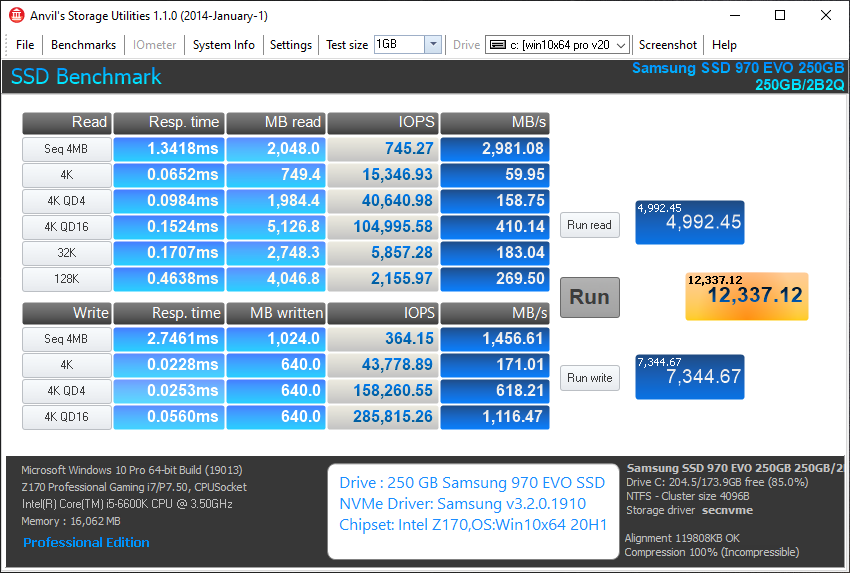
4. OFA NVMe driver v1.5.0.0 mod+signed by me:
[[File:Z170-250GB970EVO-NVMe-OFA1500mod+signed-PCIe-20H1.png|none|auto]]
5. Intel RST NVMe driver v16.8.3.1003 WHQL:
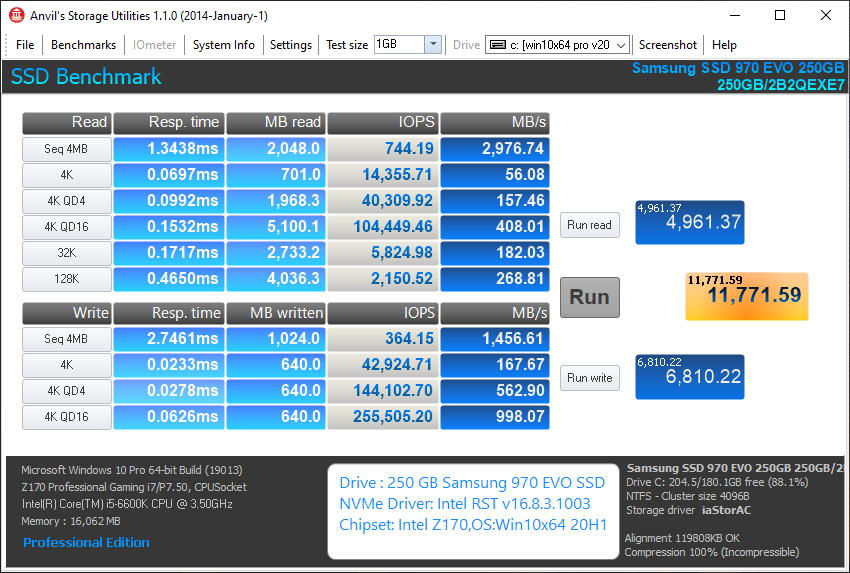
6. Intel RST NVMe driver v17.5.3.1026 WHQL:
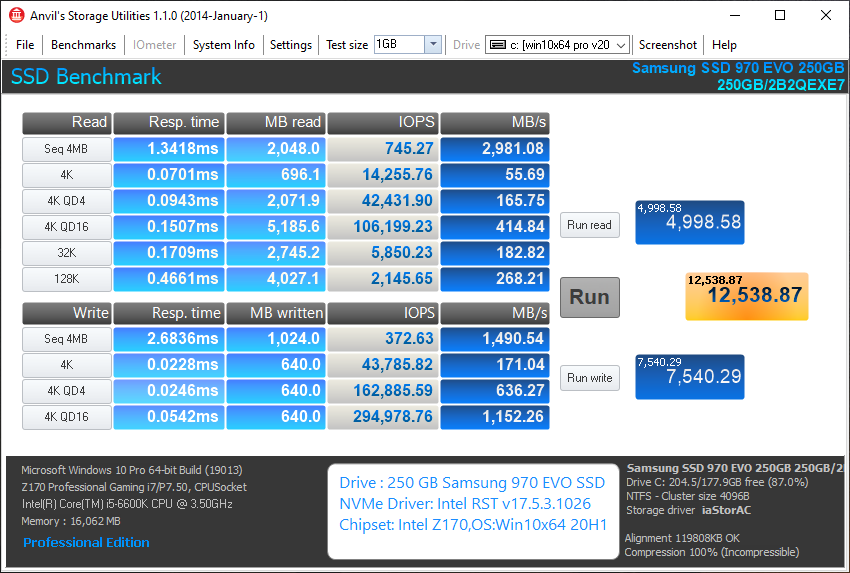
7. Intel RST NVMe driver v17.7.0.1006 WHQL:
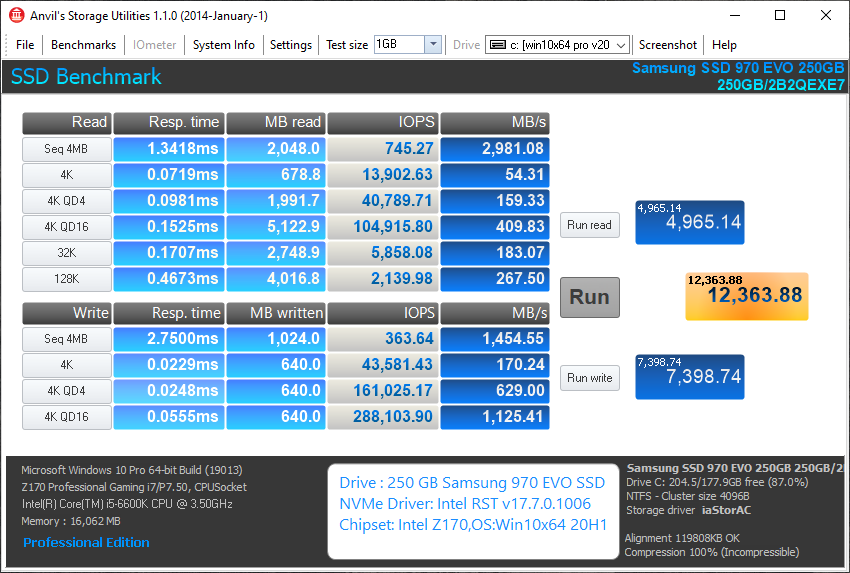
Performance Ranking:
1. OFA NVMe driver v1.5.0.0 mod+signed
2. Intel RST NVMe driver v17.5.3.1026 WHQL
3. Intel RST NVMe driver v17.7.0.1006 WHQL
4. Samsung NVMe driver v3.2.0.1910 WHQL
5. Samsung NVMe driver v3.1.0.1901 WHQL
6. MS Win10 in-box NVMe driver
7. Intel RST NVMe driver v16.8.3.1003 WHQL
Recommended NVMe driver for Samsung 950/960/970 NVMe SSDs running Win10:
OFA NVMe driver v1.5.0.0, Intel RST NVMe driver v17.5.3.1026 or Samsung NVMe driver v3.2.0.1910
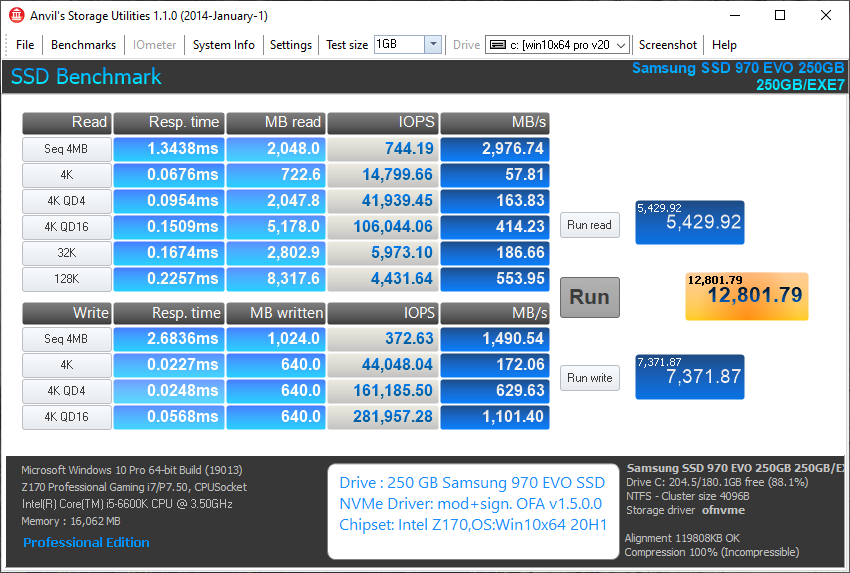
@Fernando
Please excuse me if this has already been addressed but I noticed that the first post has the following info in the benchmarks:
"b) Specific Samsung NVMe driver v3.0.0.1802 WHQL:"
However, as per your previous post [109] you mention v3.2.0.1910. Have you tested v3.2.0.1910 ? If so will you be adding the info to the first post?
@myDNA :
Yes, I have tested it with my Z170 Desktop system and published the results within the post #109.
Yes, I will do it as soon as I have finished the tests with my KabyLake Mobile system.
@Fernando
Is there the chance to obtain drivers for Western Digital SN750 Black nvme disk???
WD forces us to use the generic nvme driver…
@vmanuelgm :
Users of an NVMe SSD, whose manufacturer doesn’t offer a specific driver for the on-board NVMe Controller, have to use a generic NVMe driver (without mentioning a specific DeviceID within the related INF file).
These are the options:
1. Microsoft’s in-box NVMe drivers (for Win8.1 or Win10) resp. the MS NVMe Hotfix for Win7
2. OpenFabrics Alliance’s NVMe drivers (the original drivers are not digitally signed, but I am offering >here< mod+signed OFA drivers v1.5.0.0, which are even better performant than the generic MS ones)
3. Intel’s RST NVMe drivers from the v16 or v17 platform (the installation has to be forced by using the “Have Disk” button and choosing the file named iaStorAC.inf).
Hi! Does anybody know if the mod+signed OFA drivers v1.5.0.0 work on a Z390 platform (more specifically on a Gigabyte Aorus Master)? I’m trying to use them with my Samsung 960 Pro 512GB but for some reason I can’t seem to make them work. These are the steps I followed (I’m on Windows 10 Pro latest version):
1) I disabled Fast Startup and Hibernation from an elevated Command Prompt.
2) I downloaded and extracted the “pure” 64bit OFA NVMe driver v1.5.0.0 for Win10 x64" modded and signed by Fernando.
3) I installed the certificate running as Administrator the “ImportCertificate.cmd” batch file, hitting “y” at the request.
4) I opened Device Manager, selected the current Nvme driver (Samsung 3.2) and updated it pointing to the “ofnvme.inf” in the Driver folder of the downloaded RAR archive.
The system apparently accepts the driver, but after a reboot the PC freezes at the motherboard screen after just one spin of the OS loading circle. Booting into safe mode doesn’t help, and the only way to make everything work again is to revert to a system image prior to the driver update. Am I missing something? Thanks!
@Salve1412 :
Generally the mod+signed OFA NVMe driver v1.5.0.0 should support all NVMe Controllers from every NVMe SSD.
This is the way I install it while running the latest version of Win10 (provided, that the Win-RAID CA Certificate has been already imported):
1. Open the Device Manager and expand the "Storage Controllers" section.
2. Right-click onto the listed NVMe Controller (whichever name it currently has) and choose the options "Update Driver" > "Browse my computer…".
3. Hit the "Search…" button and navigate to the folder, which contains the desired driver.
4. Hit "OK" and the driver will be installed automaticly.
Try it!
@Fernando :
Thank you for the answer. That is exactly the procedure I followed and unfortunately, as I wrote before, it doesn’t work: the system hangs at the motherboard OEM Logo after a spin of the OS loading circle. Fast Boot is disabled both in BIOS and in Windows, Hibernation is disabled in the latter. I tried the drivers even after reinstalling the OS but with no luck: I guess there might be some sort of incompatibility after all. Did i correctly import the WIN-RAID CA Certificate according to the steps I reported in my previous post?
Hey Fernando.I remember a while back either you or someone said the reason windows hangs with fast boot enabled was something to do with the operating system. When I first ran the OFA NVMe driver v1.5.0.0 indeed it hung at the boot logo spinning wheel. For me that was in the spring and I could not remember which version of Windows 10 Pro I was on. Now with all the updates since then my windows 10 is 1909 OS Build 18363.535.For the hell of it last night I enabled Fast Boot in the Bios and rebooted into windows No Problem with NO HANG. Looks like the fast boot bug is gone with the OFA NVMe driver and this version of windows at least…"Merry Christmas Everyone" Time to Gorge on Turkey,Ham,Cabbage Rolls,and other good stuff !
I’ve tried to install the OFA mod+signed drivers on Windows 7 with no success. The Win-RAID CA Certificate has been imported, the SHA-2 updates KB4490628 and KB4474419 have been installed. After a reboot, Windows complains about not being able to verify the driver signature with error 0xc0000428 and disabling Driver Signature Enforcement just leaves Windows hanging at the logo animation while booting.
Also, the Samsung drivers work.
hi @Fernando thanks for your amazing signed OFA NVMe driver and AHCI raid drivers
i have a little proble here (im using Adata SX6000)
my system :
win 10 Ent LTSC
MSI B250 Pro-VH
AHCI & RAID drivers v17.8.0.1065 WHQL (From your thread too) ![]()
after install AHCI & RAID drivers - reboot then i try install OFA mod, but after restart again my nvme show as removable drive.
or you can give me advise which nvme driver should i use…? many thanks
@NIK1 :
Thank you for your interesting report regarding the impact of the "Secure Boot" BIOS setting on the ability to boot off an NVMe SSD while running Win10.
@ThirdTimeIsACharm :
Welcome to the Win-RAID Forum!
Due to user reports about problems with the mod+signed OFA NVMe drivers while running Win7 I have removed them already some months ago from the second post of >this< thread.
@johnremboh :
Welcome to the Win-RAID Forum!
Question: How did you get the "Intel AHCI & RAID drivers v17.8.0.1065" installed? Do you have created an Intel RAID array?
By the way: It is impossible to install any AHCI driver onto an NVMe Controller.
Yes, this is a driver bug, but not a problem for users, who know what they are doing.
Recently I have tested to use the original WHQL certified Samsung NVMe driver v3.3.0.2003 even with non-Samsung NVMe SSDs and got extremely good benchmark results. You have to force the installation by using the "Have Disk" option.
Regards
Dieter (alias Fernando)