I didn’t complain about bad performance or missing features of the OpenFabrics drivers, I complained about the impossibility to get them installed and that is a pre-condition, if you want to know the performance or the features of a certain driver.
Hi everyone ,
first post so congrats for great work here !!!
Tried to install the 1.5 patched version of the ofa driver (from here :http://reboot.pro/topic/21812-community-…er-2003-r2-sp2/ ), on my msi gp62 7rd win8.1 x64 laptop with testsigning-on mode and secure boot off , but it’s getting unbootable. I had to manually uninstall via dism command in recovery cd options to become bootable again.
My ssd is a patriot hellfire 240gb which has return from sleep bsod issues, related to incompatibility between windows/ssd firmware so, i could really use these ofa drivers for a fix.
I’d really appreciate any help !
@nic01 :
Welcome to the Win-RAID Forum!
Since your question has nothing to do with the topic “How to get full NVMe support for all Systems with an AMI UEFI BIOS”, I have moved your post into this already existing thread, which matches much better your request.
As you can see >here<, the latest OFA NVMe drivers are very promising regarding their performance, but during my recent tests I ran into the same problems as you (I got an unbootable system at each reboot).
The missing/wrong digital signature of the OFA drivers is not the only reason for this behaviour, because I haven’t been able to solve the problem by signing the drivers myself.
Regards
Dieter (alias Fernando)
Oh, i had already been reading on this thread in the past few days but this answer: (http://reboot.pro/topic/21812-community-…2-sp2/?p=207534) made me think that u had succeeded in making the driver work in the meantime, so i thought to come back and ask .
Ok thanks anyway man…keep it up!
No problem.
I suspect, that the reboot.pro Forum member Dietmar didn’t really understand your problem, when he wrote >this< advice.
Yeah i guess .
Btw ,according to this [Benchmarks] Comparison of the fastest consumer SSDs (SATA vs. M.2/PCIe) (6) , is there any link to these drivers signed by u ?
Due to the reboot problems I have removed the links, but if you are interested to test them, please send me a PM.
I’ve tried your >64bit OFA NVMe Driver v1.5.0.0 for Win10 x64 mod+signed by me< with an OEM (LenovoP) Toshiba THNSN5128GPUK NVMe SSD. It was faster than Ms and OCZ driver. I had no problems rebooting, however I’m unable to shut down my system. It shows message ‘shutting down’ and after few seconds desktop reappears. After returning to previous installed driver (OCZ) the system shut down without a problem.
So, in my opinion OFA is fast, yet unreliable. Maybe suitable for a PC that’s always on.
Hello,
just letting you know that I just tried the OFA signed driver downloaded from these forums and it seems to work on old z77-ds3h and Kingston SSD without reboot/shutdown problems. I will see over next days/weeks how it works in longer timespan.
Many thanks for maintaining these forums and issues, Fernando.
Unfortunately, I just realized that while shutdowns and reboots are fine, in some cases the sleep S3 mode is not working well (reboots/hangs after wake up etc.). A pity, since the performance of those drivers seems very good ……
You are right: The performance of the OFA NVMe driver v1.5.0.0 is superb.
Hopefully the OFA team continues its efforts to develop an NVMe driver without boot/shutdown/sleep mode bug. Unfortunately I couldn’t yet find a newer OFA NVMe driver.
Yes I think that boot/sleep/shutdown bug has very similar causes and manifests when doing those operations. Unfortunately the driver is not updated frequently if at all. Microsoft driver is stable but lacks full performance.
Just crawling this great source on nvme pcie disks and in same time learning a lot,
planning my little/big POC project z77+nvme+win7 sound crazy…
So to give back something:
Somewhere in past I was programming some kernel storage driver, and during testing process had to turn off certificate validation in kernel on VMTestBox (until MS signed that kernel driver).
Reason was rather simple: MS states that all kernel drivers has to be cross-signed (double signed).
One certificate comes from manufacturer, and the other certificate has to be from microsoft.
Certificate that is using manufacturer has to have CA (Certificate Authority) from white list provided by Microsoft (so you can’t use any CA).
I’ve found sources I’ve read back then (MSDN):
https://docs.microsoft.com/en-us/windows-hardware/drivers/dashboard/get-a-code-signing-certificate
https://docs.microsoft.com/en-us/windows-hardware/drivers/install/cross-certificates-for-kernel-mode-code-signing
https://docs.microsoft.com/en-us/windows-hardware/drivers/install/kernel-mode-code-signing-requirements–windows-vista-and-later-
Check last link and read NOTE
"Note
Starting with Windows 10, version 1607, Windows will not load any new kernel mode drivers which are not signed by the Microsoft through the Hardware Dev Center. Valid signatures can be obtained by either Hardware Certification or Attestation."
Explanation for this was:
During boot kernel can’t check CA using internet and cached CA because it doesn’t have access to storage (disk on which cache resides), so it has to have (prior 1607) valid CA from white list, or (after and including 1607) MS embedded certificate in order to BOOT.
Some older driver were allowing installation with incorrect certificates if certificate time was prior some date (something like 2011 not sure - can’t recall the date),
But nova days you must have cross signed certificate from white list and ms.
So if not signed by MS they shouldn’t work at all, if safe boot is enabled.
So my question to Fernando is how did you sign those drivers with your personal certificate?
Edit: oh sorry forgot to say guys from OSR community were great help back then, and a lot of them have access to MS signing procedure (some of them work at MS) so they might help on signing this open source driver, or simply ask guy working on Open Fabrics driver to sign their own driver (you will have to post their list group).
But I got the feeling that Windows Open Fabrics driver is not developed any longer reading the list past 2 years I do not see any progress… also they have bugs with 8+ cores …
@nbozovic :
Welcome to the Win-RAID Forum!
What has your contribution to do with the topic of this thread?
Do you really think, that I will answer this question? If you want to know how to give a driver a digital signature, you should search on other web pages.
Regards
Dieter (alias Fernando)
No, I do not need information on how to digitally sign driver, I do not have that issue with my drivers.
I’ve only tried to explain why Open Fabrics storage kernel driver will not work with safe boot option enabled.
Driver has to be (cross-signed):
1. signed by certificate issued by Microsoft approved CA (white list) (you must buy that certificate and sign driver before sending to MS for signing)
2. and Microsoft Certificate
in order to work on boot with safe boot option enabled.
Otherwise you have to disable safe boot, but then you risk security of your system.
that’s all
good last OFA driver for me, comparison with last samsung driver in two screenshot of anvil
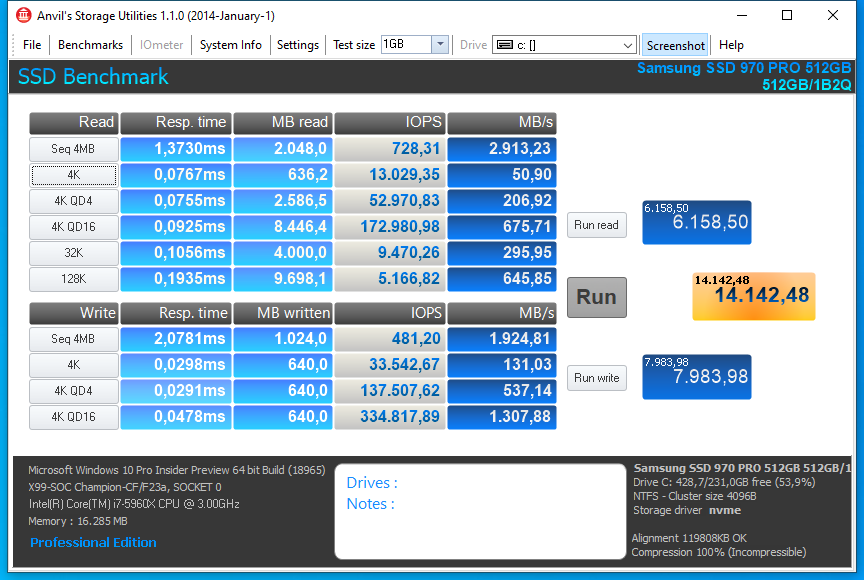
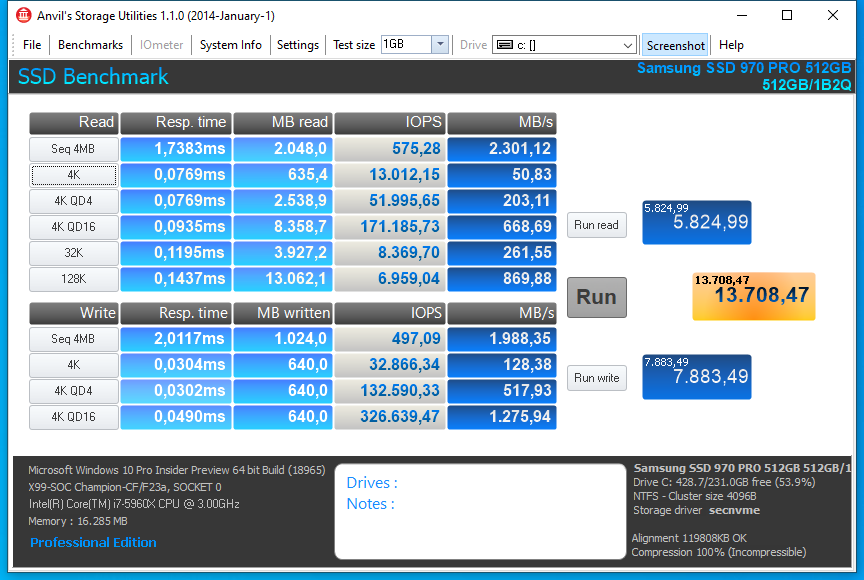
@pipes80 :
Thanks for your report, which confirms the results of my previously done comparison tests.
Questions:
1. Which OFA NVMe driver version did you use?
2. Why didn’t you install the OFA NVMe driver v1.5.0.0, which had been mod+signed by me?
I have found in developer website, I try ur driver too and post benchmark
the version is 1.0E say last 1.4 in website
Can u link me ir ofa driver lodded? I don’t find