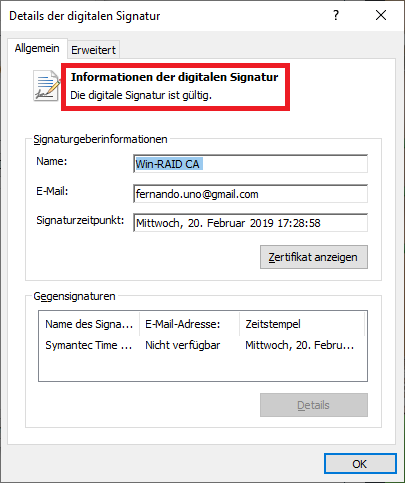little slow than ofa original.
I see my disk in safe removal of hardware
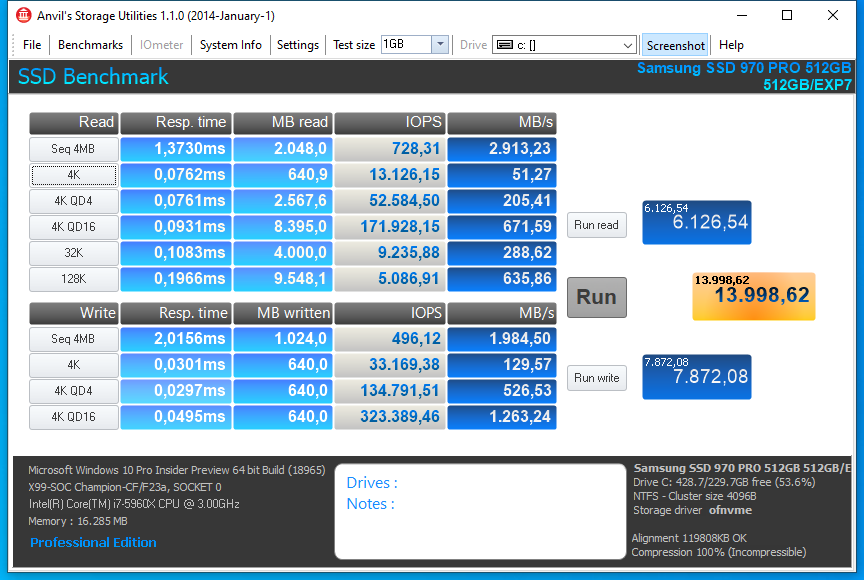
little slow than ofa original.
I see my disk in safe removal of hardware
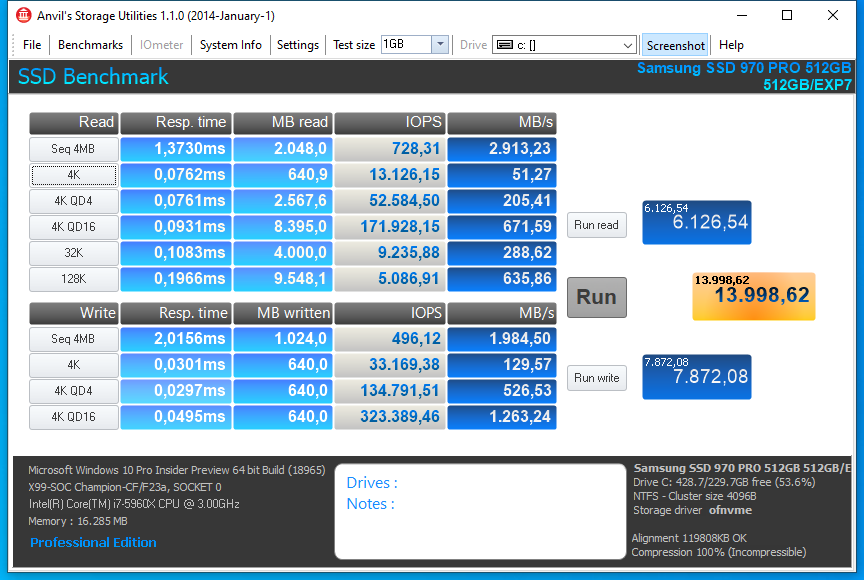
this driver https://svn.openfabrics.org/svnrepo/nvme…lations/64-bit/
this result is with last OFA version 1.5
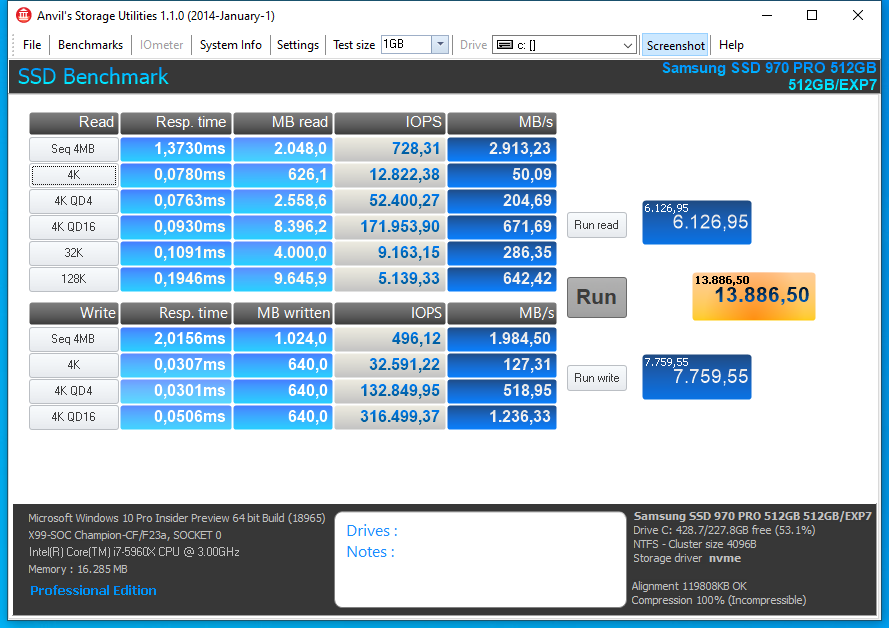
@pipes:
Thanks for the link to the older OFA NVMe driver v1.4.0.0.
This gave me the opportunity to compare the performance of the OFA NVMe drivers v1.4.0.0 and v1.5.0.0 myself while running the freshly installed Win10 v20H1 Build 18970 on a 250 GB Samsung 970 EVO SSD.
Here are the results:
(left pic: OFA driver v1.4.0.0 dated 12/08/2014, right pic: OFA driver v1.5.0.0 dated 04/07/2017, both mod+signed by me):
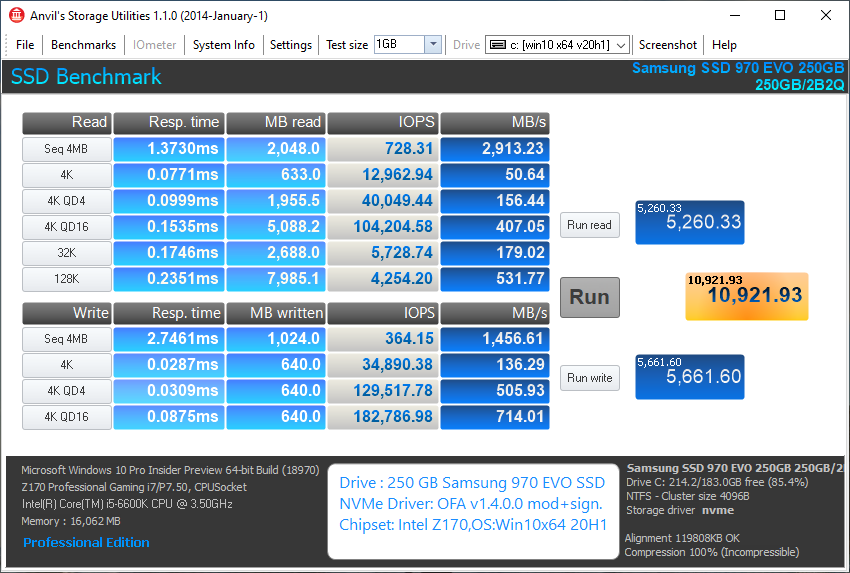
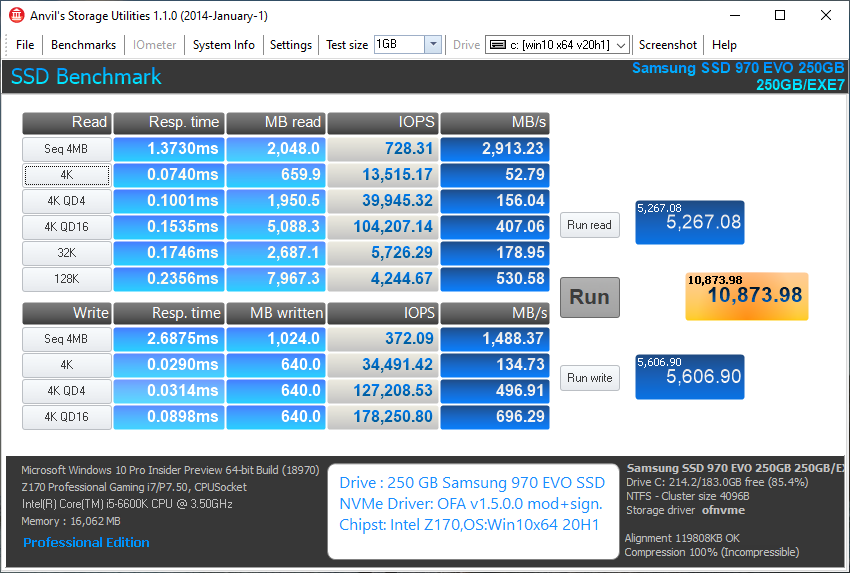
My benchmark results confirm your report: The older OFA NVMe driver v1.4.0.0 gave my system slightly better total scores due to the much better WRITE scores.
EDIT:
After having seen the results, I decided to test additionally the OFA NVMe driver v1.4.0.1 after having given it a valid digital Win-RAID CA Signature.
Here are the benchmark results I got after having installed the OFA driver v1.4.0.1 dated 10/15/2015:
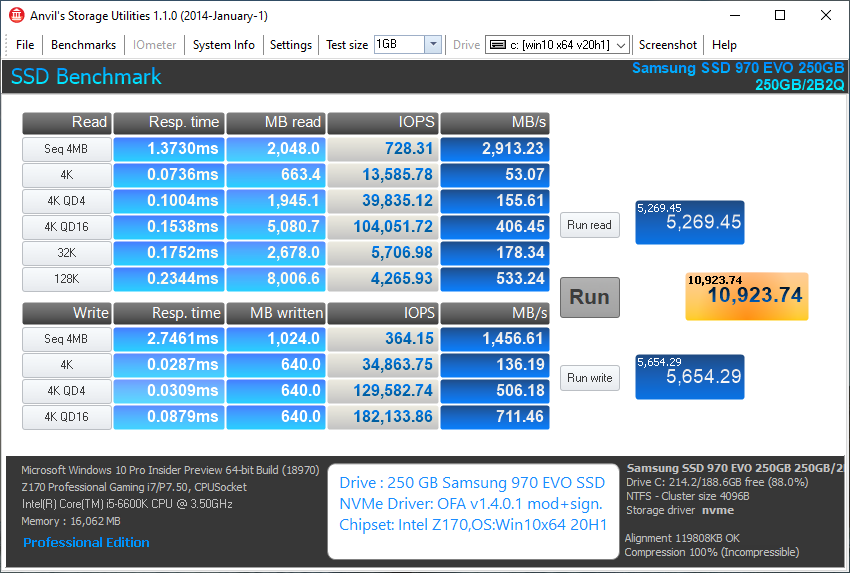
By the way: All 3 driver versions gave me the option to safely remove the NVMe SSD, which contains the OS and the boot sector. I do not yet know the reason.
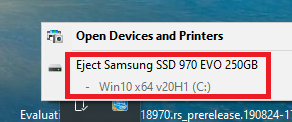
New member here, with a problem. The 1.5.0.0 OFA NVMe driver mod+signed by Fernando IS NOT ACCEPTABLE TO WIN7, because of the signature not being from MS. I have not tried the win10 version so I don’t know if the problem exists there as well, but for sure it is not usable in Win7.
I have been working on creating an up-to-date “final” Win7 installer using two different methods prescribed in threads on SevenForums. After seeing the performance numbers for the OFA driver here on Win-Raid I tried to incorporate the OFA NVMe driver into my newly created Win7 install media. I was unable to re-boot the resulting installed Win7 during the installation process, because of the signature issue. I had to rebuild the install media using the normal latest official Samsung 3.2 NVMe driver and of course now things worked perfectly.
I then used my existing Win7 Pro x64 system to just install the OFA NVMe driver into it. Following the install I was prompted to re-boot, which I replied OK to. However the re-boot process didn’t initiated, because Windows complained about the bad signature of the driver. I was forced to uninstall the just installaed OFA driver (thus reverting back to the previously installed Samsung 3.2 NVMe driver present in my working Win7).
I specifically am using the “red” 1.5.0.0 driver link, which says it was signed by Fernando. But this doesn’t seem to be compatible with Win7 at the very least, much less win10.
Am I missing something? Is there something else I must do in order to make use of this OFA NVMe driver?
@DSperber :
Welcome to the Win-RAID Forum!
Here is my statement to your report:
1. The mod+signed OFA NVMe driver v1.5.0.0 should work with all Windows Operating Systems from Win7 up.
2. It is impossible to use any third party not WHQL certified storage driver from scratch. That is why it doesn’t make sense to integrate such driver into a Win7/8/10 ISO file.
3. Before you are going to install any of my mod+signed drivers, you should import the Win-RAID CA Certificate, which is within all those driverpacks. >Here< is the related guide.
Good luck!
Dieter (alias Fernando)
Thank you very much for the response. I was unaware that in order to install your signed drivers I first needed to import the Win-RAID CA Certificate. Unfortunately, this still doesn’t cure the failure of Win7 disliking the OFA driver.
I used the “easiest” ImportCertificate.CMD, right-clicking and “run as administrator”. This worked fine.
I then used Device Manager, update drivers, and navigated to the \Driver folder containing your CAT, INF and SYS files and pushed OK. This time the driver install presented the familiar popup message regarding “do you trust…” and I replied YES, while also checking the “always trust…” box. The driver installed, and again prompted me for a re-boot.
A few seconds later I received that same popup message about invalid signature being unacceptable:
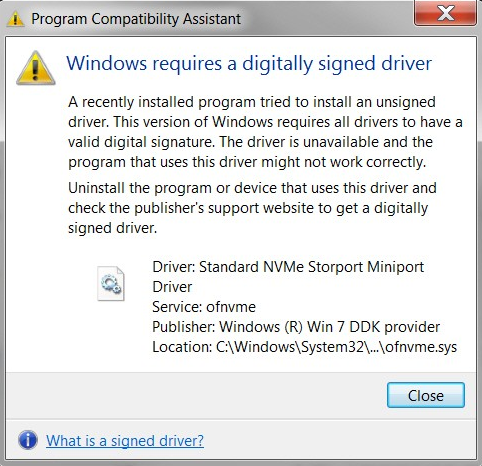
Are you sure this works for Win7?
EDIT by Fernando: Inserted picture resized to save space. It can be enlarged by clicking onto it.
This is valid for all drivers, which have been digitally signed by someone, whose trustworthiness hasn’t been confirmed by Microsoft.
nothing specific for the drivers, which have been modified and signed by me.
Yes, but you have to use the specific driver, which has been designed for Windows 7.
Within >this< post you can find the download links to the mod+signed OFA drivers v1.5.0.0, which definitively do support Windows 7.
You obviously have tried to install the Win10 driver variant.
EDIT: I forgot to mention, that a not WHQL certified storage driver, which had been integrated into a Windows OS Image, will be shown forever by the OS as "not digitally signed", although it has a correct and valid digital signature.
Well, I absolutely was using the Win7 version of your signed driver. 
I’ve now re-downloaded for the sake of taking some screenshots to document the problem. So you can see from the following sequence that I did everything I should have when replacing the existing Samsung NVMe driver with your OFA driver, using all of the correct files. And of course before upgrading the driver (through Device Manager → update driver) I did run your command to register your signature.
But first, I will show you the fatal error… which is issued by Boot Manager. I have a EFI multi-boot environment supporting both Win10 and Win7, as well as Macrium Reflect Recovery. So there are three items shown on the boot menu screen. The error occurs when I select Win7 from the boot menu, and the Win7 boot process starts. After 10 seconds or so the following error screen appears:
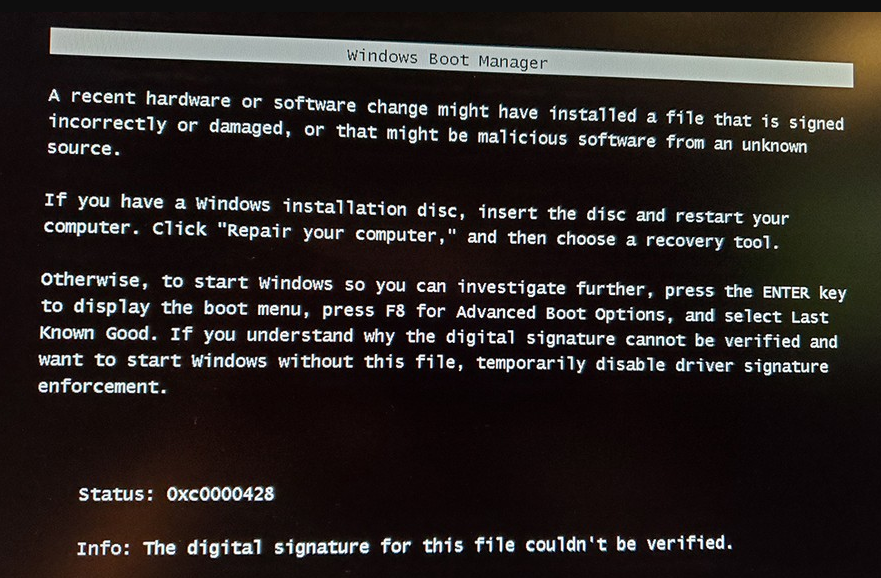
So this driver problem may have more to do with using EFI Boot Manager, as opposed to some inherent incompatibility with Win7.
---------------------------------------------------------------------------------------------------
(1) Here is the installation of the driver.
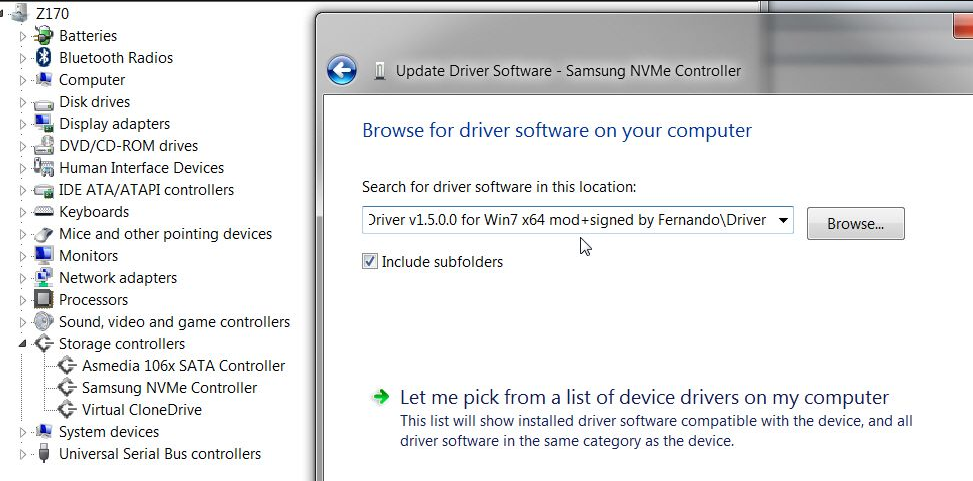
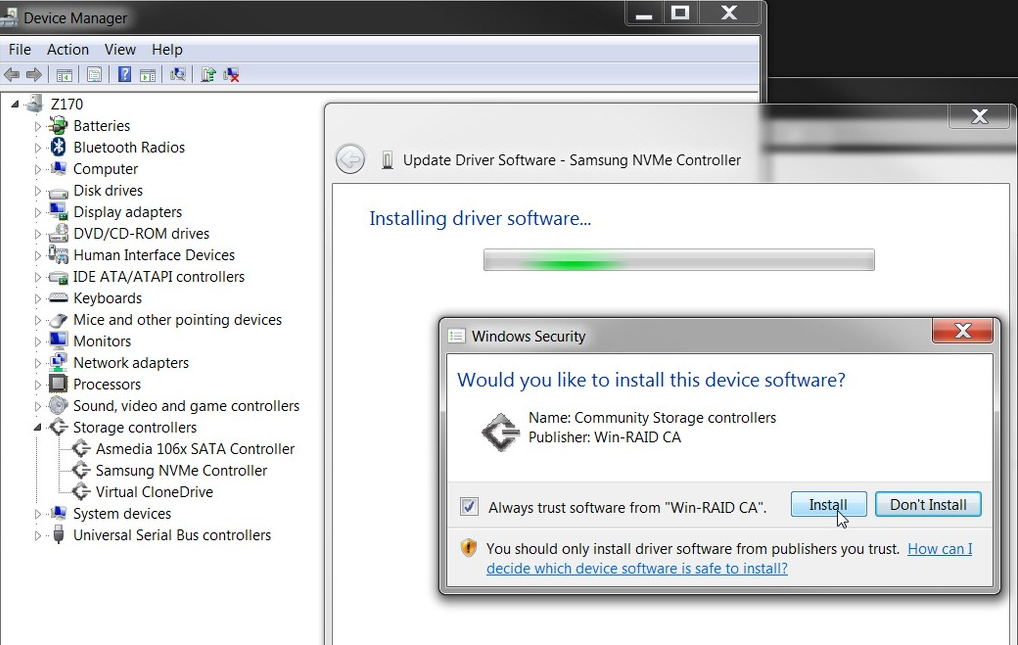
(2) Here is the popup error message from Windows right after updating to install the OFA driver. The driver obviously got installed, but Win7 presented its unhappiness.
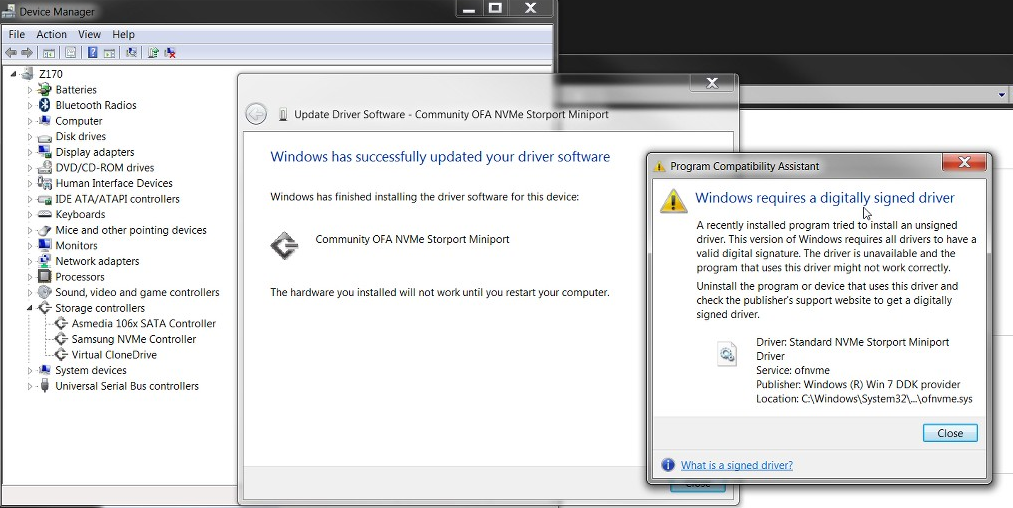
(3) Just to confirm the successful running of your signature registering command:
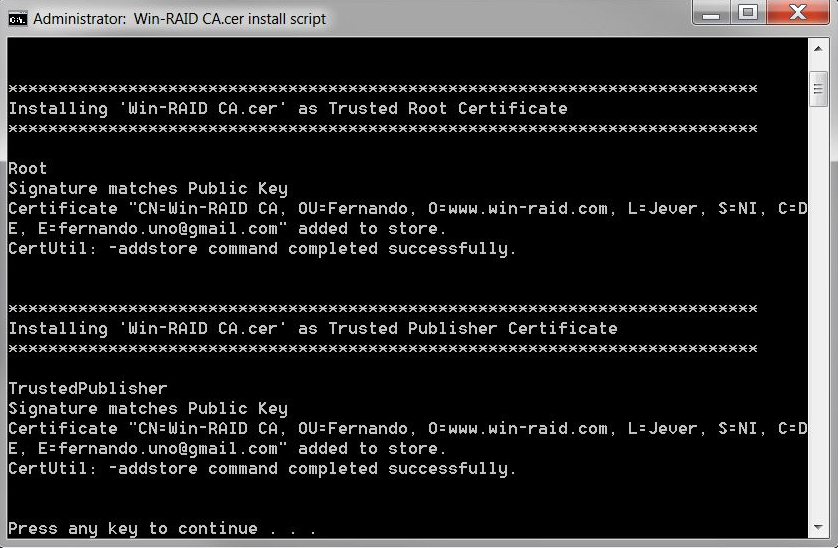
EDIT by Fernando: 5 of the 6 inserted pictures have been resized by me to save space. They can easily be enlarged by clicking onto them.
@DSperber :
Thanks for your interesting report. As a consequence I have removed the download links to the 32/64bit mod+signed OFA drivers for Win7 from >this< post.
Just for clarification: