I’m still fighting to get Win 7 funcional as GPT system on the 8100…; stuck with it 'cause i don’t know exactly which is the Efi folder that i have to put inside the Fat32 system reserved partition for the GPT scheme
@AvenocturnO :
Open the Windows Disk Management and look for the 100MB sized usually hidden "EFI System Partition".
“Open the Windows Disk Management and look for the 100MB sized usually hidden “EFI System Partition”…”, heheheeee, this is a problem; in my ultra-tunning hysteria i’ve lost that hidden partition…
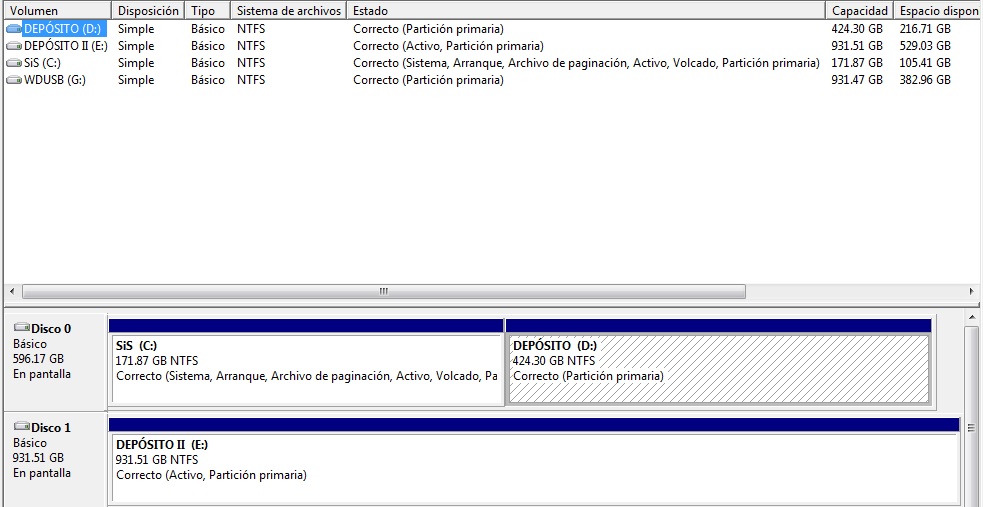
Instead, it seems that my hidden boot folder is in the C root, containing some moded files…
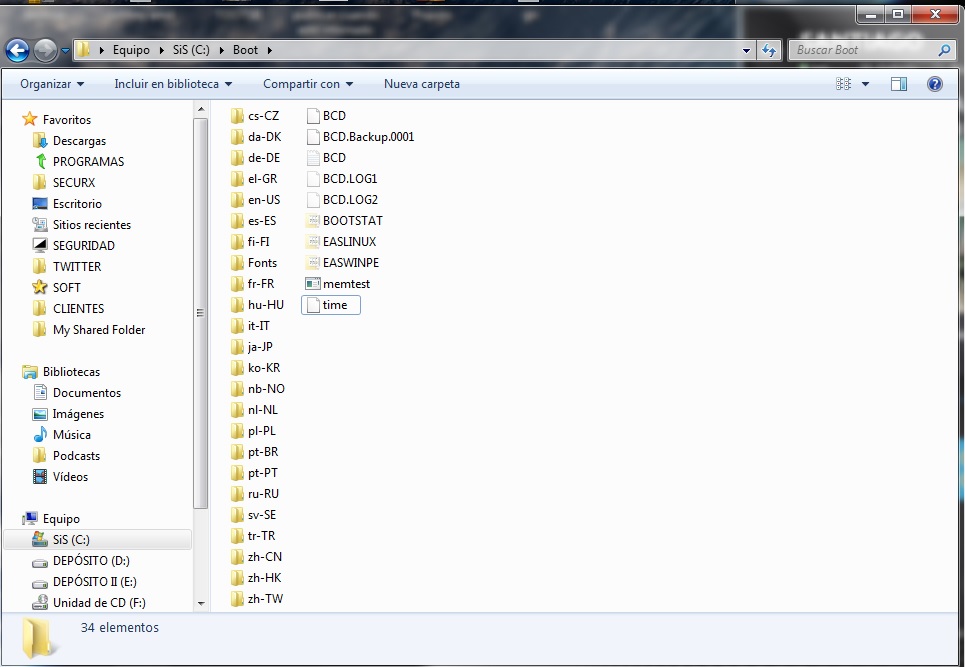
So…, it seems that the dir inside the UEFI fat32 hidden partition (for the gpt table) must be Efi/Microsoft/Boot/efi/boot …, i’m wrong so far?
My unit is the Adata Xpg Sx8100 Nvme Gen3x4 M.2 512gb. Adata’s team told me that all of their last NVMe must be well recognized…, but they’re working now in a new Toolbox 'cause issues like mine. Perhaps is an adapter’s bug, some sort of blocking. Whatever, is just a minimal stuff, till now i had no operational issue & the drive is really one of the newest ones, so i doubt about a firmware upgrade for now. I’ll make donations (vía PayPal) for you & www.win-raid.com when my costumers pay me a couple of recovering data jobs.
THX 4 YOUR TIME!!!
@AvenocturnO : Make sure you have that efi partition in place. Then use this guide to make it bootable (worked for me when I accidentally corrupted mine):
https://youtu.be/l_I4K2-Rr_Y
Thx @kybernaut_01 for pay attention to my seven NVMe experiment, ‘cause this is, an experiment tryin’ to mount a whole installed original MBR system into a GPT table, better to say, turn a MBR into a GPT whith no data loose. Now i’m tryin’ to finish several costumers machines & their mobo issues, later i’ll deeply study that you’ve sent me.
OK, I see… The actual MBR to GPT conversion needs to come probably first.
Yup, this is the situation; i have many years of work in diverse areas, from stencil’s chipset design to music production, & in the middle dozens of “greys”, as anti-ransomware fighting, security decryption/encryption, language study, a little crazy mixture… I’m satisfied & very comfortable in Debian & Seven, obviously more than in 10, so those systems images walk with me since many years ago through several hardware schemes. Now that i need to go forward about speed processing i’ve bought the Adata Xpg Sx8100 Nvme Gen3x4 M.2, which obviously must be used as GPT to work as a main system unit. So, to make it possible i’ve implanted my Seven image in a HDD to experiment in the conversion, i’m doin’ it from a Linux USB Live, mostly 'cause is from there that i can assign the necessary EF00 condition to the system-reserved little fat32 partition, & other minimal but important details. Obviously, the post BCD edit must be done from the install/repair environment. At the end i’ll get my older & super-tuned Seven tool, but the huge amount of work gets me stuck for now… 
@AvenocturnO :
>Here< is a guide how to convert a Win7 MBR disk to GPT without any data loss.
Thx a lot @Fernando i’ll take a look over there.
@AvenocturnO - Also, see here, how I clone Win7 SSD to NVME for testing. The ADATA toolbox should work OK on Win7, unless it is specific issue with your model, I know mine it works on Win7 but not Win10
Installing Clean Win7x64 on M2.2280 PCIe Gen3x4 SSD A-DATA SX8200 Pro
Thx a lot, @Lost_N_BIOS , i’ll give it a try of course. For the benchmarks in your post you’re obviously using a native M.2 port, right? I’m using a PCIe adapter inserted in an old mobo thanks to @Fernando 's knowledge , but i don’t think that the adapter is is really a “can’t do it” for a complete cloning. I guess that my little problem about using third party soft as Acronis, Macrium, Easeus, Aomei, etc… is that those programs make the convertions MBR>GPT based on MBR not customized schemes. Aomei Backupper was almost succesful. Through my “tunning fanatism” i’ve made boot performances of 10 seconds in 5400rpm HDDs, obviously blowed up my reserved partition on the road, far beyond that my system runs flawlesly… I’ll follow your guide step by step once my costumers get all their electronics repaired, i’m suffering a lot of their pressure…, pandemic days gets everybody in their homes calling me for their machines every minute!
@AvenocturnO - You’re welcome! No, not onboard M.2 slot, for those results I was using $5 PCIE adapter - https://www.amazon.com/gp/product/B07GPBBCGS
But, it is on a PCIE 3.0 motherboard. so full x4 PCIE 3.0 speed is possible.
If you clone using method I outlined it will work fine 


I’ll do, i really need come back to play music before die!
Yes, get to rockin 

I know that I am exceeded 
https://soundcloud.com/ignacio-valle-657…never-happenned
@AvenocturnO :
Since your problem to get the MBR partition scheme converted to GPT while running Win7 has nothing to do with the topic of >this< thread, I have moved the related off-topic discussion into this freshly created thread within the Win7 Sub-Forum.
I hope, that this is ok for you and for @Lost_N_BIOS and @kybernaut_01 as well.
 The whole site is proper!
The whole site is proper!
@AvenocturnO - Is that you playing? It’s very nice, great pickin’ skills there!!! 

Thx bro!
So, it’s you, or no??





