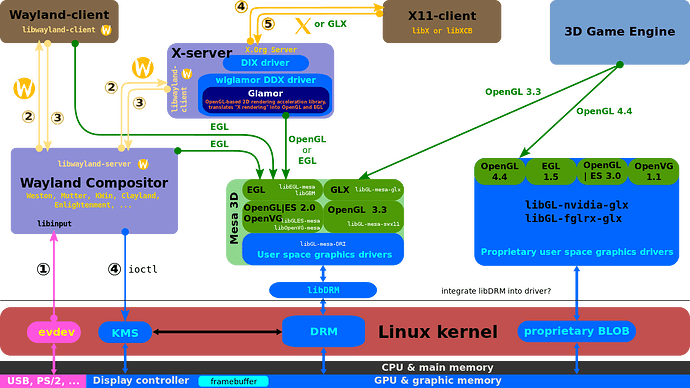You should do a bare metal comparison performance FPS test. I may be biased but I think bare metal will always perform better than run via Linux.
Also if you have just two machines I would try IPX network gaming instead of one machine wasted on Linux.
Which PCI sound card did you test on X79 with DOS sound? Both Digital and MIDI Music FM also works? I will have to open up my X79 to do a test to confirm.
What was the result of your test?
Why would you want to do this? Are you hoping to run newer programs or 2K/XP compatible drivers while still using 98?
Try nGlide on bare metal 98. How does performance compare to real 3Dfx card? What card performance equivalence?
Try nGlide on bare metal 98. How does performance compare to real 3Dfx card? What card performance equivalence?
I already tried its fast enough for every game… i never tried to max all details or resolution, in every possible game, but i also never had some performance problems, nGLide is quite nature software. I these days you would have less compatibility issues with nGLide than with Vooodoo 4/5 cards, which are expensive a hell and only their advantage is real Dos Glide, which is mainly V1/V2 thing, so with these only very few games is working.
There is V3 compatibility chart, i never saw anything like this for Voodoo 4/5
Of course allmost all these games have Windows versions too, is only problem is that you have to boot into Windows to run them with nGLide, its not possible just to play them in pure Dos with non 3Dfx cards… unless someone will write some pure dos 3Dfx wrapper for some new cards, so far i never heards what someone even tried it…
Ruthan seems like a lot of work to use Linux passthrough technique and waste a second machine.
Now if you had two machines bare metal you could network them with IPX for Head 2 Head Gaming.
But with your Linux pass through will you need 4 machines to do Dual 98 Head 2 Head Network Gaming?
Also I cannot find the post I read you said you wrote too much and maybe should write on another forum. You can write as much as you want in this thread. Do not worry about it.
Maybe it will be very useful in the future for Linux pass through when BIOS CSM no longer available maybe this technique will only work in the future for 98.
I have not tried this yet but at the moment it seems a bit complex and a lot of work. Maybe you should write one thread on your Linux 98 Pass through guide technique.
Try nGlide on bare metal 98. How does performance compare to real 3Dfx card? What card performance equivalence?
I already tried its fast enough for every game… i never tried to max all details or resolution, in every possible game, but i also never had some performance problems, nGLide is quite nature software. I these days you would have less compatibility issues with nGLide than with Vooodoo 4/5 cards, which are expensive a hell and only their advantage is real Dos Glide, which is mainly V1/V2 thing, so with these only very few games is working.
There is V3 compatibility chart, i never saw anything like this for Voodoo 4/5
Of course allmost all these games have Windows versions too, is only problem is that you have to boot into Windows to run them with nGLide, its not possible just to play them in pure Dos with non 3Dfx cards… unless someone will write some pure dos 3Dfx wrapper for some new cards, so far i never heards what someone even tried it…
I wasn’t talking about compatibility. Yes I meant if you are using nGlide for emulation how does it compare to a real Voodoo card? For example does it match V5 6000 AGP model in performance or is it like V2 or V1 level 3Dfx performance?
And also can you run bare metal 98 and use nGlide or can it only be used in 2000/XP? I’m looking for using 98 bare metal and virtual Voodoo card emulation. Some games only run in 98.
I dont thing that you understand how it works… If you add 2 additional Win98 videocards and have 2 mouse and keyboards and 2 monitors, you can make that 2 player Lan setup one on 1 pc… Its using same technology and principles like this:
https://www.youtube.com/watch?v=LXOaCkbt4lI&t=22s
Ok, at least on Windows i found way how to mount any Windows folder (on normal NTFS drive) as Qemu as not system drive, so you can for example quickly import data, share Qemu nad Dosbox game games folder etc… Its working just as FAT32 drive.
-drive file=fat:rw:C:\temp\QemuFat32Import,format=raw,media=disk ^
Its fast enough, i really dont have time / moos to install Windows 98 on this Nas modern machine, it would need some temporary HW changes… its fast enough for sure.
Otherwise it tried to mount Linux folder by same way as Windows folder as disk… Qemu is able to parse it, but im getting freeze during looking for bootloader (often it also east my mouse and keyboard, even when they arent pass through into into it… and i have to kill Qemu process through ssh to get them back)… windows are working with same setup, only different folder. I also found some limits, of course file within folder couldnt be bigger than 2 GB and when i tried my Dosbox games folder i got too many files error… along with "classic" general Linux segfault…
-drive file=fat:rw:/home/ruthan/Downloads,format=raw,media=disk </i>
A non-optimized Windows 10 setup looks like this: https://www.reddit.com/r/VFIO/comments/7…_kvm_vs_native/
The worst thing is by far DPC Latency and performance consistency (Which is why minimum FPS are so low). On average FPS and throughput it is close enough to native to not make a tangible difference.
With some optimization (Involving using a Real Time or 1000 Hz Linux Kernel, and isolating CPUs so that the Linux Kernel CPU Scheduler doesn’t use them by default, then pinning QEMU vCPU Threads to them) it may be possible to reduce DPC Latency as to not be much above native. It is also convenient to reserve a full Core for both host and QEMU platform emulation Threads. This shouldn’t be a problem for W9x since lack of APIC means that it will see only one CPU anyways, so any modern Processor has a lot of Cores to spare. It hurts you far more to sacrifice an entire Core when the guest OS would make use of it.
In the case of W9x, you do have higher performance penalties due to the lack of VirtIO Drivers plus the fact that there are no other guest OS paravirtualized interfaces. But since modern Hardware is overkill for W9x anyways, plus the fact that you have Cores to spare thus could optimize for latency, why bother?

Note that QEMU Virtual FAT code is considered old and buggy, so is not very reliable. Some QEMU maintainers even actually want to remove it, and I don’t know if there is a direct replacement.
You MAY be able to create a LVM volume (Or partition), then pass it to the VM in raw form so that it can create a Partition Table, at least a partition, then format is as FAT16 or FAT32. You may be able to easily mount it in Linux. Obviously, you should NOT use them simultaneously by mounting it in the host and having QEMU running. It would be a hassle, but safer.
Its Win10 test and yes modern HW for Win9x is overkill, but in theory that could be some bugs, which could cripple performance, but so far im not aware of something like that.
Folder as Qemu disk
Thanks for info, but its things are not good… that is not normal in windows world, such integrate half working features without big Warning and Experimental info, when they are used… that is what is call Linux "quality", this is simply not acceptable.
I wanting to mount folder, because it would be fastest way how to transfer data… create some Linux only readable partition or something like is maybe more annoing that import data through vmdk mounting or true iso image. BTW Iso Master has some stupid feature… its not able to add data into existing iso and save only increment, but you have to save iso as new file… and delete odl and rename it to original name - how is not good user experience and so far, i dont know any ISO master alternative…
IGPu
Otherwise i did one more iGPU try, review old info sorted that etc… So im now sure that what i want is GVT-d + Legacy mode. Im still not getting picture form iGPU, but main problem is simply lack of info, except this one intel guide: https://github.com/intel/gvt-linux/wiki/GVTd_Setup_Guide , i did find almost nothing about this online.
BTW discovered that where was problem 640x480 linux boot… it simply means that monitor is not detected… because it is switched to ohter input. So i would like to set desktop size or monitor settings to 1920x1200 regardless is connected or not… but it means xorg.conf p*orn which i always hated… In the pass in hoped that Wayland would be way to get rid of this old evil thing, but Wayland seems to exist only as some extension of Xserver.
I tried some GUI Display settings utility, but its not detection monitor, or enable to force monitor type. There is also nvidia-setting utility, but its no more part of my distro drivers packages… and when i look for it in repository, there is nvidia-settings package, but its mean for older version of drivers, its save to use this older version, which newer version of driver?
Linux display hell:
A non-optimized Windows 10 setup looks like this: https://www.reddit.com/r/VFIO/comments/7…_kvm_vs_native/
The worst thing is by far DPC Latency and performance consistency (Which is why minimum FPS are so low). On average FPS and throughput it is close enough to native to not make a tangible difference.
With some optimization (Involving using a Real Time or 1000 Hz Linux Kernel, and isolating CPUs so that the Linux Kernel CPU Scheduler doesn’t use them by default, then pinning QEMU vCPU Threads to them) it may be possible to reduce DPC Latency as to not be much above native. It is also convenient to reserve a full Core for both host and QEMU platform emulation Threads. This shouldn’t be a problem for W9x since lack of APIC means that it will see only one CPU anyways, so any modern Processor has a lot of Cores to spare. It hurts you far more to sacrifice an entire Core when the guest OS would make use of it.
In the case of W9x, you do have higher performance penalties due to the lack of VirtIO Drivers plus the fact that there are no other guest OS paravirtualized interfaces. But since modern Hardware is overkill for W9x anyways, plus the fact that you have Cores to spare thus could optimize for latency, why bother?

Note that QEMU Virtual FAT code is considered old and buggy, so is not very reliable. Some QEMU maintainers even actually want to remove it, and I don’t know if there is a direct replacement.
You MAY be able to create a LVM volume (Or partition), then pass it to the VM in raw form so that it can create a Partition Table, at least a partition, then format is as FAT16 or FAT32. You may be able to easily mount it in Linux. Obviously, you should NOT use them simultaneously by mounting it in the host and having QEMU running. It would be a hassle, but safer.
9X could use multicore with RLoew’s software. But it must be recompiled. As for "wasted" on Linux it doesn’t matter the OS. "wasted" extra machine would be more accurate. Simpson’s revolt is unnecessary.
But even a i5-8400 is powerful enough with the 1 core to use MT-32 emulation. But for no sound emulation using a real sound card any single core since Pentium 4 is powerful enough for most 9X software and already overkill.
Zitat von ruthan im Beitrag #128
I dont thing that you understand how it works… If you add 2 additional Win98 videocards and have 2 mouse and keyboards and 2 monitors, you can make that 2 player Lan setup one on 1 pc… Its using same technology and principles like this:
https://www.youtube.com/watch?v=LXOaCkbt4lI&t=22s
This video I could not see how they added 7 keyboards or how they assigned to each VM. Also 7 players and usually you have maybe at most 4 video outputs. Did they install multiple video cards into the system? What about the sound output for each VM?
How do you plan to add 2 keyboards? One PS/2 port for Keyboard. Are you using USB for USB keyboard #2 and if so how do you assign to the other VM to use USB keyboard instead of PS/2 keyboard?
Usually the controller problem is multikeyboard and multimouse not fixed and keyboard and mouse are tied to each other. Another issue is two sound cards only one can be chosen. So if you can assign which sound card for second machine to fix this.
Slots problem is PCI slots on newer hardware. Lucky you may have 1 PCI slot and sometimes 2 PCI slots and rarer over time. So having more than 2 machines in one computer may not be possible if not enough PCI slots for the cards.
Next time really look at video, there you can see that they are using 7 videocards.
That one is simple when you add keyboard through etdev to machine, its always act as PS/2 one.
This is working well, only device which is assigned to specific machines work with it… and you have to reason assign more that 1 to each virtual machine, its working fine with all virtualization tools like Virtalbox and Vmware, only some interpreters as Dosbox etc would have problem with it, because is nothing like per device assignment.
Here i dont understand where suppose to be problem? You can boot Linux with multiple sound card and you can pass through one or more soundcards to each virtual Qemu machine, you can select which one… all devices which you pass through to virtual machine are no more available in main OS, they only ready to do something, only after some virtual machine to which they are pass through are started.
Its possible but not with every HW, same as Crysis also not working on old 486, you need good HW for purpose, but you dont really need PCI, as i proved that PCI-E gen 1 videocards cards are for Windows 98 working too… emulated sound card has flaws but they are working too, other way how to have good sound and save slots are USB sound cards, Win9x has support for them, with physical machines they are working, with Qemu someone has to test them, but they is 95%+ that they will work, because they just need working Win98 USB, nothing more.
OK, i installed and used old Nvidia setting, it is able to write xorg.conf too keep right resultion, when i monitor is setup for other output… no more 640x480… i also discovered that is working with Mate display utility too, but you have to boot with monitor on… when you switch monitor later… resolution would update to right one… but icons are still mess and display utility is not able to detect monitor… so Linux is simply not able to do right monitor hot plug… Im a bit glad that this setup, has only one monitor, because multimonitoring with Linux was always PITA with Linux… and it would complicate things for sure…
Even when was able to use all monitors like one extended desktop… i always had problem to have taskbars on all monitors with shared list of all running programs on each as im used to. Windows 10 are now able to do it by default, but im using Display Fusion for it… it cost $5 or so it sales and its licence for multiple computers and it is working in Win XP+…
Zitat von ruthan im Beitrag #135
Next time really look at video, there you can see that they are using 7 videocards.
That one is simple when you add keyboard through etdev to machine, its always act as PS/2 one.
This is working well, only device which is assigned to specific machines work with it… and you have to reason assign more that 1 to each virtual machine, its working fine with all virtualization tools like Virtalbox and Vmware, only some interpreters as Dosbox etc would have problem with it, because is nothing like per device assignment.
Here i dont understand where suppose to be problem? You can boot Linux with multiple sound card and you can pass through one or more soundcards to each virtual Qemu machine, you can select which one… all devices which you pass through to virtual machine are no more available in main OS, they only ready to do something, only after some virtual machine to which they are pass through are started.
Its possible but not with every HW, same as Crysis also not working on old 486, you need good HW for purpose, but you dont really need PCI, as i proved that PCI-E gen 1 videocards cards are for Windows 98 working too… emulated sound card has flaws but they are working too, other way how to have good sound and save slots are USB sound cards, Win9x has support for them, with physical machines they are working, with Qemu someone has to test them, but they is 95%+ that they will work, because they just need working Win98 USB, nothing more.
Due to my more limited time with a relative that is gravely ill (no fault of yours) I no longer have the luxury of watching a 40+min video as I used to in the past. Had I not spent so much extra time devoted the last 2 years before 2019 to XP they might not have been in this physical situation. One reason why my time is more limited than before since 2019. But as for the Linus video (which I've seen plenty of more interesting ones he's done) I did my best skipping through to try to locate any indications they hooked up 7 keyboards. The physical 7 video cards would indicate using up all the necessary slots in most motherboards. If you've time coded where he connects the keyboards, the video cards, the mice, and has one person on each system controlling their own VM and I will check it out again.
Second the heat generated by that CPU would make it fanless unobtainable. Combine that with 7 Videocards which at least 75 Watts per PCIe and no fanless PSU could handle that wattage if they all needed extra GPU power adapters. This would go against any build I would ever spend $$$ on.
Now since that motherboard doesn't have PCI slots how do you plan on doing 7 Voodoo cards in that setup for W98? That would be a more impressive video to see than this overpriced wattage drainer. Or even 8 Titan X's screaming on XP with 256GB of RAM.
Overall, if this Linux Windows emulation works for you and you feel that it is 100% compatible with all W98 software you have tested then you should continue using it than trying the native bare metal method. One day bare metal method will stop working due to the BIOS issue so you got your back up plan when that day comes.
For the moment I don't have that time abundance as I mentioned before to relearn Linux and the emulation software when I've already achieved it on Z370 natively on just one system which coexists with Windows 3.1, 2000, XP/2K3, and Windows 7/10. This is why I recommend you make a guide that's easy to follow to do this. Perhaps even a cloned image of a working ISO ready to go would be useful as well. If this was 4 years ago I might have had the free time to really delve into this Linux emulation. Adding Linux would not work in my current boot loader setup as I would most likely dedicate a system just for Linux and Mac only and not mix it with Windows.
But it is nice to know you can use multiple USB keyboards and mice. If there was a way to isolate each USB Keyboard and USB mouse to a specific program run natively that would be a Windows improvement. Sounds like to get around multiple USB sound or sound cards they could use HDMI Audio output since each video card is already outputting their own video signal for each system just using the same cable.
The only thing I haven't tested is you mentioned on your X79 you got DOS and a PCI sound card to work with DOS games for digitized speech and music. Was that correct? Which sound card make/model did you test to do this in real DOS (not emulated) and which DOS program successfully had both digitized speech and music working on it? And which DOS version did you use? It might be helpful to upload these files so I can reuse the same exact drivers, config.sys, and autoexec.bat files that you used to verify this and then I'll test step up to the next chipset until it finally stops working. Which X79 motherboard model did you use? Did you try any other X79 motherboards to see if they also worked?
That video is not 40 minutes, but 14 minutes and you can click through in minutes to see how HW is used.
That video is just show what is possible, when you push the limits with technology, no need to do it at home, but actually there are not super expensive boards with 7 PCI-E long slots so you can make 6x Geforce 6xxx Win9x machine quite easily with some 8 core cpu…
I already linked these you should really pay more attention… Yeah its working with Aureal Vortexes 1/2 and Yamahas 7x4, details are here:
https://www.vogons.org/viewtopic.php?f=61&t=61044
https://docs.zoho.com/sheet/published.do…9e034&mode=html
Zitat von ruthan im Beitrag #138
That video is not 40 minutes, but 14 minutes and you can click through in minutes to see how HW is used.
That video is just show what is possible, when you push the limits with technology, no need to do it at home, but actually there are not super expensive boards with 7 PCI-E long slots so you can make 6x Geforce 6xxx Win9x machine quite easily with some 8 core cpu…
I already linked these you should really pay more attention… Yeah its working with Aureal Vortexes 1/2 and Yamahas 7x4, details are here:
https://www.vogons.org/viewtopic.php?f=61&t=61044
https://docs.zoho.com/sheet/published.do…9e034&mode=html
I didn’t reexamine the video. But I didn’t have time to watch the entire thing last night being late and I had not planned on responding till a month or two later. Maybe another night after downloading the video rather than buffering it I’ll rewatch it but 14 mins is still a bit long to watch Linus maybe that’s why I thought it was 40 minutes. Most of what he said was pretty boring stuff and I probably skipped over the parts you mentioned due to tiredness.
It would be pointless to use 6 Geforce cards in one system. You’re going to want Voodoos for this experiment and PCI slots. The Geforce 6K doesn’t have Windows 3.1 drivers which is why going 9X it would not be preferable either since there were a lot of games optimized for Voodoo during this era. Most GeForce 6 level games were ported to 2000/XP so better run on something more powerful or even GT 730 for lower power consumption. Quake 3 is a good example.
Again your links only list the "chipset" not the actual card make and model you used in your actual test.
Did you use a Diamond MX200 PCI or some other card brand? I’ve already tested a bunch of cheaper brands with those Aureal and Yamaha chipsets and it doesn’t see it on a new motherboard. That’s why I need to know exactly which card make and model you used to verify if it’s the card brand that is more compatible that worked. That would at least be a better way to confirm a good working card and trying it on every chipset until it works/fails. If you used some no name brand for testing than it would be better to test with something better just to be certain it wasn’t just that card.
I’m not exactly certain since your first language is not English some of your writing is a bit hard to understand and maybe some of the translating of my English doesn’t get through. But is the X58 the newest you were able to get the DOS PCI sound card working with SB digitized voice and music working in DOS games?
I saw you mentioned wanting a X79 for a donation. So you don’t have a X79 motherboard then for testing?
Now I read some new post you got an old X79. If true you should repeat all your X58 DOS tests to see if any changes in compatibility.
Now if you don’t have an X79 then more testing would have to be done further back than I thought. I actually didn’t invest much in that era of technology in huge part due to no more ISA slots. I had some AGP/PCIe motherboard that I setup with a Core Solo at one point that might be around that same time period but the USB port fried one of my USB flash drives and I never finished the project.
@XPLives
I think that you trying to search for problems… not way how to solve them. There is not silver bullet solution, you really have only 3 choices how to play 3D Win98 games in higher resolutions (to exclude PCem emulator which can simulate at the best K6-2 at 266 Mhz + 2x Voodoo 2 with fastest todays CPU):
1) back in era old HW
2) new physical machine with old videocard
3) KVM passthrough with old videocard
All of there have lots of disadvantages, for example:
1) You need extra space, machines are usually more noisy that todays machines, some parts are hard to get or expensive, maintenance is hassle, because lots of things are not working with old machine - often no USB boot, often no live cds / backuping tools cd /s… some programs refuse to work because if required higher instruction sets.
2) There is hassle to make it even working… and you need some monitor input switching, extra monitors, bios profiles etc… You can make Windows 98 sound working but you need PCI slot, or PCI-e PCI extension… or USB sound card and working USB. If want to something in safe mode i will need also at least PS/2 keyboard. You can use
3) Main hassle is initial software setup… after that you can run 1 or more virtualized machine along side modern linux and it has advantages… Biggest problem is so far only emulated Dos sound, but its software problem, this can get better quickly and for free in the future.
I have Voodoo 3 PCI but for me its too slow and because nGlide is working i can run GLide games faster on more modern cards and Voodoo 3 doesnt scale well with fast CPU. Win 3.1 - its not games system, i dont know any 3D game for it, you can use it fine with virtualized emulated graphics, its just 2/3 lines change is Qemu starting script. Im not claiming that Geforce 6 is best card, best choice would be probably some Geforce 2/3 in PCI version, which are rare and expensive… maybe, maybe Matrox G400 Max, even Geforce 5 would be much better, there are also Radeon X300- X850 PCi-e which are still quite cheap and available…
Quake 3 is running on everything… even on ARM Linux machines, Android etc, that is why i like to test it… its quite demanding so was nice to show that is able work at 1920x1200 at 90FPS stable… you course are more demanding Win98 games - im lazy to search for them online - but Doom 3 for sure, Gothic II, Unreal tournament 2003 or 2004, if someone will point out some game demos list, i dont mind to test them.
Really only chipsets matters you can search with chipset name on eBay. Otherwise its like packages, it doesnt change compatibility. So find couple cards by chipset and select right one based on other criteria. I have cards, where i never actually have to cared who is original manufacturer or exact type.
There are some high end cards with Aureals or Yamahas, but it will not help with compatibility. Bettter Yamahas has optical audio out, proven is AOPEN AW744L II, someone from Vogons bought and sold couple of hundreds of them.,best Aureal Vortex 2 is probably - Aureal SQ2500 it has digital sound out too.
Old news i have one, already testing its working with Aureals and Yamahas, i prefer Gigabytes because of primary gpu slot selection prefer, mine is ga-x79-up4 rev 1.1 … here is actually some brand info of my HW:
https://docs.zoho.com/sheet/open/8mn7n8e…ails/ranges/B14