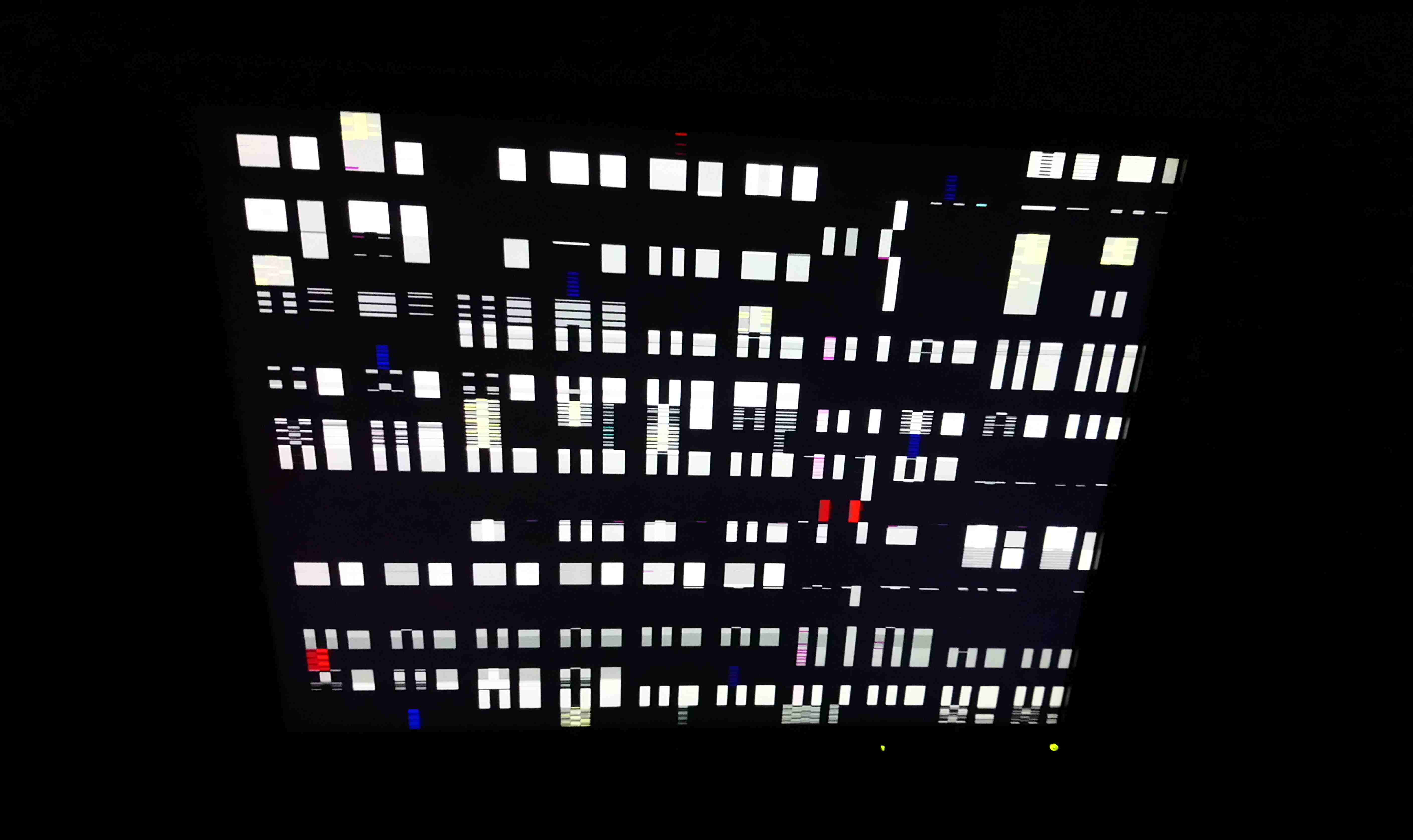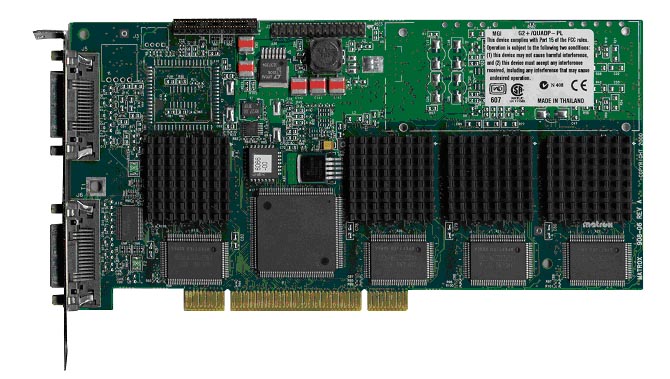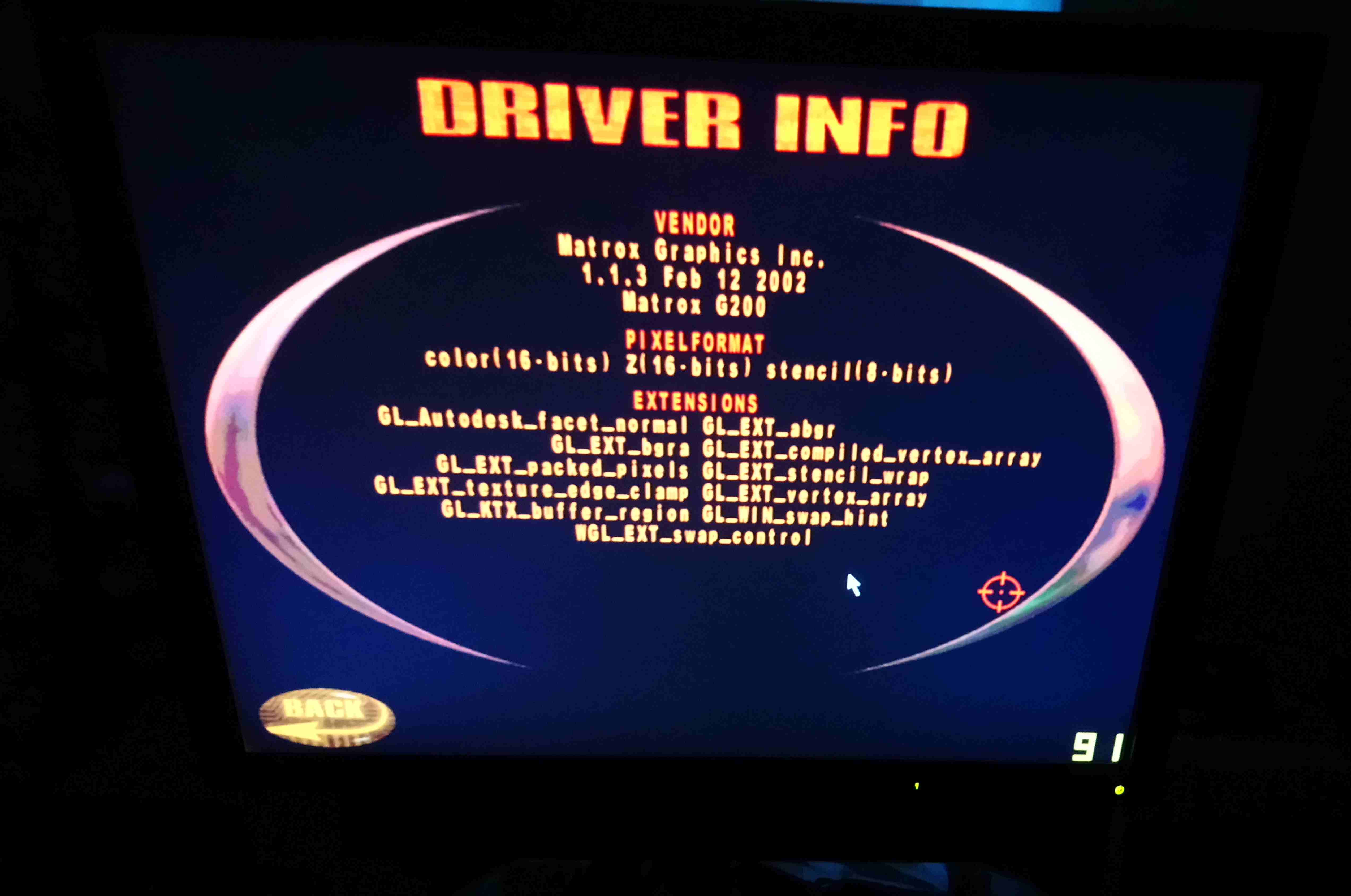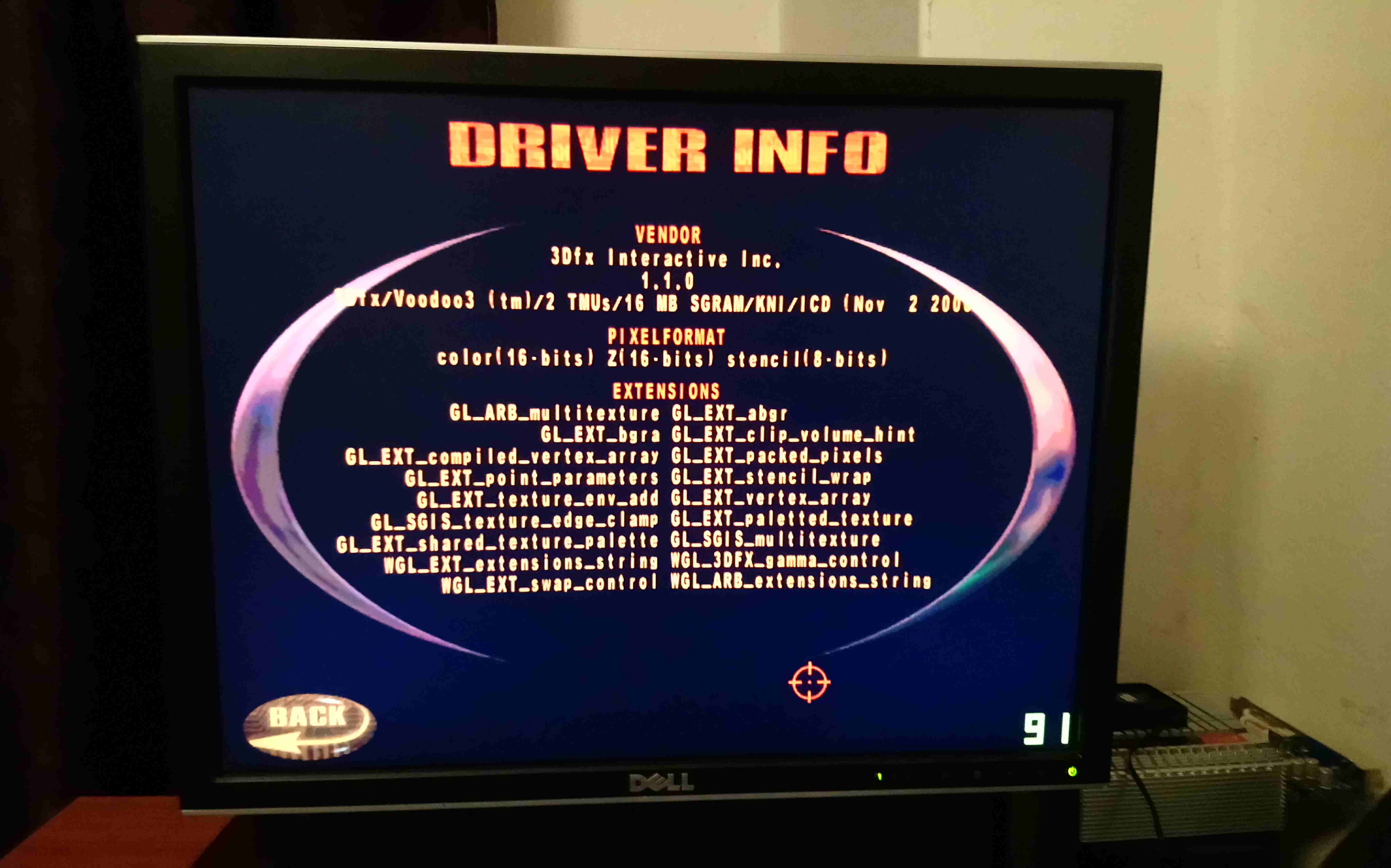Zitat von ruthan im Beitrag #140
@XPLives
I think that you trying to search for problems… not way how to solve them. There is not silver bullet solution, you really have only 3 choices how to play 3D Win98 games in higher resolutions (to exclude PCem emulator which can simulate at the best K6-2 at 266 Mhz + 2x Voodoo 2 with fastest todays CPU):
1) back in era old HW
2) new physical machine with old videocard
3) KVM passthrough with old videocard
All of there have lots of disadvantages, for example:
1) You need extra space, machines are usually more noisy that todays machines, some parts are hard to get or expensive, maintenance is hassle, because lots of things are not working with old machine - often no USB boot, often no live cds / backuping tools cd /s… some programs refuse to work because if required higher instruction sets.
2) There is hassle to make it even working… and you need some monitor input switching, extra monitors, bios profiles etc… You can make Windows 98 sound working but you need PCI slot, or PCI-e PCI extension… or USB sound card and working USB. If want to something in safe mode i will need also at least PS/2 keyboard. You can use
3) Main hassle is initial software setup… after that you can run 1 or more virtualized machine along side modern linux and it has advantages… Biggest problem is so far only emulated Dos sound, but its software problem, this can get better quickly and for free in the future.
I have Voodoo 3 PCI but for me its too slow and because nGlide is working i can run GLide games faster on more modern cards and Voodoo 3 doesnt scale well with fast CPU. Win 3.1 - its not games system, i dont know any 3D game for it, you can use it fine with virtualized emulated graphics, its just 2/3 lines change is Qemu starting script. Im not claiming that Geforce 6 is best card, best choice would be probably some Geforce 2/3 in PCI version, which are rare and expensive… maybe, maybe Matrox G400 Max, even Geforce 5 would be much better, there are also Radeon X300- X850 PCi-e which are still quite cheap and available…
Quake 3 is running on everything… even on ARM Linux machines, Android etc, that is why i like to test it… its quite demanding so was nice to show that is able work at 1920x1200 at 90FPS stable… you course are more demanding Win98 games - im lazy to search for them online - but Doom 3 for sure, Gothic II, Unreal tournament 2003 or 2004, if someone will point out some game demos list, i dont mind to test them.Really only chipsets matters you can search with chipset name on eBay. Otherwise its like packages, it doesnt change compatibility. So find couple cards by chipset and select right one based on other criteria. I have cards, where i never actually have to cared who is original manufacturer or exact type.
There are some high end cards with Aureals or Yamahas, but it will not help with compatibility. Bettter Yamahas has optical audio out, proven is AOPEN AW744L II, someone from Vogons bought and sold couple of hundreds of them.,best Aureal Vortex 2 is probably - Aureal SQ2500 it has digital sound out too.
Old news i have one, already testing its working with Aureals and Yamahas, i prefer Gigabytes because of primary gpu slot selection prefer, mine is ga-x79-up4 rev 1.1 … here is actually some brand info of my HW:
https://docs.zoho.com/sheet/open/8mn7n8e…ails/ranges/B14
#1)
Original hardware always wins. I agree there is no silver bullet for all in one. It may require at least 4 generations…
Some extremely old games pre-DOS bootable cannot run on fast machines or require real floppy drives due to copy protection. You will always have to have multiple generations of machines to run everything 100% properly.
V3 seemed really fast in my test that maybe newer PCI slots have better bandwidth than past. But if your nGlide can work in 98SE then that would be a better method to run on modern hardware bare metal. I think it only works in Windows 2000/XP or later.
GeForce 2 and 3 might be useful for more frame rates for certain older games optimized for it but not recommended using such older driver versions. V3 would be a better card in terms of OS driver support. nVidia came a long a bit late in the game after Windows 3.1 so no driver support exists that I could find. But since Windows 3.1 could use more memory than DOS and multitask and easier to setup knowing how to program in Windows 3.1 might bridge the Sound Blaster sound effects via PCI slot. Maybe soon Microsoft will release the source code.
GeForce 5 I tested but it did have overheating problems so probably better to go with 6 series or go 7 series for Windows 2000. But during 9X era I find Radeon had better graphics support. Certain games do not load the screen properly on some titles like NFS is black screen but audio working and later the graphics comes back.
I think if you can keep testing your X79 and compare to X58 all DOS titles if compatibility is equal or broken that would be a very useful update. You can start a X79 test log here and make a new thread. I would try to help build it together but need to have the same exact sound card, drivers, boot files used to do confirmed testing.
But we do know that without a true ISA slot nothing PCI has can compare in DOS sound compatibility. If possible to bridge this gap or use USB Audio.
There is one DOS game you could test on both X58 and X79 to limit the amount of time to test. If you have Tomb Raider 1 CD and see if digitized speech works on it in DOS on your AV1 or AV2.
Yes I already mentioned one message you wrote says you got X79 so you should be able to repeat all DOS SB Compatibility tests again for differences.
If X79 works properly than possible next test on X99.
New problem with your last link at zoho.
"Unsupported browser version!
Sorry! Zoho Sheet does not support Firefox 52. Please upgrade your browser to access Zoho Sheet without any hindrance."
Maybe find another site to document your data that is still FF 52.X compatible.
#2) Preferred method when possible.
#3) Needs work and probably less compatible than #2. DOS sound issues? Only with pass through? Maybe DOSBOX is the best method for Linux. Do you have Linux that installs to FAT32 partition?